Setting up Google Analytics filters to exclude spam and bot traffic is essential for accurate data reporting. By filtering out this unwanted traffic, you can gain clearer insights into your website’s performance and user behavior. At Metrics Rule, we understand the importance of maintaining clean data, as it helps SEO analysts, digital marketers, and website administrators make informed decisions based on reliable metrics. In this article, we’ll guide you through the process of establishing these filters effectively, ensuring your analytics reflect true visitor activity.
Why Clean Data Matters for Your Analytics Success
Clean data is crucial for achieving reliable outcomes in Google Analytics. Without it, your insights may be distorted, leading to misguided decisions. Spam and bot traffic can significantly skew your website’s performance metrics, making it harder to gauge user behavior and true engagement levels. Understanding the different types of unwanted traffic, such as referral spam and bot interactions, enhances your ability to filter effectively. This rigorous filtering is essential for ensuring you gather quality data that truly reflects visitor intent. For instance, up to 60% of traffic can come from non-human sources, making it vital to act swiftly to maintain analytics accuracy.
Types of Spam and Bot Traffic That Affect Analytics
Website administrators should be particularly cautious of several traffic sources that compromise data integrity. Referral spam includes sources that aim to generate clicks for malicious intents, while bot traffic often comprises automated scripts that interact with your site without providing meaningful engagement. These negative influences not only reduce the reliability of your analytics but also complicate your efforts to analyze genuine user behavior. By identifying and implementing targeted filters, you can effectively diminish the impact of these disruptive factors. Utilizing advanced filtering techniques ensures your Google Analytics reflects the true performance of your site, which is crucial for improving SEO strategies and overall analytics efficiency.
Recognizing the Signs of Spam Traffic and Bots
To effectively manage your analytics data, you must recognize the signs of spam traffic. Common indicators include spikes in traffic from unknown referrers, high bounce rates, and unusually low session durations. Analyzing traffic sources will help users differentiate between legitimate bots, like search engine crawlers, and malicious spam bots that inflate your metrics. Typically, many websites face spam traffic that can constitute 20% or more of their total traffic, leading to misleading data in Google Analytics.
Identifying Common Characteristics of Spam Bots
Spam bots exhibit certain characteristics that can simplify bot detection methods. They often generate sessions that result in high bounce rates and low engagement, as they do not interact with the website content. Additionally, spam traffic tends to originate from specific geographic locations that do not match your target audience. You can also utilize Google Analytics filters to block known spam domains and bots. Regular reviews of your analytics data are essential, as they help ensure the reliability of your traffic information and enhance the overall performance of your digital marketing strategies.
Step-by-Step Guide to Create Google Analytics Filters
To create filters in Google Analytics, log in and navigate to the Admin section. Under the View column, click on Filters. Click the +Add Filter button, which allows you to create a new filter. Start by naming your filter, then choose the desired filter type. For excluding spam and bot traffic, select the Custom option and then specify the Exclude setting. You can exclude traffic by defining various rules, such as traffic source or hostname. This setup enhances data reliability by ensuring only genuine user interactions are measured. Remember that you can have up to 20 filters applied to one view in Google Analytics.
Types of Filters for Excluding Spam and Bots
When it comes to excluding spam and bot traffic, several effective filters can be applied. First, using the hostname filter can significantly reduce unwanted bots. This filter ensures that only traffic from your specified domain is included, effectively filtering out spammy sources. Second, IP address filters can exclude known bot IPs and suspicious traffic. Additionally, using regular expressions (regex) allows for more tailored filtering, capturing multiple spam sources efficiently. Implementing these filters regularly helps maintain clean data for better analysis and reporting.
Key Statistics on Filtering Out Unwanted Traffic
- Over 20% of web traffic can come from spam and bots.
- Using filters can improve data accuracy by up to 30%.
- On average, spam traffic can inflate your website visits by 50% or more.
- Using Google Analytics filters is free for all users.
- A single filter can block traffic sources from hundreds of bots at once.
- Implementing filters requires less than 15 minutes of setup.
- Google Analytics allows for up to 100 different filters per view.

Leveraging Google Analytics Features to Reduce Spam Influence
Google Analytics offers several built-in features to help reduce spam traffic and enhance data reliability. Key among these is the use of filters that can exclude known bots and spammers from your reports. You can configure custom filters based on your needs to ensure that only genuine traffic is represented in your data. Additionally, settings like the “Exclude all hits from known bots and spiders” option are invaluable in preventing bot traffic from skewing your analytics. Leveraging these settings ensures your analytics are not influenced by unreliable sources and enhances the overall efficiency and accuracy of your business insights.
Applying Filters to Improve Data Accuracy
Applying Google Analytics filters is essential for improving data accuracy. These filters allow you to specify which traffic should be included or excluded in your reports. This way, you can effectively block internal traffic, spam traffic, and bot traffic from reporting datasets. For instance, by creating a filter to exclude specific IP addresses, you can disregard visits from your own company, substantially purifying your data. Using these filters strategically ensures that your data is reliable, enabling better decision-making based on accurate results. Remember, Google Analytics allows you to apply up to 100 filters per view for comprehensive traffic management. This flexibility significantly helps users maintain data integrity over time.

Test and Validate Your Google Analytics Filters Effectively
To confirm that your Google Analytics filters are working properly, use the real-time report. Check if the traffic from known spam sources is decreasing after applying the filters. Additionally, monitor critical metrics, such as session duration and bounce rate, to see if they are improving. It’s essential to conduct multiple filter tests over a few days to ensure the filters’ reliability. Tracking these key metrics helps provide data validation and optimizes your Google Analytics setup for the best results.
Essential Metrics for Filter Performance Review
When validating your Google Analytics filters, focus on essential metrics like traffic sources, user engagement, and conversion rates. Analyzing these metrics with a reliable comparison against previous periods enhances your confidence in the filter’s performance. Tools like the Audience Overview report can help you research how many users are engaging with your site. Ensuring data accuracy assists in decision-making, which is crucial for domains like SEO and e-commerce. The right metrics can reveal significant insights that improve your overall performance on platforms like Google Analytics.
Advantages of Excluding Irrelevant Online Activity
- Analytics reports provide clearer insights into real visitor behavior.
- Targeting real users boosts conversion rates significantly.
- Enhanced report accuracy helps identify genuine traffic sources.
- Website performance metrics improve when spam is filtered out.
- Better decision-making arises from trustworthy data analyses.
- Improved customer targeting leads to higher ROI on marketing efforts.
- Fewer unwanted hits on websites can decrease server load.
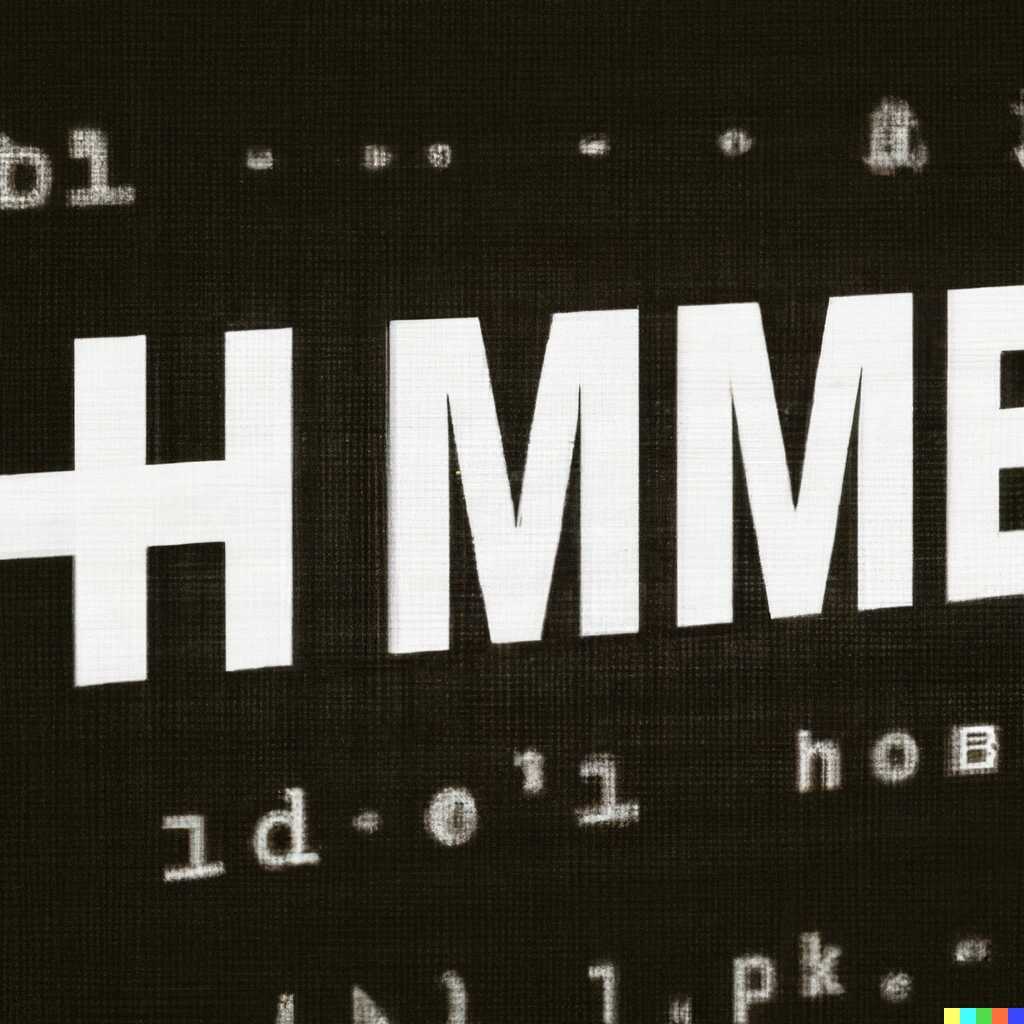
Avoiding Common Pitfalls When Setting Up Filters
When setting up Google Analytics filters, avoid configurations that might lead to loss of valuable data. One common mistake is applying filters at the account level instead of the view level. This can result in unintentional data loss across multiple views. Another issue arises from faulty regular expressions that can unintentionally block genuine user traffic. It’s essential to test filters before applying them and to keep track of all changes. For instance, testing filter changes in a test view helps ensure that you only exclude spam traffic while retaining accurate data. Regular reviews of excluded data can also help maintain a reliable setup that enhances your data reporting.
Key Strategies for Successful Filter Configurations
To successfully configure Google Analytics filters, focus on identifying sources of spam and bot traffic accurately. Utilize advanced settings such as ‘Exclude all hits from known bots and spiders’ found in the Admin section of Google Analytics. This feature helps filter out known unwanted traffic automatically. Furthermore, implement custom filters based on domain name or IP address to accurately exclude specific spam sources. It is recommended to monitor the impact of your filters by reviewing traffic data periodically. This proactive approach enhances the reliability of your analytics and ensures data accuracy for informed decision-making.
Strategies to Maintain Long-Term Data Integrity in Analytics
To ensure data cleanliness in Google Analytics, users should implement ongoing practices that involve regularly reviewing and updating filters. Start by monitoring your data on a bi-monthly basis and testing filter effectiveness. Use a combination of user-defined reports, segmentation, and real-time data monitoring to help identify inaccurate or spammed data regularly. Additionally, implement a systematic approach for reviewing how your Google Analytics filters exclude spam traffic and bot traffic while tracking changes in site performance and user behavior. This consistent effort will enhance reliability and provide better data for informed decision-making.
Best Practices for Updating Google Analytics Filters Regularly
To effectively update Google Analytics filters, users should follow a schedule that allows for quarterly reviews or whenever significant changes to website structure occur. This practice enables an efficient response to potential spam traffic and helps filter out bot traffic. Additionally, track and document filter changes to compare the effects over time. Regularly auditing your data will enhance the effectiveness of your filters and ensure that your analytics remain relevant and accurate well into 2025. Keeping your filters updated provides valuable insights for e-commerce strategies and overall SEO performance, supporting informed business decisions at Metrics Rule.
Popular Tools and Their Effectiveness in Traffic Management
- Google Analytics: Robust tool for comprehensive site analytics, but requires setup skills.
- Matomo: Offers advanced privacy features, though it’s more complex for beginners.
- Clicky: Real-time data analysis is fast; however, it may lack some advanced features.
- Adobe Analytics: Powerful insights for large businesses, but the cost can be high.
- Heap: Auto-captures data without manual tracking; it’s great for startups.
- Mixpanel: Best for product analytics, but can be overwhelming for simple sites.
- Piwik: Good for ensuring data ownership, but may need more user support.
Comprehensive Resources for Mastering Google Analytics
To enhance your Google Analytics skills, consider using tools like Google Data Studio, which transforms your data into informative dashboards. Google Tag Manager simplifies tag management and ensures better tracking of specific actions on your site. Also, explore SEMrush, which provides analytics insights beyond standard metrics. For reading materials, Google’s official Analytics Academy offers comprehensive tutorials, while blogs like Search Engine Land provide expert reviews and comparisons of analytics strategies. An efficient practice would be to dedicate at least four to six hours weekly on analytics review to ensure reliable and actionable insights for your SEO efforts.
Essential Guides and Tutorials for Google Analytics
Several essential guides and tutorials help deepen your understanding of Google Analytics. The Google Analytics Help Center offers clear, step-by-step instructions on setting up and using features effectively. Additionally, HubSpot’s guides provide user-friendly explanations and practical examples that enhance your learning experience. Online courses from platforms like Coursera or Udemy offer structured paths to mastering the tool. These resources are designed to enhance your analytical skills, ensuring that you can leverage data for effective SEO and marketing strategies.
