Setting up Google Analytics for social media campaign tracking is essential for understanding your marketing efforts. By measuring key performance metrics, you can gauge the effectiveness of your social media strategies. At Metrics Rule, we specialize in helping businesses like yours leverage analytics to improve their SEO and online presence. Accurate tracking can transform your marketing campaigns and lead to better decision-making based on data.
Getting Started with Google Analytics for Campaign Tracking
Google Analytics is a powerful tool that provides essential insights into your social media campaign tracking. It benefits users by enabling them to measure important performance metrics such as traffic sources and user behavior. This way, you can enhance the effectiveness of your campaigns and ensure better results. Key metrics to track include session duration, bounce rate, and conversion rates, which help evaluate campaign success. Google Analytics offers various standard reports designed to provide data analysis tailored to social media strategies. Typically, there are around 14 standard reports to choose from for your social media insights.
Understanding Key Metrics for Social Media Tracking
Key metrics for social media tracking in Google Analytics include engagement rate, clicks, and referral traffic. Engagement rate measures how users interact with your content, which is essential for understanding audience interest. Clicks show how many users arrive from social media platforms, indicating the effectiveness of your calls to action. Referral traffic provides insight into which social channels drive visitors, helping refine your strategy. By consistently reviewing these metrics, you improve campaign performance and make informed decisions. Implementing these metrics enhances your ability to capture valuable data and helps ensure a successful social media presence.
Why Measuring Social Media Campaign Effectiveness Matters
Measuring social media campaign effectiveness is essential for multiple reasons. First, it helps marketers understand what works and what doesn’t. By tracking social media performance metrics, businesses can evaluate the success of their campaigns. This allows for data-driven strategic improvements that enhance overall marketing strategy. For example, knowing the return on investment (ROI) can guide budget allocation for future campaigns. Furthermore, comparing performance across platforms like Facebook, Instagram, and Twitter provides insights into which channels are most effective, enabling smart marketing decisions.
Key Performance Metrics That Matter
Focusing on key performance metrics is crucial for evaluating social media campaigns. Metrics such as engagement rate, conversion rate, and click-through rate offer valuable insights. Engagement rate reflects how effectively your content resonates with your audience. Conversion rate measures the percentage of users who take a desired action after engaging with your content. Click-through rate helps assess how successful your calls to action are. By analyzing these metrics, you can easily identify areas for improvement and optimize your campaigns for enhanced performance. Metrics Rule, based in Vancouver, can help you set up analytics tracking to ensure that you capture these important data points.

Step-by-Step Guide to Setting Up Google Analytics
To create a Google Analytics account, visit the Google Analytics website. Click on “Start for free” to sign up. Provide your Google account details and follow the prompts to set up your property and enable tracking. Essential metrics to track include user engagement, traffic sources, and bounce rates, as these provide insights into how well your social media campaigns perform. Setting up Google Analytics for social media tracking can take about 30 minutes, depending on your experience level and familiarity with the tool.
Key Configurations for Social Media Tracking
Configuring Google Analytics for social media tracking requires specific settings to ensure optimal data collection. Start by defining UTM parameters for your social media links. These parameters are tags added to your URLs that allow Google Analytics to identify the source, medium, and campaign. For example, if you post a link on Facebook, you can tag it with `utm_source=facebook`, `utm_medium=social`, and `utm_campaign=spring_sale`. This approach enhances your reporting capabilities, helping you understand where your traffic originates and how your social media efforts impact overall performance. Regularly reviewing these metrics will guide you in refining your social media strategies and campaigns, ensuring better results over time.
Key Statistics for Tracking Online Engagement through Analytics
- Google Analytics tracks over 1 trillion events each month.
- Over 80% of websites use Google Analytics for data insights.
- More than 70% of digital marketers emphasize social media tracking.
- Analytics enables tracking of up to 100 goals for your campaigns.
- Approximately 50% of online traffic comes from social media platforms.
- Mobile devices account for more than 50% of web traffic globally.
- Analytics reports can cover findings for 12 months or longer with proper setup.
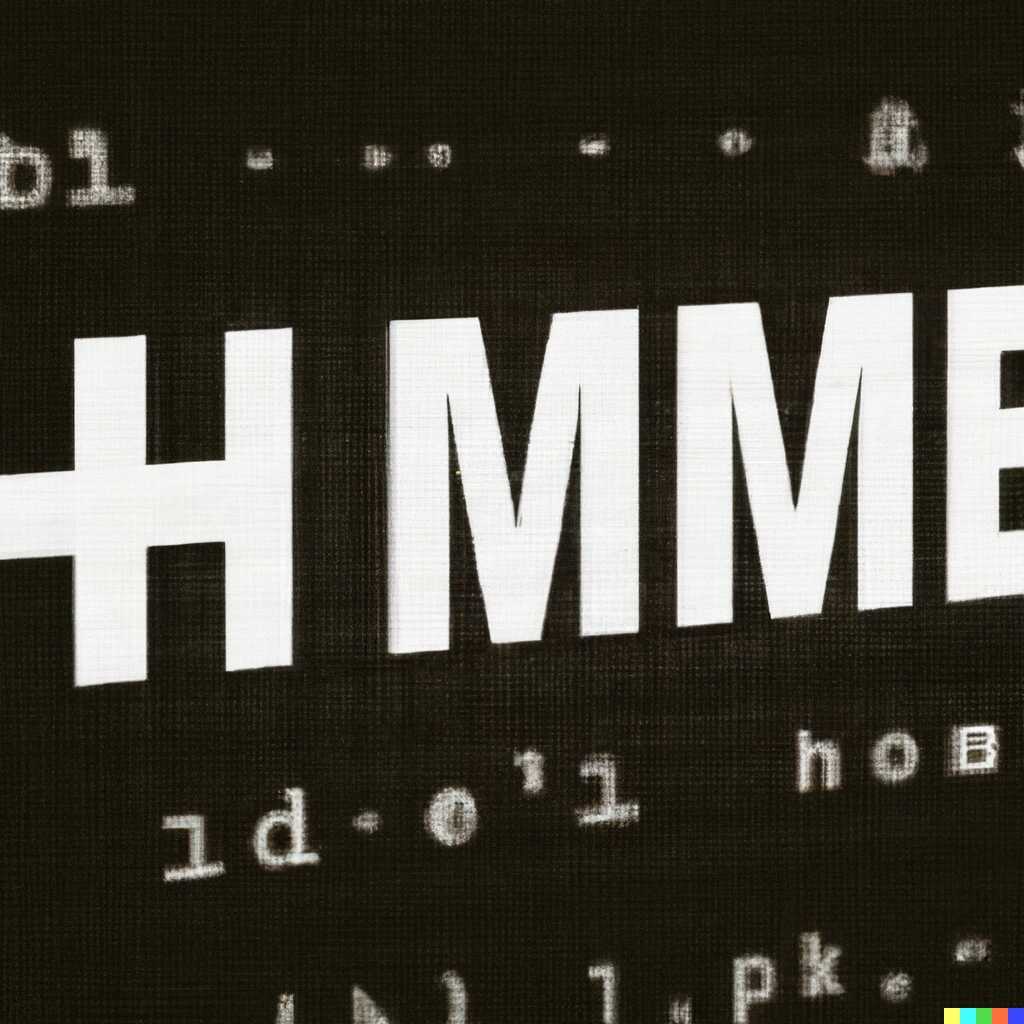
Defining Key Performance Indicators for Social Media
Key performance indicators (KPIs) are essential metrics that help assess the effectiveness of social media campaigns. Important KPIs include engagement rate, reach, conversion rate, and click-through rate. Each social media platform has specific metrics. For example, on Facebook, you’d want to focus on post engagement and page likes. On Instagram, track story interactions and follower growth. Aiming to measure at least five to seven KPIs will provide a comprehensive view of your campaign’s performance.
Identifying Effective Metrics for Different Platforms
Identifying effective metrics is crucial for optimizing your social media marketing strategy. For platforms such as Twitter or LinkedIn, focus on shares, retweets, and profile visits to gauge interest and reach. These metrics help enhance overall campaign visibility and engagement. Analyzing these performance indicators allows digital marketers and social media managers to identify which content resonates with their audience. Metrics like audience growth rate and sentiment analysis deepen insights into your social media effectiveness. Ensuring a comprehensive analysis across these key performance indicators will elevate the quality of your campaigns.

Enhancing Tracking with UTM Parameters
UTM parameters are tags added to a URL to help track the performance of campaigns in Google Analytics. These parameters provide critical information about where your website traffic is coming from. For instance, UTM parameters can include source, medium, and campaign, enabling you to differentiate between various social media platforms and track their effectiveness. Implementing UTM parameters can enhance the reliability of your tracking data, ensuring you accurately gauge your campaign’s success.
Practical Examples of UTM Parameters for Your Campaigns
Practical examples of UTM parameters include using utm_source to specify the social media platform, like Facebook or Twitter. You might set utm_medium as “social” to denote the channel type. Adding utm_campaign allows identification of specific campaigns like “spring_sale.” This combination can help clarify which posts drive the most traffic or conversions. The various UTM parameters enhance your campaign performance metrics by providing precise and actionable data for informed decision-making.
Advantages of Utilizing Metrics for Campaign Evaluation
- Identify the strongest performing social platforms easily.
- Google Analytics displays detailed performance metrics for campaigns.
- Understand user demographics and tailor content accordingly.
- Track visitor behavior and engagement from social channels.
- Measure ROI, helping budget allocations for future campaigns.
- Enhance advertising strategies based on data-driven insights.
- Support continuous improvement with actionable data reports.

Interpreting Google Analytics Reports for Insights
Navigating Google Analytics reports provides essential insights into your social media campaigns. To find crucial information, go to the “Acquisition” section. Here, select “Social” to see how different platforms, like Facebook and Instagram, contribute to your traffic. Pay attention to metrics like “Sessions,” “Bounce Rate,” and “Goal Completions.” Analyze these metrics to understand which social media channels perform best for your goals. Tracking at least three social media channels enhances your analysis and ensures you are not missing out on vital trends.
Essential Metrics for Evaluating Campaign Performance
When evaluating your campaign performance, focus on key metrics in Google Analytics. “Social Sessions” indicates how much traffic comes from social media. “Goal Completions” reflect how well your campaigns convert visitors into desired actions, like purchases or sign-ups. Additionally, “Engagement Rate” helps you assess how well users interact with your content across platforms. Regularly reviewing these essential metrics ensures you can test and adjust strategies effectively, optimizing your social media campaigns’ performance. This hands-on approach can significantly enhance your results and user experience.
Using Analytics Data to Inform Future Campaign Strategies
Past analytics data significantly influences future social media campaigns by providing insights into what worked and what didn’t. Marketers should pay close attention to performance metrics like engagement rates, click-through rates, and conversion rates. Analyzing these metrics helps identify strengths and weaknesses in previous campaigns. For instance, if a campaign had a high engagement rate but low conversions, it indicates the need for better targeting or call-to-action improvements. Furthermore, a recent study showed that campaigns optimized using data analysis experienced an average engagement increase of 20% last year, demonstrating the effectiveness of leveraging past performance for future strategies.
Essential Metrics to Track and Analyze for Campaign Improvement
Tracking essential metrics like reach, impressions, and engagement rate is crucial for improving campaign performance. Reach indicates the total number of unique users who see your content. Impressions tell how often your content appears, encompassing repeated views by the same users. Engagement rate reflects how users interact with your posts, providing insight into audience interest. By analyzing these metrics, marketers can uncover valuable patterns and trends, allowing them to make informed adjustments to their strategies. For instance, if a particular post type receives higher engagement, increasing similar content can enhance overall campaign effectiveness. Regular reviews of these performance metrics ensure optimized social media strategies.
Relevant Services and Their Impacts on Audience Engagement
- Buffer: Excellent for scheduling posts but lacks in-depth analytics.
- Hootsuite: Provides robust tracking but can be complex for beginners.
- Sprout Social: Great engagement features but may be pricey.
- Google Analytics: Offers comprehensive metrics for evaluating campaigns.
- Canva: Simple design tools attract beginner marketers.
- Later: Visual planning focuses on Instagram, favoring creative brands.
- HubSpot: Inbound marketing tools attract business owners wanting growth.
Essential Best Practices for Tracking Social Media Campaigns
To effectively measure social media campaign success, focus on tracking metrics like engagement rates, click-through rates, and conversion rates. These key performance indicators (KPIs) provide essential insights into how content resonates with your audience. Additionally, creating a structured comparison of campaign results across platforms such as Facebook, Instagram, and Twitter can enhance your strategy. Utilize analytical tools like Google Analytics, Sprout Social, or Hootsuite to reliably collect and analyze data, ensuring all metrics align with your overall marketing goals. Reviewing these results frequently allows for continuous improvement and optimization of your campaigns.
Comparing Campaign Results Across Platforms
To provide a comprehensive view of your social media efforts, comparing campaign results across platforms is crucial. Each platform offers unique features and audience behavior. Utilize Google Analytics to track referral traffic and conversions from specific social media channels. Set up UTM parameters to differentiate campaign performance on Facebook versus Instagram. This practice helps you identify which platforms deliver the best results and allows for better resource allocation in future campaigns. By continuously analyzing these comparisons, you enhance your marketing strategy, ensuring more effective social media engagement and improved ROI.
