The key differences between Google Analytics 4 and Universal Analytics are crucial for anyone analyzing website performance. Understanding these distinctions can significantly impact your data strategy and marketing efforts. At Metrics Rule, we help digital marketers, SEO professionals, and business analysts navigate these changes to ensure they maximize their analytics tools. By comparing Google Analytics 4 with Universal Analytics, you can make informed decisions that improve your website’s performance and user experience.
Overview of Google Analytics Platforms and Their Relevance
Google Analytics 4 (GA4) and Universal Analytics (UA) are essential tools for tracking website performance. GA4 introduces several key features, such as event-driven data collection, which allows for more flexible tracking compared to the session-based model used by UA. This change enhances data accuracy and helps marketers understand user behavior effectively. Additionally, GA4 includes improved user interface aspects, like streamlined reporting and analysis tools. Understanding these differences is crucial for users to appreciate their significance in analytics.
Significant Distinctions in Data Collection Methods
Google Analytics 4 uses an event-driven model that tracks interactions, such as clicks and page views as separate events. This design helps provide a more detailed view of user interactions on websites. In contrast, Universal Analytics relies on sessions and page views, which can lead to gaps in data understanding. By switching to GA4, businesses can handle advanced tracking without losing vital insights, thus enhancing their capabilities in collecting and analyzing data. This shift is particularly important for e-commerce sites and marketers in Vancouver who aim to improve their performance metrics.
Comparative Analysis of Core Functionalities in GA4 and UA
Google Analytics 4 (GA4) and Universal Analytics (UA) differ significantly in their core functionalities. GA4 focuses on an event-based model rather than a session-based approach used by UA. This shift enhances data tracking, providing deeper insights into user behavior across platforms. GA4 introduces features like cross-device tracking, which allows marketers to understand user interactions more comprehensively. Additionally, GA4 has a simplified user interface, making it easier for users to navigate and access essential data. While UA offered around 75 standard metrics, GA4 focuses on about 30 core metrics streamlined for efficiency in data analysis, ensuring users can derive meaningful insights effectively.
Understanding GA4 Event-Based Tracking
The event-based model in Google Analytics 4 revolutionizes how users gather insights compared to Universal Analytics. In GA4, every interaction acts as an event, offering flexibility and a more detailed view of user journeys. This model includes automatic tracking for certain events, which enhances data collection without requiring additional setup. For example, GA4 can automatically track site interactions like page views and file downloads, ensuring you capture a complete picture of user engagement effortlessly. With its enhanced data tracking features, GA4 helps marketers make data-driven decisions, improving overall campaign performance and user engagement strategies.

User Data Collection Methods in GA4 versus UA
Google Analytics 4 (GA4) has transformed how user data is collected compared to Universal Analytics (UA). GA4 focuses on an event-driven model rather than the session-based model utilized by UA. This means that every interaction, from page views to e-commerce transactions, is treated as an event in GA4. This difference enhances the reliability of data analysis by providing a more detailed and nuanced view of user behavior. In contrast, UA relies heavily on sessions and pageviews, which can sometimes obscure user intent and interactions—crucial insights for digital marketers. GA4 automatically tracks 4 types of events with minimal setup: page views, scrolls, outbound clicks, and video engagement. This robust event tracking provides data that is essential for tailoring marketing strategies, enabling businesses to optimize user engagement and improve performance.
Event Tracking and Its Importance
Understanding event tracking in GA4 is vital for digital marketers. GA4 automatically tracks various user interactions, making the data collection process more efficient. For instance, while UA requires manual tagging for most events, GA4 collects data on user engagement without extensive configurations. This means you can focus on analysis rather than setup. In 2025, GA4 is projected to reshape how marketers analyze e-commerce behavior and user pathways on websites. Its ability to capture events helps yield valuable insights into customer journeys, assisting marketers in making informed decisions on SEO and conversion optimization. With GA4, analytics not only becomes easier but also significantly more insightful, enhancing overall data analysis methods.
Statistics Comparing the Two Data Tracking Systems
- Google Analytics 4 can track over 500 distinct events automatically.
- Universal Analytics collects data based on sessions and page views.
- GA4 utilizes machine learning to provide predictive insights more effectively.
- Universal Analytics can only handle up to 10 million hits per month.
- Google Analytics 4 features a 360-degree customer view across devices.
- The new model allows for tracking cross-platform user journeys more seamlessly.
- GA4 processes user interactions with 23 data types as standard, enhancing analytics capabilities.
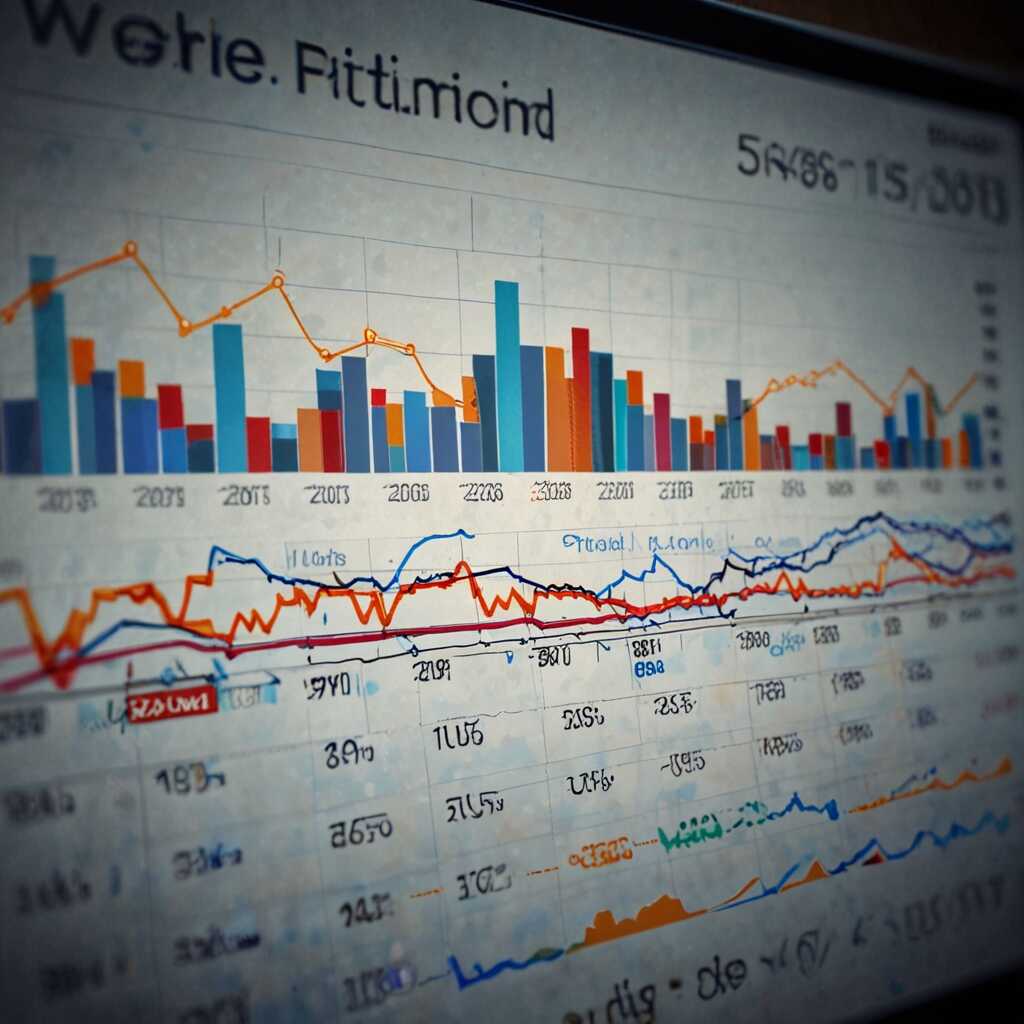
Analysis of Data Reporting Features in Both Platforms
The primary data reporting features that differentiate Google Analytics 4 (GA4) from Universal Analytics (UA) revolve around the shift to event-based tracking in GA4. This new model offers greater flexibility in understanding user interactions. GA4 provides enhanced user-level metrics, including user engagement rates and predictive insights, which UA lacks. For instance, GA4 enables tracking of specific actions like scrolling and video engagement, which improves the granularity of data analysis. Notably, GA4 includes a variety of built-in reports, which simplifies data extraction. In contrast, UA has fewer predefined reports, requiring more customization for data reporting needs.
Understanding User Interaction Metrics in GA4
User interaction metrics in Google Analytics 4 enhance reporting by focusing on individual actions that users take on your site. GA4 introduces unique metrics like ‘Engaged Sessions’ and ‘Engagement Rate,’ providing deeper insights into how users interact with content. This is a significant evolution from Universal Analytics, which primarily focused on sessions and pageviews. By analyzing these new metrics, professionals can identify user behavior patterns more effectively, helping to optimize website performance and tailor SEO strategies accordingly. This level of detail is crucial for businesses aiming to improve their digital marketing efforts in a competitive landscape.

Guidelines for Transitioning from Universal Analytics to GA4
Transitioning from Universal Analytics to GA4 involves several key steps. First, familiarize yourself with GA4’s interface and new features, such as event-driven data collection and enhanced measurement options. Next, ensure you set up GA4 alongside your existing Universal Analytics property for better data comparison and reliability. Create a request for access to the GA4 property and install the GA4 tracking code on your website. Testing is crucial; consistently review data integrity during the transition. Establish goals and funnels in GA4 to maintain focus on your e-commerce or digital marketing objectives. Most importantly, be patient throughout this process, as gaining experience with GA4’s features can take time. Research each component thoroughly to ensure a smooth transition that enhances your analytics capabilities.
Key Features of GA4 that Enhance User Experience
GA4 introduces several features designed to improve user experience and data analysis compared to Universal Analytics. One such feature is the event-driven data model, which logs interactions more efficiently. You can also utilize the enhanced measurement setup, which automatically tracks user actions, such as scrolls, outbound clicks, and video engagement, without additional coding. GA4’s integration with Google BigQuery enables detailed analysis of user behavior and campaign performance. This proves useful for businesses looking to make informed decisions based on comprehensive data insights. Overall, using GA4 helps streamline your analytics processes, allowing for fast and reliable tracking of user interactions, ultimately enhancing your SEO strategies and e-commerce performance.
Advantages of Using the Latest Analytics Framework
- Enhanced user privacy and compliance with regulations like GDPR in GA4.
- Google Analytics 4 offers detailed event tracking without additional coding.
- Insightful predictive analysis for audience engagement helps inform marketing strategies.
- The ability to create custom audiences based on user behavior improves targeting.
- GA4 supports better cross-platform tracking, providing richer insights.
- Real-time reporting enhances decision-making for immediate adjustments.
- Integration with Google’s marketing products allows for streamlined workflows and insights.
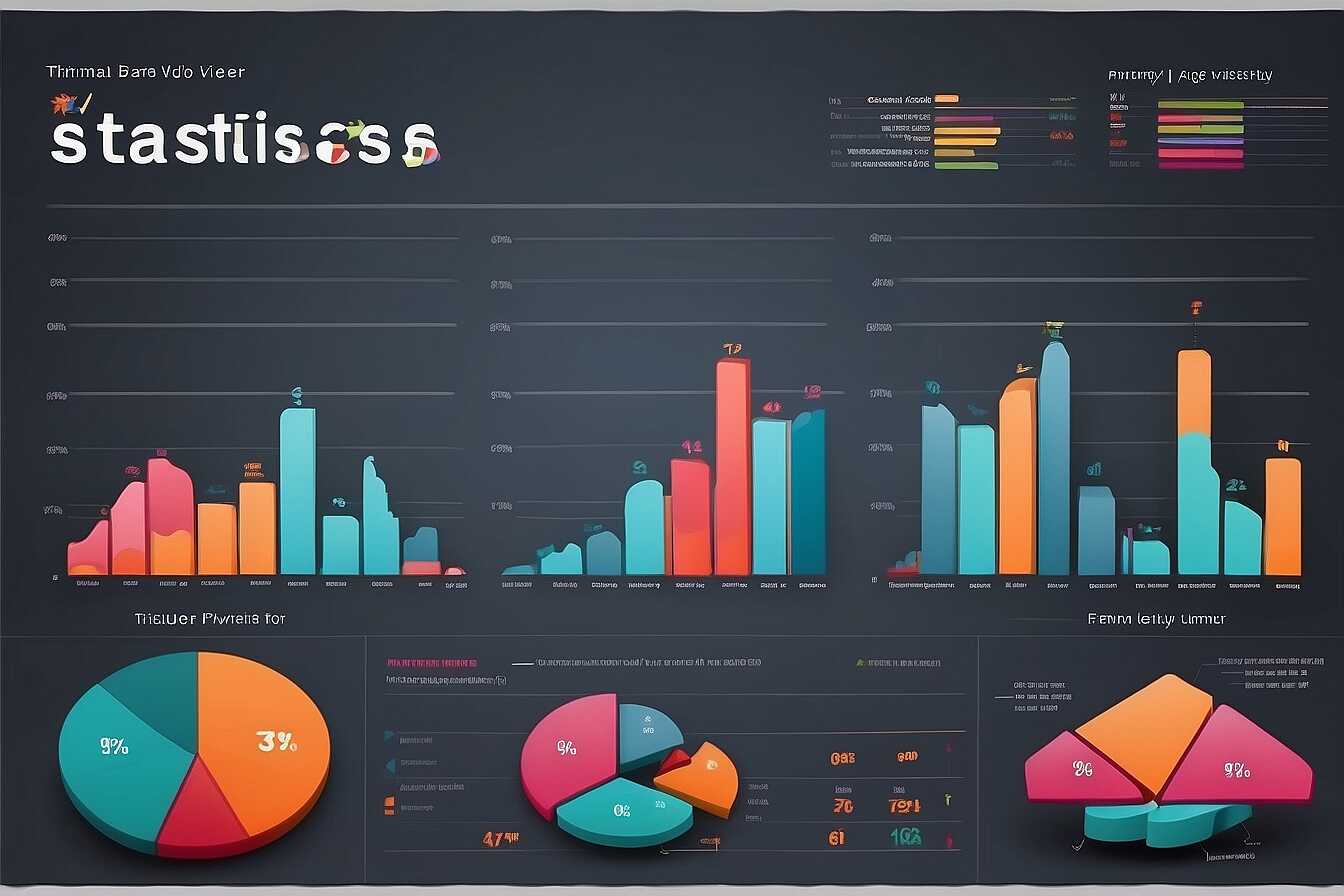
Evolving Event Tracking Strategies from UA to GA4
Google Analytics 4 (GA4) brings significant advancements in event tracking compared to Universal Analytics (UA). One of the main improvements is the shift from a session-based model to a user-based measurement model. This allows businesses to track user interactions more effectively, enhancing engagement metrics. In GA4, event tracking is simplified; all interactions are treated as events, including page views, clicks, and user engagements. This flexibility helps organizations gain better insights into user behavior and enables detailed analysis of interaction events. Overall, GA4 can handle a broader set of event types without needing intricate setup, making it essential for digital marketers and business analysts.
Understanding Interaction Events in GA4
Google Analytics 4 supports multiple types of interaction events, making it easy to track user engagement. These include automatically collected events, enhanced measurement events, and custom events. Automatic events are tracked without any extra configuration, providing a base level of data. Enhanced measurement events include scrolling, outbound clicks, site search, and video engagement, giving valuable insights into user behavior. Custom events offer flexibility, enabling analysts to define actions specific to their site or application, ensuring data that truly reflects user interactions. By leveraging these various event types, users can build a reliable analytics framework that drives improvements in their digital strategies.
Implications of GA4 Adoption on Marketing Approaches
The adoption of Google Analytics 4 (GA4) significantly reshapes marketing strategies by focusing on data-driven decisions. GA4’s enhanced features improve how digital marketers analyze user behavior and gather reliable data across multiple platforms. By integrating with various tools like Google Ads and CRM systems, GA4 enables businesses to make informed decisions that align with their marketing goals. For instance, GA4 provides a more comprehensive view of customer journeys, facilitating targeted campaigns that enhance user engagement. As of 2023, it is projected that around 70% of businesses will complete the transition to GA4 by 2025, underscoring its essential role in the modern digital landscape.
How GA4 Enhances User Experience in Marketing Campaigns
GA4 significantly enhances user experience in marketing campaigns by offering advanced features such as event-driven data models and consent mode functionality. These features help marketers track user interactions more accurately, providing insights into how website visitors engage with content. By analyzing this data, businesses can enhance their SEO strategies and optimize their e-commerce platforms for better performance. Furthermore, GA4’s ability to integrate AI-driven insights allows marketers to identify trends and adapt campaigns accordingly, ensuring they remain competitive in the evolving digital space.
Organizations and Users Who Benefit from Different Analytics Tools
- Small businesses often favor Universal Analytics for its simpler interface.
- Large enterprises usually prefer Google Analytics 4 for its robust data capabilities.
- eCommerce platforms benefit from GA4’s enhanced tracking of user interactions.
- Non-profits may opt for Universal Analytics due to reduced complexity and cost.
- App developers find GA4 beneficial for analyzing cross-device usage patterns.
- Education organizations can leverage GA4’s insights to improve student engagement.
- Marketers appreciate GA4 for its rich, actionable data that drives campaign success.
Conclusion with Best Practices for Optimizing GA4 and UA
To maximize the effectiveness of Google Analytics 4 (GA4) and Universal Analytics (UA), start with a clear plan outlining your goals. Regularly review your data accuracy by testing your tracking setups. Engaging in peer reviews can also enhance your data reliability. Focus on integrating essential features, such as event tracking and user segmentation in GA4, to get more insightful reporting. Ensuring that both platforms work in harmony will help deliver comprehensive analytics, improving your overall digital marketing strategies.
Key Steps for a Smooth Transition to Google Analytics 4
Transitioning to Google Analytics 4 (GA4) requires careful planning and execution. Start by ensuring that your data collection methods are compatible with GA4’s event-based model. Review your existing UA setup and identify the key metrics and dimensions you need to replicate. Testing the new setup is vital for reliable data analysis. Leverage GA4’s features like cross-platform tracking to enhance your marketing strategies. Many businesses have found that transitioning now can provide a significant advantage, as approximately 50% are expected to switch to GA4 by 2025.
