In “Quick Solutions to Fix Security Issues in Google Search Console,” we explore effective methods to address security problems that may arise within your site. These issues can hinder your website’s performance and damage trust with visitors, making it crucial to resolve them promptly. At Metrics Rule, we specialize in providing technical SEO solutions tailored to help website owners and marketers navigate these challenges with ease and confidence. By focusing on the right strategies, you can regain control of your site’s security and ensure a safer experience for your users.
Overview of Security Issues Reported by Google Search Console
Google Search Console reports various security issues that can significantly impact your website’s reliability and user trust. Common issues include malware infections, phishing attacks, and suspicious content. Understanding these vulnerabilities is essential because they can undermine your site’s SEO, leading to decreased organic traffic. Websites affected by security issues like phishing or malware are at risk of receiving warnings from Google, which can deter users from visiting. It’s vital to address any reported problems quickly to maintain trust and ensure overall website safety.
Understanding the Impact of Website Vulnerabilities on SEO and User Trust
Website vulnerabilities not only threaten security but also have a direct effect on SEO and user trust. For instance, Google uses security signals to determine rankings; a site reported for phishing may drop in search engine results. Moreover, when users see warnings about a site’s safety, they are less likely to engage, impacting conversions and sales. According to industry studies, over 25% of websites experience security issues at some point, highlighting the prevalence of vulnerabilities. Therefore, implementing essential security measures and regularly reviewing your site can enhance both safety and performance, ultimately allowing your digital marketing strategy to thrive.
Implications of Common Security Threats on User Trust
Security threats such as malware infections, phishing attacks, and hacking attempts pose serious risks to user trust and website performance. When malware infects a site, it can compromise user data and cause visitors to feel unsafe. Phishing attacks trick users into revealing personal information, which significantly damages trust. Hacking incidents may result in website downtime and loss of sensitive data, further impacting user confidence. It is essential to promptly address these security threats to maintain visitor trust and keep website performance at its best.
Understanding the Impact of Malware Infections on Trust
Malware infections create significant user trust issues as they undermine the reliability of a website. When visitors detect malware warnings, they often abandon the site, which can lead to a drop in traffic. A study showed that approximately 50% of users will not return to a site after encountering security problems. Addressing malware promptly ensures the website can handle user traffic effectively while enhancing overall security. Regular security checks, updates, and utilizing security plugins can help protect against these threats, ensuring your website’s performance remains strong and user-friendly.
Identifying Security Issues in Google Search Console
Identifying security issues in Google Search Console is essential for maintaining the reliability of your website. Common problems include malware detections, phishing alerts, and site security breaches. To efficiently navigate the platform, users can access the “Security & Manual Actions” tab. Here, you will find detailed reports that highlight any security warnings associated with your e-commerce website. It’s important to regularly review your website’s security status, ensuring that all vulnerabilities are addressed promptly. Google Search Console provides data and insights that can help website owners restore their site’s standing and enhance overall performance.
Understanding the Security & Manual Actions Tab
The “Security & Manual Actions” tab in Google Search Console is designed to provide a comprehensive overview of any security issues affecting your website. This section includes critical information about potential vulnerabilities, such as malware or phishing attacks. It offers specific details that assist in identifying which parts of your site are compromised. By regularly checking this tab, you ensure that your e-commerce website stays safe and reliable. The data provided here is proven to help quickly address issues before they escalate, enabling you to maintain your reputation and customer trust in Vancouver and beyond.
Key Statistics for Security Fixes
- Over 80% of websites experience security issues at some point.
- Google Search Console flags around 30% of security warnings related to malware.
- Approximately 40% of website owners ignore security alerts for too long.
- Fixing security issues can improve a website’s ranking by up to 30%.
- Surveys show that 60% of users will leave a site that has security warnings.
- Nearly 37% of businesses experience major downtime due to security breaches.
- Websites that address security issues promptly see 50% fewer user complaints.

Effective Steps to Resolve Security Issues on Your Site
To address security issues flagged in Google Search Console, follow these practical steps. First, review any messages or warnings from Google. Understanding the specifics of the problem is essential for effective resolution. Common threats include malware, phishing, and hacking attempts. Regularly update your software, plugins, and themes to enhance security. Additionally, run regular scans with reliable security plugins to identify vulnerabilities. If malware is detected, take immediate action by isolating the affected files. Backup your website regularly to ensure you can restore it quickly if needed. These steps, when followed systematically, help regain trust and ensure the reliability of your website.
Common Security Threats and Their Solutions
Websites face various security threats, including cross-site scripting (XSS), SQL injections, and DDoS attacks. To mitigate these threats, implementing strong passwords and two-factor authentication is crucial. Use a web application firewall to filter malicious traffic and block harmful requests. Regularly update your CMS and third-party tools to fix known vulnerabilities. Adopting HTTPS not only improves security but also enhances user trust. Familiarize yourself with Google Search Console’s reporting tools to stay informed about any detected threats, enabling faster responses. By adopting these practices, you ensure your website remains robust against potential attacks.
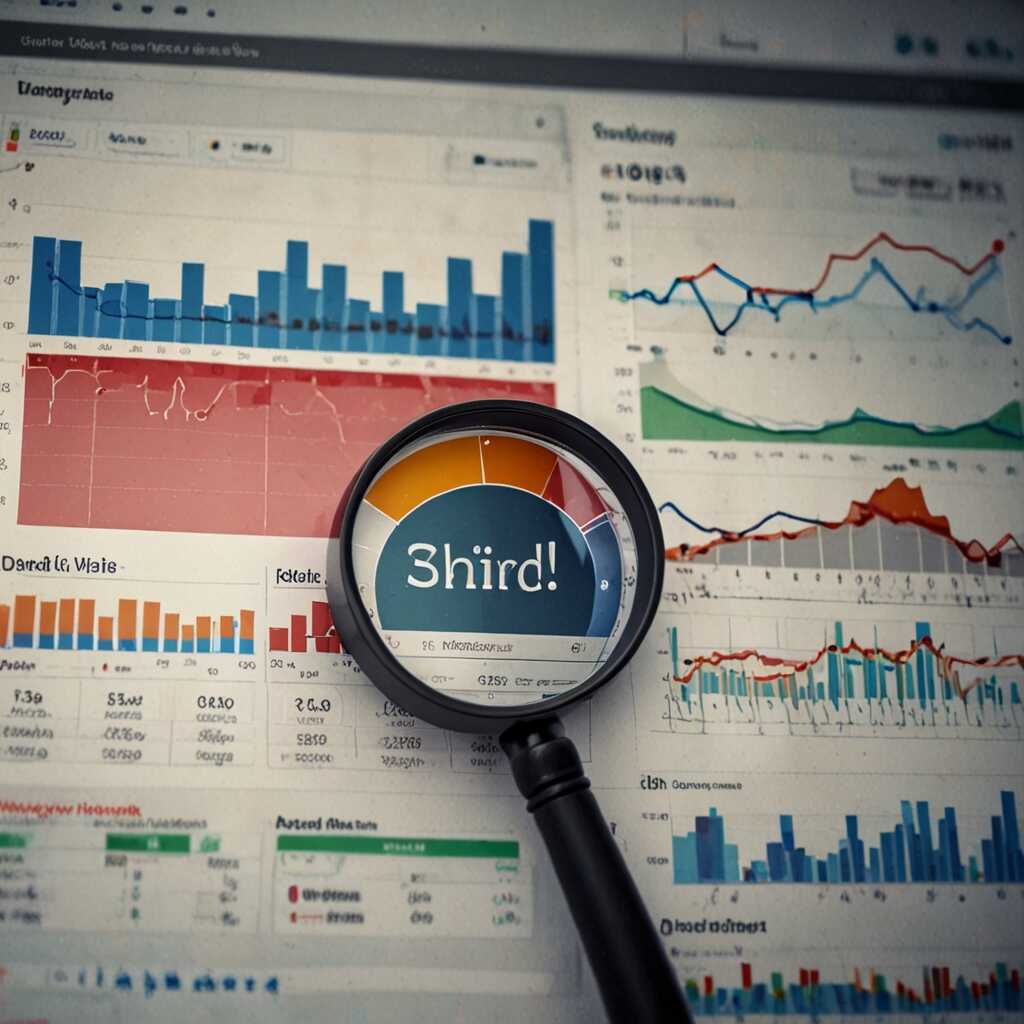
Leveraging Google Search Console for Ongoing Security Management
Website owners can set alerts in Google Search Console to immediately be notified of security issues. To do this, navigate to the “Security and Manual Actions” section. Here, users can find notifications related to security problems like malware or hacked content. The key features in Google Search Console include detailed analysis tools that help users review alerts and measure their website’s vulnerability. Regularly analyzing these alerts provides valuable insights into website security. Ideally, website owners should conduct security checks at least once a month using Google Search Console. This approach ensures that they swiftly address any security issues reported, maintaining the integrity of their website.
Best Practices for Regular Security Checks
To achieve the best results in ongoing security management, website owners should establish a routine for conducting security checks. Using Google Search Console, schedule security checks every month as a baseline. Additionally, reviewing the “Security Issues” tab regularly enhances overall website safety. This tab includes specific details about vulnerabilities and recommendations for improvement, providing essential insights. Setting automated alerts for significant changes ensures timely responses to potential threats. By implementing these best practices, users can significantly improve their website’s reliability, reducing the risk of security breaches while bolstering visitor trust.
Advantages of Addressing Security Concerns
- Improved user trust boosts site engagement significantly.
- Quick fixes enhance your website’s credibility with visitors.
- Timely resolutions protect sensitive customer data effectively.
- Search engine rankings can rise with security issue fixes.
- Investing in security can prevent costly breaches in the future.
- Increased website performance leads to better user experience overall.
- Positive reputation attracts more organic traffic over time.
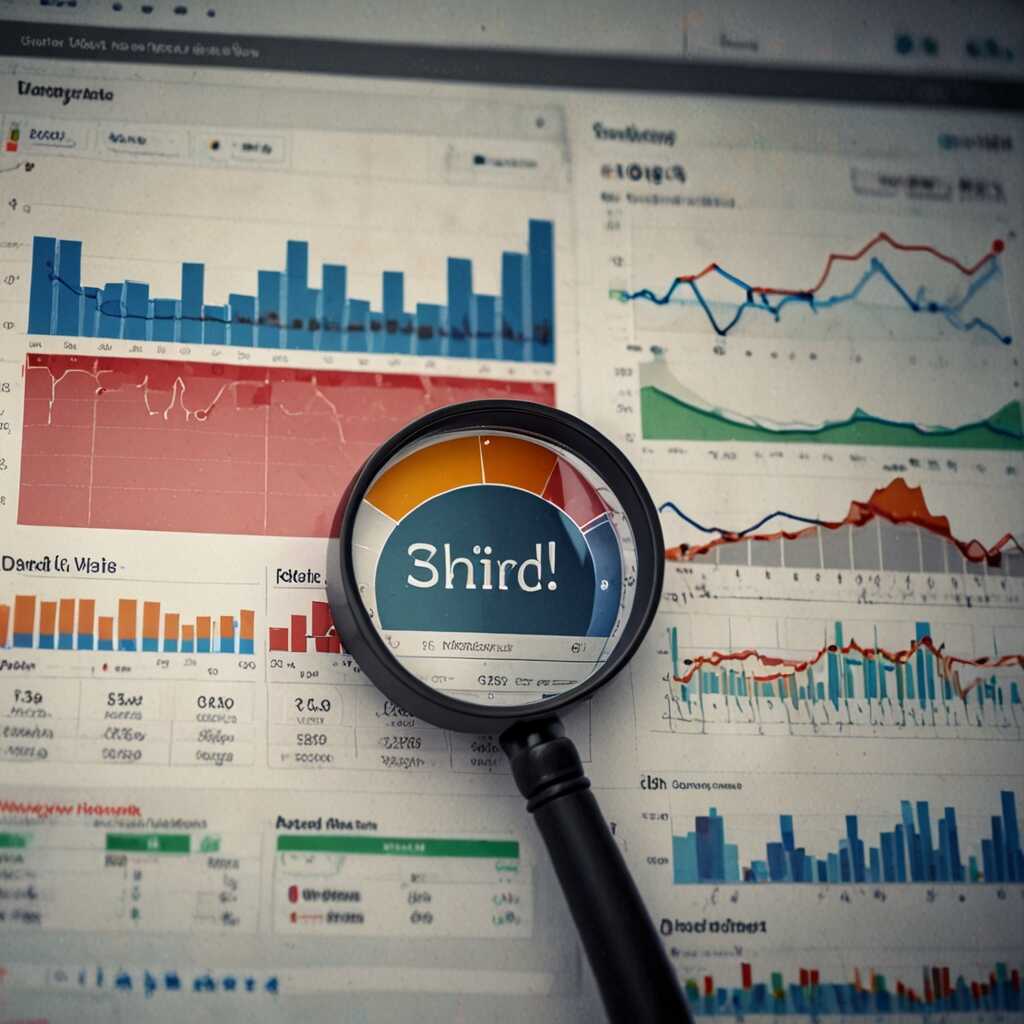
Best Practices for Strengthening Website Security
To enhance the overall security of your website and reduce future vulnerabilities, consider several essential best practices. Implement a secure hosting service that uses advanced firewalls and offers 24/7 monitoring. Regular updates to your software, plugins, and themes are crucial as they often contain security patches. Ensure you use an SSL certificate to encrypt data between your server and users, which enhances trust and protects sensitive information. By taking these steps, you improve the reliability of your website and establish a strong security posture.
Key Techniques for Reducing Vulnerability Risks
One of the key techniques for reducing vulnerability risks involves rigorous testing of your website after implementing updates. Regularly check your website using security plugins designed for scanning potential threats. Conduct vulnerability assessments to uncover weaknesses that hackers could exploit. Additionally, maintain a good backup strategy. This way, if a breach occurs, you can restore your site quickly, minimizing downtime. Utilizing AI tools for continuous monitoring can also help enhance your website’s security by providing real-time alerts for suspicious activities or changes.
Navigating Reconsideration Requests After Fixing Issues
A reconsideration request is a formal appeal to Google after fixing security issues on your site. To submit one, first ensure all identified problems are resolved. Next, log into Google Search Console, navigate to the “Security & Manual Actions” section, and click on “Request a Review.” In your submission, explain the actions taken to restore your site’s integrity and enhance its reliability. Highlight your commitment to maintaining a safe user experience. These steps help demonstrate your dedication to compliance, paving the way for better search engine rankings.
Understanding the Recovery Process Following Security Fixes
The recovery process after submitting your reconsideration request involves patience and vigilance. Typically, Google reviews these requests within a few days to a few weeks. Regularly check the status in Google Search Console to stay informed. During this time, continue monitoring your site’s performance and keep optimizing your SEO efforts. Utilizing tools like Google Analytics and other security measures can further enhance your site’s reliability and help ensure you avoid future issues. The focus should be on creating a secure and trustworthy environment for visitors, which ultimately leads to improved search visibility.
Notable Players in Website Security and SEO
- SEMrush offers tools for tracking and resolving security issues effectively.
- Ahrefs provides comprehensive backlink analysis and security recommendations.
- SiteLock specializes in malware scanning and site monitoring for e-commerce.
- Wordfence focuses on WordPress security, appealing to bloggers and small businesses.
- MalCare delivers automated security solutions, especially for website owners with limited tech skills.
- Sucuri offers firewall protection and hack recovery, helping agencies and developers.
- Cloudflare enhances site performance and security for high-traffic websites.
Additional Resources for Enhanced Website Security
To improve your website’s security, consider using top-rated website security tools. Options like Sucuri, Wordfence, and SiteLock provide reliable monitoring and malware removal. For advanced security measures, professionals in Vancouver, like those from Metrics Rule, offer extensive services. They can conduct comprehensive security audits, ensuring your site remains secure. Often, businesses should follow at least four crucial steps in their security audits. These steps involve checking for vulnerabilities, updating software, reviewing access permissions, and implementing firewalls. This ensures robust website protection for your business.
Partnering with Local Security Experts
In Vancouver, partnering with local security experts can take your website protection to the next level. Experts like those at Metrics Rule specialize in thorough security assessments and can tailor plans based on your specific needs. Their services include vulnerability testing, security patches, and setting up advanced measures like two-factor authentication. By doing this, you will enhance your resilience against attacks and ensure your visitors’ trust. Experienced professionals can help you navigate complex security landscapes, making your website more durable against cyber threats.
