Utilizing Google Search Console data for effective content gap analysis is essential for improving your website’s SEO performance. By understanding how to leverage the data from Google Search Console, you can identify which keywords you are missing and discover valuable content opportunities. At Metrics Rule, a technical and on-page SEO analyst in Vancouver, we focus on practical strategies to help you analyze content gaps and optimize your site accordingly. This guide will provide you with actionable insights to ensure your website stands out and attracts more organic traffic.
Essential Overview of Google Search Console for SEO Data
Google Search Console is a powerful SEO analysis tool that provides essential features for content gap identification, keyword performance tracking, and search visibility metrics. Its key features include Performance Reports, Coverage Reports, and the URL Inspection Tool. These features help users track important metrics like impressions, clicks, and average position of keywords in search results. Understanding these aspects enables SEO professionals, content strategists, and website developers to make informed decisions that enhance their SEO efforts.
Understanding Performance Reports for SEO Insights
Performance Reports in Google Search Console offer detailed insights into keyword performance and search visibility. This section reveals impressions, clicks, click-through rates, and average positions for specific queries. It also identifies which keywords are driving traffic to your site and allows for a comparison of performance over time. By analyzing this data, users can discover effective strategies for enhancing their content and improving rankings for specific keywords. Regularly reviewing these reports enables users to efficiently pinpoint content gaps and optimize their SEO strategy for better results.
Key Metrics for Assessing Content Performance
To determine content performance effectively, focus on key metrics in Google Search Console such as total clicks, impressions, average position, and click-through rate (CTR). Total clicks reflect how often users visit your pages, while impressions show how many times your content appeared in search results. Analyzing these data points helps identify content gaps. Average position helps you track how well each page ranks for various keywords, enabling you to prioritize improvements. Lastly, the CTR reveals how engaging your meta titles and descriptions are, which can help in optimizing content for better results.
Importance of Tracking Click-Through Rate (CTR)
Monitoring the click-through rate (CTR) is essential, as it provides insights into user interest in your content. A high CTR indicates effective and relevant titles or descriptions, while a low CTR suggests a need for improvement. To enhance CTR, consider A/B testing different headlines and meta descriptions. Analyze which variations perform best and adjust your strategy accordingly. Focusing on improving each page’s CTR can significantly raise your organic traffic, driving more visitors to your website, thereby improving overall SEO performance.
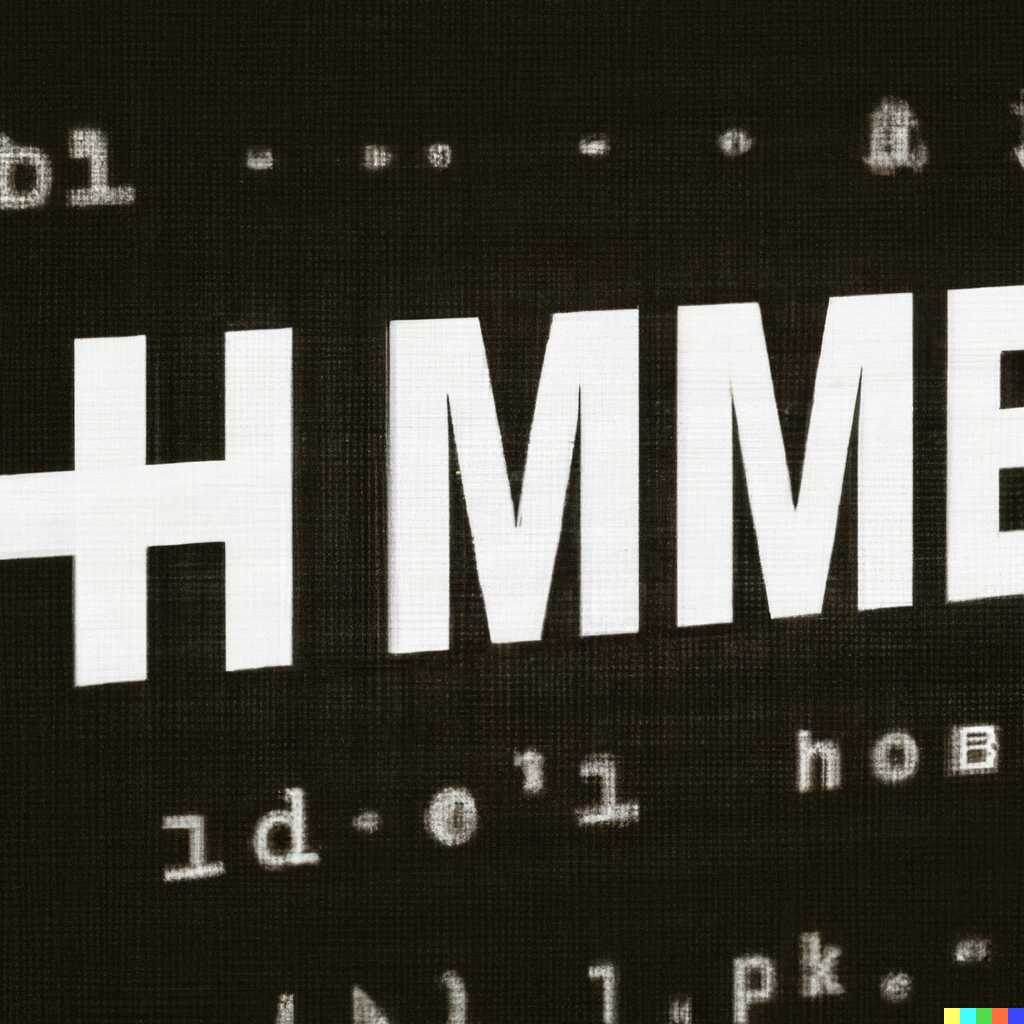
Step-by-Step Methodology for Content Gap Analysis
To effectively conduct a content gap analysis using Google Search Console data, follow these key steps. First, log into your Google Search Console account and navigate to the “Performance” section. This section provides essential insights into your website’s search queries, including clicks, impressions, and average position. By filtering for relevant queries, you’ll identify missing keywords that are pivotal yet underrepresented in your content. Next, compare these keywords to your competitors by performing a competitive analysis. Use tools like SEMrush to find what keywords competitors rank for that you’re missing. Lastly, evaluate your existing content to ensure it aligns with the identified keywords and relevant content topics, enhancing your overall SEO performance.
Understanding Keyword Relevance and Optimization
Understanding keyword relevance is crucial in content gap analysis. Start by categorizing the keywords you’ve identified into themes that match your audience’s search intent. Use Google Search Console metrics to gauge which keywords have high impressions but low clicks, indicating missed opportunities. This analysis can help you produce targeted content designed for better engagement and conversion. Additionally, regularly updating and optimizing your content with relevant keywords is essential for maintaining visibility in search engines like Google and Bing. By enhancing your overall content quality, you ensure that your site not only ranks well but also meets the needs of your audience, ultimately improving SEO performance.
Key Metrics for Analyzing Search Console Insights
- There are over 1.1 billion active websites globally.
- The average click-through rate for search results is around 2-6%.
- Google Search Console tracks metrics for most keywords used in searches.
- Approximately 80% of users skip paid ads and click on organic results.
- Search engines show rich snippets in over 30% of queries.
- Google updates its search algorithm roughly 500-600 times a year.
- Content that ranks on the first page gets about 91% of all traffic.
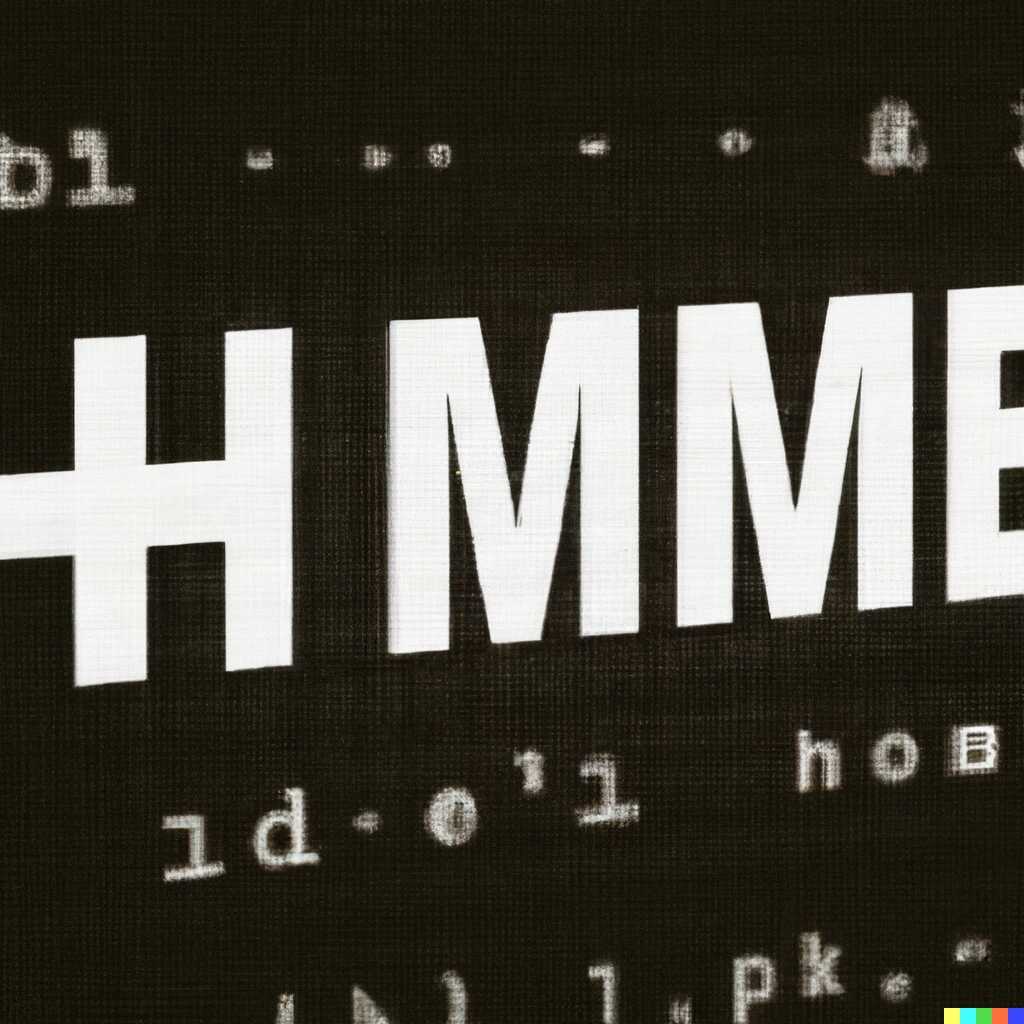
Leveraging Search Query Data for Keyword Discovery
To effectively utilize Google Search Console for keyword discovery, focus on key metrics like impressions and clicks. Impressions tell you how often your content appears in search results, while clicks show you how many users engage with it. Analyzing this data helps you identify keywords with high visibility but low engagement, suggesting potential content gaps. For example, if a keyword has a high number of impressions but few clicks, it may indicate that the content does not meet user intent. By optimizing content based on these insights, you can improve search rankings significantly.
Understanding Impressions and Clicks for Enhanced Keyword Opportunities
To truly enhance your keyword discovery techniques, dive deeply into the metrics provided by Google Search Console. Impressions reveal how many times your content appears for specific search queries, and analyzing their relationship with clicks sheds light on user interest. For example, a keyword with 2,000 impressions but only 50 clicks shows it’s largely visible but needs better optimization. This kind of data allows you to refine your content to meet search intent better, which can lead to a proven increase in rankings. By regularly reviewing and adjusting your approach, you can dramatically enhance your SEO performance and capture more traffic.
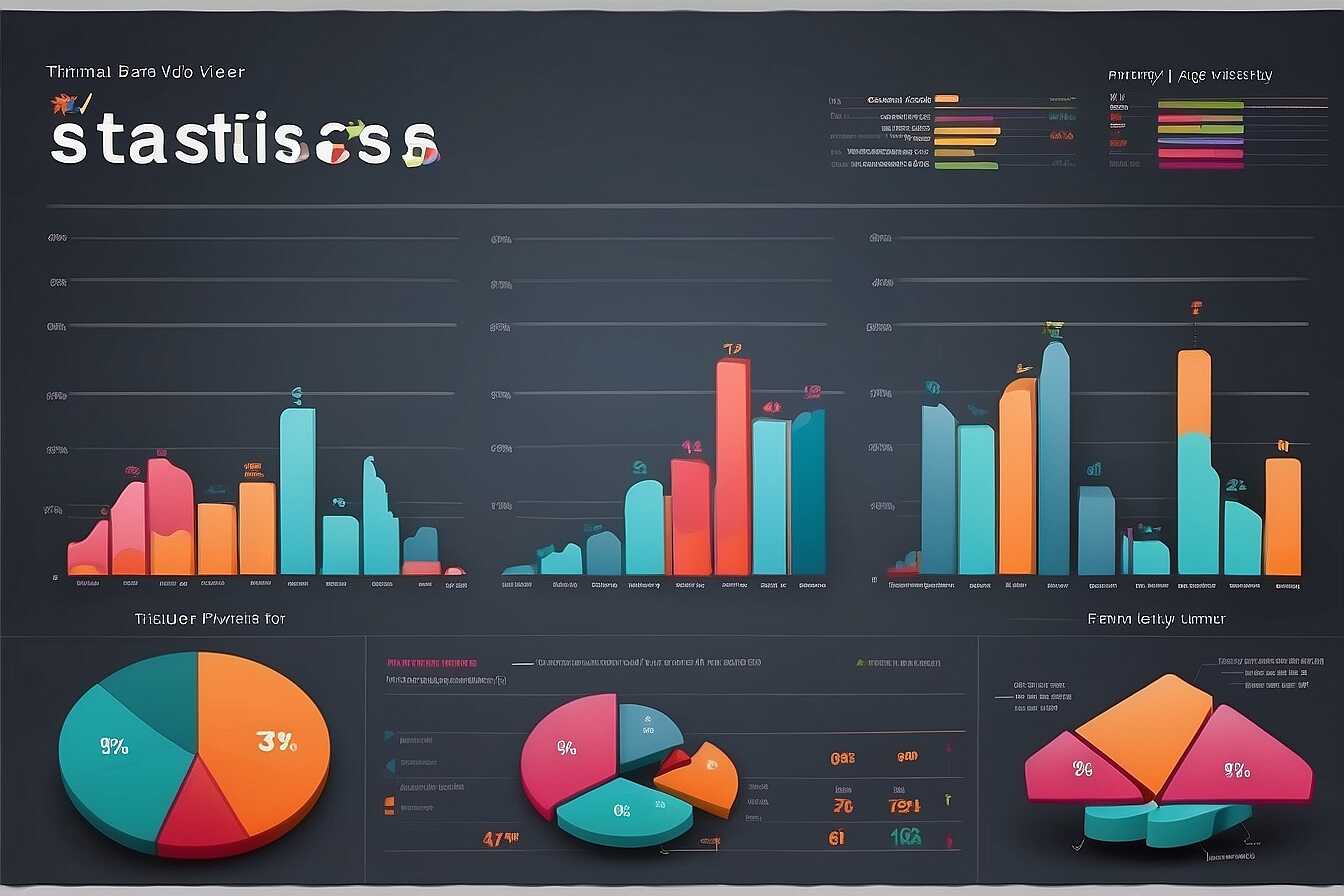
Aligning Content Gaps with User Search Intent
To effectively align your content gaps with user search intent, start by analyzing the existing data in Google Search Console. Look for keywords that generate impressions but have low click-through rates. This discrepancy indicates a potential content gap. Understanding customer needs is essential; engage with your audience through surveys or social media to uncover their primary concerns. You’ll want to identify different user intents such as informational, navigational, and transactional. Crafting content that answers specific questions or problems can significantly enhance engagement, ensuring it is effective for your targeted audiences.
Strategies for Identifying User Intent
Identifying user intent involves a multi-faceted approach. Start with keyword opportunities that reflect what your audience is searching for. Use tools to analyze search results for potential queries that may indicate intent. Google often displays featured snippets, People Also Ask sections, and similar queries. Analyzing these provides insight into user motivations. Consider employing AI algorithms for keyword generation and content clustering to ensure your content addresses various intents effectively. By leveraging this data-driven approach, you can create a robust content strategy that is well-tailored to meet user expectations and enhances your SEO performance.
Advantages of Leveraging Search Platform Insights
- Improves visibility by identifying missing topics in current content.
- Enhances keyword targeting with data-driven content strategy.
- Boosts user engagement by addressing audience search intent.
- Guides content creation with actionable analytics from Search Console.
- Optimizes on-page elements to align with search trends.
- Facilitates quick remediation of low-performing pages.
- Enables structured data implementation for rich snippets.
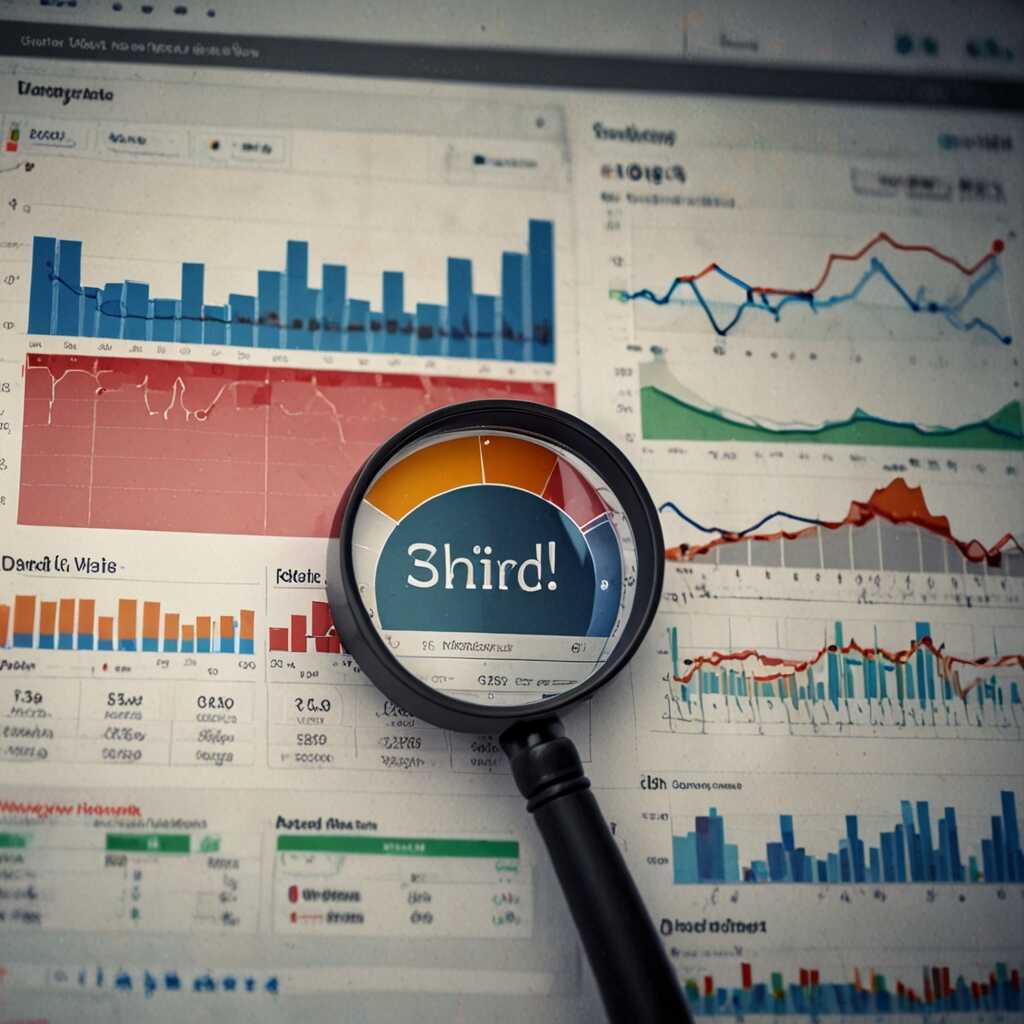
Competitive Analysis to Enhance Content Strategy
To effectively evaluate competitor content, start by identifying their top-performing articles using tools like Ahrefs, SEMrush, or Moz. Look for keywords that generate high traffic and correlate them with their content structure and user engagement. This data allows you to pinpoint content gaps—areas your competitors cover that you do not. Additionally, assess their use of images, videos, and infographics, as these elements can enhance content appeal and efficiency in SEO performance. Use this research to inform your content strategy by integrating important insights, thus enhancing your visibility in search engines.
Best Practices for Competitor Content Evaluation
Competitor content evaluation involves several best practices for maximum effectiveness. Firstly, compile a list of at least five key competitors related to your niche. Analyze their content using reliable SEO tools to review their top pages, organic search traffic, and keyword strategies. Pay close attention to the keywords they are targeting, their content length, and the value they provide to readers. This information helps you not only understand market standards but also identify unique keyword opportunities for your site. Regular testing and reviewing of competitor strategies enable you to tweak and enhance your content, ensuring it stands out in the competitive landscape.
Developing a Strategic Action Plan from Findings
To develop a solid action plan from your content gap analysis findings, start by identifying key areas where content is lacking. Focus on making actionable tasks based on search engine data, user interest, and keyword optimization techniques. Evaluate your current content against high-performing competitors and uncover what topics they cover that you do not. Prioritize these gaps by assessing potential traffic, conversion rates, and how well new content aligns with your audience’s needs. Incorporate SEO performance metrics to measure the effectiveness of your actions, ensuring your plan is both reliable and results-driven.
Prioritizing Content Creation and Optimization Tasks
When prioritizing content creation and optimization tasks, consider using a scoring system based on factors such as keyword search volume, competition level, and relevance to your audience. This scoring system allows you to pinpoint which potential topics can deliver the best results for SEO. Ensure your approach includes keyword optimization techniques that will help enhance crawling and indexing by search engines. Regularly review metrics such as page views, bounce rates, and time spent on pages to better inform your ongoing strategy. This systematic method not only makes your content creation process efficient but also helps you stay focused on producing quality content that meets user expectations.
Relevant Brands and Their SEO Usage Profiles
- Ahrefs: Great for keyword research but can be expensive for small businesses.
- SEMrush: Comprehensive tool for SEO audits, ideal for large teams.
- Moz: User-friendly interface; however, data might lag behind competitors.
- BuzzSumo: Excellent for content discovery, useful for social media strategies.
- Yoast SEO: Best for WordPress, helps beginners optimize on-site SEO easily.
- MarketMuse: Suited for advanced content strategies but costly for startups.
- Ubersuggest: Accessible tool for beginners; however, it may offer limited data.
Evaluating SEO Performance After Implementation
To measure the effectiveness of your SEO strategies, start by analyzing SEO performance metrics. Focus on metrics like organic traffic, keyword rankings, and conversion rates. By comparing pre-implementation data against post-implementation results, you can gauge what changes delivered the best results. Additionally, consider user engagement metrics such as bounce rate and average session duration to understand how visitors interact with your content. Using tools like Google Analytics will help you review the effectiveness of your strategies continuously.
Key Metrics for SEO Performance Evaluation
When evaluating SEO performance, focusing on key metrics is essential. Metrics like organic search traffic reveal how many users visit your site from search engines. Track keyword ranking changes to see if your targeted keywords are improving in search results. Conversion rates indicate how many visitors take action on your site, such as signing up or making purchases. Setting up goal tracking in Google Analytics provides a detailed view of user behavior. Additionally, monitoring page load speed and mobile responsiveness enhances user experience, which is crucial for effective SEO.
