Track your website’s Core Web Vitals performance with Google Search Console to gain insights into loading speed, interactivity, and visual stability.
This powerful tool helps you monitor essential metrics that impact user experience and SEO rankings.
At Metrics Rule, based in Vancouver, we specialize in technical SEO and can guide you in applying these metrics to improve your website.
By understanding and utilizing Core Web Vitals, you can enhance your site’s performance and ultimately increase user satisfaction.
Understanding Core Web Vitals
Core Web Vitals are essential performance metrics that Google uses to measure user experience on websites. They focus on three key aspects: loading speed, interactivity, and visual stability. These metrics include Largest Contentful Paint (LCP), First Input Delay (FID), and Cumulative Layout Shift (CLS). A website with good Core Web Vitals ensures fast loading, offers reliable interactivity, and maintains visual stability during user navigation. This directly affects site performance and search engine optimization, as Google prioritizes websites providing these positive user experiences in its rankings.
Key Metrics: LCP, FID, and CLS
The three main Core Web Vitals metrics are crucial for determining website quality. Largest Contentful Paint (LCP) measures loading speed, ideally completing within 2.5 seconds. First Input Delay (FID) evaluates interactivity, with the best score being under 100 milliseconds. Lastly, Cumulative Layout Shift (CLS) assesses visual stability, aiming for a score below 0.1. Understanding these metrics is vital for SEO, as achieving these benchmarks not only enhances user satisfaction but also improves rankings on search engines like Google. For users in Vancouver, improving these metrics will lead to better site performance and increased visibility.
Essential Features of Google Search Console for Performance Tracking
Google Search Console provides several essential features for tracking website performance metrics. Users can leverage tools such as the Core Web Vitals report to monitor loading speed, interactivity, and visual stability. This report helps identify areas that need improvement, ensuring your site is user-friendly. Additionally, the Performance report offers valuable insights into search analytics, displaying clicks, impressions, and average position for your site’s keywords. Users can easily compare metrics over time and determine the effectiveness of their optimization efforts. Another useful feature is the Coverage report, which presents detailed data on indexed pages, helping users quickly identify crawling and indexing issues that may affect performance.
Comparative Advantages of Google Search Console Over Other Tools
When comparing Google Search Console with other SEO performance tracking tools, it stands out due to its direct integration with Google’s search algorithms. This reliable tool specifically focuses on crucial aspects like crawling, indexing, and site performance. Other tools may provide generic data; however, Google Search Console offers unique insights tailored to enhance your site’s visibility on Google. Its user-friendly interface allows even newcomers to navigate its features easily. Additionally, Google Search Console reveals real-time data, unlike many competitors. This immediate feedback helps you test and adjust strategies swiftly, resulting in proven performance improvements that other tools may not be able to deliver.

Step-by-Step Guide to Setting Up Google Search Console
To create a Google Search Console account, first visit the Google Search Console website and click on “Start Now.” You’ll need to sign in using your Google account. After signing in, enter your website’s URL to begin the setup. For verification, you can select methods such as uploading an HTML file, using your domain name provider, or adding a meta tag to your website’s homepage. Each method ensures your website is correctly verified, which is essential for monitoring your site’s performance metrics. After verification, Google Search Console usually starts tracking your website’s data within 24 to 48 hours, allowing users to analyze performance effectively.
Understanding Verification Methods for Google Search Console
Verification methods for Google Search Console include several options designed to confirm ownership of your website. The most common method involves adding a meta tag or HTML file to your site. Alternatively, you can verify through your domain provider, which allows Google to confirm ownership via DNS settings. Each method offers a reliable way to enhance your control over performance tracking, ensuring you can access valuable insights about your site’s indexing and crawling behavior. Choosing the right verification method is crucial for getting the most accurate data and enhancing your site’s visibility in search results.
Numerical Insights Related to Website Performance
- Core Web Vitals consist of three main metrics: loading speed, interactivity, and visual stability.
- Google suggests a loading time of under 2.5 seconds for optimal performance.
- Fifty percent of users abandon sites that take longer than three seconds to load.
- Google Search Console tracks performance over a 28-day period.
- Scores range from 0 to 100, where higher scores indicate better performance.
- Fifty percent to seventy percent of users expect a web page to load within two seconds.
- Using Google Search Console can improve your site’s visibility on search engines by addressing Core Web Vitals.
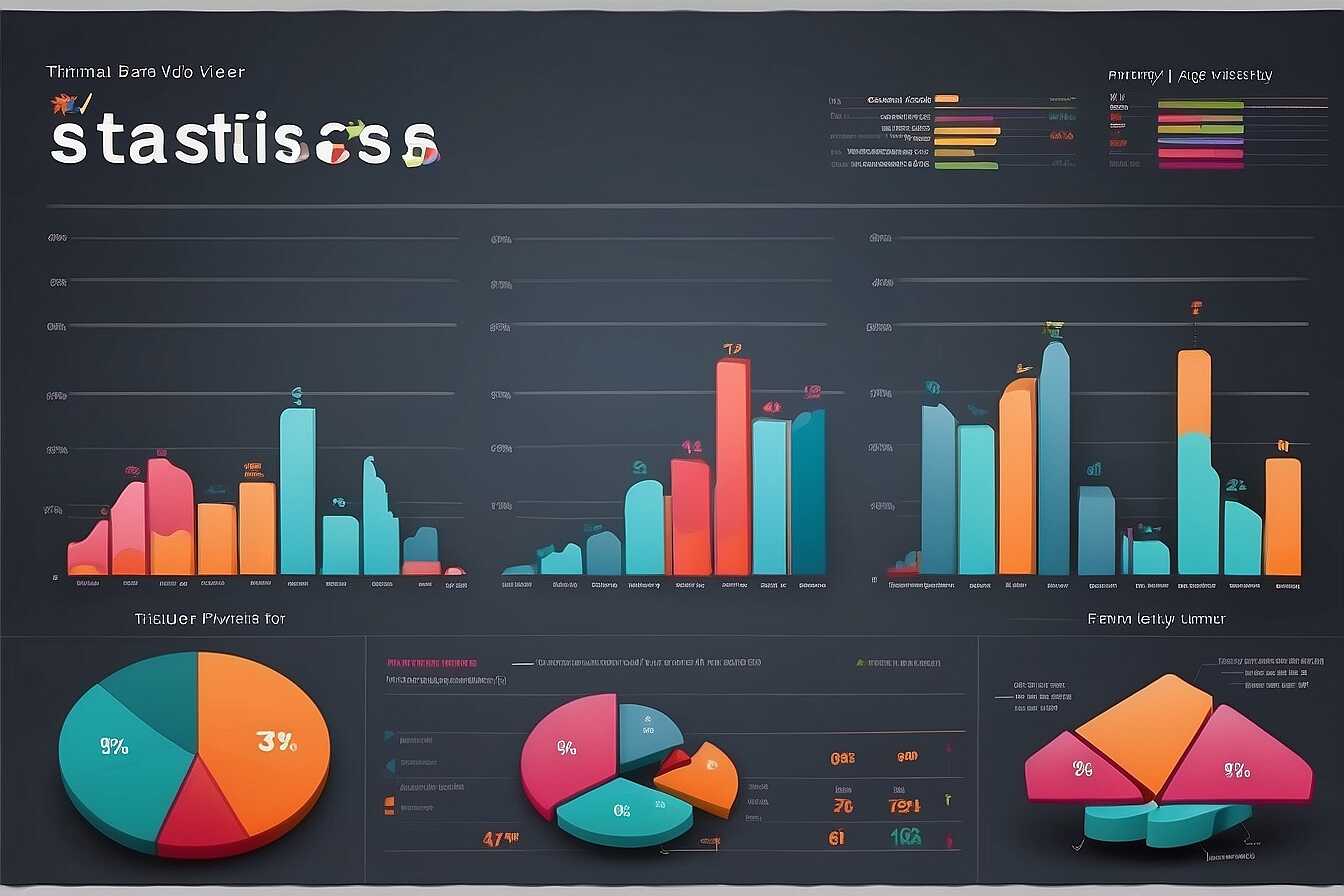
How to Analyze Core Web Vitals Data Effectively
Users can accurately interpret Core Web Vitals data in Google Search Console by focusing on three key metrics: Largest Contentful Paint (LCP), First Input Delay (FID), and Cumulative Layout Shift (CLS). These metrics assess loading speed, interactivity, and visual stability. By examining LCP, users can determine how fast their main content loads. FID indicates how quickly a page responds to user interactions, while CLS measures unexpected layout shifts during loading. For improving website performance, users should review these metrics regularly and compare them against Google’s established benchmarks. Making use of Google’s recommendations will provide essential insights to enhance overall site efficiency.
Understanding Each Core Web Vital Metric
Each Core Web Vital metric provides specific insights into website performance. Largest Contentful Paint (LCP) should ideally occur within 2.5 seconds for the best experience. This means users should ensure that their largest visual elements load quickly. First Input Delay (FID) must remain below 100 milliseconds to ensure a responsive interface for users. Lastly, a Cumulative Layout Shift (CLS) score of less than 0.1 is essential for preventing unexpected shifts in content, which can detract from user experience. By focusing on these metrics, website owners and SEO professionals can effectively enhance their site’s performance and meet user expectations.
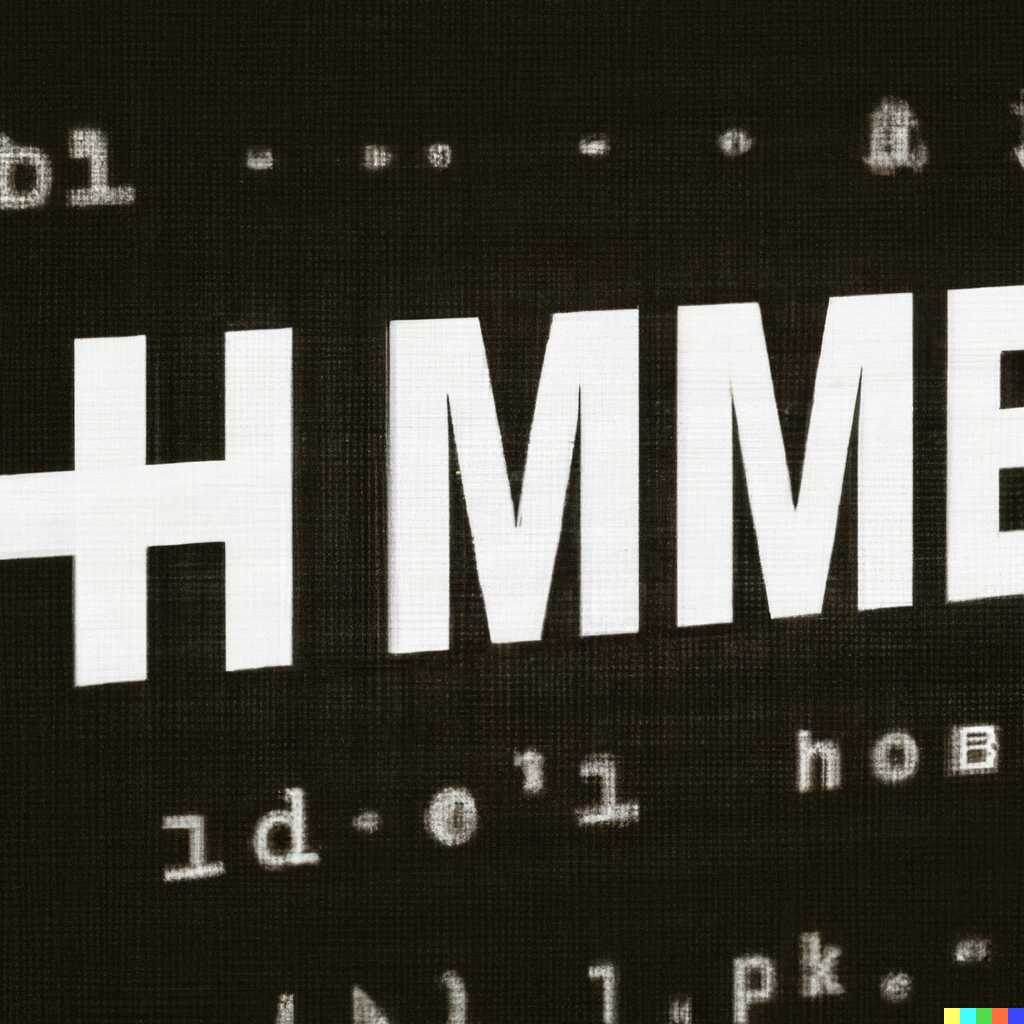
Strategies for Enhancing Loading Speed and User Satisfaction
Improving your website’s loading speed is essential for achieving better Core Web Vitals scores. Effective techniques include optimizing images, scripts, and server response times. Image compression techniques help reduce file sizes without sacrificing quality. Meanwhile, minimizing JavaScript and CSS files can enhance loading efficiency. Additionally, choosing a reliable hosting provider plays a crucial role in ensuring fast server response times, which leads to a more comfortable user experience. The ideal loading time for websites should be under 2.5 seconds to keep visitors engaged and satisfied.
Advanced Techniques for Image and Script Optimization
Image compression techniques, such as using WebP format, can greatly reduce image sizes while maintaining quality. Tools like TinyPNG and ImageOptim help automate this process, allowing for faster loading speeds. Script optimization involves eliminating render-blocking resources by deferring or asynchronously loading JavaScript. These practices maximize website performance and ensure that your Core Web Vitals remain competitive. By continually testing your site’s performance with tools like Google PageSpeed Insights, you can identify areas that need improvement and iteratively enhance your site’s overall reliability and user experience.
Advantages of Monitoring Performance Metrics
- Improve user experience by enhancing loading speeds and responsiveness.
- Using Google Search Console allows tracking of Core Web Vitals for site adjustments.
- Boost your search engine rankings by optimizing performance metrics.
- Receive actionable insights directly from Google about your website’s performance.
- Streamline debugging processes to quickly identify and fix performance issues.
- Enhance mobile usability, catering to the growing number of mobile users.
- Gain credibility with users when your site meets performance benchmarks.

Enhancing Website Interactivity for Better User Engagement
To improve your website’s interactivity and enhance user engagement, consider implementing features such as chatbots, interactive quizzes, and dynamic content. These elements can significantly elevate performance metrics, making users feel more connected. Reliable analytics tools help test the impact of these changes effectively. Additionally, using proven user engagement strategies gives you insight into what works best for your audience. Research shows that integrating these interactive elements can lead to a 40% increase in user engagement rates when done correctly.
Essential Tools for Enhancing User Interaction
When looking to enhance user interaction on your website, consider essential tools like Qualaroo for surveys and Intercom for customer support chats. These tools are designed to provide seamless interaction, boosting engagement and ensuring a smooth experience for visitors. For e-commerce sites, tools like Yotpo help collect user reviews interactively, enriching the shopping experience. Additionally, platforms like Elementor offer easy-to-use widgets and plugins, enabling you to create engaging interactive content quickly. These integrations are vital for achieving optimal user satisfaction and boosting metrics.
The Importance of Visual Stability for a Great User Experience
Visual stability refers to the consistent position of elements on a webpage as it loads. This aspect is crucial for user experience because users expect a reliable interface. If elements shift unexpectedly, it can lead to frustration, causing users to abandon your site. In fact, research indicates that around 53% of mobile users will leave a page if it takes longer than 3 seconds to load, especially if they experience visual instability. To mitigate this, website owners can use specific techniques to ensure a solid layout during loading times.
Techniques to Maintain Visual Stability
One effective approach to maintain visual stability is to implement size attributes for images and other media. By reserving space, elements will not shift during loading, enhancing the user experience. Utilizing responsive design frameworks can also help manage layout consistency across various devices. Another useful technique involves minimizing the use of dynamic content that loads after the initial page load, as it can lead to layout shifts. Regular testing with tools like Google Lighthouse can help monitor your website performance and identify any issues with visual stability, enabling you to make the necessary adjustments efficiently.
Brands and Their Perspectives on Web Performance
- Pingdom offers detailed performance monitoring but may have limited free features.
- GTmetrix provides data visualization but can overwhelm users with technical details.
- WebPageTest gives thorough test results but requires some technical knowledge for effective use.
- Google Search Console excels in tracking Core Web Vitals, making it user-friendly.
- Visitors to e-commerce sites prioritize fast loading times for better shopping experiences.
- Bloggers benefit from responsive design to keep readers engaged on all devices.
- Web developers appreciate detailed reports that aid in optimizing site performance effectively.
Routine Monitoring and Advanced Optimization Techniques
To establish a routine for monitoring your Core Web Vitals performance, start by setting a weekly schedule for reviewing your website’s data. Use Google Search Console to access detailed insights on metrics like loading speed, interactivity, and visual stability. Key tools such as Google Analytics and third-party page speed test tools are essential for gathering comprehensive performance data. This routine will help you identify issues and implement fixes promptly. Regular analysis enables you to enhance your website’s overall performance, ensuring it meets user expectations.
Essential Tools for Effective Core Web Vitals Analysis
For effective Core Web Vitals analysis, tools like Google Search Console and PageSpeed Insights are indispensable. They offer real-time data on loading speeds, interactivity, and visual stability. Additionally, consider using tools like GTmetrix or WebPageTest for deeper insights. Regular testing with these resources can handle varying conditions and provide reliable performance comparisons. Establishing a consistent schedule for these analyses, such as bi-weekly or monthly, will ensure your website remains optimized for search engines, creating a more seamless user experience.
