Mastering indexing issues with Google Search Console is essential for improving your site’s SEO performance. Understanding how to identify and resolve these issues can lead to better visibility and traffic. At Metrics Rule, we will guide you through effectively using Google Search Console to tackle indexing challenges and enhance your website’s overall health.
Introduction to Indexing Issues and Their SEO Consequences
Indexing issues occur when search engines fail to crawl and index web pages efficiently. These problems can severely impact SEO performance, as correctly indexed pages boost website visibility in search results. Common indexing issues include blocked pages, server errors, and incorrect robots.txt directives. Understanding these issues is essential for effectively resolving them, thus optimizing overall search engine performance and improving SEO results.
Understanding Common Indexing Issues
Common indexing issues can include problems like 404 errors, which occur when a page is not found, or server errors, which may prevent search engines from accessing content. Additionally, improperly set up sitemaps or noindex tags can hinder search engine crawling. To address these issues, you must regularly test your website using tools like Google Search Console, which provide valuable insights. Reliable monitoring ensures that your pages remain indexed, enhancing your website’s visibility and organic traffic over time.
Setting Up Google Search Console for Effective Index Monitoring
To effectively set up Google Search Console (GSC) for your website, start by visiting the GSC homepage and signing in with your Google account. Then, add your website as a property by entering your site’s URL. Follow the instructions to verify ownership; this could include adding an HTML tag to your website’s header or uploading an HTML file. Familiarizing yourself with GSC’s interface is essential, as it provides valuable features for monitoring and troubleshooting indexing issues, ensuring your SEO performance improves. Key features include the Coverage report, which shows index status, and the URL Inspection tool, which helps diagnose indexing problems. Resolving indexing issues could take anywhere from a few days to a few weeks, depending on the complexity of the issue.
Exploring Key Features of Google Search Console
Google Search Console includes several key features that enhance your ability to monitor indexing issues effectively. The Coverage report is instrumental in identifying pages that are indexed successfully or have errors. The URL Inspection tool provides deeper insights into specific URLs, allowing for thorough analysis of indexing status. In addition, the Performance report shows your website’s visibility and clicks, which help you understand the SEO effectiveness of your site. By regularly utilizing these features, you can ensure consistent monitoring and swift resolution of any indexing issues that arise, optimizing your website’s indexing efficiency.
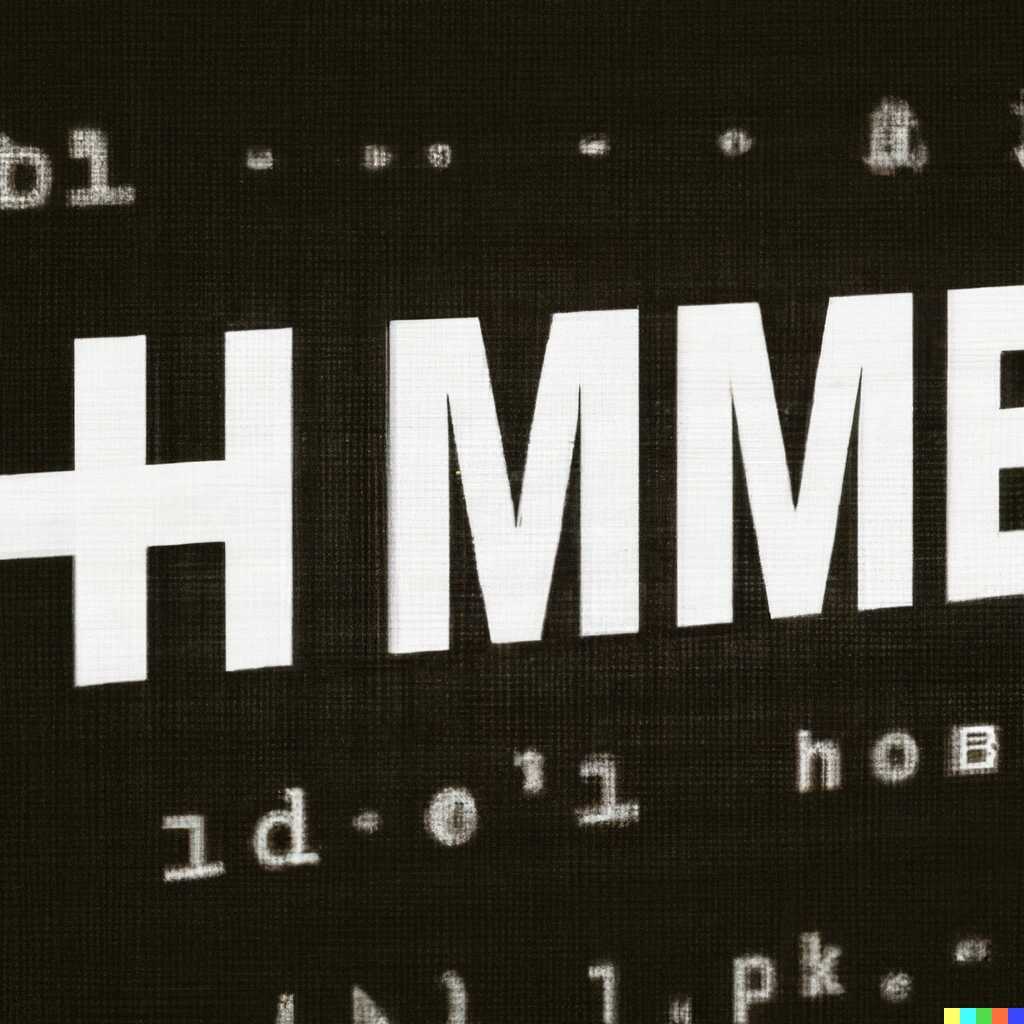
Identifying Common Indexing Problems and Their Indicators
Common indexing problems include issues such as pages being excluded from the index, delays in indexing, and errors reported in Google Search Console. Signs of these issues often show up as low visibility in search results and significant discrepancies in website traffic. For example, you may notice that expected pages, such as product pages in e-commerce sites, are not appearing in search results. To diagnose these problems, check for specific indicators like crawl errors, noindex tags, and the health of your sitemap, as these factors are essential for ensuring your website is properly indexed.
Understanding Crawl Errors and Their Impact on Indexing
Crawl errors occur when search engines like Google cannot access specific pages on your website. Common types of crawl errors include 404 pages, server errors, and unresponsive pages. For instance, if your sitemap contains broken links or is not updated, it may lead to significant issues with indexing. Regularly reviewing crawl error logs and fixing these issues promptly can enhance your site’s indexing reliability and ensure that important pages are indexed, thereby improving your overall SEO performance.
Key Statistics for Website Indexing Success
- Over 40% of websites face indexing issues at some point.
- Google processes approximately 3.5 billion searches per day.
- Websites with optimized indexing can see up to a 100% increase in organic traffic.
- Google Search Console detects about 90% of crawl errors.
- Approximately 70% of users click on organic search results over paid ads.
- Websites with structured data markup have a 30% higher chance of being featured.
- Mobile-friendly sites receive 40% more clicks from search results.

Analyzing Coverage Reports for Indexing Diagnostics
Coverage Reports in Google Search Console highlight common indexing errors like “Crawled – Currently Not Indexed,” “Submitted URL not found (404),” and “Redirect error.” Understanding these reports enables users to diagnose indexing errors effectively. By analyzing the indexing status through these reports, website owners can track errors affecting their sites, ensuring reliable indexing performance.
Understanding Coverage Status Types
The Coverage Report categorizes indexing results into four main types: “Error,” “Valid with Warnings,” “Valid,” and “Excluded.” Knowing the number of different statuses helps you gauge your site’s overall health. For instance, “Error” indicates issues preventing indexing, while “Valid” means a page has been successfully indexed. Tracking these statistics can enhance the efficiency of your SEO efforts, as you can discover which pages require immediate attention and improve overall indexing status.

Fixing Crawl Errors to Enhance Site Indexing
Common crawl errors include 404 Not Found, 500 Internal Server Error, and DNS issues. These errors can severely hinder search engine bots from accessing your website effectively. Using tools like Google Search Console can help you identify these crawl errors. Regular reviews of these errors are essential for maintaining your site’s health. Addressing these issues can significantly improve your site’s indexability, and studies have shown that resolving crawl errors can increase your organic traffic performance by up to 30%.
Identifying and Analyzing Crawl Errors
To identify crawl errors effectively, utilize Google Search Console’s Coverage report, which highlights problematic URLs. You can also review your server logs to analyze how often search engine bots attempt to crawl your site. If you experience consistent 404 errors, evaluate your sitemap to ensure accuracy. Properly configured sitemaps guide search engines to the right pages, enhancing your site’s overall visibility. By conducting regular audits, you can pinpoint technical SEO issues before they compromise your site’s performance and crawl efficiency.
Advantages of Utilizing Search Tools for Debugging
- Improved visibility on search engines enhances overall site traffic.
- Google Search Console helps identify and fix indexing problems quickly.
- Better SEO rankings lead directly to increased user engagement.
- Access to performance insights allows data-driven decision-making.
- Regular monitoring helps maintain a healthy website structure.
- Understanding crawl budget improves search engine efficiency.
- Timely notifications enable rapid response to indexing issues.

The Role of Sitemaps in Facilitating Effective Indexing
Sitemaps play a crucial role in helping search engines efficiently index a website. They provide a structured listing of URLs for a site, which search engine bots use as a roadmap. This accessibility enhances the crawling capabilities of search engines like Google and Bing. Efficient indexing increases the visibility of web pages and improves the likelihood of ranking higher in search results. An optimized sitemap can also highlight the importance of specific pages and inform search engines about updates or changes in the website’s structure. The use of sitemaps helps ensure the reliability and efficiency of the website’s indexing process.
Optimizing Your Sitemap for Various Website Types
When optimizing a sitemap, consider the unique needs of different website types, such as ecommerce sites, blogs, and portfolios. An ecommerce site may require a sitemap that includes product pages, category pages, and promotional pages due to its extensive catalog. Blogs often benefit from including archive pages, ensuring that valuable content receives indexing attention. Portfolios should highlight key project pages to enhance visibility. It’s recommended to limit the number of URLs in a single sitemap to around 50,000 for optimal performance. This practice helps search engines effectively process and index the content without overwhelming their bots, ensuring that all crucial pages are recognized and ranked properly.
Optimizing Robots.txt for Effective Indexing Management
The robots.txt file plays a crucial role in managing website indexing by guiding search bots on which pages to crawl. Properly utilizing this file helps prevent unwanted indexing problems. You should include directives such as “User-agent,” “Disallow,” and “Allow” to specify which bots can access certain parts of your site. Notably, ensuring your directives are clear and correctly formatted can significantly enhance your website’s SEO performance. Major search engines like Google and Bing typically ignore lines exceeding 500 directives in a robots.txt file. Thus, keeping it concise is essential for reliable and efficient management.
Key Directives to Include in Your Robots.txt File
When optimizing your robots.txt file, focus on essential directives that can enhance your site’s SEO. The “User-agent” directive specifies which search bots will follow your rules. The “Disallow” directive indicates which pages or directories should not be crawled, ensuring sensitive data remains private. Conversely, the “Allow” directive can be used to permit access to specific pages within a disallowed folder. Implementing crawl delay settings can also improve server performance by managing how quickly bots access your site. By reviewing your robots.txt file regularly and adjusting these directives, you can achieve better indexing management and enhance your site’s reliability in search results.
Relevant Brands and Their Audience Focus
- Google – Ideal for site owners wanting to optimize their search presence.
- Bing – Attracts users seeking alternative search engine optimization strategies.
- SEMrush – Suitable for digital marketers looking for comprehensive SEO solutions.
- Ahrefs – Appeals to content creators needing in-depth backlink analysis.
- Yoast – Targets WordPress users requiring content and SEO improvements.
- Moz – Serves SEO professionals desiring community support and tools.
- Searchmetrics – Perfect for web developers looking for technical SEO insights.
Tracking Indexing Performance and Trends Using Google Search Console
Monitoring indexing performance in Google Search Console is crucial. Essential metrics to track include the number of indexed pages, crawl errors, and indexing status. These metrics help identify patterns that may indicate potential indexing challenges. Using this data, you can correlate indexing trends with website traffic and ranking fluctuations. For example, if indexed pages decrease while traffic declines, it suggests indexing issues need immediate attention. An optimal percentage of indexed pages should be above 95% to ensure strong SEO performance, allowing your website to reach its target audience effectively.
Analyzing Indexed Pages Against Traffic Trends
When you analyze indexed pages against traffic trends, you gain valuable insights into your website’s SEO health. If you notice a drop in indexing performance, compare it with traffic data to determine if user engagement is affected. Google Search Console provides helpful analytics on clicks and impressions, which can help you assess how well your indexed pages perform. A reliable approach is to regularly review these metrics. Understanding the correlation between indexing and traffic will enhance your ability to recover from indexing issues efficiently, ensuring your website maintains optimal visibility in search results.
