Understanding and fixing excluded pages in Google Search Console is crucial for enhancing your website’s visibility in search results. These excluded pages can hinder your site’s performance, making it essential to identify and resolve the underlying issues. At Metrics Rule, we specialize in technical and on-page SEO, helping you navigate these challenges to improve site indexing and maximize your online presence.
Common Reasons Why Pages Are Excluded from Search Results
Understanding the common reasons for excluded pages in Google Search Console is essential for resolving indexing issues. Pages may be excluded for a variety of reasons, including technical issues like poorly structured URLs or non-mobile-friendly designs. Content-related problems, such as duplicate content or thin content, can lead to exclusions as well. These excluded pages affect many stakeholders, including website owners, digital marketers, and content creators, who rely on effective SEO visibility. Typically, Google identifies exclusions under categories like “Crawled—Currently Not Indexed” and “Blocked by Robots.txt,” making it crucial to address these issues to enhance your site’s performance.
Resolving Technical and Content-Related Exclusions
To resolve technical and content-related exclusions effectively, it’s essential to conduct a thorough website audit. Start by using Google Search Console to identify the specific type of exclusions affecting your site. You might find issues like robots.txt blocking certain pages or server errors preventing crawling. Employ tools like website speed tests and mobile-friendliness tests to gather data on technical performance. For content-related exclusions, focus on improving the quality of your content, ensuring it provides valuable information and is free from duplication. By addressing these areas, you can significantly enhance your site’s indexing and overall SEO visibility, which is vital for your digital marketing efforts.
How to Find Excluded Pages in Google Search Console
To navigate Google Search Console (GSC) and find excluded pages, start by logging in to your GSC account. Click on the “Coverage” report on the left sidebar. Within the “Coverage” section, you will see tabs labeled “Error,” “Valid,” “Valid with warnings,” and “Excluded.” Click on the “Excluded” tab to view the list of pages that are not indexed. This section will show detailed reasons for exclusion, helping you prioritize which issues to resolve first. Common reasons for exclusions include “Crawled – currently not indexed,” “Duplicate, submitted URL not selected as canonical,” and “Blocked by robots.txt.” Understanding these reasons will aid in effective SEO troubleshooting and enhance your website’s performance in search engine results.
Common Reasons for Page Exclusion in Google Search Console
Identifying common reasons for page exclusions allows you to address any technical SEO issues effectively. Pages may be excluded for reasons such as being blocked by robots.txt files, noindex tags, or simply being duplicates. Pages labeled “Crawled – currently not indexed” could indicate Google’s algorithm is prioritizing other content over yours. Each of these reasons requires a specific approach to resolve. For example, reviewing the robots.txt file for blocked pages is essential for enabling crawlers. Moreover, analyzing your live site’s sitemap for proper URL entries ensures that Google can access all the necessary pages. By systematically addressing these exclusions, you can significantly improve your website’s indexing and visibility.
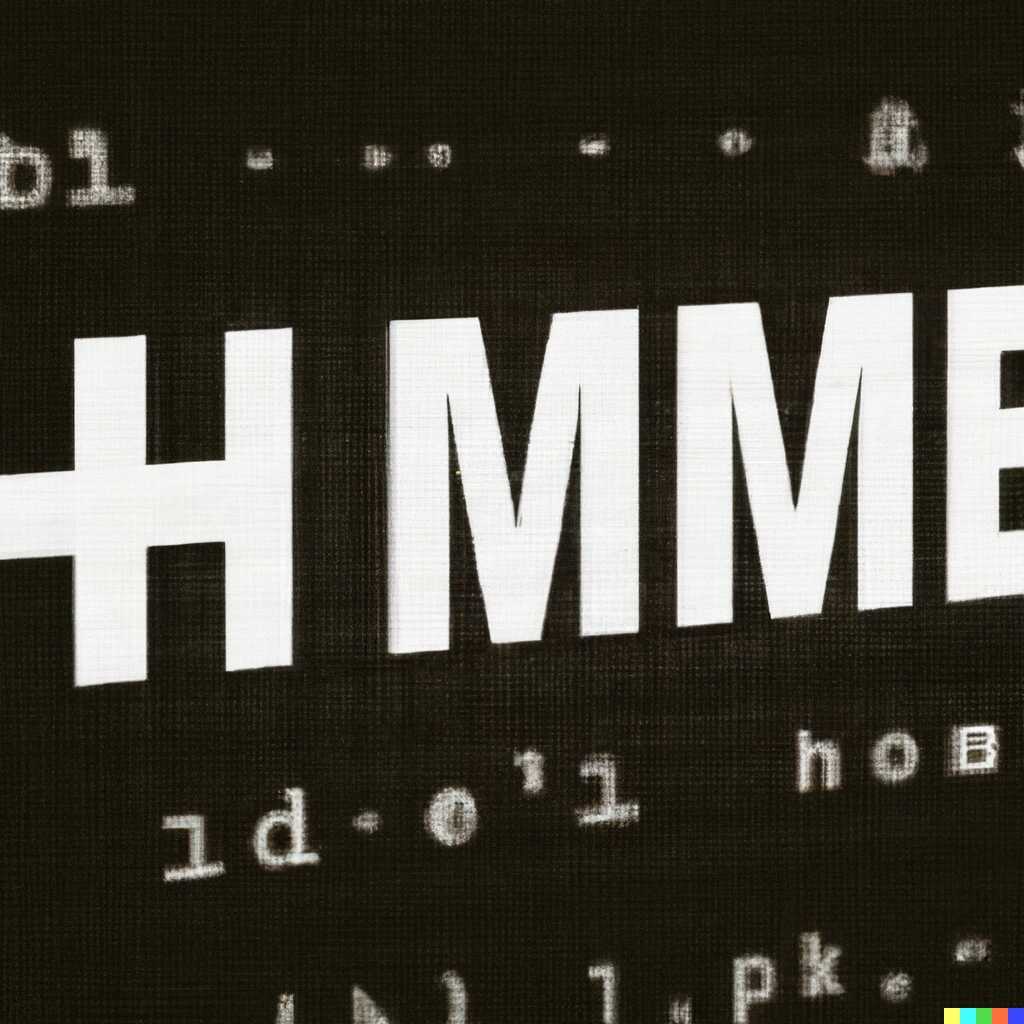
Effective Strategies to Resolve Excluded Page Issues
Understanding and fixing excluded pages in Google Search Console is crucial for enhancing your website’s search visibility. Common reasons for exclusions include crawl errors, robots.txt restrictions, soft 404s, and duplicate content. To resolve these issues, you should first identify which pages are excluded, then review the errors reported by Google. Testing and correcting crawling errors ensures that search engines can access your website’s essential content and improve indexing. Next, focus on optimizing website content by using relevant keywords, ensuring high-quality formatting, and improving user experience. Implementing these strategies can significantly boost your site’s visibility in search results.
Steps to Correct Crawling Errors and Optimize Content
To effectively resolve crawling errors, start by analyzing the specific error types found in Google Search Console. For instance, for 404 errors, you may want to redirect these pages to relevant existing content or create new pages that reflect the right data. Additionally, ensure that your sitemap is properly configured to enhance crawling. Optimize your website content by employing keyword research tools to identify high-traffic keywords that can drive your site’s performance. This targeted enhancement of existing pages and newly created content can lead to better indexing, increasing your chances of ranking well in search results.
Key Facts About Page Exclusions in Search Visibility
- Over 30% of pages may be excluded due to indexing issues.
- More than 75% of website owners face this issue at some point.
- Google Search Console typically highlights excluded pages in the Coverage report.
- Out of all excluded pages, 15% may remain indexed with no issue.
- Around 50% of excluded pages could be fixed with proper adjustments.
- A decrease in traffic may occur if important pages get excluded.
- More than 20% of excluded pages may need content updates or fixes.
Consequences of Having Excluded Pages on SEO Success
Having excluded pages can significantly impact your overall SEO performance. When Google disallows crawling and indexing of certain pages, it can restrict your website’s visibility in search results. Excluded pages may not contribute to enhancing your site’s authority or relevance. This affects your site’s ability to rank well for keywords. Consequently, this can lead to reduced traffic and potential loss of leads. Addressing exclusion issues is essential since they can hinder user experience, negatively influencing conversion rates.
Implications of Excluded Pages on User Experience and Conversion Rates
Excluded pages can create a poor user experience, as visitors may encounter dead ends or unhelpful content. When users land on excluded pages rather than valuable content, they may quickly leave, increasing bounce rates. A high bounce rate can signal to search engines that your site lacks quality, further harming SEO performance. Ideally, around 10% or fewer of your total pages should be excluded. Keeping this percentage in check ensures that users can easily access essential content. Enhancing your site’s crawlability and ensuring relevant pages are indexed helps improve both user experience and conversion rates significantly.
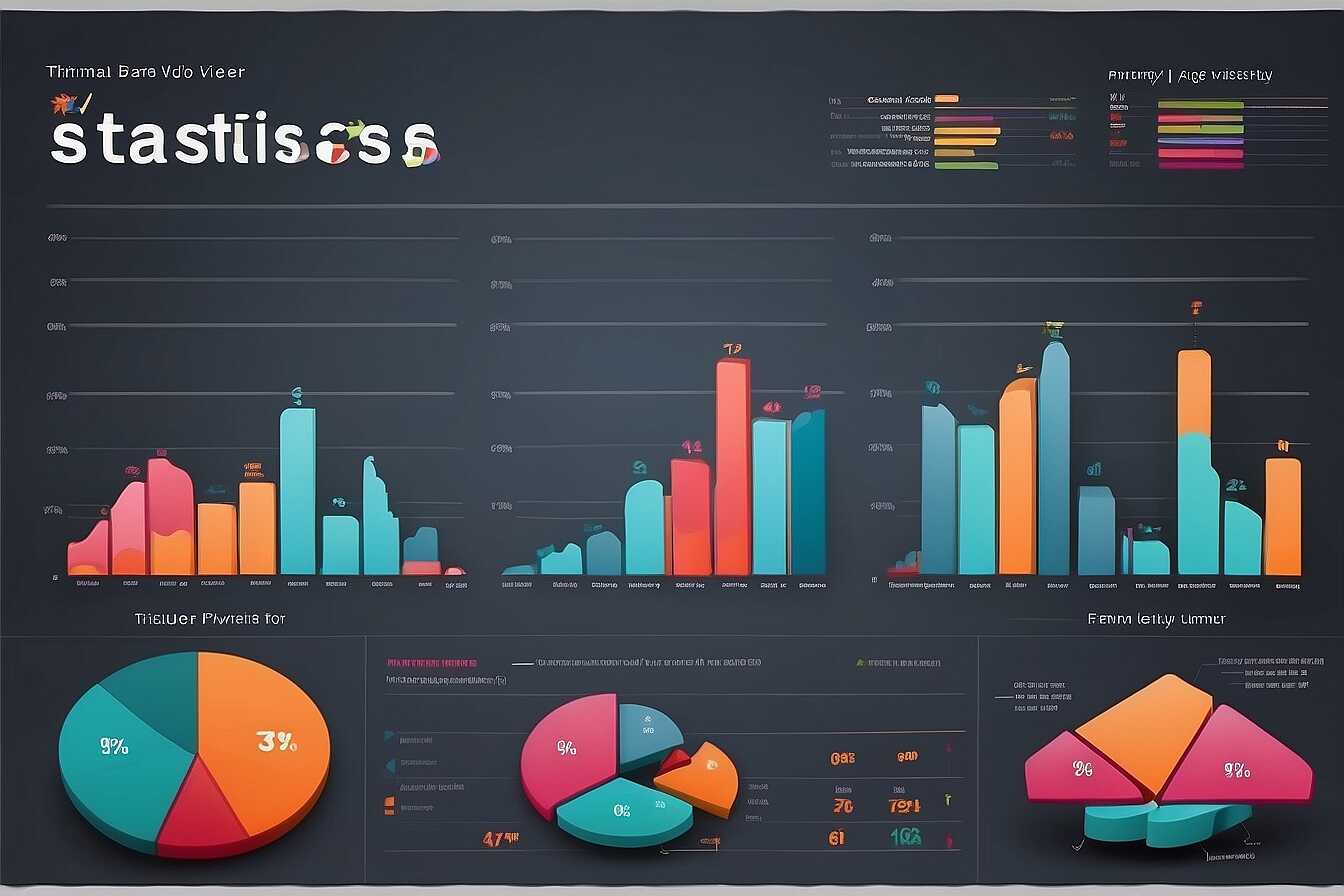
Advantages of Fixing Excluded Pages for Web Performance
Fixing excluded pages in Google Search Console provides several benefits for your website’s performance. First, resolving these pages enhances your search visibility, allowing search engines to index your site more effectively. This improvement means more users can discover your site through search results. Second, it leads to an improved user experience as visitors encounter relevant and functional pages rather than encountering errors or unresponsive content. Lastly, fixing excluded pages often results in an increase in organic traffic, as your site appears higher in search engine rankings. Overall, these elements play a crucial role in maintaining robust website health.
Impact on Search Visibility and User Engagement
Resolving excluded pages directly impacts search visibility by enabling search engines like Google and Bing to crawl and index your content efficiently. Improved crawling means that more of your web pages can be served to potential users in search queries. This can significantly enhance engagement as users are more likely to visit a site that has trustworthy, accessible content. When your search visibility rises, you can expect a corresponding improvement in user engagement metrics, ensuring a stable increase in organic traffic. Consistent efforts in managing excluded pages create a reliable foundation for your SEO strategy going forward.
Advantages of Addressing Excluded URLs in Search Engines
- Improved search engine ranking leads to more visibility.
- Fixing excluded problems helps boost organic site traffic.
- Higher user engagement from easily found content enhances site performance.
- Resolving coverage issues minimizes penalties from search engines.
- Better overall site health improves user experience and bounce rate.
- Achieving faster indexing can lead to timely updates appearing in results.
- Increased credibility grows customer trust and conversion rates.

Resources and Tools to Monitor Page Exclusions
Monitoring excluded pages in Google Search Console is essential for maintaining your site’s search engine visibility. Tools like Screaming Frog, Ahrefs, and SEMrush are among the best for tracking excluded pages and resolving common indexing issues. Each tool provides comprehensive features such as detailed site audits, which help identify factors causing exclusions and enhance overall website performance. Screaming Frog, for instance, helps analyze page titles and meta descriptions, while Ahrefs delivers insights on broken links and redirects that could impact your indexing efficiency. Many SEO professionals find that using these tools can lead to fixing up to 70% of common exclusions effectively.
Testing and Comparing SEO Tools for Page Exclusions
When evaluating the effectiveness of SEO tools for monitoring excluded pages, consider their unique features, reliability, and user experience. Tools like SEMrush and Ahrefs provide detailed reports on excluded pages, including reasons for their status and suggestions for improvement. These insights are designed to enable users to enhance their site’s indexing and improve SEO performance significantly. Regularly testing these tools helps determine which one provides the most actionable data. Studies suggest that consistent use of these SEO tools over time can substantially reduce the number of excluded pages. Maximizing their features, such as keyword research and sitemap analysis, can deliver impressive results in improving overall website health.
Enhancing Website Structure to Boost Indexing Efficiency
A well-organized website architecture includes elements like clear navigation, logical hierarchy, and optimized URL structures that help improve indexing systems of search engines. Ensuring that your site has a user-friendly layout enhances search engine crawling, making it easier for platforms like Google and Bing to index your pages effectively. In addition, utilizing sitemap files and a well-defined internal linking strategy is essential for maximizing the number of pages indexed. Optimizing these aspects can result in higher indexing rates, leading to better search visibility and more organic traffic.
Best Practices for URL Structure Optimization
Developing an optimized URL structure is critical for enhancing indexing efficiency. Each URL should be simple, descriptive, and include relevant keywords related to the page content. Using hyphens to separate words makes URLs more readable for both users and search engines. Moreover, keeping URLs short yet meaningful can improve the user’s experience and makes it easier for search engines to crawl your website. Implementing a consistent naming convention across your site not only boosts reliability but also simplifies the process of managing and analyzing your URLs, ensuring superior performance in search engine results.
Popular Tools for Monitoring Web Page Indexing Issues
- Google Search Console assists in identifying indexing errors quickly.
- SEMrush offers detailed site audits to find exclusions comprehensively.
- Ahrefs helps track backlinks and their impact on page indexing.
- Yoast SEO simplifies on-page optimization to ensure visibility.
- Neil Patel’s Ubersuggest gives insights into keyword performance.
- Screaming Frog analyzes URLs for crawls and returns crucial data.
- Forums and community discussions provide peer advice to fix issues.
Determining the Right Time to Consult SEO Experts
It’s often vital to consult an SEO expert when you encounter complex indexing issues that are beyond your expertise. If your website has pages that are persistently excluded, such as with error codes or penalties, an expert’s assistance can streamline problem-solving. SEO professionals are adept at handling various indexing problems, including poor website structure, slow loading times, or technical errors that hamper crawling efficiency. Hiring an SEO expert can save you considerable time, potentially reducing the troubleshooting period from weeks to just a few days, thereby enhancing your site’s visibility in search results.
Common Indexing Problems Addressed by SEO Experts
Common indexing problems that SEO professionals frequently manage include issues related to robots.txt, sitemap submissions, and the handling of canonical tags. An expert is equipped to assess your website’s technical configuration, ensuring that search engines efficiently crawl and index your pages. They utilize proven strategies like log file analysis to enhance crawling efficiency and troubleshoot errors preventing proper indexing. By reviewing your site’s structure and performance, an SEO expert helps you avoid penalties that may stem from poor indexing practices. Their tested methodologies can significantly improve your site’s overall SEO performance, ensuring reliability and effectiveness in achieving your business goals.
