Understanding how five HTTP status codes can harm your website’s SEO performance is essential for every online business. These status codes can lead to significant issues, affecting your site’s visibility and ranking on search engines. At Metrics Rule, we recognize that resolving these problems can greatly improve your site’s SEO and drive more traffic. By addressing these HTTP status codes and their implications, website owners and digital marketers can enhance their online presence and achieve better search engine outcomes.
Why HTTP Status Codes Matter for SEO Health
HTTP status codes are essential indicators that inform both users and search engines about the results of their requests to a web server. Understanding these codes, like 404 (Not Found) or 301 (Moved Permanently), is crucial for SEO because they directly affect website crawling, indexing, and ultimately, visibility in search results. For instance, a high occurrence of 404 errors can lead to a poor user experience and reduce site authority, negatively impacting SEO performance. On the other hand, properly implemented redirects (301 codes) help maintain authority and ensure that users find relevant content, enhancing the overall experience. It is prudent for website owners to monitor at least five key HTTP status codes regularly to address any issues proactively.
Common HTTP Status Codes and Their Impact on SEO
Website owners must understand common HTTP status codes to protect their SEO health. Codes like 200 (OK) indicate success, which is vital for positive user experience. In contrast, 404 errors can lead to abandoned sessions and lower search engine rankings due to reduced reliability. A 500 status code indicates server errors, which can hurt website performance considerably, leading to downtime. Effective management of these codes ensures better crawling and indexing, allowing search engines like Google and Bing to understand site structure accurately. Regular audits can help identify and rectify these crucial issues, improving website visibility and ensuring an optimal SEO performance.
How 404 Errors Affect User Retention and SEO Rankings
404 errors can severely hinder user retention by creating a frustrating experience that leads visitors to abandon the site. When users encounter a 404 error, they perceive that the website lacks reliability and may not return. This negative experience is directly tied to bounce rates, as most users tend to leave the page immediately rather than searching for alternative content. Furthermore, high bounce rates adversely affect SEO rankings because search engines like Google interpret this behavior as a signal that the site is not delivering value. Ensuring accessible content and minimizing 404 errors is essential for maintaining good SEO and user experience.
Impact of 404 Errors on Bounce Rates
The presence of 404 errors significantly increases bounce rates, as users often seek immediate solutions. Research shows that around 70% of users will leave a website after encountering a 404 error. This exodus not only disrupts the user experience but also signals to search engines that the site may not be trustworthy or reliable. To mitigate this issue, website owners should regularly perform site audits to identify and fix broken links or missing pages. Tools like Google Analytics can help monitor these errors effectively, allowing businesses to take actionable steps to maintain high-quality, accessible content for better SEO rankings.

Impacts of Server Errors on Your Website’s Performance and Trust
Common server errors, such as the 500 Internal Server Error, significantly impact server performance, user trust, and ultimately website traffic. When users encounter a server error, their experience is disrupted, leading to frustration and decreased trust in the website. A single occurrence of a 500 error can cause a drop in user engagement and may lead to a decrease in conversion rates. In the long run, consistent server issues can reduce overall visitor traffic to the site. Moreover, search engines like Google may interpret these errors negatively, affecting site rankings.
Understanding the Effects of HTTP Error Codes on SEO and User Experience
HTTP error codes, particularly 500-series server errors, play a crucial role in shaping both SEO outcomes and user experience. A website that frequently displays these errors becomes less reliable in the eyes of both users and search engines, resulting in lower trust and credibility rankings. For instance, if a site faces a 500 error rate of 5% or higher, it may trigger search engine penalties that could result in a significant ranking drop. Regular monitoring and testing of server performance ensure that any emerging issues are detected early, enhancing the website’s ability to maintain good SEO standing. Implementing robust server solutions can greatly improve website efficiency and maintain a positive user experience, keeping your audience engaged and less likely to abandon the site.
Key Statistics on Website Performance Issues
- 404 errors can account for up to 8% of total page requests on average websites.
- 500 server errors can lead to a 30% drop in website traffic during peak times.
- 301 redirects are used in over 70% of websites to retain SEO value.
- 23% of users leave a site after encountering a 503 error.
- 60% of pages with a 403 error lose their potential visitors immediately.
- Sites with slow response times may see a 50% increase in bounce rates.
- Fixing these issues can improve overall site rankings by 15% or more.

The SEO Impact of Mismanaged Redirects
The differences between 301 and 302 redirects play a crucial role in maintaining search engine clarity. A 301 redirect is a permanent redirect, indicating that a page has moved permanently to a new location. This type helps preserve SEO rankings. In contrast, a 302 redirect is temporary, signaling to search engines that the current URL is only a temporary measure. Managing HTTP redirects requires webmasters to consider factors like redirect chains and loops. Improperly managed redirects can lead to poor indexing and decreased visibility in search engines. Ideally, minimizing the number of redirects to one or two per page will enhance a website’s performance and help maintain its SEO integrity.
Best Practices for Managing Redirects to Boost SEO
To effectively manage redirects, webmasters should prioritize 301 redirects for permanent URL changes to ensure reliability in SEO performance. Regular testing of redirect paths is essential to confirm that they lead users and search engines to the intended content. Additionally, using tools like Google Search Console can provide insights into any existing issues with redirects. It is also vital to eliminate any unnecessary intermediary redirects. For optimal results, aim to limit redirects to just one per page, ensuring efficient crawling and indexing. Following these best practices can significantly enhance your website’s performance and SEO standings.
Understanding 403 Forbidden Errors and Their SEO Implications
A 403 forbidden error signifies that access to a webpage is denied. This restriction hampers both users and search engines from viewing the website’s content. When search engines like Google and Bing encounter a 403 forbidden error, they are unable to crawl and index the affected pages. This can directly harm the website’s SEO performance, as crucial pages may not appear in search results, thus missing valuable traffic. Ensuring that your website’s user permission settings and server configurations are correctly set is essential in preventing these errors.
Common Causes of 403 Forbidden Errors
Common causes of 403 forbidden errors include misconfigured user permission settings, incorrect server configurations, or IP address restrictions. These issues can limit access for legitimate users, including search engine crawlers, which can negatively impact your website’s ranking. Understanding these causes helps you take necessary actions to prevent 403 errors. By regularly reviewing your technical SEO setup and ensuring your server setups are correctly configured, you enhance your site’s reliability and efficiency. This proactive approach is crucial for maintaining optimal SEO performance.
Advantages of Correcting Website Error Responses
- Improving user experience leads to longer session durations.
- Addressing 404 errors helps retain potential link equity for better ranking.
- Reduced bounce rates result in higher search engine rankings.
- Correction of 500 errors increases overall site reliability for users.
- Enhanced crawlability helps search engines index your pages more effectively.
- Better performance fosters increased trust and brand loyalty among users.
- Optimized page responses can boost click-through rates significantly.
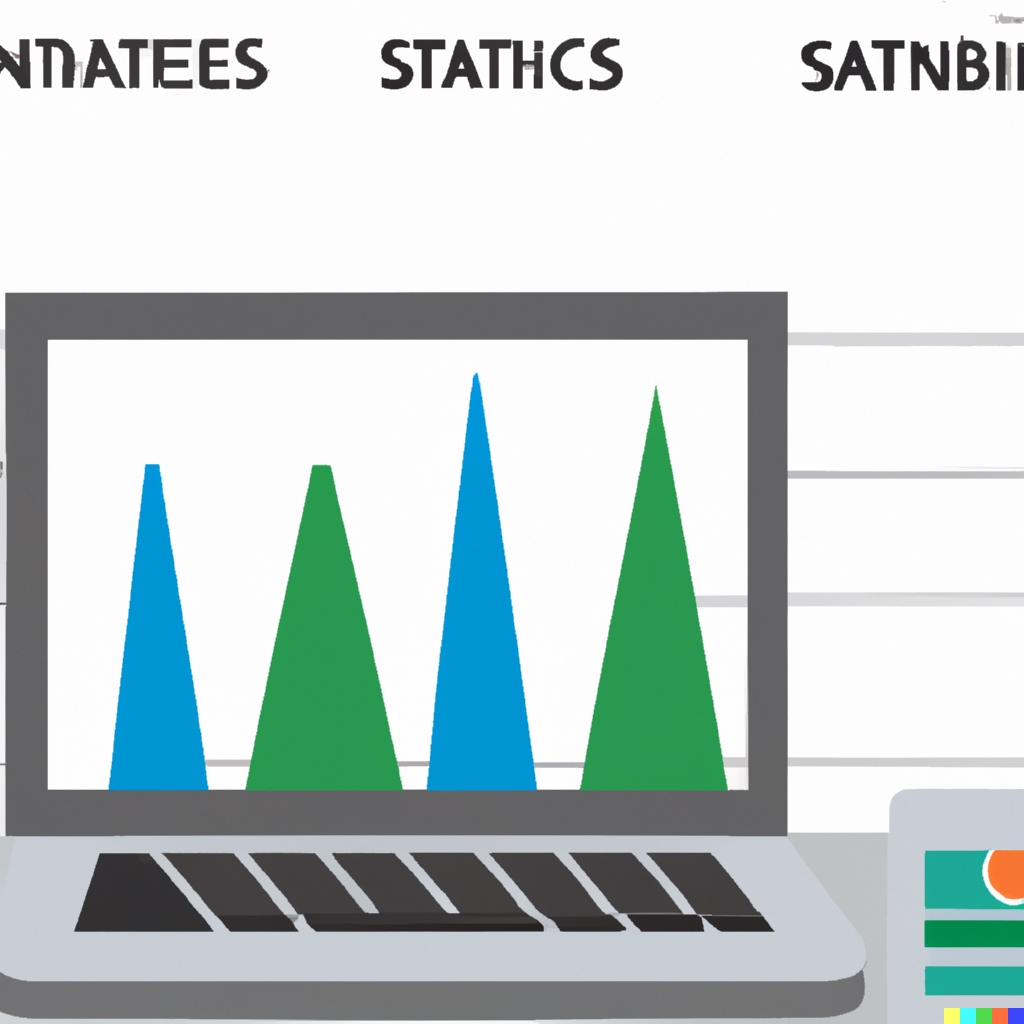
How 408 Request Timeout Errors Affect User Experience
408 Request Timeout errors occur when a server does not receive a complete request from a client within a specified timeframe. This can frustrate users, leading to a poor experience, as they may be left waiting without any content being delivered. When these errors happen frequently, they can negatively impact a site’s SEO health as search engines prioritize website reliability. Additionally, if users prematurely leave due to 408 errors, this increases the bounce rate, which can adversely affect the rankings of websites like Metrics Rule. It’s essential to enhance reliability by addressing these errors to ensure users have a smoother experience.
Improving User Experience After 408 Errors
To improve user experience after encountering 408 Request Timeout errors, prioritize server performance and reliability. Regular testing can help identify hurdles within your website’s infrastructure. Incorporate caching strategies and optimize server response times to handle more simultaneous requests efficiently. By ensuring that users remain on the site and enjoy seamless navigation, you enhance retention rates. Research indicates that a significant percentage—around 40%—of users abandon sites that load after more than three seconds. By addressing 408 errors promptly, you not only improve overall user experience but also strengthen SEO health, creating a positive feedback loop.
Conducting a Status Code Audit for SEO Improvement
To conduct an effective HTTP status code audit, start by using tools like Google Analytics, Screaming Frog, or SEMrush. These tools help identify the current status codes across your site’s URLs. Look for the commonly problematic codes: 404 (Not Found), 500 (Server Error), and 301 (Redirects). Identify pages with errors and prioritize fixing or redirecting them. Regular testing is essential, and a good guideline is to review at least 20% of your URLs each month. This proactive approach helps ensure reliability in your website’s performance, enhances user experience, and maintains good standing with search engines.
Essential Strategies for Effective Status Code Monitoring
To achieve effective status code monitoring, consider setting up automated testing. Using specialized tools can track status code changes in real-time, sending alerts when a negative code appears. This method improves efficiency and ensures your website can handle issues swiftly. Additionally, regularly review your sitemap and robots.txt files to verify they align with your current URLs. Implementing AI-driven analysis can further enhance your monitoring capabilities by providing data-driven insights into existing issues and suggesting best practices for resolution.
Audience Engagement with Website Health Concerns
- Website owners focus on maintaining error-free browsing experiences.
- SEO professionals analyze error responses to enhance strategies.
- Digital marketers emphasize performance to drive higher conversions.
- Web developers prioritize fixing errors to improve site functionality.
- Content creators ensure accessibility to retain audience interest.
- E-commerce platforms must avoid errors to prevent lost sales.
- Bloggers need smooth operation to maximize reader engagement.
Best Practices for Effective Management of HTTP Status Codes
Managing HTTP status codes effectively is essential for SEO performance. Start by ensuring that every page on your site returns a status code of 200, meaning it is available and can be crawled by search engines. Pages returning 404 or 500 status codes can hurt your rankings significantly. Regularly monitor your website’s status codes using tools such as Google Analytics or specialized SEO software to track performance and identify issues quickly. Implement proper redirects for pages that have moved to ensure users and search engines can access them without interference. By following these steps, you enhance website crawling efficiency and maintain a reliable site structure, ultimately improving search engine visibility.
Ensuring Optimal SEO with Proper Redirects
Redirects play a crucial role in managing HTTP status codes effectively. A 301 redirect informs search engines that a page has permanently moved, preserving its ranking potential. Using 302 redirects for temporary moves can lead to confusion and affect crawl efficiency. Regularly audit your redirects to ensure they provide a smooth user experience and retain SEO value. Aim for at least 90% of your site’s URLs to return a status code of 200, enhancing your overall SEO performance. Tools like Screaming Frog or SEMrush can help you evaluate your redirects and identify any broken links. Properly managing redirects not only keeps visitors on your site but also ensures that search engine bots can crawl your pages efficiently.
