Fixing 404 Not Found errors is crucial for enhancing user experience on your website. These errors can frustrate visitors, leading to increased bounce rates and lost conversions. At Metrics Rule, we understand the impact of these issues on your site performance, and we’re here to guide you in identifying and resolving them effectively. By addressing 404 errors, you can improve your site’s usability, boost search engine optimization, and create a more satisfying experience for your audience.
Introduction to 404 Not Found Errors and Their Effects
404 Not Found errors represent a failure to locate a requested web page on a server. They often occur when a URL is incorrectly typed, a page has been moved or deleted, or the site’s link structure is flawed. These errors can severely diminish user experience. Research shows that over 70% of users abandon a site after encountering a 404 error, negatively impacting website performance and search visibility. When users encounter these errors, they may perceive the site as unreliable, leading to frustration and abandonment.
Understanding the Common Scenarios Leading to 404 Errors
Common scenarios leading to 404 Not Found errors include broken internal links, removed content, and changes in URL structures. For example, if a blog post gets a new URL but old links remain unchanged, visitors clicking those links will see a 404 error. Ensuring that all internal links match active content is essential for maintaining user experience and SEO performance. Furthermore, regular testing and audits help identify and redirect outdated URLs, enabling a seamless browsing experience. Tools like Google Analytics and sitemap analysis can aid in monitoring these issues effectively.
Identifying the Common Triggers for 404 Not Found Errors
404 Not Found errors often arise from common triggers such as broken links, deleted pages, or server misconfigurations. Broken links occur when URLs point to pages that do not exist. This often happens when a webpage is removed or renamed without updating the links. Deleted pages can also lead to these errors, especially if users attempt to access outdated content. Additionally, server misconfigurations and user errors, like typos, can cause these frustrating messages to appear. By understanding these common causes, you can effectively identify and fix problems on your website.
Strategies for Managing Broken Links and Deleted Pages
To manage broken links and deleted pages, website owners should regularly perform audits to assess their links’ reliability. Tools like Google Analytics and specific broken link checker tools can be extremely useful for identifying dead URLs. Once identified, you can replace broken links with relevant alternatives or redirect users to similar content to enhance their experience. Additionally, creating a custom 404 error page can improve user experience by guiding visitors back to active content, ensuring they do not leave your site in frustration. Regular reviews and experience with these tools enhance your website’s performance and can significantly decrease 404 errors.
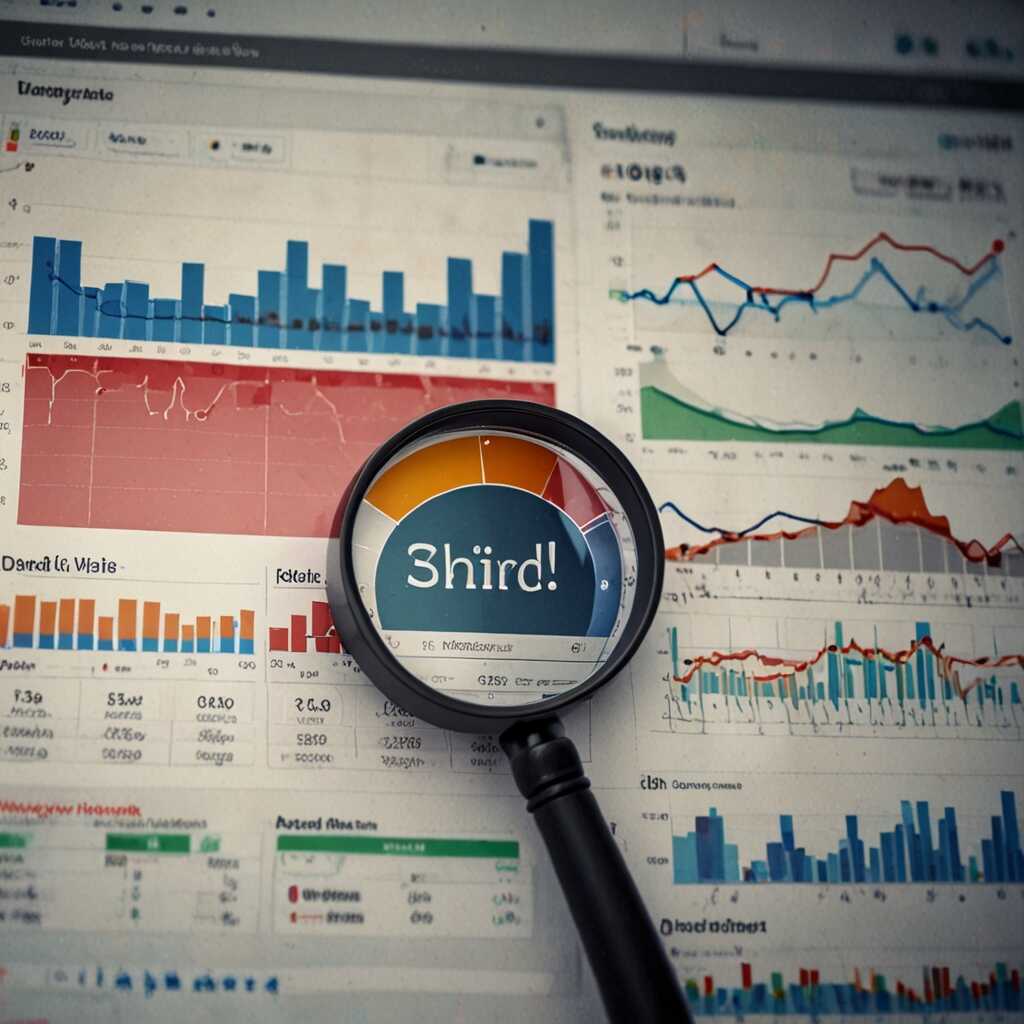
Implementing Effective Solutions to Fix 404 Not Found Errors
To enhance reliability and user experience, several effective strategies exist for resolving 404 Not Found errors. First, implementing 301 redirects is essential; they guide users from the missing page to a relevant one, preserving SEO value and helping maintain site performance. Furthermore, fixing broken links on your site is crucial. You can use tools like Google Search Console or tools like Screaming Frog SEO Spider to identify and manage these links efficiently. Lastly, updating your sitemaps regularly ensures search engines and users have the latest information on your site, significantly improving website navigation.
Maximizing the Benefits of 301 Redirects
Applying 301 redirects effectively maximizes your website’s performance and enhances user experience. By directing users from a 404 error page to an existing page, you can keep potential customers engaged. This strategy is not only useful for retaining traffic but also vital for maintaining your search engine rankings. When implemented correctly, 301 redirects can improve conversion rates by ensuring visitors find exactly what they are searching for. Always review your redirects regularly to ensure they are functioning as intended, and optimize the destination pages to enhance relevance for those searching.
Key Statistics on Page Errors and Usability
- Approximately 404 errors can occur for 1-2% of a website’s traffic.
- Websites with high 404 rates can lose up to 60% of their potential visitors.
- Search engines penalize sites with too many broken links in search rankings.
- Users spend 58% more time on websites that have few or no errors.
- 85% of users will leave a site if they encounter a broken link.
- 78% of users perceive a brand as less trustworthy after encountering errors.
- Regular scans for broken links can reduce error pages by up to 90%.

Utilizing Tools to Monitor and Identify 404 Not Found Errors
To effectively identify 404 Not Found errors, a variety of website auditing tools exist that can streamline the process. Tools like Google Search Console provide reliable insights into your site’s performance, highlighting any broken links. Other popular options include Screaming Frog, Ahrefs, and Semrush, which are designed to quickly scan your website’s structure. Utilizing these tools enhances your proactive error management by notifying you about 404 errors almost in real-time. Comprehensive data allows for well-informed decisions on improving site maintenance and user experience.
Comparing Key Features of Popular Auditing Tools
When comparing website auditing tools, consider factors like reliability, ease of use, and features for monitoring, including automated reports. Google Search Console provides an excellent free option for indexing and crawling data, while Screaming Frog allows deep analysis through its customizable settings. Tools like Ahrefs excel in backlink analysis, which is essential for identifying broken links leading to 404 errors. Semrush offers robust site audit features that enhance the overall SEO capability of your site. These features can significantly improve your error management strategy, ensuring that your site consistently delivers a high-quality user experience.
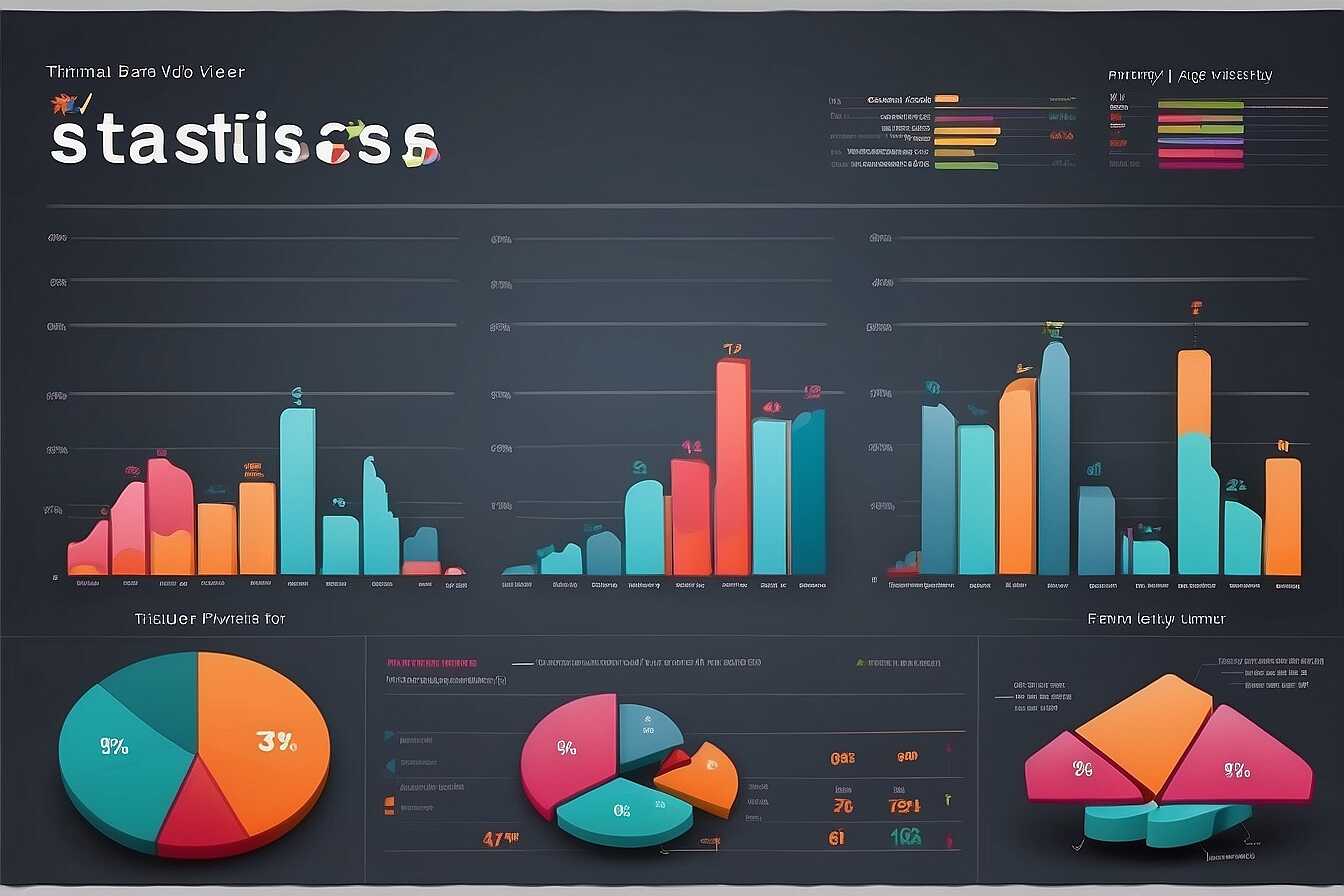
Using Redirects to Maintain Seamless User Navigation
Implementing 301 redirects is essential for improving user experience when visitors encounter broken links. These redirects guide users to relevant content, preserving the site structure while helping to maintain reliability and user trust. The benefits of 301 redirects include enhanced SEO performance by transferring link equity from old URLs to new ones, minimizing bounce rates, and ensuring a smoother navigation experience across your site. When done properly, 301 redirects can significantly reduce the frustration users feel when landing on a 404 error page.
Best Practices for Implementing 301 Redirects
To ensure effective redirect implementation, always map old URLs to the most relevant new content. Use tools like Google Search Console to identify broken links and assess user interaction. When setting up a 301 redirect, use an organized structure to easily manage your site’s URLs. Consider implementing a tracking system to monitor the performance of your redirects and adjust them if necessary. Additionally, keep in mind the need for testing before going live. This way, you can enhance the reliability of user navigation and ensure users always find what they need on your website.
Advantages of Addressing Missing Content Issues
- Improving the user experience leads to higher customer satisfaction.
- Better site performance boosts overall search engine rankings.
- Clear navigation helps users find what they want quickly.
- Fixing errors enhances brand reputation and trust.
- A well-maintained site attracts and retains more visitors.
- Correcting dead links can significantly decrease bounce rates.
- Improved usability often leads to higher conversion rates and sales.

Designing Custom 404 Pages that Improve User Engagement
Creating a custom 404 page can significantly enhance user experience. Important design elements include a clear message indicating the page is not found, a search bar for easy navigation, and links to popular content. Effective messaging that embraces humor or empathy can turn frustration into a positive interaction. According to research, about 70% of users tend to leave a website after encountering a 404 error. Therefore, ensuring your 404 page delivers useful content and encourages further exploration can help retain visitors.
Implementing User-Centric Design Features on 404 Pages
User-centric design features enhance custom 404 pages by providing immediate options for visitors. Features like a well-designed navigation menu, related articles, and a simple search bar enable users to find content quickly. This design approach increases users’ confidence in the site’s reliability and creates a seamless experience. For e-commerce websites, including links to popular products can keep potential customers engaged, thus improving conversion rates. In 2025, creating a meaningful and interactive 404 page will be essential for all website owners aiming to reduce bounce rates and enhance site performance.
The Importance of Regular Monitoring and Maintenance for Error Prevention
Regular website monitoring is crucial for preventing 404 errors. When web pages are deleted or moved without updating links, users encounter these frustrating errors. Continuous monitoring allows website owners to identify and fix broken links quickly, enhancing the overall user experience. A well-planned maintenance strategy helps maintain website reliability and efficiency, ensuring that users have access to the content they seek. Ideally, website owners should conduct maintenance checks at least once a month to keep error rates low.
Best Practices for Website Maintenance to Avoid 404 Errors
Implementing best practices for website maintenance is essential to avoid 404 errors. Regularly review website links and test their functionality, focusing on internal and external links. Use tools like Google Analytics to monitor 404 error reports and user behavior. Consider setting up automated alerts for broken links, enabling quick action to fix any issues. A thorough sitemap review helps ensure that all pages are indexed correctly. Having a dedicated maintenance plan supports ongoing updates and enhances overall site performance, all of which contribute to a positive user experience.
Brands and Their Impact on Fixing Web Page Errors
- Google: Excellent at indexing and detecting errors, but can be strict on penalties.
- Ahrefs: Offers tools for backlink checks and can help find broken links efficiently.
- Screaming Frog: Great for deep site audits, but requires technical skills to maximize.
- SEMrush: User-friendly analytics, but can be costly for small businesses.
- Sitebulb: Visually presents data for easy understanding; ideal for novice users.
- Rank Math: Integrates smoothly with WordPress, yet may not support all site types.
- Small businesses focus on local SEO and need to fix errors to remain competitive.
Leveraging User Behavior and Data Analysis to Enhance Navigation
Data analysis plays a crucial role in understanding user behavior related to 404 errors. Analyzing user interactions, such as page views, clicks, and exit points, helps in identifying common paths that lead users to encounter these errors. For instance, if data shows that many users reach a 404 page after clicking a specific link, that link’s reliability is questionable. Improving navigation, based on these insights, ensures users have a smoother experience on your site. Regularly reviewing user behavior data can highlight navigation flaws and aid in site performance enhancement.
Common User Interactions Leading to 404 Errors
Understanding common user interactions that lead to 404 errors is essential for effective website optimization. Users often encounter these errors when clicking outdated links or when pages have been removed without proper redirects. Tracking user navigation paths can reveal these problem areas. Implementing 404 error tracking helps gather data on how frequently users are reaching these pages. The insights gained allow for targeted improvements in site structure and navigation, enhancing overall site efficiency and providing a better experience for visitors. Companies that actively analyze site data usually see a significant decrease in 404 error occurrences, thus improving conversion rates and user satisfaction.
