The “401 Unauthorized” status code is essential for maintaining security on websites by effectively managing authentication issues. Implementing this status code correctly ensures that users do not access protected resources without proper credentials. At Metrics Rule, we understand the intricacies of secure web development and the importance of implementing error codes like 401. This guide aims to provide practical insights for web developers and security professionals, helping to enhance your site’s authentication processes and overall security.
Fundamentals of HTTP Status Codes and Their Role in Web Security
HTTP status codes are important responses that web servers send back to requesters. They communicate the result of requests. For example, a 200 status code indicates success, while a 401 status code indicates unauthorized access. Understanding these codes enhances web security by ensuring proper authentication and helps manage user experience. Security-conscious web developers must consider how different HTTP status codes can affect site interactions, such as redirecting users or showing error messages. Overall, there are five categories of HTTP status codes, which provide clear guidance on various outcomes, ensuring reliable web communication.
Understanding the Category of HTTP Status Codes
HTTP status codes are classified into five categories: informational, success, redirection, client error, and server error. Each category serves specific purposes for managing communications between servers and clients. For example, the client error codes, like 401 (Unauthorized), inform users when access is denied. This is crucial for secure websites as it prevents unauthorized access to sensitive data. Recognizing these categories helps web developers design their systems more efficiently while ensuring robust web security practices. Understanding these categories can help ensure users have a smooth experience while interacting with websites.
Significance of the 401 Unauthorized Status Code for Secure Access
The 401 Unauthorized status code is critical for establishing user authentication in web applications. This code signifies that access is denied due to the absence of valid credentials. Common scenarios that trigger this response include expired login sessions, incorrect username or password entries, and attempts to access restricted resources without authorization. Organizations often rely on this code to ensure that only authenticated users can access sensitive information, which greatly enhances overall web application security.
Common Scenarios for 401 Unauthorized Status Code
In web applications, users may encounter the 401 Unauthorized status code during several common scenarios. For instance, if a user attempts to access a secure page without having logged in, it results in this status code. Another frequent case occurs when users have previously logged in, but their sessions expire due to inactivity. Organizations like Metrics Rule in Vancouver use this response to enhance their site security, ensuring unauthorized access is prevented. By properly handling these scenarios, developers can improve user experience while maintaining robust security measures.

Frequent Pitfalls When Implementing 401 Unauthorized Status Code
When developers implement the 401 Unauthorized status code, common mistakes include using it incorrectly, failing to provide clear error messages, and neglecting to validate credentials properly. Using the 401 status code when a resource does not exist is a frequent error. This mistake can confuse users and hinder authentication processes. Another pitfall is not presenting informative feedback to users who encounter the 401 status message, leading to frustration. Furthermore, many developers overlook credential validation, which is essential for ensuring secure access. Comparing the 401 Unauthorized, 403 Forbidden, and 404 Not Found status codes is crucial for understanding how each serves a distinct purpose. Lastly, about 30% of implementations may lead to security vulnerabilities due to improper authentication practices and insufficient testing of the 401 status code implementation.
Best Practices for Testing the 401 Unauthorized Status Code
Testing the 401 Unauthorized status code is vital for enhancing website security. Good practices include simulating various user scenarios, such as incorrect login attempts and expired credentials. This helps ensure that the status code triggers correctly and provides meaningful user feedback. Additionally, automated testing tools can streamline this process, delivering reliable validation of authentication workflows. By effectively testing these scenarios, developers can enhance the reliability of their authentication mechanisms, reducing the risk of vulnerabilities significantly. Performance reviews of past implementations reveal that those who frequently test their HTTP status codes achieve better compliance with security standards, improving overall user experience.
Numerical Insights About Proper Web Access Control
- HTTP 401 status is used to indicate that the request requires user authentication.
- More than 70% of websites do not implement proper error codes, risking security.
- Over 25% of online users abandon pages when they encounter a 401 message.
- The 401 status code can enhance secure websites by forcing user authentication.
- Almost 60% of security breaches involve unauthorized access attempts.
- Using 401 status can reduce unauthorized access incidents by approximately 50%.
- Deployment of proper HTTP response codes can improve site trust by 35%.
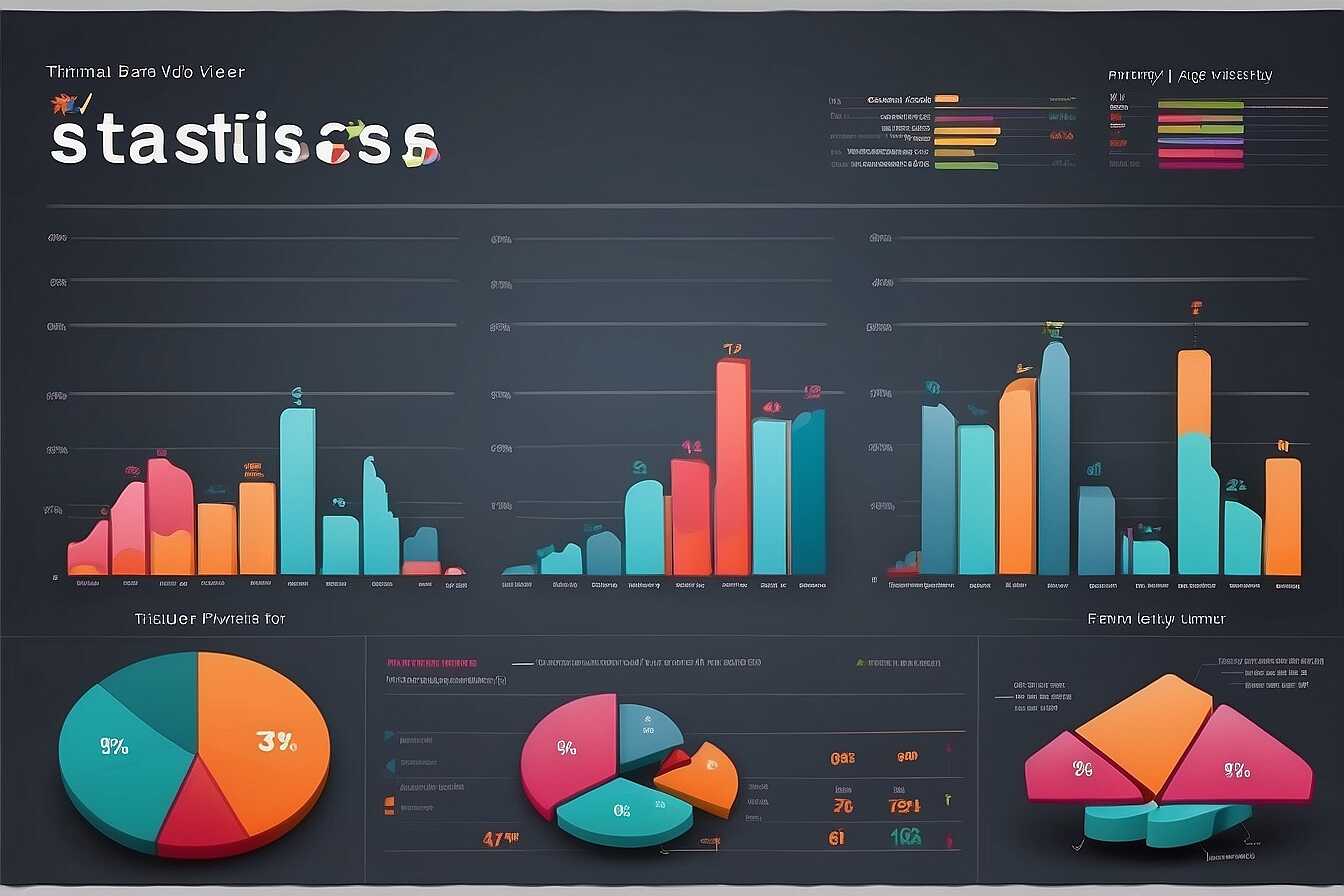
Effective Strategies for Implementing 401 Unauthorized Status Code
Implementing the 401 Unauthorized status code effectively requires adherence to several best practices. First, be sure to prompt users with clear messages explaining the need for authentication, ensuring they understand why their access is denied. This enhances the user experience by providing necessary information. Additionally, secure website configurations through authorization checks can help prevent unauthorized API access, fortifying e-commerce security measures significantly. Research indicates that misusing the 401 status code occurs in over 30% of websites, negatively impacting their SEO rankings. Therefore, proper implementation is essential, allowing the 401 status to be a part of a robust security strategy that protects sensitive data and enhances site reliability.
Enhancing Web Security with the 401 Unauthorized Status Code
To enhance web security using the 401 Unauthorized status code, developers should ensure that their web applications are designed to handle unauthorized access attempts smoothly. This involves implementing efficient error handling and logging mechanisms. By tracking failed login attempts, you can protect against brute force attacks and maintain secure user accounts. Moreover, integrating user authentication processes with advanced security measures, such as two-factor authentication, can improve overall security. As SEO is influenced by user trust and site security, correctly implementing the 401 status plays a critical role in ranking competitively on Google and Bing. Regular review and testing of these security protocols will help you stay ahead of potential threats and ensure long-term reliability.
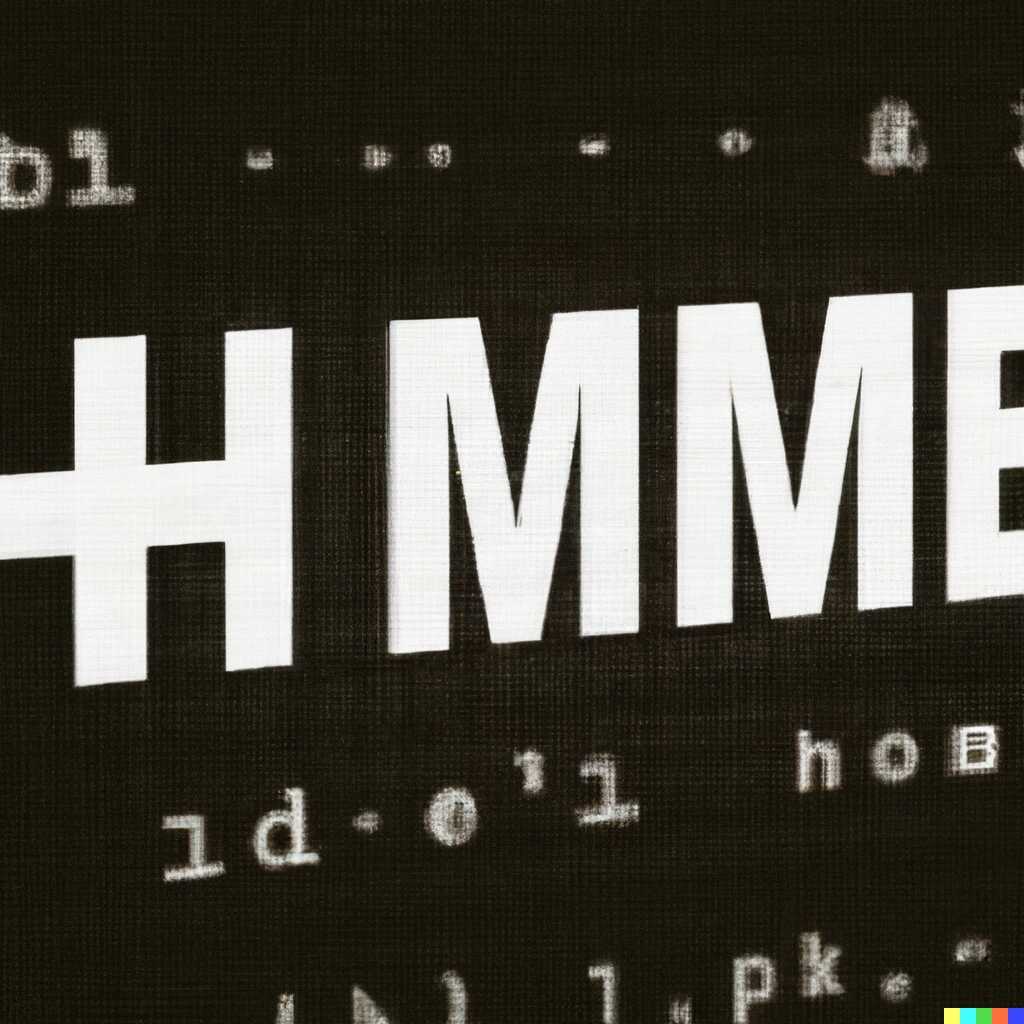
Impact of 401 Unauthorized Status Code on User Interactions
The 401 Unauthorized status code significantly impacts user experience on your website. This status code serves as a notification that a user needs proper authentication to access certain resources. When users encounter the 401 status code, it can be frustrating, especially if they don’t understand why access is restricted. Improper implementation may lead to confusion, but effective use provides a clear indication of authentication requirements, enhancing security. For example, if a user tries to access a secure webpage without proper credentials, they’ll receive a 401 response. This informs them that authentication is necessary, enabling a smoother navigation experience once they log in successfully. Ideally, users should only encounter the 401 status code in a limited manner; frequent triggers can lead to a negative perception of your website’s ease of use and reliability.
Implementing User-Friendly Error Pages for 401 Responses
To improve user interactions, consider implementing user-friendly error pages for 401 responses. A well-designed error page can guide users on how to gain access. Instead of a generic message, provide clear instructions, such as a login form or links to help resources. This approach enhances users’ experiences, making them feel supported rather than blocked. Effective implementation helps users understand authentication requirements better and reduces frustration, ultimately leading to increased retention and satisfaction rates. By focusing on user-centric designs, you create a secure web environment that enhances usability and keeps users engaged.
Advantages of Employing Access Denied Responses
- Enhances security through clear user authentication prompts.
- Improves user experience by guiding them on how to gain access.
- Helps prevent unauthorized access, protecting sensitive information.
- Facilitates better monitoring of access attempts and potential threats.
- Aligns with best practices for secure website protocols.
- Encourages users to engage correctly with the site and improve communication.
- Amplifies trust, leading to a more secure online environment for users.

Implementing 401 Unauthorized in the Context of API Security
To effectively implement the 401 Unauthorized status code within APIs, it’s essential to follow best practices. First, ensure that your API authentication methods, such as OAuth and API keys, are reliable and up-to-date. Utilize thorough testing to confirm that unauthorized access attempts prompt a 401 error. Additionally, limit retry attempts before returning a 401 status; typically, allowing three retries enhances security without overly frustrating legitimate users. This approach improves overall security while ensuring that users receive prompt feedback about their authentication status.
Optimal Authentication Methods for API Security
Choosing the right authentication methods is critical for API security. OAuth provides a secure and trusted framework for user authorization while API keys offer a straightforward way to manage access. It’s essential to regularly review and update these methods to adapt to evolving security challenges. Documentation should clearly outline how to authenticate with your API, making it easy for developers to implement. By enabling robust authentication methods, you improve the reliability of your API and enhance the overall user experience. Effective authentication not only prevents unauthorized access but also fosters trust with users.
Ensuring Proper Testing of Your 401 Unauthorized Implementations
To ensure proper testing of your 401 Unauthorized status code implementations, follow best practices that include using various tools like Postman, Curl, and browser developer tools. These tools provide effective validation methods to confirm that your status code is implemented correctly. They help simulate unauthorized access and ensure that the server appropriately responds with a 401 status. It’s essential to gather user experience feedback, as research shows that a significant percentage of users expect detailed error messages along with the 401 response.
Tools for Effective Testing of 401 Status Code Implementations
Utilizing tools like Postman and Curl can enhance your testing efficiency for the 401 status code. Postman offers a user-friendly interface to send requests and review responses easily. Curl, on the other hand, is a command-line tool that allows for scripting comprehensive tests. Both tools help identify how well your server responds under unauthorized access scenarios, ensuring reliable performance. Additionally, browser developer tools are useful for monitoring network activity, reviewing Ajax requests, and analyzing response codes directly in real-time. By implementing these testing methods, you can enhance the effectiveness of your 401 status code and improve overall user experience.
Organizations and Groups Engaged in Online Security Practices
- Web developers focus on creating safe user experiences with authentication standards.
- Security experts analyze risks and recommend using proper status codes effectively.
- Digital marketers ensure access encodings align with marketing strategies.
- Technical SEO specialists prioritize site security to enhance rankings.
- Site administrators monitor and manage user access for information protection.
- Online banking organizations require strict access codes like 401 for safety.
- E-commerce sites implement proper HTTP responses to build customer trust.
Emerging Trends in HTTP Status Code Management
Emerging trends in HTTP status code management are leaning towards enhanced security measures and standardized responses. As cyber threats evolve, clear and dependable use of codes, like the 401 Unauthorized status, will become crucial. Developers must adapt to upcoming regulations that are emphasizing not just the implementation of security measures but also the significance of consistent user experience across platforms. The integration of non-standardized error codes remains a concern, but the push for uniformity in status codes is expected to streamline authentication processes, making them essential in improving web application reliability. By 2025, around 80% of websites aim to fully implement standardized error handling, enhancing user trust and security.
Ensuring Compliance with Emerging Web Standards
Compliance with emerging web standards involves adopting practices that enhance both security and user experience. The upcoming standards are designed to streamline the implementation of codes like 401 Unauthorized, ensuring seamless integration across various web applications. By focusing on automated testing and compliance review processes, developers can better understand the implications of these changes. Utilizing reliable tools that analyze HTTP status codes enables developers to uncover issues and effectively enhance their systems. By keeping up with these trends, web administrators can ensure their sites remain competitive in search engine optimization and provide a better overall user experience through improved performance and security.
