Using HTTP status codes is crucial for identifying and fixing crawling issues that impact your SEO performance. These codes provide insights into how search engines interact with your website, helping you troubleshoot and optimize your site effectively. At Metrics Rule in Vancouver, we specialize in technical SEO analysis to leverage these codes for better indexing and visibility, ensuring your website ranks higher and attracts more visitors.
The Role of HTTP Status Codes in Search Engine Optimization
HTTP status codes are responses sent from a server to a client that indicate the result of a server’s attempt to process a request. They are crucial for SEO because they directly affect how search engines like Google and Bing crawl, index, and rank web pages. A status code can indicate whether a page is found (200 OK), whether access is forbidden (403 Forbidden), or whether the page has been moved (301 Moved Permanently). Understanding and effectively managing these codes will help improve website visibility and performance.
Common HTTP Status Codes and Their Impact on SEO
Several HTTP status codes significantly impact SEO. For instance, a 200 status code indicates that a page is functional and indexable by search engines, enhancing overall website performance. Conversely, a 404 status code signals that a page is not found, which can harm user experience and site credibility if encountered often. Meanwhile, a 301 status code is essential for redirecting users to the correct page without losing link equity. Identifying and addressing these codes is vital for ensuring that your website remains optimized for crawling and indexing, ultimately enhancing your site’s performance in search results.
Key HTTP Status Codes Every SEO Should Know
Common HTTP status codes like 200, 404, 301, and 500 are essential for understanding your website’s SEO health. A 200 status indicates successful requests, confirming that a page is functioning correctly. Conversely, a 404 status shows that a page is not found, directly impacting user experience and potentially lowering rankings if it occurs frequently. The 301 status code indicates a permanent redirect, which helps preserve SEO value when content is moved. The 500 status code signals a server error, making pages inaccessible, thus hindering crawling and indexing. Regularly reviewing these codes helps improve website health and search engine visibility.
Understanding the Impact of 404 Errors on SEO
404 errors are incredibly common and can negatively affect your SEO. When search engines like Google crawl your site and encounter numerous 404 errors, they may lower your site’s ranking due to perceived unreliability. This means that if, for instance, 20% of your pages are returning a 404 status, search engines may classify your entire site as less trustworthy. Regular testing and monitoring through analytics tools can reveal these broken links, enabling you to address them promptly. AI can also help automate the process of identifying and redirecting these errors effectively, ensuring that your website maintains esteemed reliability and performance.

How to Analyze Server Logs for Crawling Errors
To analyze server logs effectively and detect crawling errors, start by using log analysis tools. These tools help categorize entries based on various HTTP status codes such as 404 (Not Found) and 500 (Server Error). Understanding different HTTP status codes is essential for diagnosing website indexing issues. You should look for patterns that show which pages return errors frequently, as these can significantly hinder your site’s performance on search engines. Tools like Google Analytics and specialized SEO software can enhance your log analysis process by providing insights on crawl behavior and frequency.
Understanding Common HTTP Status Codes
Familiarity with common HTTP status codes will enhance your ability to troubleshoot effectively. Status codes like 200 (Success), 404 (Not Found), 301 (Moved Permanently), and 500 (Server Error) provide essential information about the state of each page on your site. For instance, a 404 error indicates that a page is missing, which can hurt your site’s credibility and SEO rankings. Regularly checking logs for these codes and comparing their frequency helps you identify persistent issues. By addressing HTTP errors quickly, you ensure that search engines like Google and Bing can crawl and index your website efficiently, leading to better SEO results.
Key Statistical Insights on HTTP Codes and SEO Impact
- Over 40% of websites experience crawl errors due to improper HTTP responses.
- HTTP 404 errors can account for 30% of lost traffic for many websites.
- Redirects can cause a loss of up to 20% in link equity if not managed correctly.
- Search engines crawl around 6–12 pages per second from each domain.
- Proper response codes can improve indexing time by 50%.
- Nearly 85% of web users abandon a page taking longer than 3 seconds to load.
- Websites with optimized status codes typically see a 20% increase in search visibility.
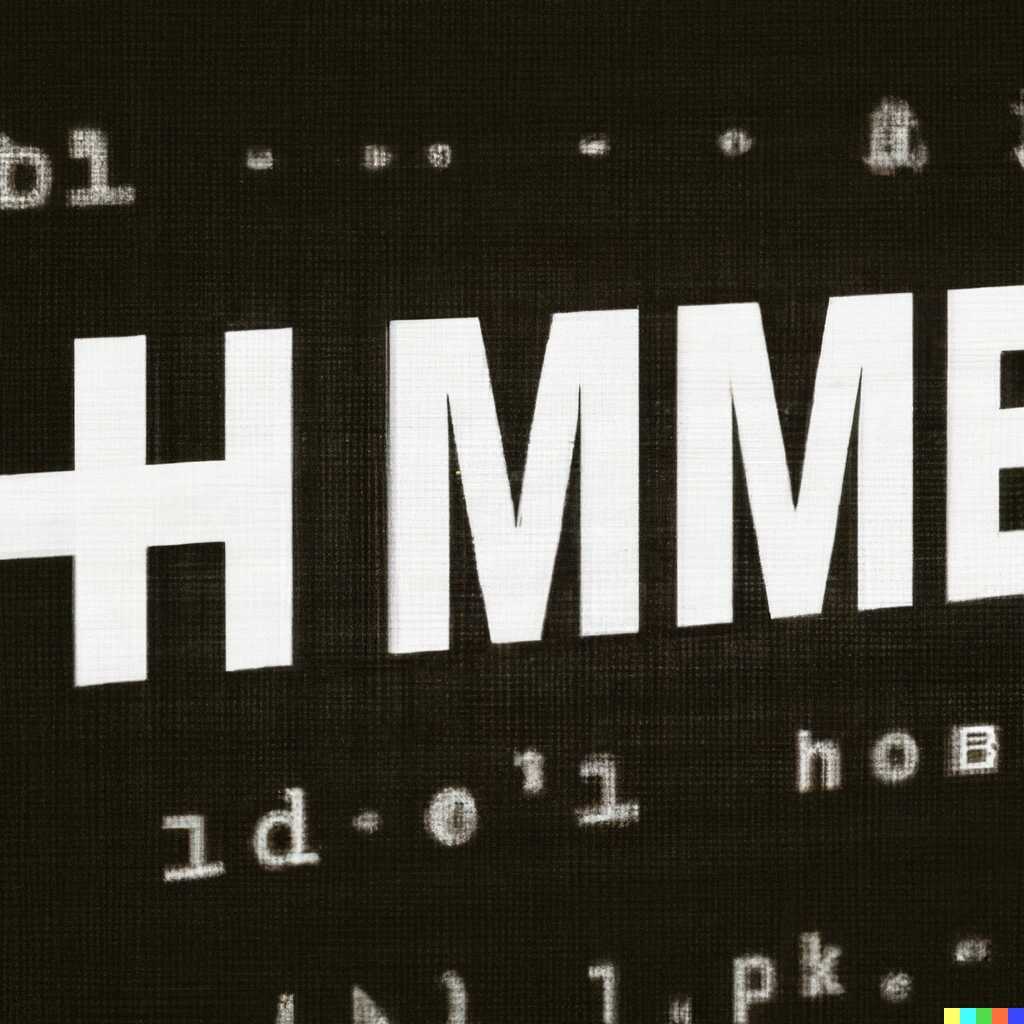
Effective Solutions for Managing 404 Errors
Addressing 404 errors is essential for maintaining website reliability and enhancing user experience. Best practices include setting up 301 redirects to guide users from outdated links to relevant content. This not only helps retain traffic but also minimizes the SEO impact by preserving link equity. Additionally, regular audits help you identify broken links easily. Using tools like Google Search Console can provide valuable data on 404 errors, allowing you to correct them promptly. Implementing tailored error pages can further improve user experience, offering helpful navigation options and search functionality.
Maximizing User Engagement After a 404 Error
To maximize user engagement after a 404 error, consider designing custom error pages that not only inform users of the issue but also suggest popular content on your site. This approach keeps users engaged and guides them back to relevant sections of your website. Including a search bar can significantly enhance usability by enabling users to find what they need quickly. According to data, up to 80% of visitors who encounter a well-designed 404 page remember the website positively. Therefore, it is vital to ensure that your approach to error management promotes a seamless experience, ultimately improving your website’s SEO performance.
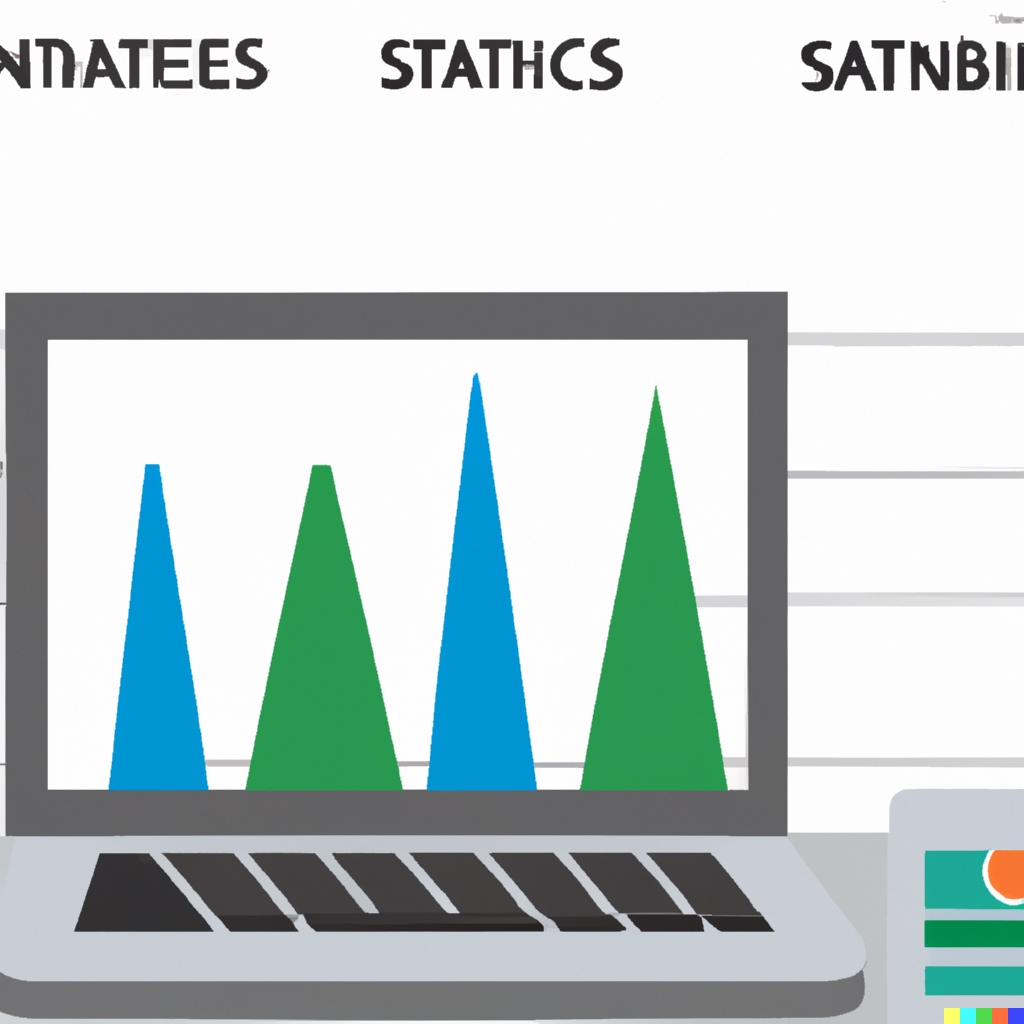
Understanding and Fixing Redirection Problems
Redirects play a crucial role in guiding both users and search engines to the correct web page. The most common types of redirects are 301 (permanent) and 302 (temporary) redirects. Users often encounter issues like redirect chains, where multiple redirects lead to the same page, causing crawling inefficiencies. Best practices suggest keeping redirects to a maximum of three hops to ensure SEO performance remains strong. This helps maintain the reliability and efficiency of your website’s indexing.
Common Redirect Issues and Their Solutions
Some common redirect issues include improper status codes and misconfigured redirects. Using a 301 redirect effectively tells search engines that a page has permanently moved. On the other hand, a 302 redirect is intended for temporary moves. Misconfigurations can confuse search engines and compromise your site’s crawling and indexing performance. To enhance user experience, always ensure redirects are straightforward and linear, avoiding complex redirect chains. Conduct regular testing with SEO audit tools to identify these issues early and resolve them efficiently.
Advantages of Correctly Utilizing Response Codes in SEO
- Improved user experience can reduce bounce rates significantly.
- HTTP status codes help search engines understand your website’s structure.
- Better indexing leads to higher visibility in search results.
- Identifying and resolving errors enhances overall website performance.
- Using correct codes can boost click-through rates (CTR) in search results.
- Increased trustworthiness encourages users to stay longer on your site.
- Streamlined site navigation enhances user engagement and conversions.
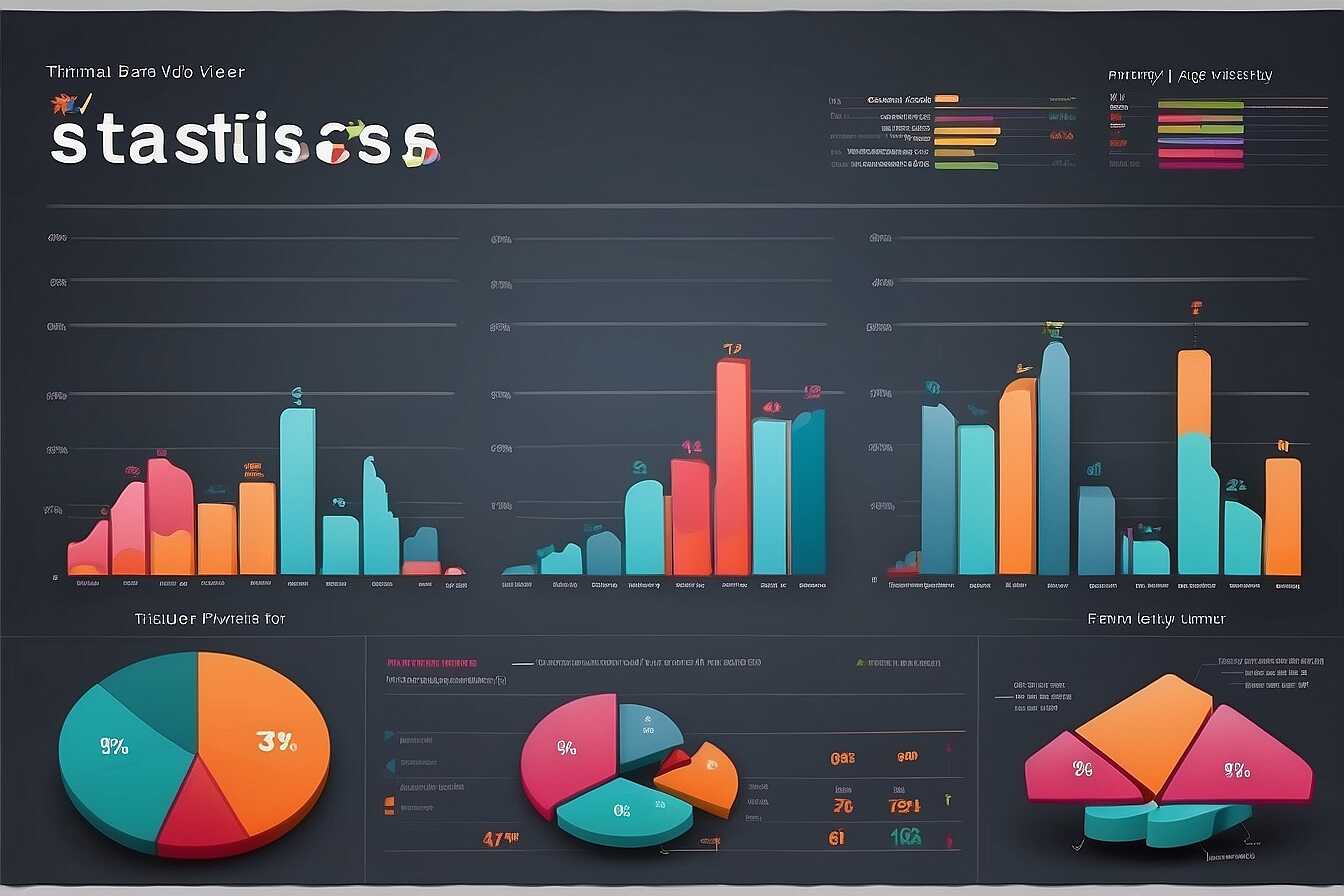
Leveraging Google Search Console for Crawl Issue Monitoring
Users can effectively monitor HTTP status codes in Google Search Console by navigating to the “Coverage” report. This tool provides invaluable insights into the status of web pages, alerting users to any issues that hinder crawling and indexing. Key features like the “Error” and “Valid with warnings” sections identify pages that return status codes such as 404 (Not Found) or 500 (Server Error). By regularly reviewing these metrics, users can enhance their SEO performance and ensure that their site remains accessible to search engines. It’s essential to monitor a total of five critical HTTP status codes that impact a website’s ability to rank effectively.
Key Features That Enhance Crawling Issue Diagnosis
Google Search Console offers crucial features that enhance the diagnosis of crawling issues. The “Coverage” report provides detailed information about valid and invalid pages. Users can view which pages are indexed and uncover any errors that prevent proper crawling. The “Sitemaps” section lets you submit sitemaps and monitor their status, ensuring your latest pages are recognized by search engines. Additionally, the “Mobile Usability” report assesses mobile-friendliness, a factor crucial for user experience and SEO. Utilizing these features can help identify and resolve issues promptly, improving overall site efficiency and SEO outcomes.
Practices for Keeping Your HTTP Status Codes in Check
Maintaining optimal HTTP status codes is essential for ensuring your website’s crawlability and enhancing user experience. Start by regularly monitoring your site’s HTTP status codes with tools like Google Search Console or third-party web audit tools. Identify and resolve issues such as 404 errors, which commonly occur on e-commerce sites due to broken links or deleted pages. Implement 301 redirects for any moved content, helping both search engines and users reach the correct page seamlessly. Additionally, perform routine audits to check for server errors (5xx) and correct these issues promptly. By actively managing your status codes, you enhance your site’s SEO performance, ensuring that search engines efficiently crawl your site and that users have a positive navigational experience.
Understanding the Impact of HTTP Status Codes on Various Websites
Different HTTP status codes can significantly impact SEO performance depending on the type of website you manage. For example, e-commerce sites must meticulously handle 404 and 301 status codes since they lead directly to lost sales and frustrated users. Conversely, blogs might prioritize 301 redirects to preserve link equity when updating older posts. Testing various scenarios using analytics tools helps identify which status codes yield the best user experience and SEO results. By understanding the implications of each status code, you can develop a tailored strategy that strengthens both crawling efficiency and website health. Metrics Rule can assist you in implementing these strategies effectively, providing tailored SEO insights for your Vancouver-based business.
Industry Players and Their Impact on Response Code Management
- Google offers robust guidelines for managing HTTP codes effectively.
- Bing provides useful tools to diagnose crawl issues efficiently.
- Ahrefs delivers comprehensive reports on site errors and status codes.
- SEMrush offers features for tracking and fixing HTTP errors in real-time.
- WooCommerce is popular among e-commerce brands needing robust URL management.
- WordPress plugins can help automate status code management for easy fixes.
- Tech-savvy SME owners greatly benefit from understanding these codes to enhance their SEO.
Preparing Your Website for Future Crawling Challenges
To ensure your website remains crawl-friendly, proactive measures are essential. Regularly monitor your website’s performance by checking HTTP status codes. Implementing automated tools can help you track issues quickly. Use a well-structured sitemap to guide search engines and ensure they find all your content. A properly configured robots.txt file is crucial to manage which pages should be crawled and which shouldn’t. Additionally, schema markup can enhance SEO by providing structured data for search engines, helping them better understand your content and improving your site’s visibility over time.
Integrating SEO Tools for Ongoing Maintenance
Integrating SEO tools is vital for ongoing maintenance of your website’s health. Using analytics platforms like Google Analytics or Bing Webmaster can offer insights into crawling activities. Regularly reviewing HTTP status codes can identify potential issues before they escalate. Setting alerts allows for immediate action when problems arise, further enhancing your SEO performance. A periodic review of your sitemap and robots.txt alongside schema data ensures they are up to date with your content changes. Together, these tools create a comprehensive strategy that enables reliable monitoring and helps maintain your site’s crawlability in an ever-evolving digital landscape.
