The best image file formats can significantly speed up website loading and enhance SEO performance. Choosing the right format not only improves site speed but also maintains image quality, which is essential for user engagement. At Metrics Rule, we understand the importance of optimizing images for better website performance and higher rankings in search engines. By implementing expert insights and practical tips, you can ensure your images contribute positively to your overall SEO strategy.
The Relationship Between Image Formats and Website Load Speed
Different image file formats can significantly affect website loading speeds. For instance, formats like JPEG and PNG are common, but they have differing efficiencies. JPEGs maintain good quality with smaller file sizes, which helps reduce loading time. On the other hand, PNG files offer superior quality, especially for images with transparency, but they generally result in larger file sizes. Choosing the right format is essential to optimize your website’s performance and enhance SEO. By selecting an optimized image format, you contribute to faster load times, leading to better user experience and higher search engine rankings.
Comparing JPEG, PNG, and WebP Formats for Web Use
When comparing JPEG, PNG, and WebP formats for website use, it is vital to consider quality and loading speed. JPEG is perfect for photography and complex images, providing a balance between good quality and smaller file size. PNG is excellent for images requiring transparency but can lead to larger sizes, potentially slowing down loading times. WebP, an emerging format, offers superior compression methods, yielding smaller files while maintaining quality. It can drastically enhance performance and loading speeds, making it ideal for e-commerce sites looking to boost SEO and improve user engagement.
Comparative Analysis of Popular Image Formats
This section evaluates the strengths and weaknesses of popular image formats: JPEG, PNG, GIF, and WebP. JPEG is widely used for its efficient compression, making it ideal for photography, but it may lose some quality due to compression. PNG supports lossless compression, providing excellent quality, particularly for images with transparency, though it often results in larger file sizes. GIF, while great for animations, generally has limited color support and larger files, making it less efficient for static images. WebP, a modern format, offers the best of both worlds by providing superior compression rates, often reducing file sizes by about 25-34% compared to JPEG without sacrificing quality. This comparison emphasizes the importance of selecting the right format to ensure website loading speed and SEO performance.
Choosing the Right Format for Different Image Needs
Selecting the right image format for your website depends on the type of images you use. If your site includes photographs, JPEG is a reliable choice due to its good balance between file size and quality. However, for images requiring transparency or those with text and graphics, PNG is ideal despite its larger file size. For simple animations, GIF is the go-to format, but WebP should be considered for all images as it provides durability and efficiency. Research shows that using WebP can increase loading performance while enhancing user experience. By analyzing the needs of each image type, webmasters can make informed decisions that improve site speed and, ultimately, SEO.

Advantages of Image Compression for Web Use
Image compression is essential for boosting webpage load speed, which significantly enhances user experience and SEO performance. By reducing file sizes, compression helps websites load faster, which is critical for retaining visitors. Popular tools like TinyPNG, JPEGmini, and ImageOptim offer various features, enabling webmasters to find the best fit for their needs. On average, effective image compression can decrease file sizes by 50-80%, ensuring that image quality is preserved while improving loading times.
Key Techniques for Effective Image Compression
To achieve successful image compression, webmasters should consider using lossy and lossless techniques, depending on the image type. Lossy compression reduces file sizes more significantly by sacrificing some quality, making it suitable for photographs. Lossless compression maintains the original quality, ideal for graphics with text. Tools like Adobe Photoshop and online solutions like Compressor.io provide excellent results. Testing different compression methods can help identify the best approach for various images, enhancing both loading speed and user satisfaction without sacrificing visual integrity.
Key Statistics That Influence Image Loading Speed and SEO Performance
- JPEG files typically reduce file sizes by 10-20% without noticeable quality loss.
- PNG images maintain higher quality but can be up to 10 times larger than JPEGs.
- WebP format can be up to 30% smaller than traditional formats while preserving quality.
- Images account for about 70% of a web page’s total load time.
- Optimized images can improve page load time by 1-2 seconds on average.
- A website’s SEO ranking drops by 5% with every additional second of load time.
- 85% of users say they leave a site if it takes longer than 3 seconds to load.
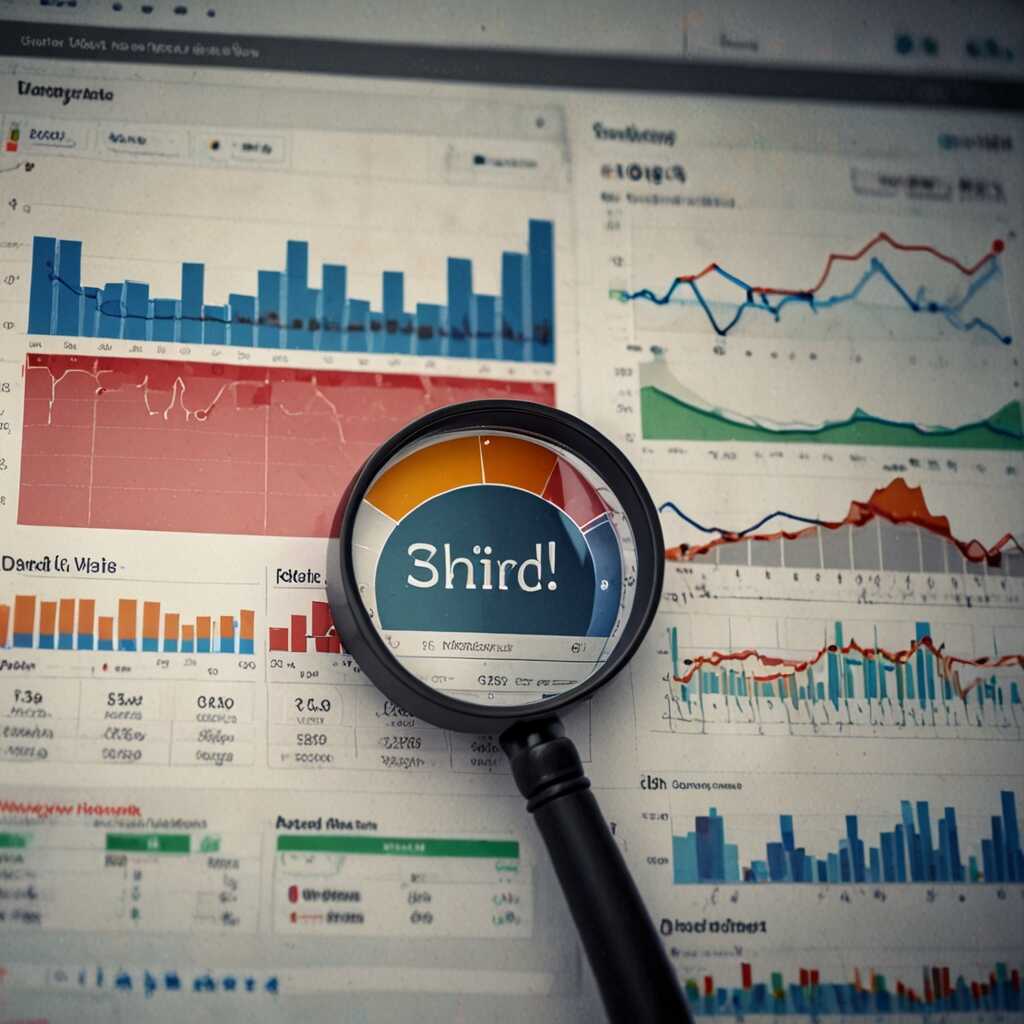
Selecting the Optimal Format Based on Image Functionality
To select the best image formats for various types of content, consider the primary use of the image. For photographs, JPEG is often preferred due to its excellent compression and quality balance. However, for images requiring transparency, PNG is the better choice, offering lossless compression. When it comes to icons or illustrations, SVG is highly recommended for its scalability and lightweight nature, ensuring crisp visuals at any size. GIFs are useful for animations but should be used sparingly due to larger file sizes. Size matters too; aim for images that are optimized for web performance, typically under 100 KB, which enhances loading speed and improves SEO ranking.
Understanding When to Use Each Format
Understanding when to use each image format is essential for optimizing your website’s performance. JPEGs work well for high-quality photographs but can lose detail when overly compressed. In contrast, PNGs retain quality with transparency for logos and graphics. SVGs, especially in the context of e-commerce, provide clear visuals without pixelation, regardless of device resolution. For animations, determine if a GIF is necessary or if a CSS solution might offer a faster alternative. Aim to keep all images below 100 KB when applicable to enhance loading times and user experience, leading to better SEO results.

Effective Saving and Exporting Techniques for Web Images
To achieve a desirable balance between visual quality and file size when saving images for the web, start with using the right formats. The two most common formats are JPEG and PNG. JPEG is effective for photographs due to its compression capabilities but can lose some quality. PNG maintains higher quality for images with transparency but results in larger file sizes. Always aim for an image file size of under 100 KB for optimal loading speed without sacrificing quality. Utilize compression tools like TinyPNG or JPEGmini, and always test your images on various devices to ensure reliability.
Recommended Software Tools for Image Exporting
Using the right software tools for exporting images can enhance your website’s performance and loading speeds. For best results, consider Adobe Photoshop for detailed image manipulation, ensuring you use the “Save for Web” option, which provides guided settings for balancing quality and file size. Alternatively, GIMP is an excellent free option that offers robust image processing features. Both tools include options to adjust dimensions and file formats that can significantly reduce the loading time of your web pages. Regularly test your images for loading speed and performance using tools like Google PageSpeed Insights to ensure optimal results for your website.
Advantages of Choosing Ideal Image Formats for Your Website
- Quick loading speeds enhance user experience and reduce bounce rates.
- JPEG files maintain good quality while compressing well, which benefits SEO.
- Smaller image files lead to faster page loads, improving overall site performance.
- Using the correct format enhances mobile accessibility and visual appeal.
- Optimized images can increase conversion rates by keeping users engaged longer.
- High-quality images boost your brand credibility and trustworthiness.
- Smaller images reduce server load, resulting in cost savings on bandwidth.
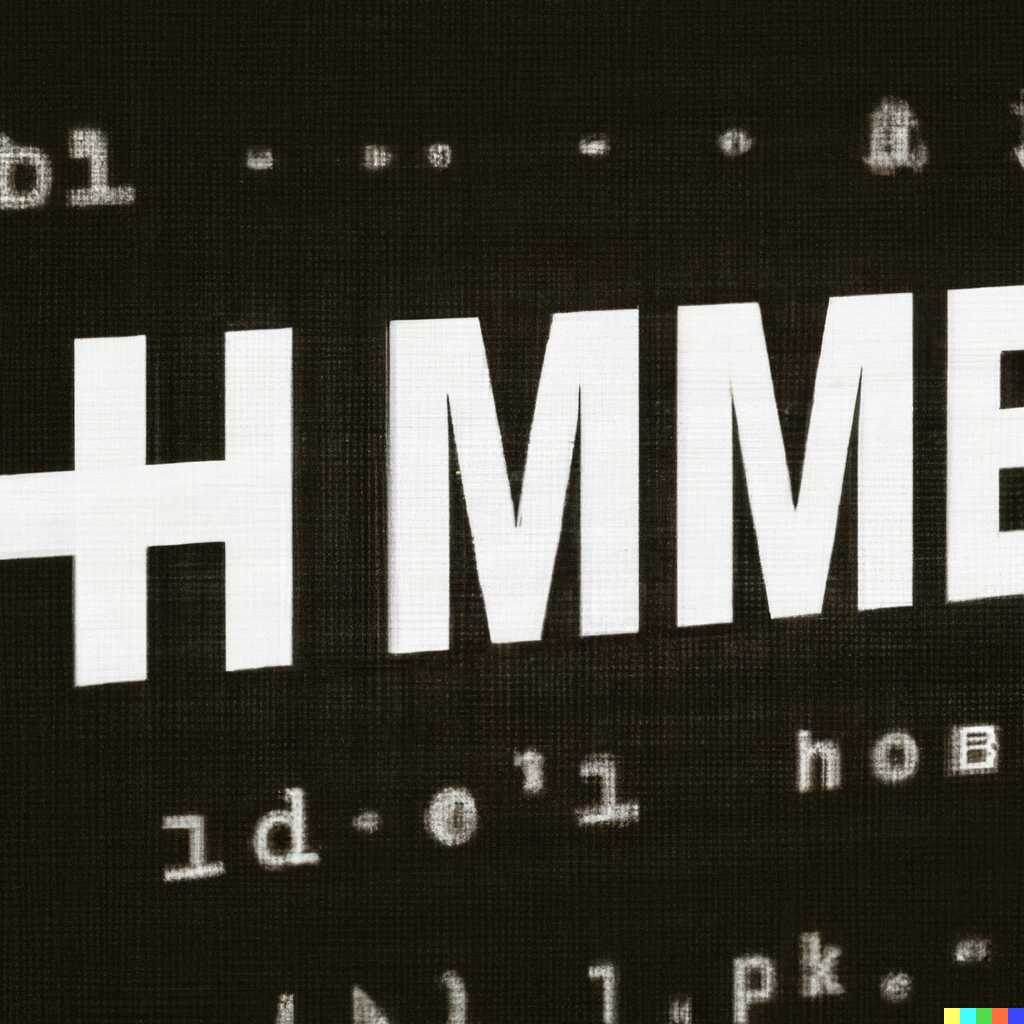
Exploring Modern Image Formats for Improved Web Performance
This section explores innovative image formats like AVIF and WebP, which can significantly enhance website performance and SEO. These formats provide superior compression, leading to faster loading times without sacrificing image quality. AVIF, for instance, can deliver images at much smaller file sizes compared to JPEG, often achieving reductions of over 50%. When it comes to browser compatibility, both AVIF and WebP are supported by major browsers like Chrome, Firefox, and Edge. However, older versions of Safari and Internet Explorer might not fully support these formats, so fallback options are essential for wider accessibility.
Understanding the Compatibility of Modern Image Formats
When implementing modern image formats like AVIF and WebP, it is vital to consider their browser compatibility. As of 2025, almost 80% of web browsers support WebP and around 70% support AVIF. For optimal results, detect the user’s browser and deliver the best-suited format. Using the `
Top Tools and Resources for Image Optimization Strategies
When it comes to optimizing images for website performance, several tools provide proven solutions to improve loading speeds and enhance SEO. Essential tools like TinyPNG and ImageOptim compress images efficiently without sacrificing quality. Additionally, SEO image tools like Google PageSpeed Insights and GTmetrix offer insights into how images impact website performance. Features to look for in these tools include reliable compression rates, batch processing capabilities, and user-friendly interfaces. Research shows that implementing these optimizations can lead to faster loading times, ultimately improving users’ experience and search engine rankings.
Key Features to Look for in Image Optimization Tools
When selecting image optimization software, consider features that enable effective management of your website’s visual content. Good tools should provide batch processing options to compress multiple images simultaneously, enhancing your workflow efficiency. Look for image compression techniques that reduce file sizes without losing quality, which is vital for maintaining visuals on e-commerce sites. Modern tools should also support various file formats like JPEG and PNG and offer clear comparisons of before-and-after results. Using these intelligent tools can ultimately lead to improved performance in crawling and indexing by search engines, making them a vital part of your SEO strategy, especially for webmasters in Vancouver.
Effective Use Cases for Different Digital Image Solutions
- Small business owners often choose JPEG for product photos to balance quality and speed.
- Graphic designers prefer PNG for logos and images requiring transparency effects.
- Marketing teams may utilize WebP for seamless integration across various platforms.
- E-commerce sites should optimize images for faster loading to enhance user shopping experience.
- Bloggers may favor SVG for icons and simple graphics, as it scales well without loss.
- Web developers benefit from using GIF for short animations, while being mindful of compression.
- Social media marketers can leverage optimized images to capture attention effectively.
Best Practices for Image SEO to Boost Visibility and Rankings
Optimizing images for SEO enhances both visibility and user experience. Key techniques include selecting the right image formats like JPEG, PNG, and WebP. Each format serves a different purpose; for example, JPEG is ideal for photographs due to its compression capabilities. Additionally, using alt text effectively describes images to search engines, which helps in indexing. High-quality images combined with proper naming conventions streamline the crawling process, ultimately improving search engine rankings. Underlying these strategies is the consideration of file sizes, as lighter images lead to faster loading speeds, which are crucial for user retention and SEO success.
Understanding the Impact of Image Formats on Page Performance
Selecting the right image format significantly impacts page loading speed and user experience. JPEG, PNG, and WebP each offer various strengths. JPEG is best for photographs due to its efficient compression, while PNG is suitable for images requiring transparency. WebP combines the benefits of both, offering superior compression rates without sacrificing quality, which can enhance website performance. Research shows that switching to WebP can improve loading speeds by up to 30%, making it essential for optimizing e-commerce sites. Faster loading times contribute to better user engagement and thus positively influence your SEO efforts, helping you achieve higher rankings on platforms like Google and Bing.
