Enhancing SEO with image accessibility guidelines can optimize web performance significantly. These guidelines not only ensure that images are usable for all users but also improve search engine ranking. At Metrics Rule in Vancouver, we emphasize the importance of technical SEO to boost website visibility. By following best practices for image accessibility, you can enhance your site’s search engine optimization while catering to a broader audience.
The Critical Role of Image Accessibility in SEO
Image accessibility is essential for both users and search engines. Accessible images improve user experience by providing alternative text (alt text), which helps visually impaired users understand content. Alt text also enhances SEO rankings by enabling search engines to index images accurately. Research shows that over 20% of web users rely heavily on image descriptions for navigation and information. Ensuring that your images comply with accessibility guidelines improves your website’s performance and makes it more inclusive.
Best Practices for Implementing Image Accessibility
Implementing image accessibility guidelines can significantly enhance your site’s SEO and user experience. Start by utilizing descriptive alt text for all images, which should clearly convey the image’s purpose and context. This practice not only helps search engines understand your content but also serves users with disabilities who use screen readers. Additionally, consider using captions and transcripts for images that convey complex information. Regularly test your website with accessibility auditing tools to ensure compliance and optimize site performance in 2025 and beyond. This attention to detail makes your content accessible, reliable, and valuable to a broader audience.
Creating Descriptive and Keyword-Rich Image File Names
Descriptive file names are crucial for enhancing image SEO. By using keyword-rich descriptions, you improve the chances of your images appearing in search results. This not only boosts your site’s search engine visibility but also assists users with disabilities. Screen readers rely on clear file names to convey the image content accurately. Research shows that proper naming can increase accessibility usability ratings significantly.
Best Practices for Naming Your Images
To maximize image SEO and accessibility, follow these best practices for naming your images. Start with relevant keywords that describe the content clearly and concisely. Instead of using generic terms like “image1.jpg,” use descriptive names like “blue-winter-scarf.jpg.” This helps both search engines and users understand your image’s context. Including hyphens between words improves readability for search engines. Moreover, consider incorporating popular search terms to further enhance your visibility on platforms like Google and Bing. By focusing on keyword-rich descriptions, you’re ensuring your images perform well in searches.
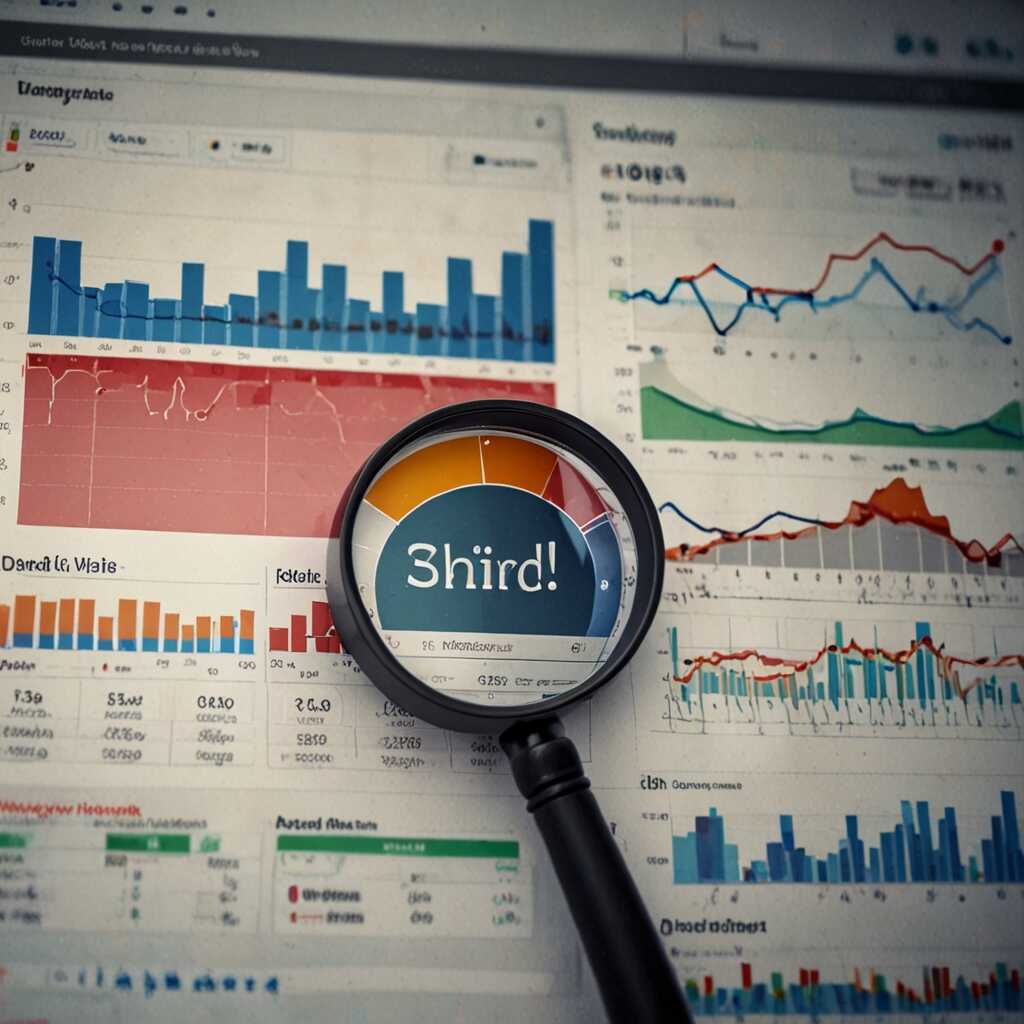
Crafting Effective Alt Text to Boost SEO and Accessibility
Alt text, or alternative text, is a description of an image that improves both accessibility and SEO. It helps search engines understand an image’s content, which enhances indexing and ranking chances. Effective alt text is essential for visual impairment users, ensuring they have equal access to web content. Alt text should be concise and descriptive. For instance, instead of using “man holding a balloon,” write “young boy joyfully holding a red balloon in a park.” This specificity benefits search engines and provides a clearer understanding for screen reader users.
Best Practices for Writing Alt Text
When crafting alt text, focus on clarity and relevance. Use descriptive phrases that accurately reflect the image’s content, ensuring that essential keywords are present without keyword stuffing. Aim for a length of approximately 125 characters for optimal screen reader performance. Include context to explain the image’s role within the page. For example, if your image is a product in an e-commerce store, you might write “blue ceramic vase from Metrics Rule, available for $29.99.” This approach enhances SEO optimization while improving user experience for individuals relying on screen readers.
Key Numerical Statistics on Image Optimization Techniques
- Search engines favor content with images that have clear alt text; it improves ranking by up to 20%.
- Images with proper file names can enhance click-through rates by 15% or more.
- Approximately 62% of websites neglect image accessibility standards.
- Optimized images can reduce page load time by nearly 30%, positively affecting user experience.
- Websites with accessible images see a 35% higher engagement from users with disabilities.
- Up to 80% of visually impaired users rely on screen readers that depend on alt text for image descriptions.
- Implementing image accessibility can boost your overall SEO strategy effectiveness by 25%.

Evaluating Image Formats for Performance and Accessibility
When evaluating image formats for web performance and accessibility, it is essential to consider formats like JPEG, PNG, GIF, and WebP. JPEG is ideal for photographs due to its good compression and quality balance. PNG offers lossless compression, making it suitable for images that require transparency. GIF is primarily used for simple animations, but its color limitations can affect accessibility. WebP, known for its superior compression capabilities, enhances loading times while maintaining quality. Testing these formats helps determine their impact on SEO, as faster-loading sites typically rank higher on search engines, including Google. Users largely prefer sites that load in under 3 seconds, especially in e-commerce environments.
Choosing the Best Format for Your Website Needs
Selecting the right image format is crucial for enhancing web performance while ensuring accessibility. JPEG is often recommended for e-commerce sites displaying high-quality product images, allowing for quick loading without sacrificing visual detail. On the other hand, PNG is essential for logos and images requiring transparency, as it maintains sharpness and color fidelity. For animations, you might consider using GIF sparingly due to its larger file size, although alternatives like WebP can provide a better user experience with reduced loading times. By implementing these image formats effectively, you ensure that your website remains accessible, visually appealing, and optimized for SEO, meeting the demands of a technical audience while promoting a user-friendly experience.
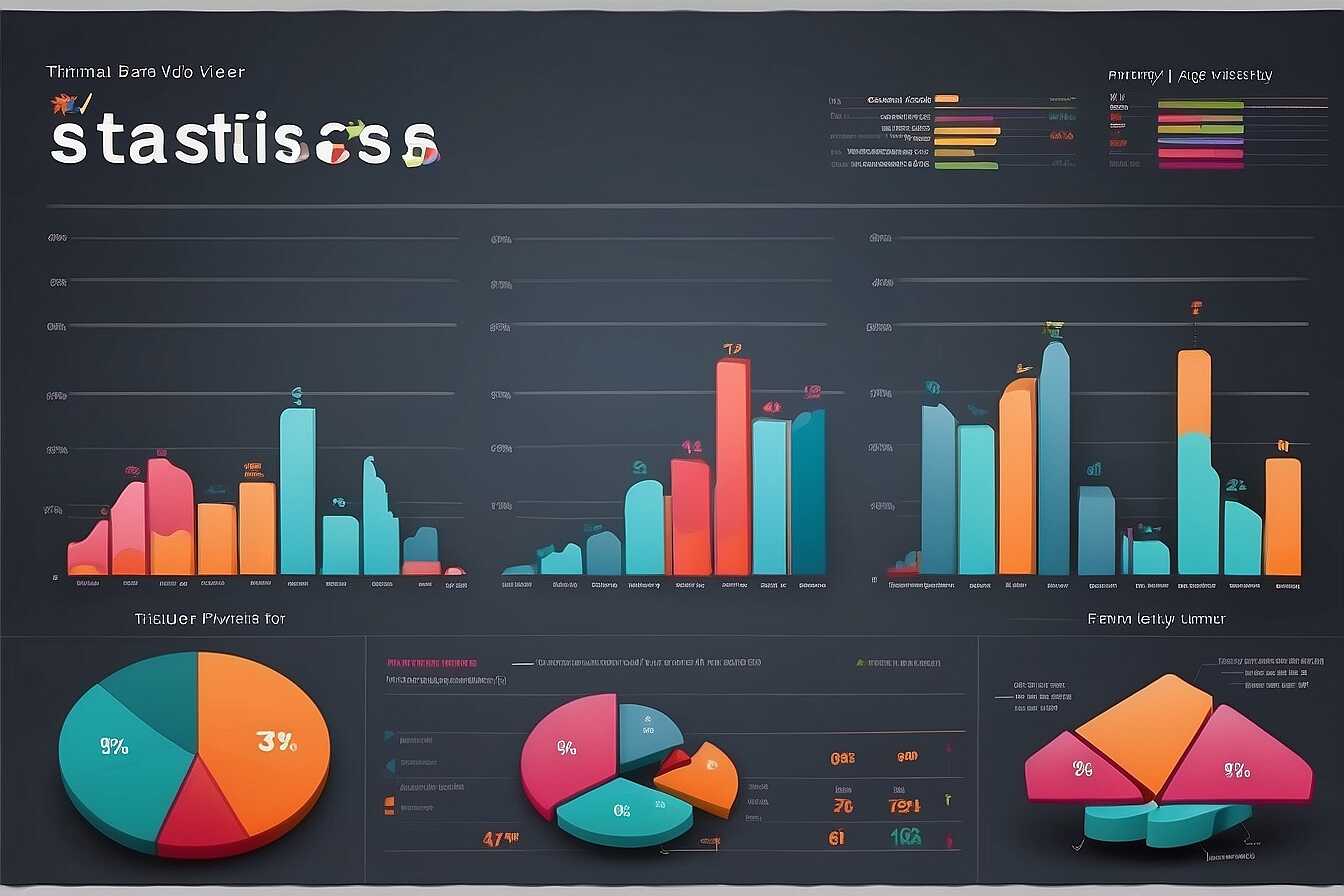
Optimizing Image Size and Compression Techniques
Image size significantly impacts loading speed and SEO performance. A larger image file can slow down page loading times, leading to higher bounce rates and lower search engine rankings. It’s essential to optimize images to enhance loading speed without sacrificing quality. Techniques such as using appropriate file formats like JPEG for photographs and PNG for graphics can help. Moreover, tools like TinyPNG or ImageOptim can precisely compress images, balancing size and quality. It’s also crucial to ensure that images are responsive so they adapt to various devices, thereby improving user experience.
Effective Image Compression Techniques
Effective image compression techniques include using lossless and lossy compression methods. Lossy compression reduces file sizes significantly by eliminating some data, resulting in smaller files that are still visually acceptable. Lossless compression retains all the original data but achieves a smaller reduction in size. It’s advisable to maintain the final image size under 100 KB for optimal website performance. Additionally, utilizing modern formats like WebP can lead to improved loading speeds and better compression efficiency. Testing various compression tools can help identify which provides the best results while optimizing images for both SEO performance and user experience.
Advantages of Adopting Visual Content Guidelines
- Improved user experience leads to longer site visits.
- Image accessibility guidelines enhance search engine visibility and ranking opportunities.
- Increased website traffic originates from better image optimization practices.
- Accessible images cater to a wider audience, including users with disabilities.
- Enhanced brand reputation stems from commitment to inclusivity and diversity.
- Cost-effective marketing strategy resulting from organic traffic growth.
- Streamlined website performance and faster load times improve overall usability.

Utilizing Structured Data to Enhance Image Discoverability
Structured data is a standardized format that helps search engines understand the content of your images. By implementing schema markup for images, you can improve their visibility in image search results. For instance, using structured data like Schema.org helps different search engines, including Google and Bing, better index your images, enhancing image discoverability. When integrated effectively, structured data can significantly increase the search traffic to your images, making it easier for users to find relevant visual content.
Best Practices for Implementing Schema Markup for Images
To truly enhance your image search visibility, utilize schema markup such as ImageObject, which provides essential details like the image’s URL, caption, and license information. This clarity ensures search engines can effectively crawl and index your images. Including additional attributes, such as the image’s width and height, allows search engines to better assess the quality of the images when displaying results. Studies show that websites implementing robust structured data can experience a traffic increase of up to 30% as they become more relevant in search engine queries.
Implementing Responsive Images for Enhanced User Experience
Implementing responsive images is essential for ensuring a seamless user experience across devices. Best practices include using the srcset attribute to provide multiple image resolutions, allowing browsers to select the most appropriate one needed for the display. Additionally, the sizes attribute helps define the space the image will occupy, further enhancing performance. These techniques improve loading times and reduce bandwidth usage, critical for both SEO and user satisfaction. In 2025, websites that prioritize responsive images will likely see better SEO results due to improved user engagement and lower bounce rates.
Benefits of Responsive Images for Mobile Users
Responsive images play a crucial role in enhancing user experience, especially for mobile users. Research shows that over 60% of mobile users prefer websites that load efficiently with images tailored for their devices. Implementing responsive images helps reduce loading times, a critical factor as users expect fast and reliable access. By using techniques like srcset and sizes, mobile site performance improves, resulting in higher engagement rates and better conversions. This focus on mobile optimization aligns with current SEO trends, making responsive images vital for success in the e-commerce landscape.
Prominent Names and Target Audiences in Image Optimization
- Adobe Creative Cloud supports creatives with design tools, ideal for digital marketers and content creators.
- Canva offers user-friendly templates that appeal to non-designers; small businesses can thrive using it.
- WordPress provides plugins for image accessibility, suited for web developers and bloggers.
- Figma enables collaborative design, attracting teams in digital marketing and UX design.
- Shopify has built-in SEO features for images, making it popular among eCommerce businesses.
- Google’s Lighthouse tool helps identify accessibility issues, beneficial for technical SEO analysts.
- Companies focused on inclusivity gain better market reach and community support.
Assessing Image Accessibility and SEO
To effectively measure the impact of image accessibility on SEO, various tools and metrics should be employed. Google Analytics provides valuable insights into user engagement metrics, which can reflect the effectiveness of your image accessibility strategies. Tools like Lighthouse and PageSpeed Insights evaluate page performance and accessibility scores, revealing areas needing improvement. Heatmaps and user testing also offer figurative data, helping to assess how different website images perform in terms of visibility and user interaction.
Understanding Tools for Image Accessibility Assessment
Utilizing reliable tools for assessing image accessibility is essential for improving your overall SEO performance. For instance, the Web Accessibility Evaluation Tool (WAVE) checks if your images are appropriately tagged and accessible. Additionally, tools like Screaming Frog can crawl your website for alt text presence, ensuring that all images are equipped with descriptive text. This improves your website’s indexing and crawling efficiency, thereby enhancing your SEO standing. Remember, implementing user reviews in these assessments provides critical feedback, enabling you to make informed adjustments for better results.
