Boosting your website speed with effective lazy loading for images is a game changer for user experience. By loading images only when they are needed, lazy loading reduces initial load times and saves bandwidth. At Metrics Rule, we focus on technical optimization strategies to help you implement lazy loading effectively, enhancing both performance and SEO. Discover how achieving a faster website can significantly improve engagement and conversion rates for your online presence.
What You Need to Know About Lazy Loading
Lazy loading is a technique that defers loading images and other media until they are about to enter the viewport. This method enhances web performance by significantly improving site speed and efficiency. By implementing lazy loading, web developers can ensure that only the visible images are loaded initially, which reduces the data transfer needed on page load. This user-friendly feature is essential for enhancing the overall user experience, as faster load times lead to lower bounce rates. Numerous studies, including analysis from various SEO experts, show that lazy loading can reduce page load time by up to 50% or more for images, creating a more reliable experience for users.
How Lazy Loading Enhances SEO and Site Efficiency
Implementing image lazy loading not only speeds up loading times but also provides SEO benefits. Google prioritizes faster-loading sites, which can lead to improved rankings in search results. By reducing the initial page weight, lazy loading ensures that search engine crawlers can index the essential content effectively, boosting overall site performance. When combined with proper analytics and monitoring, lazy loading can prove to be a great strategy for e-commerce sites. By enabling a swift user experience, it also helps to enhance conversions, ultimately leading to increased traffic. In Vancouver, businesses leveraging these techniques are finding considerable success in the competitive digital landscape.
Advantages of Implementing Lazy Loading on Your Website
Implementing lazy loading for images on your website offers several advantages. Firstly, it significantly enhances loading times by ensuring that images only load when they come into the user’s viewport. This means that images that are not immediately needed are not unnecessarily loaded, which speeds up the overall page load. Secondly, lazy loading reduces bandwidth usage because only the images that are viewed are downloaded. This is particularly useful for mobile users with limited data plans and enhances the experience of users browsing your site. Lastly, by improving loading times and reducing data usage, lazy loading elevates overall user satisfaction, as users can navigate your site more quickly and enjoy a smoother experience.
How Lazy Loading Improves Performance Across Devices
Lazy loading optimally improves performance across devices, especially on mobile. Different devices often have varying processing power and network speeds. By loading images only when needed, lazy loading ensures that mobile devices—typically less powerful—can handle and display content quickly without overwhelming their resources. This technique significantly improves the perceived performance on slower networks and enhances user engagement. Furthermore, testing shows that implementing lazy loading can yield faster loading times by up to 50%, making it an essential tool for web developers and SEO analysts aiming to provide an excellent user experience.

Step-by-Step Guide to Implement Lazy Loading
Lazy loading significantly improves website performance by delaying the loading of images until they’re about to enter the viewport. This method enhances user experience by reducing initial load times and conserving bandwidth, especially important for mobile users. It’s essential to implement lazy loading correctly, which varies across coding environments like WordPress, React, and vanilla HTML. Best practices include using responsive images, properly testing performance through tools like Google Analytics, and ensuring seamless integration with SEO strategies. As a result, lazy loading can effectively handle large numbers of images, typically up to hundreds, without negatively impacting load times.
Best Practices for Features and Techniques in Lazy Loading
When implementing lazy loading, it is vital to follow best practices to ensure efficiency and reliability. Utilize native lazy loading attributes like `loading=”lazy”` for images in HTML to simplify implementation. For WordPress, plugins like WP Rocket or Lazy Load by WP Rocket can automate this process effectively. In React, you can utilize libraries like ‘react-lazyload’ that offer intuitive features for improved performance. Always test your website using reliable analytics tools, enabling you to compare performance metrics before and after implementation. Regularly review your lazy loading setup to enhance its performance, ensuring that it continues to deliver exceptional user experience and remains optimized for search engines.
Key Statistics on Image Loading Techniques
- Image load time can affect page load speed by 30% to 50%.
- 77% of users will abandon a website that takes more than 3 seconds to load.
- Websites can see an average speed improvement of 20% to 30% with lazy loading.
- Over 64% of mobile users expect pages to load in under 4 seconds.
- Implementing lazy loading can decrease image size load significantly, up to 90% compared to traditional loading.
- Up to 70% of a webpage’s load time can be attributed to images.
- Lazy loading can improve user engagement metrics, leading to up to 50% longer site visits.
Avoiding Common Pitfalls in Lazy Loading Implementation
Common mistakes in lazy loading implementation include poor user experience due to images loading unexpectedly or not at all, which can frustrate visitors. Developers often forget to test lazy loading across different devices and browsers, compromising reliability. Best practices involve employing the “loading” attribute in your image tags for SEO benefits and ensuring images are still indexed by search engines. Additionally, consider multiple lazy loading techniques tailored for specific website types, such as native lazy loading for simple sites or JavaScript-based solutions for more complex e-commerce platforms. By incorporating these methods, you can significantly enhance image loading efficiency and overall website performance.
Best Practices for Reliable Lazy Loading
Implementing reliable lazy loading requires adhering to several best practices. Utilize the `loading=”lazy”` attribute when possible, as it is supported by major browsers and ensures images load only when they enter the viewport. Combine this with a careful review of fallback techniques like `noscript` tags to accommodate users with JavaScript disabled. Testing lazy loading in various scenarios, such as slow connections or different device resolutions, proves essential for reliability. For e-commerce sites like Metrics Rule in Vancouver, consider integrating lazy loading with analytics tools to benchmark performance enhancements and user engagement while facilitating efficient crawling for search engines.
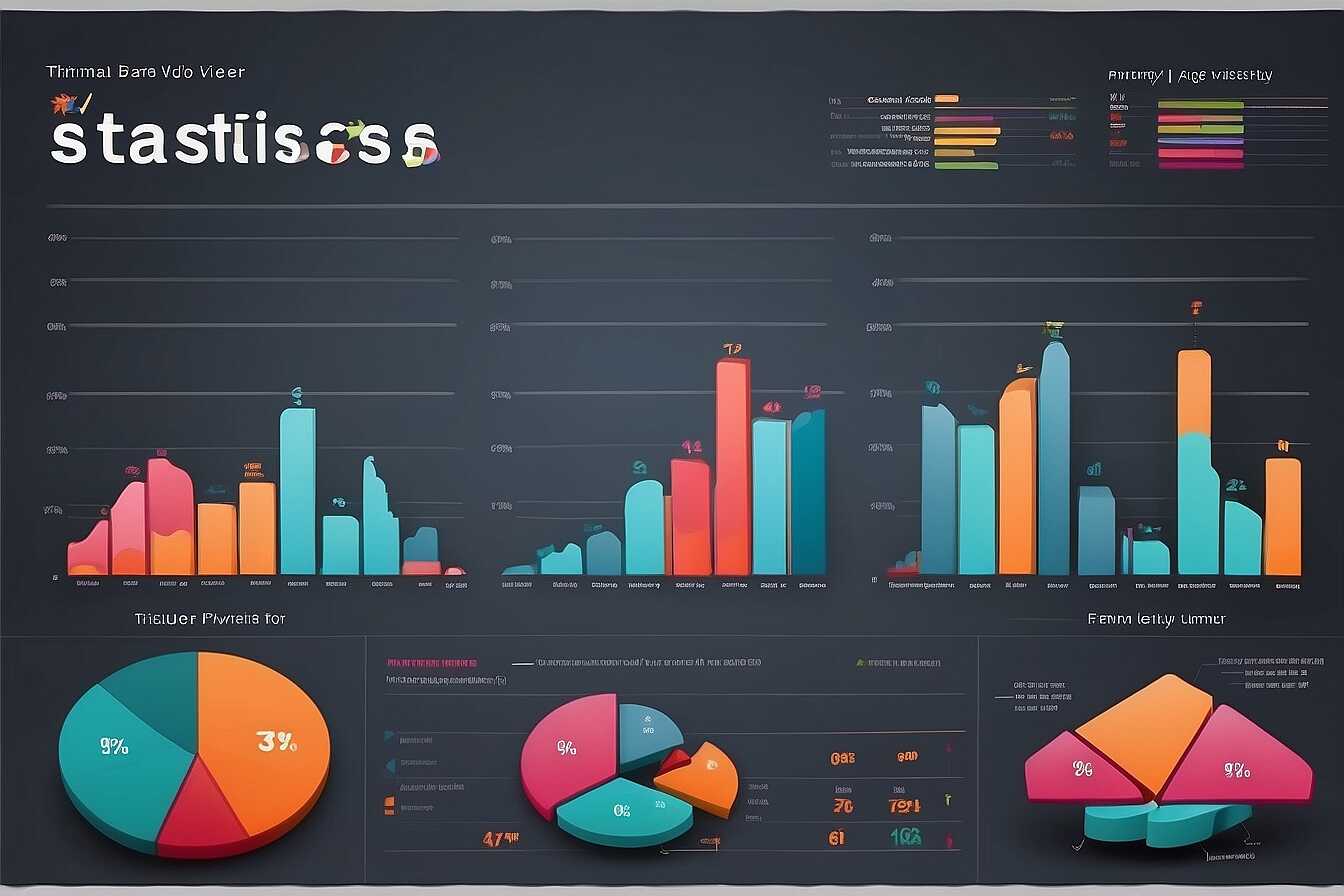
Essential Tools and Libraries for Lazy Loading
To implement lazy loading effectively, several reliable lazy loading tools and libraries are available. Popular choices include Intersection Observer API, which is a native browser API that helps in loading images as they come into view. For those using WordPress, plugins like Lazy Load by WP Rocket or a3 Lazy Load provide easy integration. In the e-commerce sector, libraries such as react-lazyload and ng-lazyload-image are excellent options, specifically designed for improving website performance. These tools are essential for enhancing user experience while also supporting SEO strategies.
Exploring Popular Lazy Loading Plugins and Libraries
When it comes to lazy loading, various plugins exist that enhance performance across multiple platforms. For instance, Lazy Load by WP Rocket is highly rated among WordPress users, boasting features that automatically find and lazy load images. For React developers, react-lazyload delivers impressive results by optimizing component loading. These solutions not only have proven reliability but also offer efficient ways to enhance page load times. Additionally, always conduct regular A/B testing on different implementations to ensure optimal performance tailored to your website’s needs.
Advantages of Delaying Image Loading
- Faster page load times improve user satisfaction and retention.
- Effective lazy loading for images reduces bandwidth usage and server load.
- This technique enhances mobile browsing experiences, making sites more responsive.
- Implementing lazy loading positively impacts SEO rankings, as site speed is a ranking factor.
- Websites can experience lower bounce rates due to quicker access to visible content.
- Effective lazy loading allows for better resource management, optimizing user interactions.
- It enables progressive loading, showing users content as they scroll down the page.

Evaluating the Impact of Lazy Loading on Performance
To evaluate the performance improvements that lazy loading brings to images, several key metrics can be utilized. These metrics include loading time, page speed scores, and user interaction times. Using tools like Google PageSpeed Insights, you can track loading time before and after implementing lazy loading. Additionally, heat map tools can provide insights into how quickly users start interacting with your website. The comparison of lazy loading techniques across platforms, such as WordPress and e-commerce sites, reveals significant differences in efficiency and effectiveness. For example, a well-optimized WordPress site could experience up to a 60% improvement in loading times after implementing lazy loading. This demonstrates how proving improvements in speed enhances user experiences and overall website performance.
Comparing Lazy Loading Efficiency Across Different Platforms
When considering lazy loading efficiency for websites, it’s essential to analyze how different platforms implement the technique. WordPress, for instance, often requires plugins like WP Rocket or Lazy Load by WP Smush, which are designed to improve loading speeds without heavy coding. On the other hand, e-commerce platforms like Shopify use built-in lazy loading features that can handle large image inventories. Research indicates that businesses implementing lazy loading correctly can see loading time improvements of 30% to 60%, allowing faster customer transactions. Ensuring your website uses the most effective lazy loading method for your platform is crucial for enhancing user experience and maximizing SEO performance.
Maintaining SEO Integrity with Lazy Loaded Images
When implementing lazy loading for images, you must consider several SEO aspects to ensure visibility in search engines. First, make sure that images are properly indexed by using the correct src attributes and utilizing the noscript tag. This practice helps ensure crawlers from engines like Google and Bing can see these images, maintaining your site’s SEO integrity. Additionally, provide descriptive alt text for each image, enhancing accessibility and allowing search engines to understand the content. Finally, test your website’s performance regularly to compare loading times before and after implementing lazy loading, so you can evaluate its impact on user experience.
Best Practices for Implementing Lazy Loading
When implementing lazy loading, use techniques that are designed to improve both website performance and SEO. Make sure to utilize the loading attribute set to lazy in your image tags, as this provides a direct signal to browsers about when to load images. Furthermore, employ techniques such as preloading critical images necessary for user engagement to ensure a smooth experience. Regularly conducting A/B tests helps gauge how these techniques affect your site’s search engine visibility and load times, thus improving overall user satisfaction and search rankings.
Market Leaders in Image Loading Solutions
- Cloudflare offers excellent lazy loading features, but may have a steeper learning curve.
- WP Rocket provides easy automation of lazy loading but can be costly for small websites.
- LazyLoad by WP offers user-friendly features suitable for beginners but lacks advanced customization.
- CDN services often provide lazy loading as a feature, enhancing speed but can increase hosting costs.
- ImageKit optimizes images in real-time, ideal for e-commerce but may require API integration skills.
- Smush is great for image compression but less effective for larger image galleries.
- Flickr is popular among photographers for lazy loading photos but does not cater to web developers.
Emerging Trends in Image Loading Techniques
Emerging trends in image loading techniques focus on enhancing website performance and user experience. Advanced image loading methods, such as adaptive image formats like AVIF and WebP, are gaining popularity. These formats ensure reduced file sizes without compromising quality, leading to faster load times. More companies are implementing methods like “srcset” and responsive images to serve the best resolution based on device capabilities. As performance optimization becomes essential, a multitude of platforms, including Google and Facebook, lead in refining these practices. By 2025, experts predict that about 70% of websites will adopt lazy loading variants, further improving website efficiency.
Innovative Practices Set to Transform Image Loading
Innovative practices, such as AI-driven image compression and smart preloading techniques, are set to transform how websites handle image loading. AI can analyze user behavior to determine which images will most likely be viewed next. By intelligently preloading these images, websites can enhance the user experience by ensuring that images appear instantly when users scroll. This leads to greater reliability and improved performance, resulting in lower bounce rates and higher engagement on e-commerce sites. Metrics Rule in Vancouver emphasizes these advanced methods as essential to stay competitive in a fast-evolving digital landscape.
