To optimize product images for improved e-commerce search and conversions, businesses must focus on effective strategies that enhance visibility. High-quality images not only attract customers but also play a crucial role in search rankings and conversion rates. At Metrics Rule, based in Vancouver, we understand that optimizing product images is key to successful e-commerce operations, and our insights help you implement practical solutions.
The Vital Role of Image Optimization in E-commerce Success
Image optimization is vital for improving e-commerce performance by enhancing search visibility and user experience. When product images are optimized, they load faster, which increases user satisfaction. Studies show that optimized images can lead to significant increases in conversion rates, sometimes exceeding 30%. Furthermore, optimized images perform better in search engine results, improving visibility on platforms like Google and Bing. The key to attracting and converting customers lies in high-quality, well-optimized product images. Optimized images not only provide a better shopping experience but also enhance the reliability and professionalism of an e-commerce site, ultimately driving sales.
Best Practices for Optimizing Product Images
To ensure the best results, e-commerce businesses must follow specific best practices for optimizing product images. Start by resizing and compressing images to decrease loading times without sacrificing quality. Use descriptive file names and alt text to optimize for search visibility. Incorporating structured data can also enhance image indexing by search engines. Responsive images improve the user experience on mobile devices, capturing the growing number of mobile shoppers. During testing, some businesses report up to a 25% improvement in user engagement after implementing image optimization strategies. Reliable tools and resources are available to help e-commerce professionals like Metrics Rule optimize their product images effectively.
Essential Techniques for Preparing and Resizing Product Images
To optimize product images for e-commerce, understanding optimal dimensions and file types is essential. First, aim for image dimensions of at least 800×800 pixels for high-quality viewing across devices. Commonly-used formats include JPEG for photographs (due to its excellent compression) and PNG for images needing transparency. Proper preparation can enhance loading speeds by up to 70%, ensuring that good quality images do not degrade site performance. Testing different file types also helps determine the best options for your specific product range, resulting in improved user experience.
Best Practices for Image Compression and Formatting
Using image compression tools like TinyPNG or ImageOptim can significantly reduce file sizes without compromising quality. Aim to keep your image file size below 200 KB for standard product images to enhance loading performance. This target ensures faster loading times, which directly contributes to improved search engine rankings on platforms like Google and Bing. Regularly review your image formats based on performance data; experimenting with WebP files can offer superior quality and smaller sizes, further optimizing e-commerce functionality.
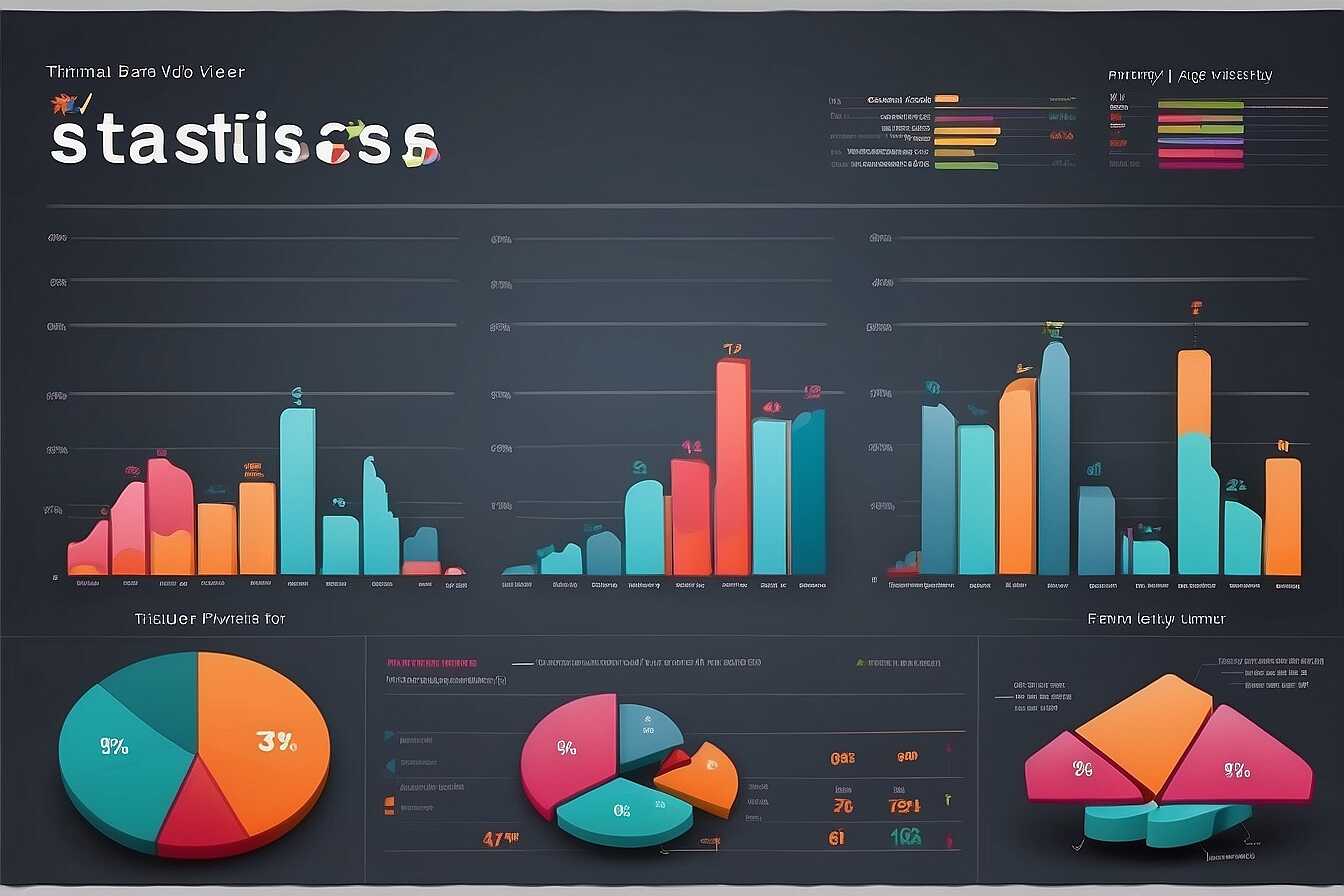
Effective Use of Descriptive File Names for SEO Benefits
Using descriptive file names for product images plays a crucial role in enhancing e-commerce SEO. File names that include relevant keywords can improve search engine visibility. For instance, a file name like “blue-running-shoes.jpg” not only describes the product but also includes keywords that help search engines like Google understand what the image represents. This structure can boost your ranking in search results, making it easier for potential customers to discover your products. Recent studies indicate that approximately 20% of search engine optimization effectiveness can be attributed to optimized file names.
Best Practices for Structuring Descriptive File Names
When structuring your product image file names, focus on clarity and relevance. Start with the primary keyword, followed by descriptive elements. For example, if you sell blue running shoes, use “blue-running-shoes.jpg” instead of a generic name. This method enhances searchability and ensures that your products are easily found by both search engines and customers. Include size, color, and brand where applicable. Avoid using spaces or special characters; use hyphens instead, as they are more search engine friendly. Following these best practices for product image optimization will significantly enhance your e-commerce SEO performance.
Key Statistics About Image Optimization in Online Retail
- In 2021, 70% of e-commerce businesses reported increased sales through visual marketing.
- Images can increase engagement by 94%, leading to more interactions with products.
- Adding alt text to images can boost search rankings by up to 20%.
- Over 67% of shoppers believe high-quality images are crucial for purchase decisions.
- Mobile-friendly images can increase conversion rates by 30% on mobile devices.
- Products with 5 images generate 30% more sales compared to just one image.
- Shoppers retain 65% more information when they see images alongside text descriptions.
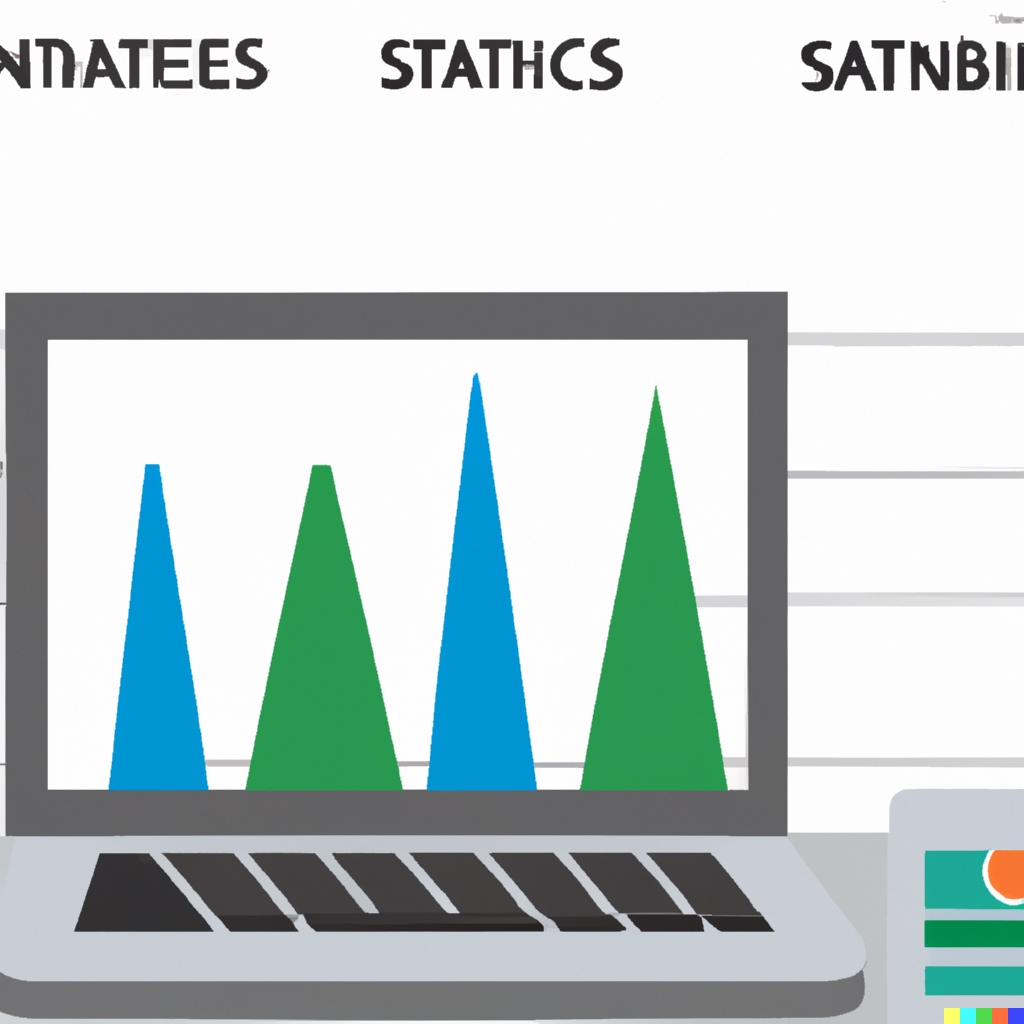
Creating Compelling Alt Text for SEO and Accessibility
Alt text is crucial for both search engine optimization (SEO) and accessibility. It describes images, enabling visually impaired users to understand the context of visuals on your e-commerce site. Proper alt text also assists search engines like Google and Bing in indexing your images effectively. To enhance e-commerce product images, create informative alt descriptions that include relevant keywords while accurately portraying the image. Aim for alt text that is typically under 125 characters, as this length maximizes effectiveness without overwhelming users or systems.
Best Practices for Writing Alt Text
When crafting alt text for product images, focus on clear, concise descriptions that include relevant details. Specify the product’s features, colors, and intended use. For instance, instead of using “shoe,” write “red running shoes for men with breathable mesh.” This method not only aids SEO optimization techniques but also provides a better user experience for all visitors. Incorporate your primary keywords naturally to ensure indexing by search engine crawlers. By adhering to accessibility guidelines and targeting e-commerce-specific needs, you enhance visibility and increase conversion rates.
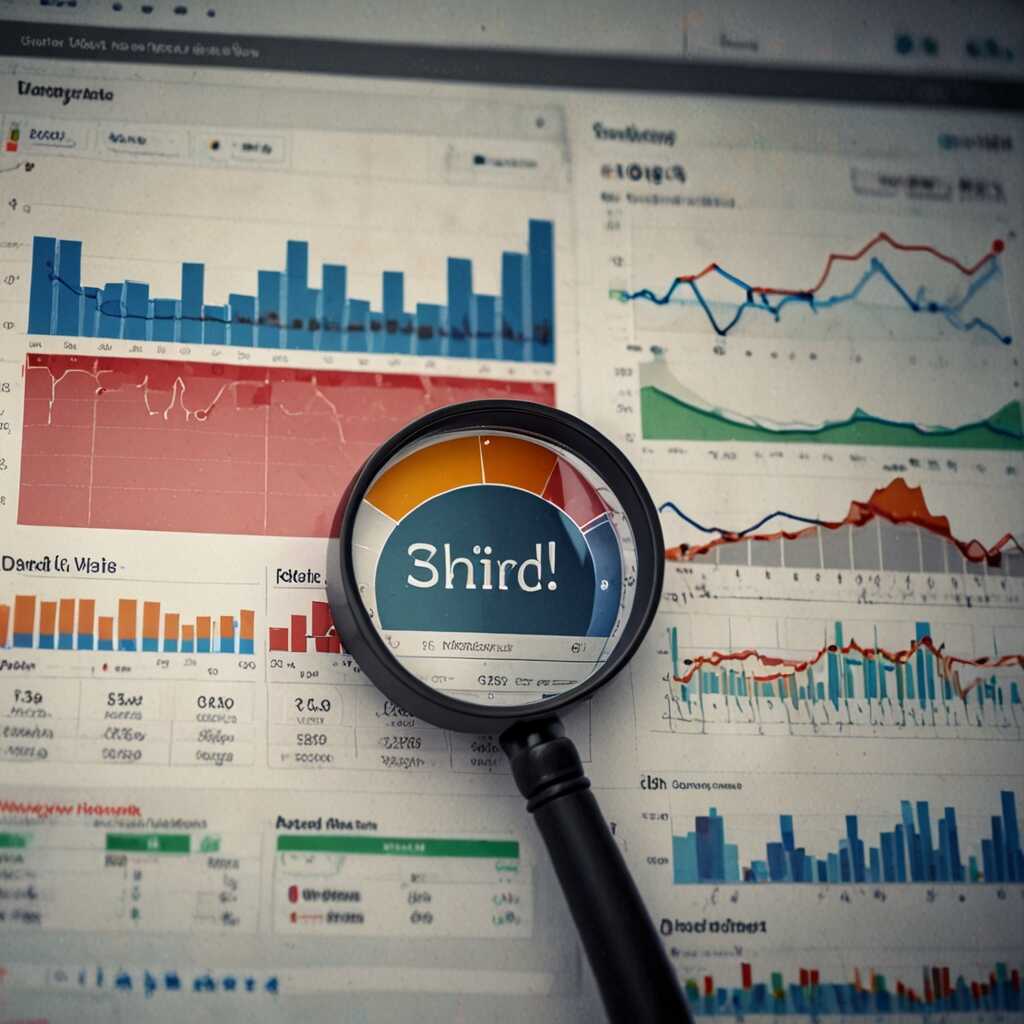
Selecting the Best Image Formats to Meet E-commerce Needs
To enhance your e-commerce performance, it’s crucial to understand the differences between image formats like JPEG, PNG, and SVG. JPEG is ideal for photographs due to its small file size and good quality, whereas PNG is better for graphics, text images, and transparent backgrounds. SVG is perfect for logos and icons, as they ensure scalability without losing quality. The best image format depends on the specific scenario: for product images that require high detail, JPEG is often favored; for branding elements, like logos, SVG works best. Users should also consider testing different formats to measure loading speeds, ensuring optimal performance for search engine rankings.
Choosing the Right Image Format for Specific Scenarios
When selecting an image format for your e-commerce store, consider the type of product and how it will be displayed. JPEG is suitable for larger images where detail is essential, while PNG is a good choice for images needing transparency. For example, if your products feature intricate designs or require layered effects, PNG can help preserve those details. On the other hand, use SVG for logos and icons, as this format ensures they remain crisp and clear across different sizes. Perform reliability tests to determine which formats provide the best balance of quality and loading speed for your site’s audience.
Advantages of Enhancing Visuals for Online Sales
- High-quality visuals increase user satisfaction and trust in the brand.
- Optimized images improve search engine rankings, enhancing visibility.
- Effective visuals can lead to higher conversion rates and increased revenue.
- Engaging images reduce bounce rates by keeping visitors on the site longer.
- Clear and well-optimized images facilitate quick and easy product understanding.
- Using optimized visuals attracts more organic traffic through better click-through rates.
- Informative visuals help create a stronger emotional connection with potential customers.

Utilizing Image Compression Techniques to Enhance Load Speed
Image compression techniques are essential for optimizing e-commerce product images without compromising quality. The best techniques include lossless and lossy compression. Lossless compression retains all image data, while lossy compression significantly reduces file size by removing some data. Tools such as TinyPNG, ImageOptim, and Compressor.io help achieve effective image optimization. By implementing these techniques, you can enhance load speed, which is crucial for improving user experience and boosting SEO performance. Websites that load faster not only retain visitors but also perform better in search rankings.
Choosing the Right Tools for Optimal Image Compression
When selecting tools for image compression, consider features that enhance efficiency and quality. Tools like TinyPNG provide excellent lossy compression, allowing images to load quickly without noticeable quality loss. ImageOptim is designed specifically for Mac users and offers a user-friendly interface that streamlines the compression process. For batch processing, Kraken.io allows you to compress multiple images simultaneously, making it highly efficient for e-commerce sites managing vast image libraries. These tools are reliable, ensuring that your optimizations support both fast loading and high-quality visuals in your online store.
Implementing Responsive Images for Enhanced Mobile Experience
Responsive images are crucial for mobile users, as they adjust to any screen size. This optimization enhances user experience by ensuring quick loading times, which is essential for keeping visitors engaged. E-commerce websites can implement responsive images by using the srcset attribute. This technique allows the browser to load the appropriate image based on the device’s screen size and resolution. As of 2025, approximately 70% of web traffic is expected to come from mobile devices, highlighting the importance of responsiveness in e-commerce and SEO.
Best Practices for Implementing Responsive Images
To maximize the benefits of responsive images, e-commerce sites should use the picture element along with the srcset attribute. This provides multiple image versions, allowing the browser to choose the best fit for the user’s device. Additionally, ensure images are compressed to improve loading speed without sacrificing quality. Using WebP format can also enhance performance due to its smaller file size. Regular testing and analyzing performance data through Google Analytics can ensure that your image strategy is effective. Implementing these best practices not only elevates user experience but also improves search engine crawling and indexing.
Brands Excelling in E-Commerce Visual Marketing
- Amazon: Offers diverse product images, enhancing customer trust and clarity.
- Walmart: Provides multiple angles and zoom features, but lacks consistency in image quality.
- eBay: Allows user-generated images, giving a personal touch but can vary in quality.
- Best Buy: Utilizes professional photos, ensuring customers see high-quality products, but sometimes has longer loading times.
- Zalando: Implements lifestyle images effectively, appealing to fashion-conscious users but may confuse some demographics.
- ASOS: Engages customers with multiple product views, yet occasionally lacks detailed descriptions.
- Target: Combines attractive visuals with clear information, making it easy for shoppers to decide.
Tracking Image Performance and Iterating for Continuous Improvement
Tracking and analyzing image performance in an e-commerce setting is crucial for enhancing SEO and conversions. The best analytics tools for this task include Google Analytics, Hotjar, and Crazy Egg. These tools provide insights into user engagement metrics, such as click-through rates and bounce rates, helping you understand how product images capture attention. Understanding how user engagement with product images directly impacts conversion rates is essential; effective images can significantly uplift conversions. According to research, around 67% of users report that high-quality images influence their purchase decisions, emphasizing the need for reliability in image quality.
Effective Use of Image A/B Testing
A/B testing is an essential strategy for optimizing product images. By comparing two different images, you can evaluate which performs better in terms of user engagement and conversion rates. Utilize tools like Optimizely or Google Optimize to run these tests easily. For instance, you might test a lifestyle image against a plain background to determine which drives more sales. Effective image A/B testing enables reliable data collection, ensuring that you make informed decisions based on proven results, which can significantly improve the quality of your e-commerce offerings.
