Enhancing mobile Core Web Vitals is essential for aligning with Google’s Page Experience metrics. By improving these key performance indicators, you can significantly boost your website’s visibility and user experience. At Metrics Rule, we provide actionable strategies and tools to help SEO professionals and website owners optimize their sites for mobile performance. Understanding how to enhance these vital metrics will not only improve your search ranking but also lead to higher user engagement and satisfaction.
Defining Core Web Vitals and Their Relevance to SEO
Core Web Vitals are essential performance metrics that Google uses to evaluate the user experience on a website. These metrics include Largest Contentful Paint (LCP), First Input Delay (FID), and Cumulative Layout Shift (CLS). Mobile SEO rankings are directly impacted by these factors because they assess how quickly a page loads, how interactive it is, and how stable the content remains while loading. Enhancing these Core Web Vitals helps improve search rankings and delivers a better user experience, which ultimately keeps visitors engaged on your site longer.
Core Web Vitals Metrics Explained
The Core Web Vitals metrics each focus on a different aspect of performance. Largest Contentful Paint (LCP) measures how long it takes for the largest visible element on a webpage to load. Targeting an LCP of under 2.5 seconds is essential for mobile-friendly sites. First Input Delay (FID) assesses user interactivity, aiming for a delay of less than 100 milliseconds for a responsive experience. Lastly, Cumulative Layout Shift (CLS) tracks visual stability, with a goal of a score less than 0.1. By understanding these metrics, SEO professionals, and mobile developers can significantly enhance their mobile strategies, ensuring their websites perform excellently across devices.
Exploring Google’s Page Experience Metrics for Mobile
Google’s Page Experience metrics are essential for evaluating how well your mobile site performs. The three main Core Web Vitals include Largest Contentful Paint (LCP), First Input Delay (FID), and Cumulative Layout Shift (CLS). Understanding these metrics helps enhance mobile optimization. A reliable experience is measured through these components: LCP focuses on loading speed, FID measures interactivity, and CLS assesses visual stability. Bracing yourself with thorough research allows you to implement strategies that align your website with these standards, ensuring better search engine performance.
Importance of Each Core Web Vital Metric
Each Core Web Vital plays a crucial role in determining the overall user experience. For instance, LCP should occur within 2.5 seconds, enhancing perceived loading speed and improving user satisfaction significantly. FID should be less than 100 milliseconds to ensure responsiveness, while CLS values must remain below 0.1 to reduce unexpected layout shifts. By optimizing these metrics, you provide a smooth mobile browsing journey, ultimately resulting in excellent user engagement and better SEO rankings.

Mobile Optimization Key Factors That Impact Core Web Vitals
Mobile optimization is essential for improving Core Web Vitals, which include loading speed, visual stability, and interactivity. Critical components impacting these metrics include responsive design, which ensures seamless viewing across devices; optimizing images to decrease load times; and minimizing JavaScript for better performance. Effective strategies to enhance loading speed can include enabling compression and leveraging browser caching. Visual stability can be improved by implementing proper layout shifts and reserving space for images. All these strategies help create a user-friendly experience that aligns with Google’s page experience metrics.
Responsive Design’s Role in Mobile Optimization
Responsive design plays a vital role in mobile optimization by ensuring that websites dynamically adjust to various screen sizes. This adaptability enhances loading speed by optimizing content layout and reducing unnecessary scrolling. By using flexible grid layouts and scalable images, responsive design minimizes layout shifts, providing users with a stable experience. Google prioritizes websites that offer excellent performance on mobile devices, making responsive design a non-negotiable element for successful SEO strategies. Metrics Rule can help you implement these practices effectively, ensuring a reliable and robust mobile presence.
Key Statistics Regarding Mobile Performance Metrics
- Google recommends mobile pages to load within 3 seconds for optimal user experience.
- According to research, 53% of mobile users abandon sites that take longer than 3 seconds to load.
- The ideal Largest Contentful Paint (LCP) time is under 2.5 seconds for mobile devices.
- Optimizing for Core Web Vitals can improve mobile page rankings by up to 10 spots on Google Search.
- Approximately 90% of consumers use mobile devices for internet browsing.
- A 0.1-second delay in loading can decrease customer satisfaction by 7%.
- Over 60% of all web traffic comes from mobile devices, highlighting the importance of performance.
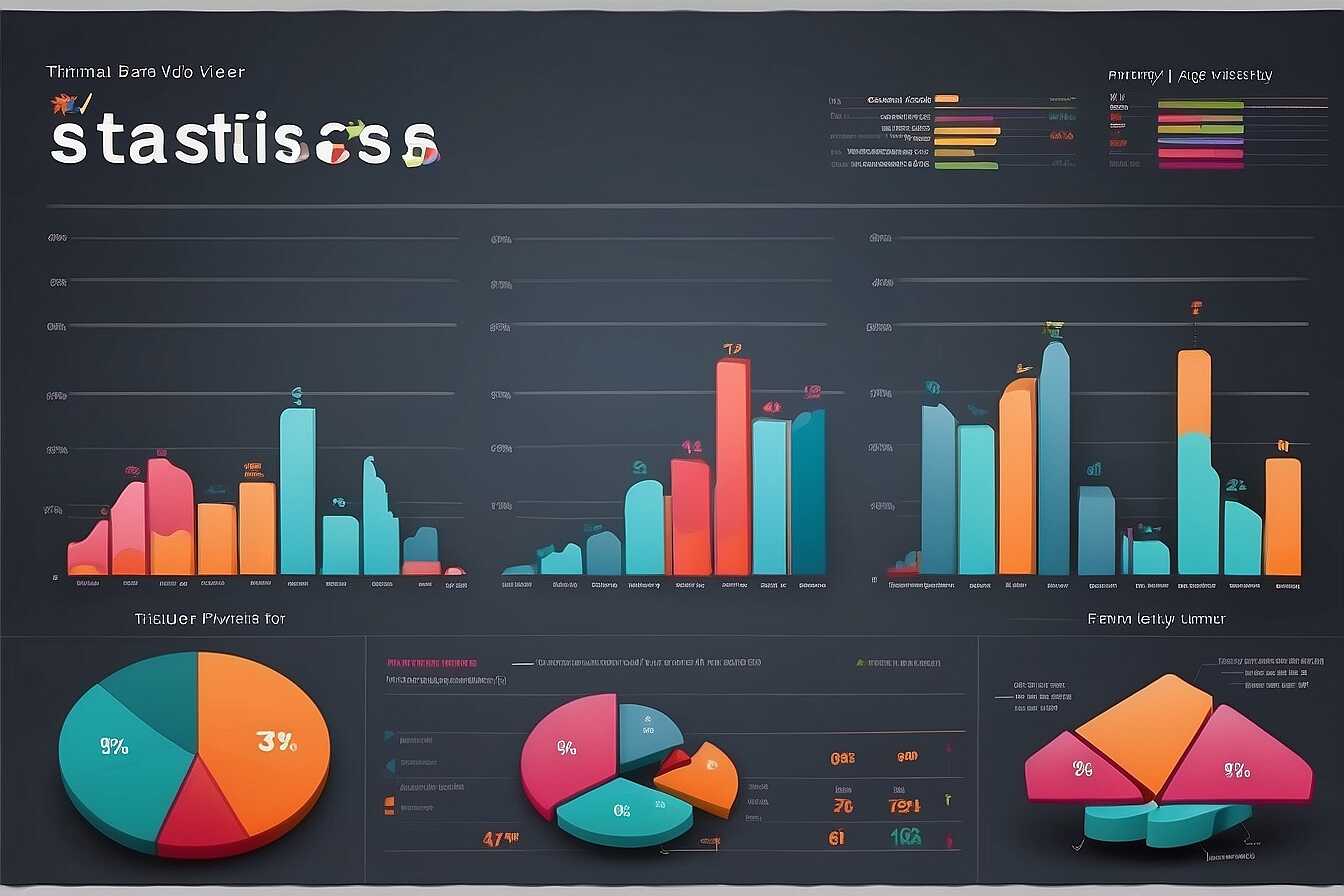
Essential Tools for Assessing Core Web Vitals Performance
To effectively measure Core Web Vitals performance on mobile devices, you can utilize various tools such as Google PageSpeed Insights, Lighthouse, and Webpagetest.org. Each of these tools provides essential functionalities to analyze metrics like Largest Contentful Paint (LCP), First Input Delay (FID), and Cumulative Layout Shift (CLS). Google PageSpeed Insights is particularly useful because it offers actionable insights and provides a score based on real user data. Meanwhile, Lighthouse conducts tests for performance in an emulated mobile environment, revealing areas for improvement. Webpagetest.org is great for in-depth analysis, enabling you to test from different locations, browsers, and devices. By leveraging these tools, website owners can pinpoint performance bottlenecks and track their optimization progress effectively.
Comparing Features of Top Core Web Vitals Tools
When comparing Core Web Vitals tools, consider features like reliability and ease of use. Google PageSpeed Insights excels with its user-friendly interface and provides real user metrics from the Chrome User Experience Report. Lighthouse offers a detailed breakdown of performance metrics, which aids in identifying specific areas needing improvement. Webpagetest.org stands out for its ability to simulate various mobile environments, ensuring you can evaluate performance accurately. Overall, choosing the best tool from these proven options can significantly enhance your mobile site’s experience and performance metrics, ensuring alignment with Google’s standards.

Proven Strategies to Accelerate Mobile Page Load Times
To enhance mobile page loading speed, several proven strategies can be employed. Begin with image optimization, as images often contribute the most to loading times. Tools like TinyPNG or ImageOptim can reduce image file sizes without sacrificing quality. Use lazy loading for images and videos, which allows content to load only when it is visible in the viewport. Minifying CSS and JavaScript also plays a critical role by removing unnecessary spaces and comments, improving loading efficiency. Implementing a Content Delivery Network (CDN) can further enhance performance by distributing your content across various locations globally. These strategies help ensure a fast mobile experience, which is vital for user satisfaction and SEO performance.
Best Tools for Testing Mobile Page Speed
Several excellent tools are designed specifically for mobile website evaluation and speed testing. Google PageSpeed Insights provides detailed performance ratings and actionable insights tailored for mobile devices. GTmetrix offers a comprehensive breakdown of loading times, helping identify bottlenecks. Lighthouse, an open-source tool integrated into Chrome, audits mobile page performance and provides tracked metrics. These tools not only deliver essential data but also facilitate ongoing research to ensure your mobile site meets the optimal loading time threshold of under three seconds. Utilizing these resources aligns with SEO best practices and enhances user experience significantly.
Advantages of Improving Mobile User Experience
- Enhanced mobile speed boosts user retention rates, keeping visitors on your site longer.
- Focus on Core Web Vitals can increase overall site traffic as search engines rank optimized pages higher.
- Better user experiences lead to higher conversion rates, increasing your sales potential.
- Improved mobile performance can reduce bounce rates, keeping audiences engaged.
- Increased customer satisfaction often results in more repeat visitors and brand loyalty.
- Optimization attracts mobile-first users, a growing demographic in digital consumption.
- Meeting Google’s performance metrics positions your brand as trustworthy and credible.
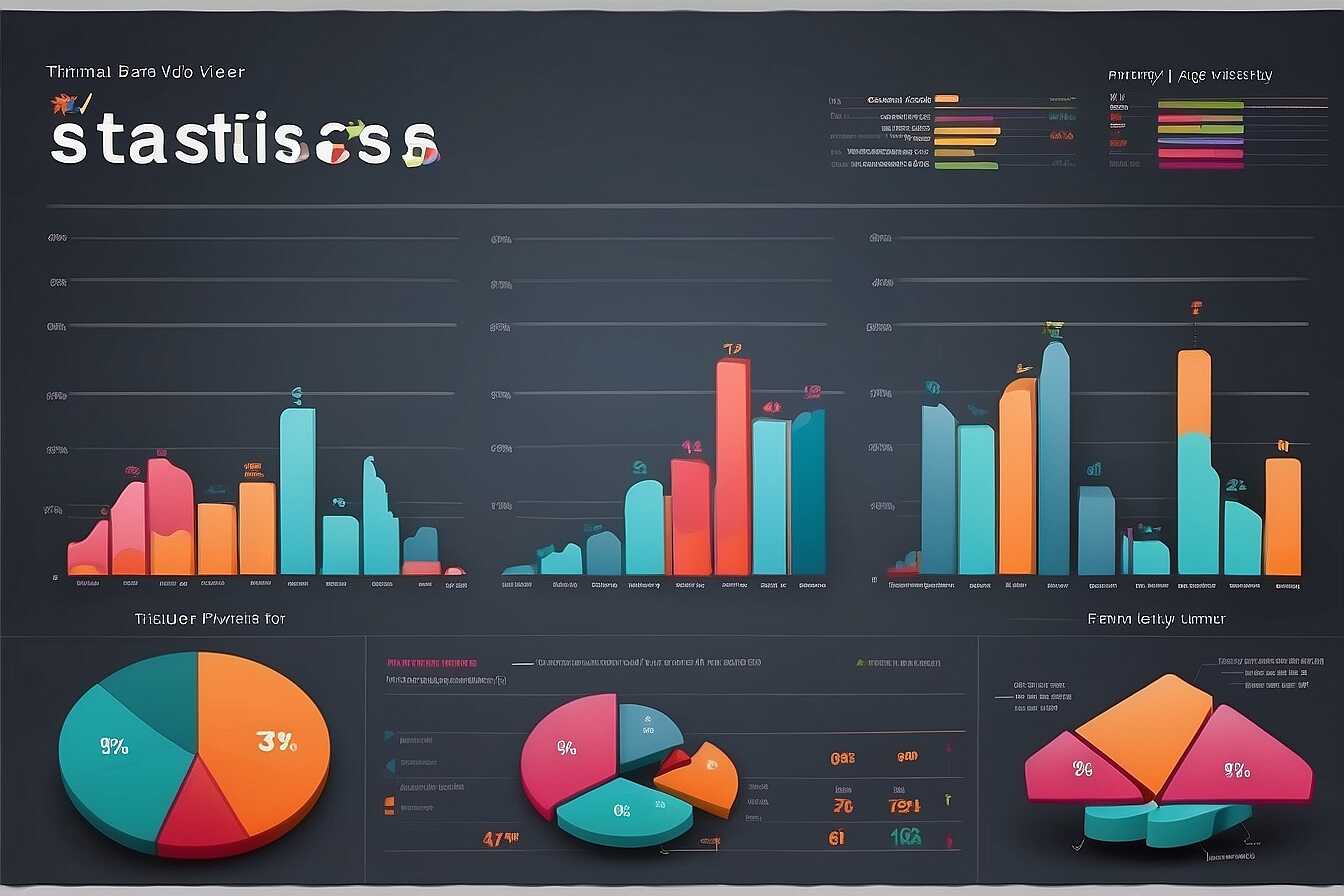
Boosting Mobile User Interactivity and Site Engagement
Enhancing mobile user interactivity on your website is crucial for improving Core Web Vitals. You can implement strategies like responsive design, ensuring your site adjusts seamlessly on various screen sizes. Touch optimization is also essential; by making buttons larger and more accessible, users find interactions easier and more enjoyable. Fast load times are crucial, too; they help maintain user engagement, preventing frustration due to delays. According to studies, fast-loading pages can increase user retention by up to 80%. Leveraging analytics tools provides valuable insights into user behavior, allowing you to adjust mobile interfaces for the best experience possible.
Effective Touch Optimization Strategies
Touch optimization strategies play a critical role in enhancing user experience on mobile platforms. By employing larger buttons and touch-friendly navigation elements, you provide users with easy access to critical site features. Ensuring that interactive elements are spaced adequately minimizes errors during touch interactions. Incorporating gesture-based navigation can add convenience, making it easier for users to browse and engage with content. Research shows that well-optimized touch elements improve user satisfaction and consequently boost conversion rates in e-commerce. These enhancements not only keep visitors satisfied but also contribute positively to your site’s overall SEO performance.
The Role of Content Delivery Networks in Mobile Optimization
A Content Delivery Network (CDN) significantly enhances mobile optimization by distributing content closer to users, thereby reducing loading times. For mobile users, a CDN ensures efficient content delivery, improving overall user experience and engagement. By minimizing latency, CDNs can reduce loading times by an average of 50% or more, depending on the specific setup and geographic factors. This improvement is essential for mobile SEO, as faster loading speeds can lead to better user retention and higher rankings on search engines.
Comparing CDN Performance for Mobile Users
When comparing CDNs for mobile optimization, look for services that provide high reliability and low latency. Some popular CDNs, like Cloudflare and Akamai, are designed to deliver fast loading speeds through extensive global networks. They enhance performance by caching content at strategic locations, ensuring that even users in remote areas experience quick access. Regular testing and reviews of CDN performance can help in selecting the best option for your specific needs, ultimately benefiting mobile SEO efforts.
Brands and Their Impact on Mobile Optimization Strategies
- Amazon: Offers fast loading times but struggles with user interface simplicity.
- Walmart: Provides a feature-rich mobile site, enhancing user experience, though navigation can be complex.
- Etsy: Balances speed and mobile accessibility; however, it sometimes lacks mobile-friendly design.
- Target: Excels in user-friendly mobile shopping but can lag in site speed performance.
- eBay: Excellent for mobile deals but can be overwhelming with its vast options and slower load times.
- Alibaba: Offers great mobile functionalities but often faces issues with site speed in certain regions.
- Shopify: Maintains strong mobile performance, suitable for various businesses, but can be costly for small startups.
Best Practices for Ongoing Monitoring of Web Performance
Ongoing monitoring of Core Web Vitals is essential for maintaining your website’s performance and SEO strategy. Utilizing tools such as Google PageSpeed Insights, Lighthouse, and Web Vitals extension helps you track metrics effectively. Regular updates on these metrics provide insights into how changes impact user experience, search rankings, and overall site efficiency. It’s generally recommended to check these metrics at least once a week to stay ahead of potential performance issues.
Effective Tools for Monitoring Core Web Vitals
When monitoring Core Web Vitals, tools like Google Analytics and Search Console offer essential features that provide detailed insights into your site’s performance. Google Analytics allows you to track user experience metrics and visualize how they impact conversions. Search Console highlights potential crawl issues that may hinder indexing. Additionally, third-party tools like GTmetrix and SpeedCurve help evaluate performance over time, ensuring your site remains competitive in the fast-evolving digital landscape. Combining these tools enables a comprehensive approach to enhance mobile user experience and is crucial for maximizing SEO results.
