To fix mobile usability errors that impact your SEO, you must identify and resolve common issues affecting your site. These errors can hinder user experience and decrease your website’s ranking on search engines. At Metrics Rule, we understand the importance of addressing mobile usability challenges to enhance your online visibility and improve SEO performance. By focusing on mobile optimization, you can create a seamless experience for users and boost your search engine presence.
Understanding the Importance of Mobile Usability in SEO
Mobile usability errors, like slow loading times, unresponsive designs, and improper text sizes, can significantly impact your SEO rankings. The mobile user experience directly correlates with search engine performance, as platforms like Google analyze how users interact with mobile sites. For instance, a lack of accessibility and user-friendly features can lead to high bounce rates. It’s vital to enhance mobile SEO by ensuring your site is designed for mobile users, which can improve your search rankings and visibility. Data indicates that up to 70% of online searches now occur on mobile devices, underlining the importance of optimizing for mobile usability in 2023.
Key Mobile Usability Issues to Address for Better SEO
Several key mobile usability issues may hinder your SEO performance. Ensure your site’s loading speed is optimized for mobile users, as slow sites can cause users to leave quickly, negatively impacting your search rankings. Additionally, it’s essential to have a responsive design that works effortlessly across multiple devices and screen sizes. This includes ensuring that buttons and text are comfortable to interact with on mobile. Test your website for mobile usability issues regularly, using tools such as Google PageSpeed Insights or mobile-friendliness testing tools, as they provide crucial data that can help you enhance your mobile user experience and ultimately improve your search engine visibility.
Identifying Key Mobile Usability Errors Affecting Performance
Common mobile usability errors that negatively affect SEO performance include slow loading times, unresponsive design, and improper use of pop-ups. Users often encounter frustrating experiences like difficult navigation and content that doesn’t fit the screen. These specific user experience issues can lead to higher bounce rates, which search engines like Google interpret negatively, influencing rankings. During a typical website audit, you might uncover anywhere from 10 to 20 distinct mobile usability issues affecting performance.
Addressing Common Mobile Usability Issues
Addressing common mobile usability errors is essential for improving SEO performance effectively. Slow loading times directly detract from user experience, leading to missed conversions and lower search visibility. Implement strategies to enhance loading speeds, like compressing images and minimizing code. Ensure that your design is responsive; this means that elements should scale correctly across various devices. Improperly configured pop-ups can overwhelm users on mobile, so use them judiciously. Regular website audits help identify these errors, allowing for quick fixes that significantly improve mobile SEO optimization.

Utilizing Tools to Detect Mobile Usability Issues Effectively
To effectively diagnose mobile usability issues, several essential tools can support website owners. Google Search Console is a must-have, providing insights into how Google crawls and indexes a site, helping identify problems affecting mobile usability. Another excellent tool is GTmetrix, which evaluates site speed and performance, both crucial for user retention. Additionally, tools like BrowserStack and Responsinator allow for effective cross-device testing, ensuring your site performs reliably across various mobile devices. When comparing these tools, users can find that GTmetrix offers detailed performance reports, while BrowserStack excels at real-time testing on numerous devices. Statistics show that approximately 50% of users abandon a site if it requires excessive scrolling, so ensuring an optimal mobile experience is critical.
Exploring the Best Features in Mobile Usability Tools
When looking for the best features in mobile usability tools, users should prioritize responsiveness, speed analysis, and user experience enhancements. An excellent mobile usability testing tool should provide page load time metrics and highlight issues such as oversized images or long scripts that hinder performance. Tools such as Lighthouse from Google can deliver specific audits that enhance technical SEO, making it easier for web developers to identify areas of improvement. Selecting tools with proven capabilities ensures expertise in enhancing mobile interfaces, ultimately leading to improved search engine rankings and user satisfaction.
Intriguing Statistics Regarding Mobile Optimization
- Over 50% of global web traffic comes from mobile devices.
- More than 70% of users abandon slow-loading mobile pages.
- About 60% of users expect a mobile-friendly experience.
- Mobile-friendly sites can improve SEO rankings by up to 50%.
- Pages that load within 3 seconds have a significantly lower bounce rate.
- Approximately 84% of smartphone users want more mobile-friendly content.
- Search engines may penalize sites lacking a responsive design, affecting visibility.
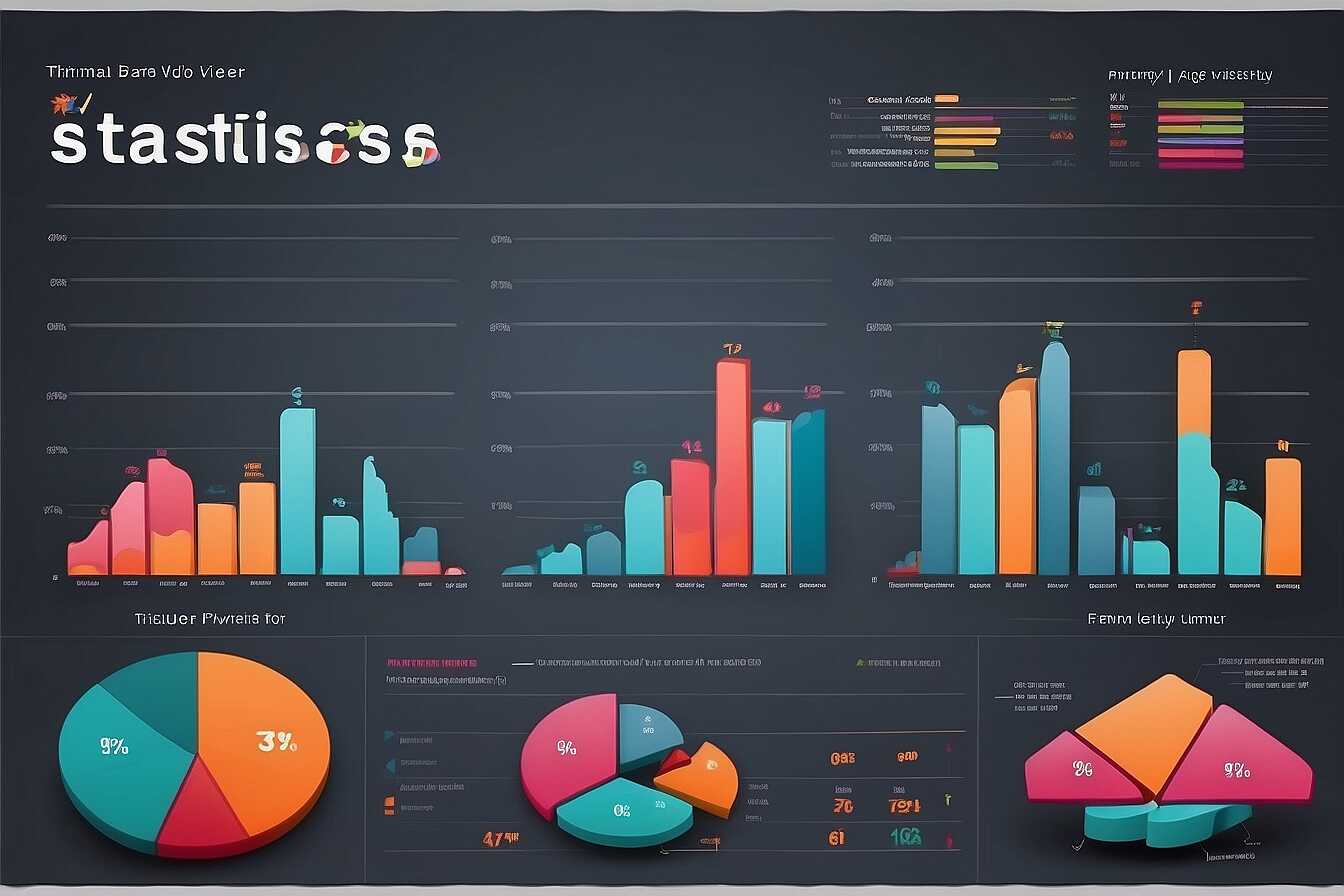
Strategies to Improve Mobile Page Speed and SEO
Understanding the factors that impact mobile page speed is crucial for enhancing both usability and SEO performance. Key factors include image optimization, server response time, and the use of mobile-friendly design techniques. The relationship between mobile page speed and user experience can influence search engine rankings significantly. A faster-loading page provides better user experience, which in turn improves bounce rates and increases time spent on the site, leading to improved SEO performance. In 2025, the ideal page load time for mobile websites should be under three seconds to ensure optimal user retention and satisfaction.
Best Practices for Optimizing Mobile Page Speed
To enhance your mobile page speed, focus on several proven strategies. First, compress images and apply lazy loading to decrease loading times. Next, utilize browser caching and minimize HTTP requests to improve efficiency. Implementing a content delivery network (CDN) will help deliver content faster to users across different locations, including Vancouver. Additionally, ensure your website’s technical optimization is on point by regularly reviewing server response times. These practices not only enhance user experience but also align with SEO best practices, providing the reliable performance that search engines favor.

Best Practices for Responsive Design to Boost SEO Ranking
To enhance mobile usability and improve SEO performance, key elements of responsive web design include flexible layouts, scalable images, and media queries. Flexible layouts use percentage-based widths instead of fixed dimensions, allowing the design to adapt to various screen sizes. Scalable images prevent distortion, ensuring visuals remain clear on all devices. Media queries allow the CSS to apply different styles based on device characteristics, enhancing usability. By implementing these techniques, you can improve page load speed, which is crucial for SEO as search engines like Google prioritize user experience.
Optimizing User Experience with Responsive Web Design
Optimizing user experience through responsive web design is essential for attracting and retaining mobile visitors. A well-designed mobile-friendly layout promotes easy navigation, ensuring users engage with your content seamlessly. Features like touch-friendly buttons, readable fonts, and muted colors improve the overall experience. Research shows that users are more likely to stay and convert on sites that perform well on mobile devices. In fact, reports indicate that over 70% of mobile users face challenges with non-responsive websites as of 2025. Therefore, ensuring that your website is responsive not only enhances usability but significantly boosts your SEO ranking as well.
Advantages of Enhancing Mobile Usability
- Improved loading speeds lead to better user satisfaction and engagement.
- Optimized mobile sites can boost your search results ranking.
- Users are more likely to return to mobile-friendly websites.
- Mobile usability enhances overall site conversion rates and sales.
- Better navigation on mobile can reduce user confusion and frustration.
- Responsive design allows for consistent branding across devices.
- Improving mobile usability can increase dwell time on site.

Enhancing Text Readability and Accessibility on Mobile Devices
Improving text readability and accessibility is essential in mobile environments. Users can optimize their content by using simple, concise language and short paragraphs. Utilizing adequate contrast between text and background enhances visibility. Implementing text accessibility features like alt text for images ensures inclusivity. Furthermore, headings should be clear and descriptive, guiding users through content easily. These strategies not only boost user experience but also enhance SEO performance, making your site more appealing to search engines like Google and Bing.
Choosing the Right Font Size for Mobile Readability
Font size plays a crucial role in mobile text readability. For optimal user experience, a font size of at least 16 pixels is generally recommended. This size ensures that text remains legible without users needing to zoom in. Consider using scalable fonts that adjust well on various devices to maintain readability. Testing different font sizes using real mobile devices will provide data on what works best for your audience. By enhancing text readability through careful font selection, you’ll improve user engagement and contribute to better SEO results.
Implementing Mobile Navigation Strategies to Reduce Bounce Rates
Effective mobile navigation design is essential for enhancing user experience and reducing bounce rates. Key elements to focus on are simplicity, accessibility, and clarity. Ensure that menu options are clearly labeled and easy to reach. A thumb-friendly layout helps users navigate comfortably. Incorporating a search function enables efficient searching, leading to improved site engagement. Additionally, using a sticky navigation bar can enhance usability by keeping key links accessible. These adjustments help retain visitors and encourage exploration.
Optimizing Menu Layout for Mobile Users
To optimize your menu layout, consider a vertical design that utilizes drop-down options for subcategories. Research indicates that mobile users prefer single-tap navigation. Limit menu items to about five or six essential options to avoid overwhelming users. This strategy enhances user-friendly navigation, ensuring that visitors can find their desired content quickly. In 2025, as mobile browsing continues to dominate, having an efficient navigation structure will be crucial for reducing bounce rates. Testing different menu layouts and analyzing user behavior data can provide insights into what works best for your audience. By employing these mobile navigation strategies, you will provide a comfortable and engaging experience that encourages users to explore further.
Notable Brands or Groups Impacting Mobile Usability
- Google – Pros: Continually updates mobile search algorithms; Cons: Complexity in keeping up with changes.
- Adobe – Pros: Offers tools for mobile optimization; Cons: May require advanced design skills.
- Squarespace – Pros: User-friendly interface for mobile-friendly sites; Cons: Limited customization options.
- Wix – Pros: Quick setups for mobile-optimized websites; Cons: May face slower loading speeds.
- Small businesses – They often need to enhance visibility for local search traffic.
- Digital marketers – Must focus on mobile strategies to engage users.
- Web developers – Required to implement solutions for mobile usability errors.
Continuous Testing and Monitoring for Mobile Usability Improvements
It’s crucial to implement ongoing testing and monitoring of mobile usability to identify and address issues promptly. Tools like Google Mobile-Friendly Test, PageSpeed Insights, and GTmetrix are designed for this purpose. These tools provide reliable data on mobile performance and usability, ensuring that your website meets users’ expectations. By continuously reviewing your site’s mobile usability, you can enhance its SEO performance, particularly for e-commerce platforms, blogs, and local businesses, each of which may have unique requirements. Regularly conducting usability tests, ideally at least once a month, helps ensure consistent performance and optimizes the user experience, which directly impacts search engine rankings.
Best Practices for Continuous Mobile Usability Testing
To enhance mobile usability continuously, establish a structured process for testing and feedback. Utilize user experience analysis tools regularly. Implement A/B testing to compare performance across different layouts and features. Make use of mobile optimization tools to gather insights on site speed, navigation ease, and user engagement. Tracking metrics like bounce rate and conversion rate provides valuable data for adjustments. For e-commerce sites, ensure checkout processes are seamless and minimal, enhancing shopping experiences. Regularly update and test using reliable analytics to keep improving your mobile performance, ensuring you stay competitive in the search landscape.
