Optimizing images for faster mobile loading can significantly enhance your site’s SEO effectiveness. By utilizing the right techniques, you can improve user experience and search engine rankings simultaneously. At Metrics Rule, we understand the intricacies of image optimization and its vital role in achieving better performance on mobile devices. This article will provide you with practical strategies to ensure your images are optimized for speed and SEO success.
The Significance of Image Optimization for Mobile Performance
Image optimization significantly impacts both mobile performance and SEO. As mobile traffic increases, ensuring fast loading speeds is vital for retaining users. Large images can slow down page loading, leading to higher bounce rates and lower user satisfaction. Studies show that optimized images can decrease load times by up to 80%, which directly correlates to improved user experience and higher search engine rankings. Optimizing image size, format, and implementing responsive designs can provide a reliable solution to enhance loading speeds and overall performance.
Essential Techniques for Image Optimization in 2025
In 2025, the best strategies for image optimization include using next-gen formats like WebP, leveraging lazy loading, and compressing images using AI-based tools. WebP offers reduced file sizes without sacrificing quality, ensuring images load quickly. Lazy loading delays image loading until they are needed, improving initial page load times. Additionally, tools like TinyPNG and ImageOptim efficiently compress images while maintaining high quality. By prioritizing these practices, webmasters can effectively enhance mobile loading speed and optimize user experience for their sites.
Analyzing Common Image Formats and Their Performance Impact
When optimizing images, it’s essential to understand various formats like JPEG, PNG, and WebP. JPEG is widely used for photographs due to its excellent compression ratio, which helps in speeding up loading times significantly. On the other hand, PNG offers lossless compression, making it ideal for images requiring transparency, but it can result in larger file sizes. WebP is a modern format designed for the web that provides superior compression techniques while maintaining image quality. Testing these formats reveals that switching to WebP can reduce loading times by up to 30% compared to JPEG or PNG, enhancing user experiences and boosting SEO performance.
Comparative Benefits of Using WebP Over Traditional Formats
WebP provides a compelling alternative to JPEG and PNG formats, particularly for e-commerce and mobile websites. It offers a remarkable reduction in file sizes, which enhances loading speeds. This is vital as Google prioritizes fast-loading sites in its search ranking algorithms. Moreover, WebP supports both lossy and lossless compression, ensuring flexibility for various image types. In contrast to JPEG’s potential for quality loss when compressed heavily, WebP maintains high quality even with significant file size reductions. For site owners in Vancouver and beyond, implementing WebP can provide a noticeable efficiency boost in loading and indexing times, ultimately improving overall site SEO.

Top Tools and Techniques for Effective Image Compression
When optimizing images for faster mobile loading and improved SEO, several reliable tools and techniques exist. Popular online image optimization tools include TinyPNG, JPEGmini, and Optimizilla, which provide effective lossless compression options. Each tool helps reduce image file sizes while maintaining quality, enhancing website performance and loading speed. Offline options like Adobe Photoshop and GIMP also serve as excellent resources for image compression. When employing these methods, testing and reviewing results ensures that you achieve the best efficiency without sacrificing image quality. Most studies reveal that image compression can deliver up to a 70% reduction in file size without losing quality, significantly improving loading times and overall user experience.
Delving into Lossless Compression Techniques
Lossless compression techniques are designed to maintain original image quality while significantly reducing file sizes, which is essential for both SEO and user experience. Tools like PNGGauntlet and ImageOptim specialize in optimizing PNG and JPEG formats without any quality degradation. These solutions enhance image delivery, enabling faster loading times crucial for mobile devices. By utilizing advanced algorithms, lossless compression helps websites achieve a balance between speed and visual appeal. As a result, choosing the right tools for image compression can lead to impressive performance improvements, supporting your digital marketing efforts and fostering better engagement with your audience.
Statistical Insights on Image Loading and SEO
- Images account for about 60-70% of the total page weight on most websites.
- Optimizing images can reduce loading times by up to 50%, significantly improving user experience.
- Mobile users expect a web page to load within 3 seconds for optimal engagement.
- According to studies, faster websites can lead to a 20-30% increase in conversion rates.
- Images optimized correctly can lead to a ranking boost in search engine results.
- 54% of mobile users abandon sites that take longer than three seconds to load.
- Improved mobile page speed can enhance customer retention and loyalty significantly.
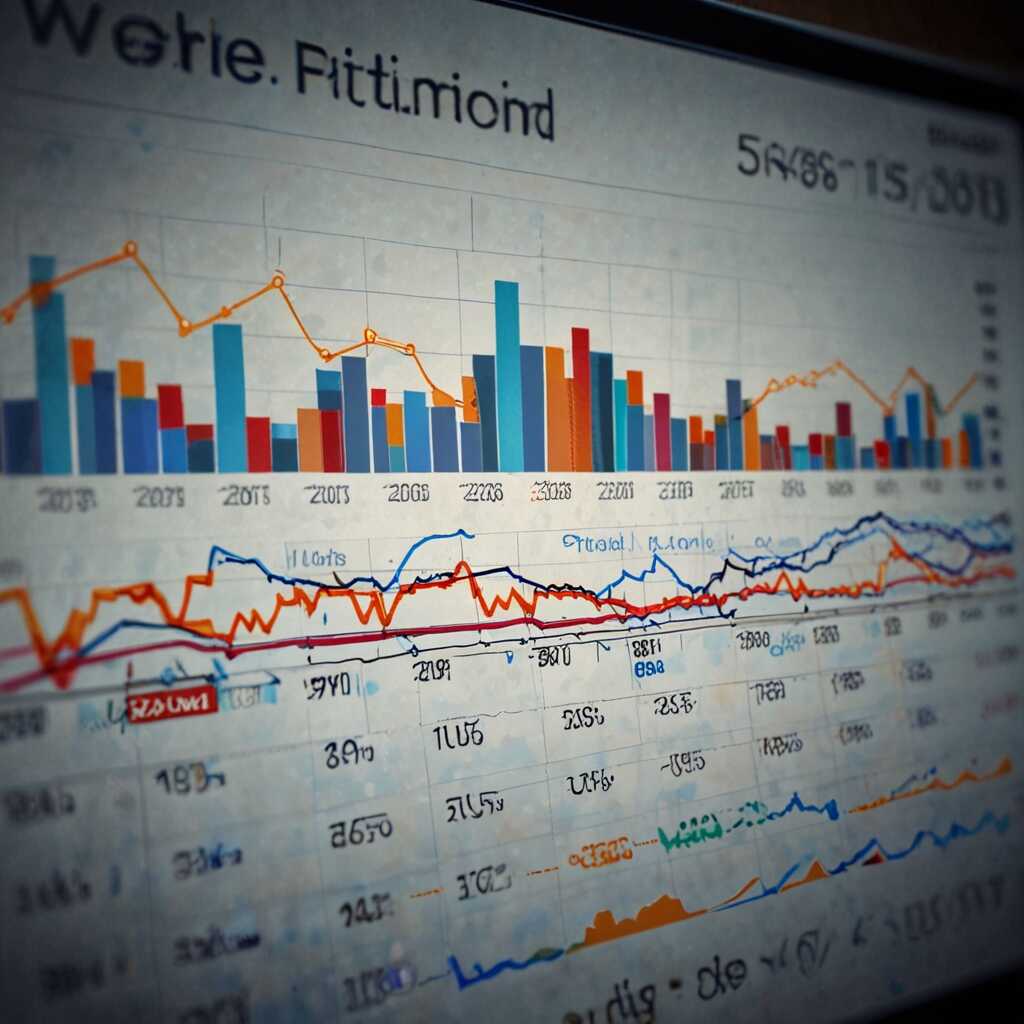
Implementing Responsive Images for Optimal Mobile Usability
Responsive images are essential for adapting visual content to various mobile screen sizes, enhancing user experience significantly. When images are designed to respond to the size of the device, they improve visual integrity and loading speeds, which are crucial for retaining users. Implementing responsive image techniques ensures that images are not only displayed correctly but also optimized for performance. Different devices such as smartphones and tablets require varied solutions, including formats like SVG or WebP and attributes like ‘srcset’ and ‘sizes.’ This adaptability allows website performance to flourish by tailoring content to users. According to data, approximately 55% of online traffic is driven by mobile devices in 2025, making responsive images critical for any effective e-commerce strategy.
Essential Techniques for Implementing Responsive Images
To implement responsive images effectively, you should use HTML attributes like ‘srcset’ and ‘sizes’ to specify multiple image sources for different screen resolutions. This approach enables the browser to select the most suitable image, ensuring faster load times and optimizing performance on various devices. Employing CSS media queries also enhances mobile usability, enabling you to adjust styling based on device characteristics. A well-tested strategy includes using image compression tools to reduce file sizes without sacrificing quality, which is crucial for ensuring a faster page load time. By researching image formats and their performance in terms of speed and quality, you can enhance user experience and improve your site’s SEO ranking significantly, as noted by experts in the Vancouver SEO community.
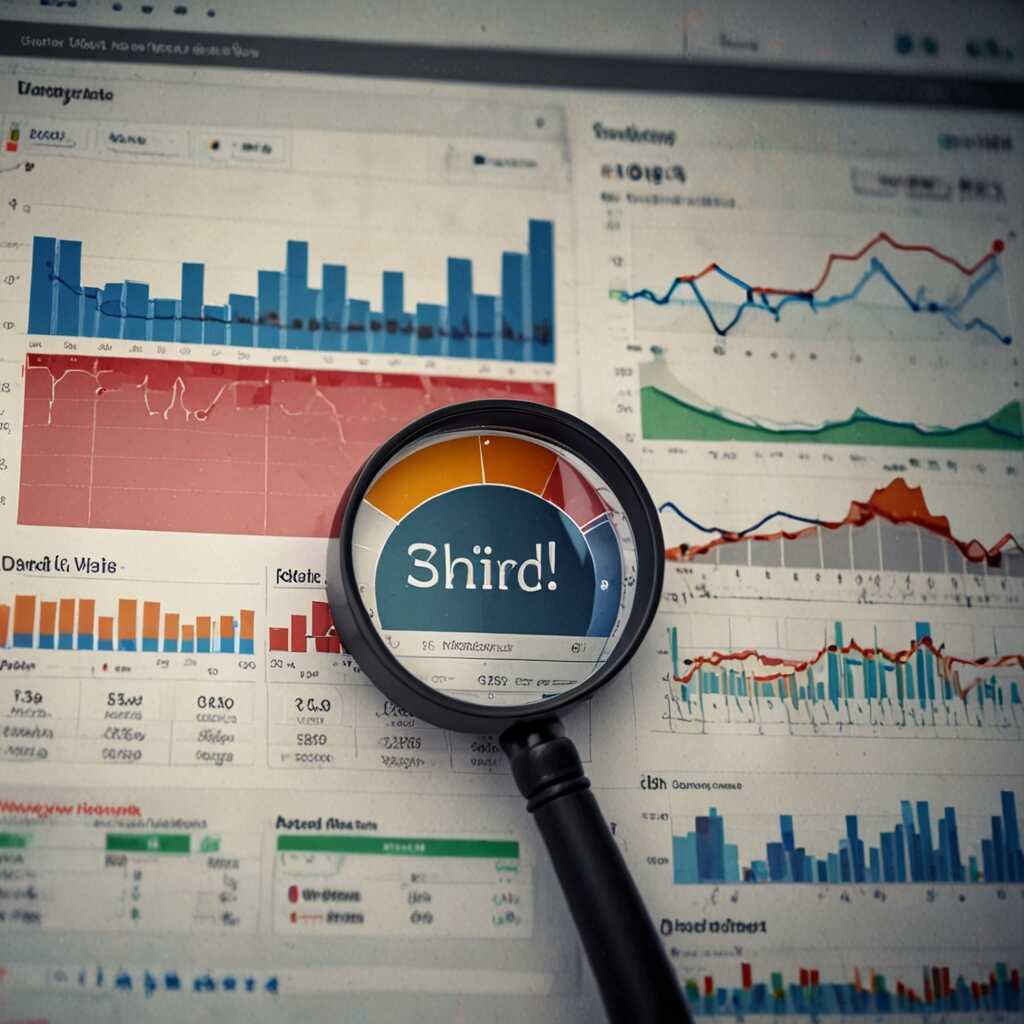
Maximizing SEO Benefits with Proper Alt Text Usage
Using alt text for images is essential for both SEO and accessibility. Alt text helps search engines understand the content of images, improving image SEO. For users with visual impairments, it provides a description of the image, enhancing accessibility. Writing effective alt text can significantly improve user engagement by ensuring that all users understand the content of your images. By incorporating relevant keywords in alt text, e-commerce websites and blogs can enhance their visibility on search engines, driving more traffic to their sites.
Best Practices for Writing Alt Text
When writing alt text, focus on being descriptive yet concise. A good practice is to include relevant keywords while explaining the image clearly. Aim for a length of around 125 characters to ensure that screen readers can convey information effectively. Avoid keyword stuffing, as that can detract from user experience and readability. Instead, think about the context of the image. For example, if you have an e-commerce product image, include the product name and key features. This strategy enhances both SEO performance and user engagement by making the content more relevant and accessible.
Advantages of Effective Visual Optimization Techniques
- Optimized visuals provide faster load times, enhancing user satisfaction and retention.
- Effective image practices improve search engine rankings by increasing loading speed.
- High-quality images enhance the overall aesthetic of a website, boosting brand credibility.
- Efficient images reduce data usage for users, aiding in better mobile access.
- Leveraging proper formats minimizes bounce rates and keeps visitors engaged longer.
- Compressed images improve site performance, resulting in better user experience metrics.
- Implementing optimization leads to more organic traffic and higher visibility in search results.
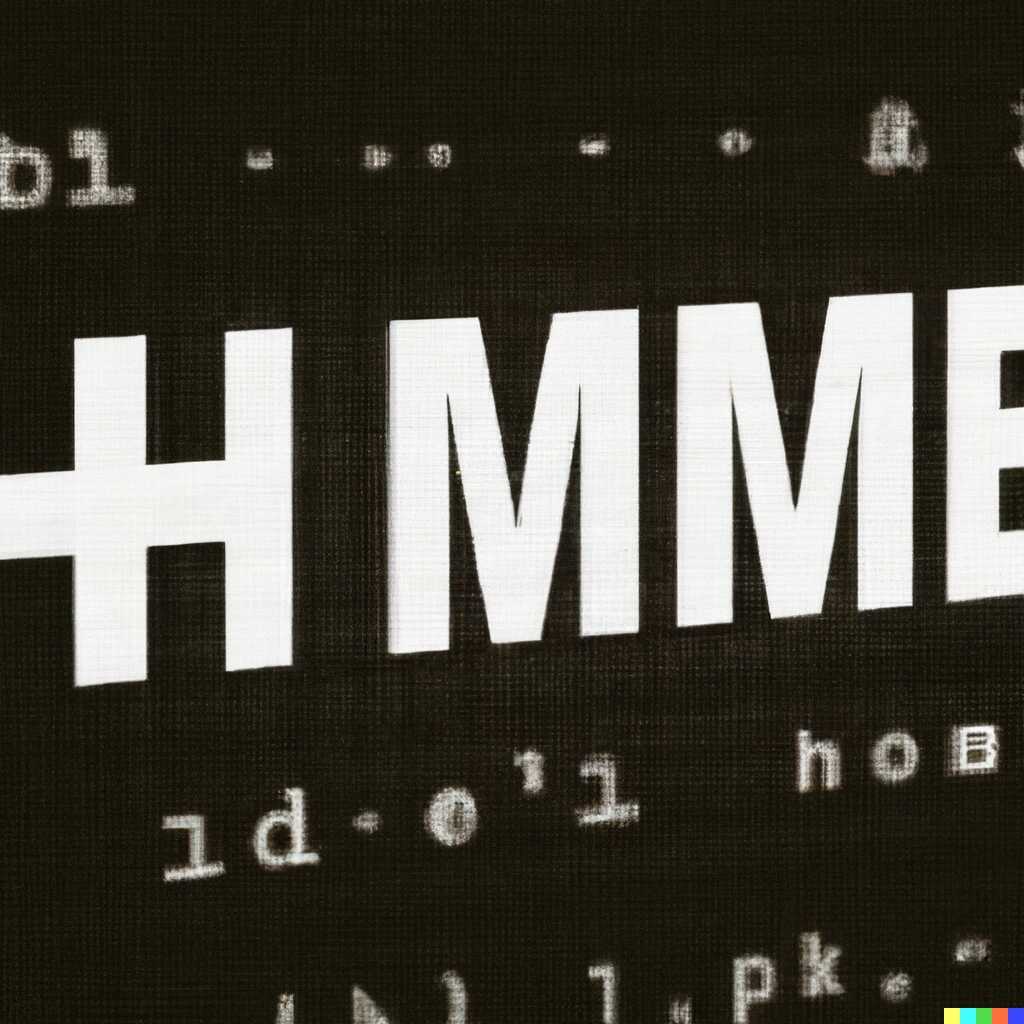
Enhancing Mobile Loading Times with Lazy Loading Techniques
Lazy loading is a strategy that improves mobile loading times by delaying the loading of off-screen images. It works by prioritizing visible content, allowing the browser to load only the images currently in view. This leads to efficient resource management, especially on mobile devices with limited bandwidth and processing power. Implementing lazy loading can significantly enhance the user experience and improve mobile loading performance. Various libraries and tools, such as Intersection Observer API and lazyload.js, provide an easy way to integrate lazy loading into your website. Testing different lazy loading techniques can show measurable results, demonstrating that page loading speed can increase by up to 50% or more on mobile devices, which is crucial for SEO and user retention.
Implementing Lazy Loading for E-Commerce Websites
For e-commerce websites, implementing lazy loading techniques is essential for improving mobile user experience and increasing conversion rates. Load product images only when they are within the viewport to enhance loading speed without sacrificing quality. Use tools like Shopify’s built-in lazy loading or plugins available for WordPress that enable efficient resource management. Conduct A/B testing to compare performance before and after implementing lazy loading. This provides valuable data about how much faster pages load and how it affects overall site performance. The results can lead to reduced bounce rates and higher engagement, proving that lazy loading is not just a technical optimization but a smart strategy for e-commerce success.
Strategically Using Image Sitemaps for Better Indexing
Image sitemaps serve as a roadmap for search engines, facilitating better indexing of visual content. By specifying the URLs of your images, you can guide search engines like Google and Bing directly to the visual assets you want indexed. These sitemaps help search engines effectively discover images that might not be found through regular site crawling. For instance, if your images are embedded in JavaScript or located in subdirectories, an image sitemap ensures they are indexed, which improves your site’s visibility in search engine results.
Benefits of Implementing Image Sitemaps for SEO
Implementing image sitemaps can significantly enhance your site’s SEO effectiveness. These sitemaps provide a structured way for search engines to locate and index images, ensuring they show up in relevant searches. When search engines efficiently index these images, it can lead to a marked improvement in engagement and traffic. Specifically, high-quality visuals often attract more clicks, translating to a better ranking in search results. In fact, studies reveal that sites utilizing image sitemaps have seen a traffic increase of up to 20%. Thus, strategically optimizing your image sitemaps is essential for boosting your overall search engine performance.
Brands and Individuals Excelling in Image Optimization
- Adobe offers powerful tools, but can be complex and expensive for small businesses.
- Canva provides user-friendly design, aiding individuals and marketers without technical skills.
- Compress JPEG is simple for quick image compression, yet lacks advanced features.
- Figma serves designers well, though it may be overwhelming for beginners.
- Small business owners often seek mobile-friendly image strategies to attract local customers.
- Diverse digital marketers target visual content to capture audience interest effectively.
- Freelancers need efficient tools for quick and effective optimization to deliver projects on time.
Tracking and Measuring Performance Improvements Post-Optimization
After optimizing images, measuring improvement in website loading speeds can be achieved through various methods. Using tools like Google PageSpeed Insights can provide reliable data on loading times. You should track the performance through analytics platforms like Google Analytics. They help you visualize changes in loading speed over time. Benchmark your site’s speed against competitors to see where you stand. Comparing before and after metrics allows you to evaluate the effectiveness of your image optimization strategies. Be sure to assess metrics across various devices. This will ensure a comprehensive understanding of how optimized images enhance user experience on mobile.
Understanding Impact of Image Formats on SEO Metrics
Different image formats can significantly affect SEO performance metrics on platforms like Google and Bing. For instance, using WebP format over JPEG or PNG can lead to faster loading speeds, which in turn improves your SEO rankings. Research indicates that using formats specifically designed for web use not only enhances loading efficiency but also boosts engagement rates. Analyzing the data from different formats through A/B testing can provide insight into what works best for your audience. This analysis should focus on Core Web Vitals, which measure loading performance and user interaction. By doing so, you promote a better user experience that enhances visibility in search results.
