Improving mobile website speed is crucial for higher SEO rankings, as faster sites are favored by search engines. When mobile users experience delays, they are likely to abandon your site, negatively impacting your rankings and conversion rates. At Metrics Rule, we understand that optimizing your mobile performance can significantly enhance your SEO efforts and enhance user satisfaction. This article will provide you with actionable strategies and best practices to effectively boost your mobile website speed.
Understanding Why Mobile Site Speed Matters for SEO
Mobile site speed directly affects SEO rankings by influencing user experience. A faster mobile site improves user engagement, as visitors are more likely to stay on your page when it loads quickly. Studies show that a delay of even one second can lead to a 7% reduction in conversions. Users expect fast-loading mobile sites, and those that lag behind may see higher bounce rates, negatively impacting their search engine rankings. A responsive design enhances site performance, ensuring that pages load swiftly on all devices, which is essential for e-commerce success in 2025.
Impacts of Slow Mobile Load Times
Slow mobile load times can severely harm user experience and engagement. Research indicates that 53% of mobile users will abandon sites that take longer than three seconds to load. Additionally, slow speeds can lead to lower search engine rankings. When users experience lag, they often leave, resulting in high bounce rates and lost potential sales. To address this issue, optimizing images, minimizing file sizes, and using content delivery networks (CDN) can greatly improve mobile site speed. Metrics Rule leverages these techniques to ensure your mobile site is both fast and efficient, helping you maintain a competitive edge in the digital landscape.
Key Elements Influencing Mobile Loading Speed
Several critical factors impact mobile website loading speed. Key elements include image optimization, server performance, and the use of third-party scripts. Image optimization involves reducing file sizes without losing quality, ensuring faster load times. Using server performance enhancements, such as content delivery networks (CDNs), can significantly improve reliability and speed. Additionally, third-party scripts can slow down a site if not managed correctly, as they often add weight to the site’s load time. Regular testing and reviews of these elements can help identify issues and enhance mobile performance.
Understanding the Impact of Image Optimization on Loading Speed
Image optimization is essential for improving mobile loading speed. Compressed images load faster, resulting in better user experience and enhanced SEO rankings. For optimal loading speed, aim to keep images below 100 KB for mobile devices. Tools like TinyPNG and ImageOptim provide effective compression solutions without sacrificing image quality. By prioritizing image formats like WebP, you can further enhance performance, as WebP images are smaller and load faster. Ensuring that your images are optimized properly is a proven way to improve overall site efficiency and keep visitors engaged.
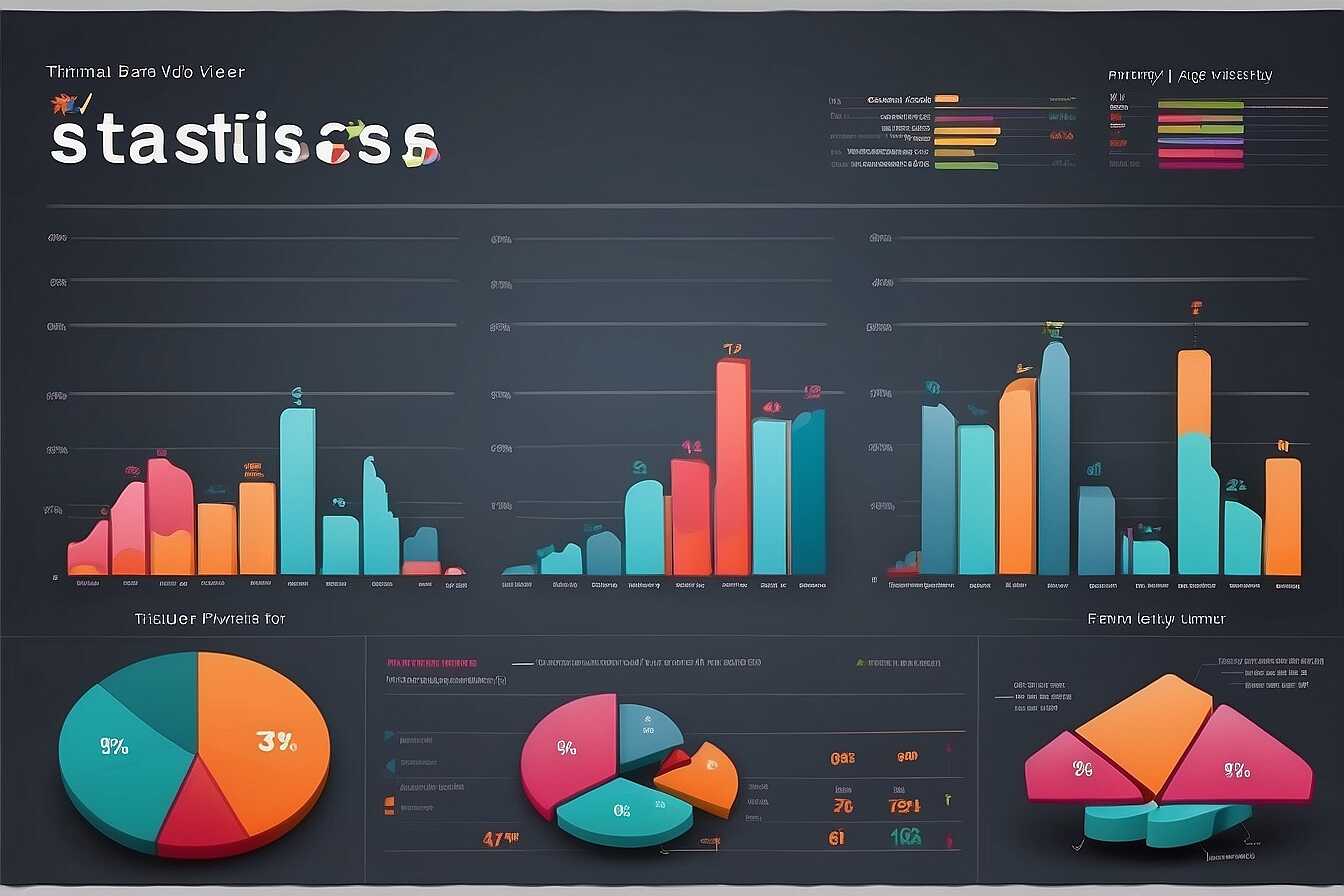
Essential Tools for Measuring Mobile Speed Performance
To effectively measure mobile site speed performance, webmasters can utilize tools like Google PageSpeed Insights and Lighthouse. Google PageSpeed Insights provides a detailed analysis of how a mobile site performs, offering scores based on various metrics. Lighthouse, which integrates with Chrome DevTools, offers comprehensive testing of mobile performance, accessibility, and SEO attributes. Both tools help identify specific areas that require improvement, enhancing the overall user experience and contributing positively to SEO rankings. Aim for a score of 90 and above on Google PageSpeed Insights to stay competitive in 2025.
How to Interpret Google PageSpeed Insights Data for Practical Improvements
Interpreting data from Google PageSpeed Insights is crucial for enhancing mobile site speed. The tool presents scores ranging from 0 to 100, with higher scores indicating better performance. Key recommendations often include optimizing images, leveraging browser caching, and minimizing JavaScript. For instance, if the analysis suggests image optimization, consider using formats like WebP that balance quality and size. Prioritizing these suggestions will improve loading times and enhance overall user engagement. Regularly testing with these tools ensures that your mobile site remains efficient, reliable, and aligned with the latest SEO best practices.
Key Statistics on Mobile Loading Times
- Google’s ideal mobile loading time is under 3 seconds.
- Users abandon sites that take longer than 3 seconds to load.
- Mobile devices account for over 50% of global web traffic.
- Fast-loading pages can boost user engagement by up to 70%.
- Page speed improvements can lead to a 20% conversion rate increase.
- 76% of users expect mobile pages to load as fast or faster than desktop.
- Search engines use loading times as a ranking factor for mobile SEO.
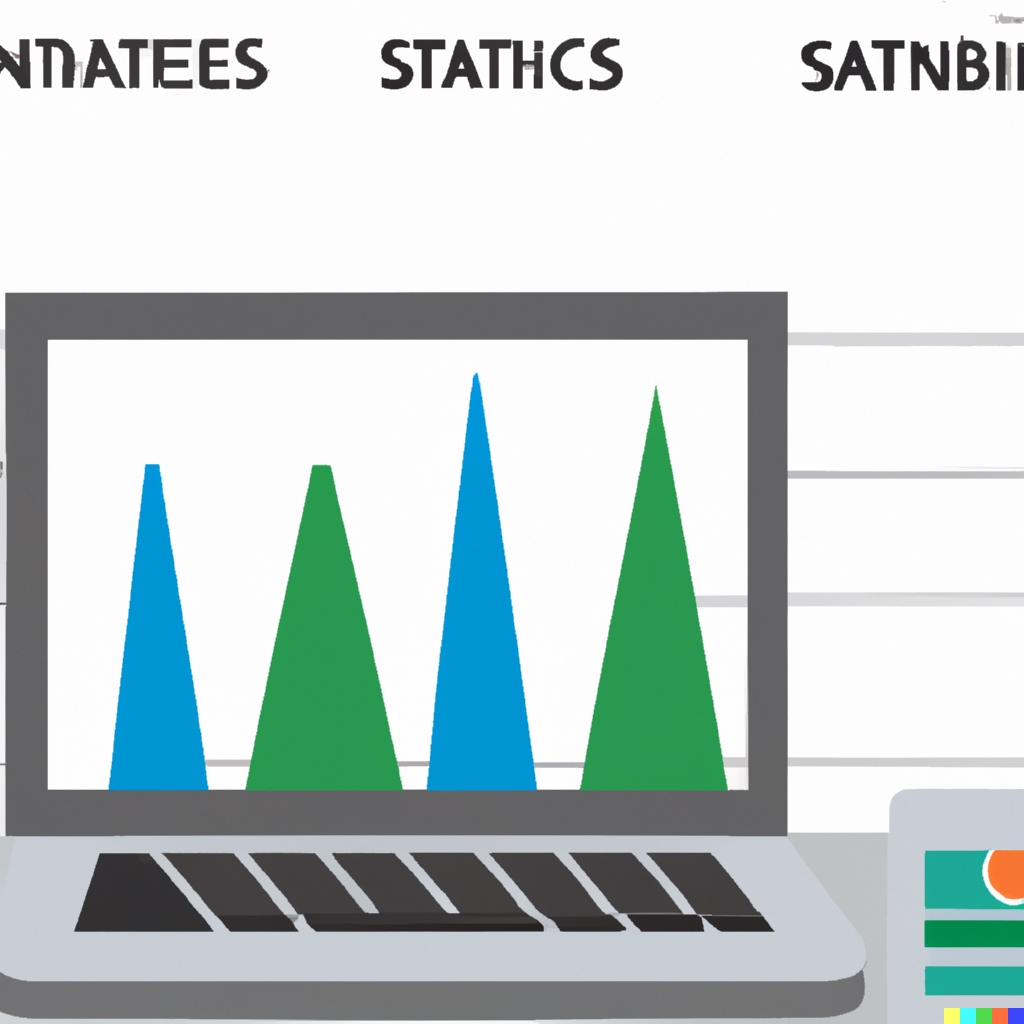
Best Practices for Image Optimization on Mobile Devices
Optimizing images for mobile devices is critical for enhancing load times without sacrificing quality. Start by using image compression strategies such as lossless compression tools like TinyPNG or JPEGmini. These applications reduce file size while maintaining visual integrity. Additionally, consider using the WebP format, which often provides better compression than PNG or JPEG, enabling improved performance. Testing each image’s load speed using tools like Google PageSpeed Insights is essential, as this ensures reliability and efficiency in your mobile strategy.
Choosing the Right Image Formats for Mobile Use
When selecting image formats for mobile optimization, it’s vital to consider the unique features each format offers. For instance, PNG is perfect for images with transparency and detailed textures, while JPEG is suitable for photos with many colors. WebP emerges as a strong contender, offering excellent compression rates without compromising quality. E-commerce websites like those managed by Metrics Rule can significantly benefit from these formats, ensuring fast loading speeds and enhanced mobile performance, which ultimately helps in better SEO rankings and user experiences.
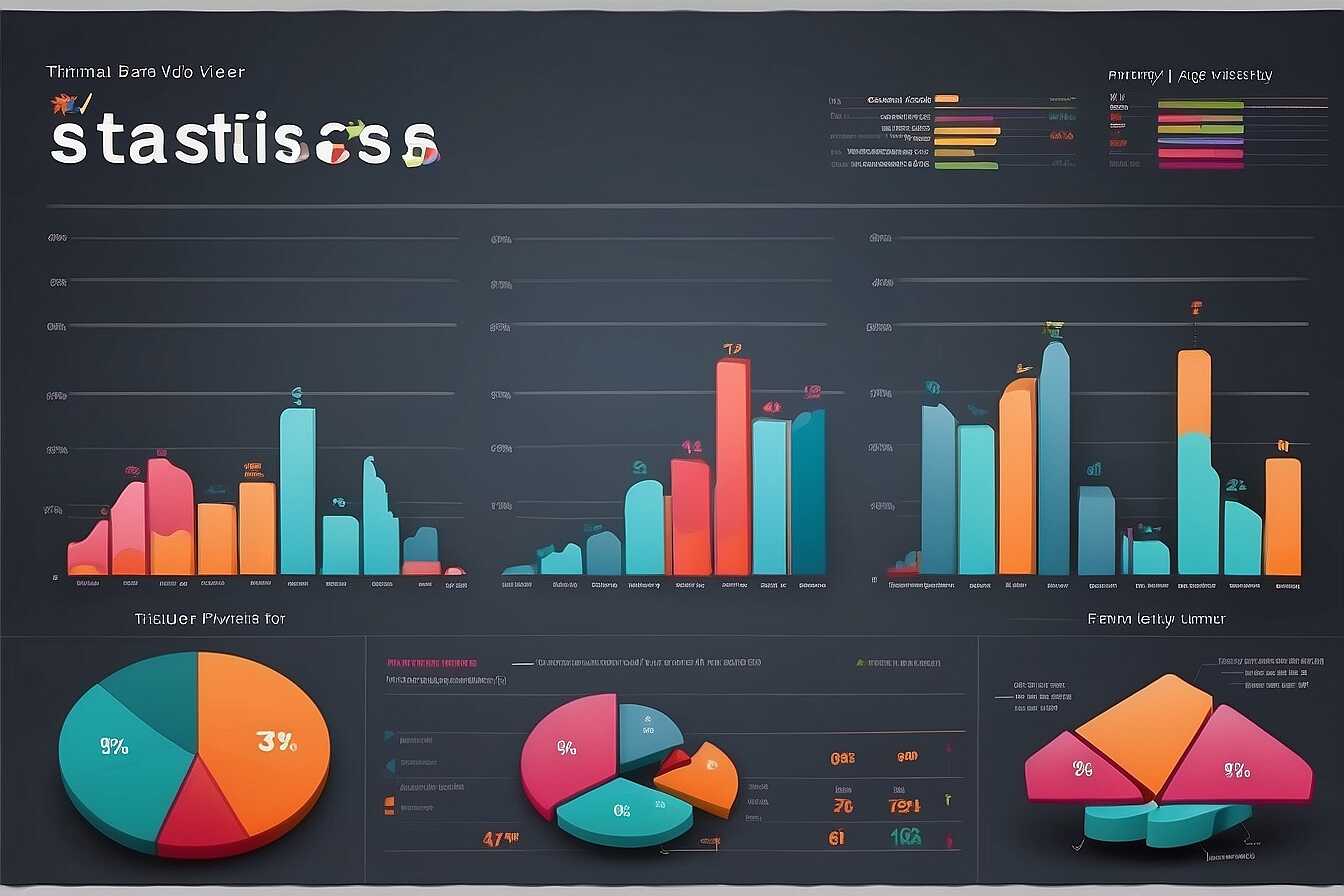
Importance of Minifying Code to Enhance Speed
Minifying code can significantly enhance mobile website speed by reducing the size of HTML, CSS, and JavaScript files. This process removes unnecessary characters, such as whitespace and comments, resulting in cleaner code that loads faster. Research shows that minifying files can improve loading times by as much as 50%, depending on the original file size. By improving website performance, minification ultimately contributes to better SEO rankings, as faster websites tend to rank higher in search engine results. Tools like UglifyJS, CSSNano, and HTMLMinifier are excellent for simplifying the minification process.
Tools for Effective Code Minification
To effectively minify your website’s code, consider using dedicated tools designed for this purpose. Tools like UglifyJS simplify JavaScript minification, while CSSNano is great for reducing CSS file sizes. Additionally, HTMLMinifier helps remove unnecessary content from HTML files without losing functionality. These tools deliver results quickly, offering a user-friendly way to enhance website performance. Most of these minification tools can handle large files efficiently, ensuring your mobile site loads swiftly, even for complex e-commerce applications.
Advantages of Optimizing Mobile Performance
- Faster mobile sites lead to higher user satisfaction and retention.
- Quick-loading pages enhance the user experience significantly.
- Improved performance can boost search engine visibility.
- Enhancements in speed can increase your site’s overall conversion rates.
- Reduced bounce rates improve engagement with mobile visitors.
- Mobile speed optimization directly impacts your SEO rankings positively.
- Better performance encourages sharing and wider reach across social media.
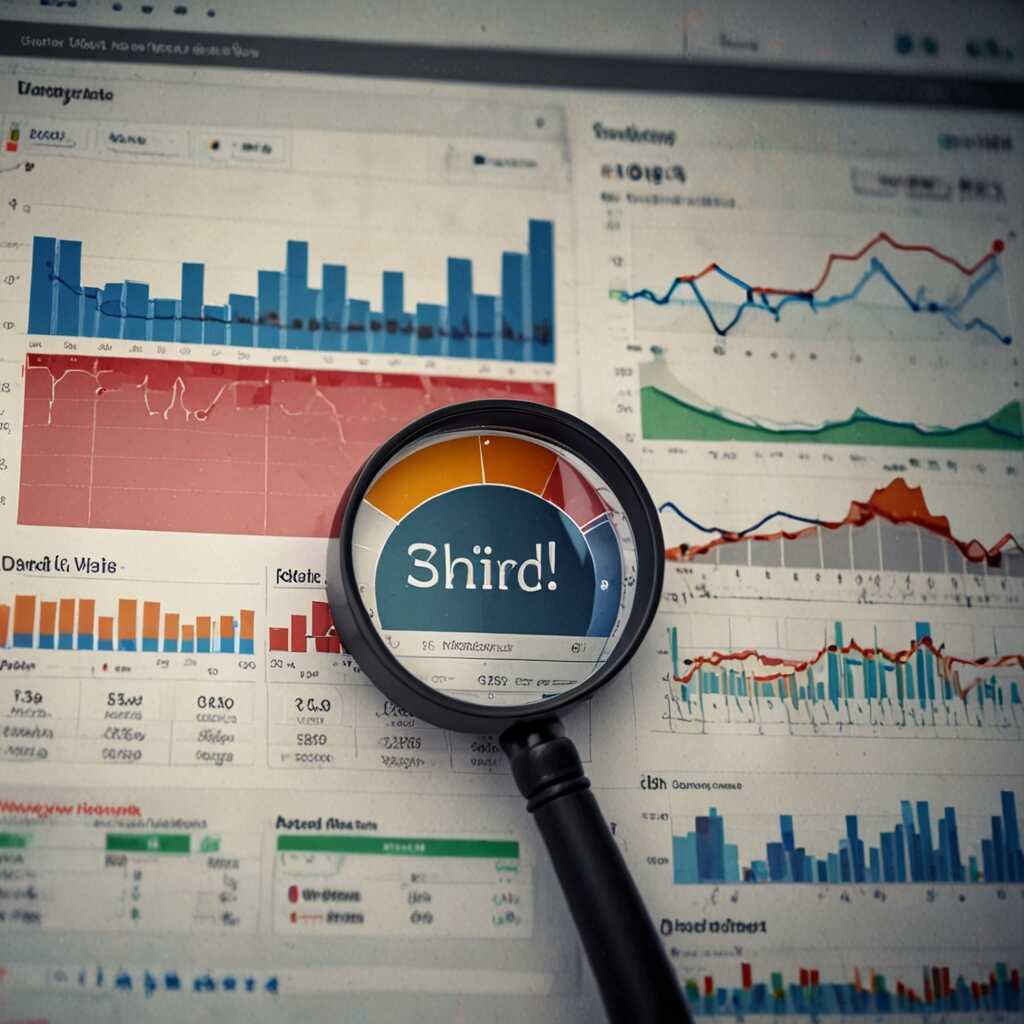
Utilizing Browser Caching to Improve User Experience
Browser caching is a mechanism that stores static resources of a website on a user’s device. This means that when a repeat visitor returns to your mobile site, these resources load faster because they don’t need to be fetched from the server again. Effective browser caching can significantly enhance mobile site speed, improving user experience and ultimately your SEO rankings. To implement caching strategies, consider setting proper cache-control headers, making use of versioned file URLs, and leveraging tools like Google PageSpeed Insights for testing. These steps ensure that returning visitors enjoy quick loading times while helping search engines crawl and index your content more efficiently.
Best Practices in Caching for Mobile Sites
To effectively implement browser caching on your mobile website, prioritize using cache-control directives in HTTP headers. These directives specify how long browsers should retain specific files. For example, you might set a cache expiry to a month for static resources like images and CSS files. By ensuring these cached resources are reliably served, you can drastically reduce loading times to under three seconds for returning users. Additionally, tools like GTmetrix can help analyze your caching strategy’s effectiveness, ensuring optimal performance. Adhering to best practices enhances your site’s speed, boosts user satisfaction, and positively impacts your SEO efforts.
Adopting AMP for Faster Mobile Page Loads
Accelerated Mobile Pages (AMP) is an open-source framework designed to enhance mobile site speed significantly. By using a lightweight markup language, AMP pages load almost instantly, leading to improved user experience and higher SEO rankings. To implement AMP on your website, you need to create AMP versions of your web pages, integrate AMP-specific HTML, and deploy the pages to your server. Using AMP can lead to load time improvements averaging 50-75%, providing a reliable solution for webmasters looking to enhance mobile performance.
Steps to Enable AMP on Your Web Pages
To enable AMP, first install the AMP plugin if you’re using WordPress. Then, create an AMP page by following Google’s AMP HTML guidelines, which include using optimized CSS and minimizing JavaScript. Next, validate your AMP pages using the AMP Validator tool to ensure compliance. Once validated, include rel=”amphtml” link tags in your original pages, directing search engines to your AMP versions. Finally, monitor performance and analytics to fine-tune your AMP pages, ensuring they continue to deliver excellent page load speeds and improved mobile site speed for better SEO results.
Leading Companies and Their Approaches to Speed
- Google focuses on PageSpeed Insights to analyze site performance.
- Akamai offers network improvements for faster content delivery.
- Amazon optimizes checkout processes for quick mobile transactions.
- Shopify provides tools designed specifically for faster eCommerce experiences.
- Adobe Experience Manager integrates various optimization techniques.
- Wix emphasizes user-friendly templates that load quickly on mobile.
- Squarespace prioritizes integrated performance tools for site speed enhancements.
Maintaining Speed Optimization
Regular monitoring is essential for speed optimization because website performance can fluctuate due to changes in content, server load, and updates from third-party services. Utilizing speed optimization tools like Google PageSpeed Insights, GTmetrix, and Pingdom helps track performance over time. These tools provide essential data and reviews to identify slow-loading pages and areas needing improvement. Consistent performance monitoring allows webmasters to ensure their mobile site remains efficient and provides an excellent user experience.
Effective Monitoring Techniques for Mobile Websites
Employing effective monitoring techniques is vital for maintaining mobile website performance. Tools like Google Analytics can handle ongoing speed assessments and allow users to analyze visitor behavior and engagement metrics. Setting up alerts for significant slowdowns helps detect issues rapidly. Automation tools can regularly check load times and usability metrics. By leveraging this data, website owners can enhance their speed optimization strategies, ensuring they meet the ideal load time of under three seconds, which is proven to improve user retention rates significantly.
