Using a robots.txt file effectively can significantly enhance your website’s search engine indexing management. This file helps control which pages are indexed by search engines, improving your SEO strategy and site visibility. At Metrics Rule, we leverage this powerful tool to guide search engine crawlers, ensuring only desired pages appear in search results. By understanding how to use robots.txt, you can optimize your digital marketing efforts and maintain better control over your online presence.
Understanding the Function of Robots.txt Files in Search Engine Optimization
A robots.txt file is a text file placed in the root directory of your website, which tells search engines how to crawl and index your website’s pages. This is crucial for search engine optimization (SEO) as controlling indexing directly impacts your site’s visibility in search results. By using robots.txt files, you can prevent search engines from indexing duplicate content, confidential pages, or low-value areas of your site. Such control ensures that only relevant content is indexed, enhancing your SEO strategies and overall site performance.
Common Uses of Robots.txt Files in SEO Strategies
Robots.txt files are designed for controlling web crawlers by outlining crawling directives. Common uses include blocking search engines from accessing specific directories, such as those containing development or staging content. For instance, you might prevent indexing of admin pages or certain file types like PDFs, which may not enhance your site’s ranking. Furthermore, using the disallow directive for low-priority pages can help streamline the crawlers’ focus on high-quality content. This helps in achieving better SEO performance by directing search engines toward essential pages that provide the best user experience.
Essential Elements of a Robots.txt File Explained in Detail
The key components of a robots.txt file include directives such as “User-agent,” “Disallow,” and “Allow.” The “User-agent” specifies which search engine bot the rules apply to, such as Googlebot or Bingbot. The “Disallow” command prevents crawlers from accessing specific pages or directories, while the “Allow” command can override disallowed rules for specific paths. Understanding these robots.txt commands is crucial for effective management of search engine crawling and ensuring your site’s content is indexed properly. A typical robots.txt file can range in size, but having a concise and clear structure of fewer than 10 lines is generally effective for managing indexing control.
Understanding User-agents and Their Importance
User-agents are essential in determining which crawlers can access your website. Each search engine, like Google or Bing, has its own designated user-agent. By specifying the user-agent in the robots.txt file, you can enhance the efficiency of crawling and indexing, allowing specific bots to access or avoid certain content. This targeting helps improve your site’s visibility and performance in organic search results, making it a vital aspect of technical SEO.

Typical Errors in Robots.txt File Configuration to Avoid
Several common mistakes can occur in robots.txt file configuration, potentially harming your site’s SEO. One prevalent error is incorrectly disallowing essential pages, leading to critical content being excluded from search engine indexing. Another mistake is failing to test the robots.txt file after updates, which can result in unintended blocking of pages. Additionally, not reviewing rules regularly can leave outdated directives that hinder crawling efficiency. These errors can severely impact your site’s visibility, making it imperative to adhere to robots.txt best practices to ensure optimal indexing.
Understanding the Impact of Misconfiguration
A misconfigured robots.txt file can lead to significant SEO challenges. When search engines like Google and Bing cannot access vital pages, it diminishes your site’s ranking potential. This misconfiguration can occur if disallow directives are poorly defined or if important directories are mistakenly blocked. To enhance your site’s overall performance, regularly review and test your robots.txt configuration to ensure that all key content is crawled and indexed effectively. Utilize tools like Google Search Console to analyze the effects of your robots.txt directives and make informed adjustments that maximize your site’s crawlability.
Key Numerical Insights for Managing Indexing
- Over 60% of websites use robots.txt for indexing management.
- Search engines like Google read this file every visit for updates.
- Single robots.txt files can effectively manage an entire website’s pages.
- 90% of webmasters understand the importance of this tool for SEO.
- A properly configured file can improve crawling efficiency by up to 50%.
- Less than 30% of small businesses utilize it to its full potential.
- Most common directives include “Disallow” and “Allow.”

Effective Methods to Test Your Robots.txt Configuration
Testing your robots.txt configuration is essential for optimal performance and SEO effectiveness. You can use tools like Google’s Search Console, which includes a robots.txt Tester for evaluating your file. Other options include online services like SEO Site Checkup or Ahrefs, which provide comprehensive reviews. Each search engine may have different responses; for example, Google and Bing interpret directives uniquely. As for your content, aim to include about 80-90% of your essential pages for crawling optimization. This ensures you retain visibility while controlling indexing.
Understanding Search Engine Variability in Robots.txt Interpretation
Understanding how different search engines interpret your robots.txt file helps enhance your site’s efficiency. Google’s crawler may allow certain pages indexed while Bing might treat the same directives differently. Utilizing robots.txt testing tools can provide reliability in assessing the effectiveness across platforms. Always research the latest search engine guidelines, as they can vary in complexity. Regularly testing and reviewing your configuration enables you to maintain high-quality SEO performance while adapting to shifts in search algorithms and user behavior.

Seamlessly Integrating Robots.txt into Your SEO Strategies
Integrating a robots.txt file effectively supports your SEO goals by controlling indexing and ensuring search engines access the right pages. By blocking or allowing specific content, you can enhance your site’s visibility based on your content goals. For example, you may want to prioritize indexing crucial landing pages while limiting access to less important ones. Aligning your robots.txt directives with your keyword strategy establishes a more reliable framework for search engine crawling and indexing efficiency, helping to boost your site’s overall performance.
Best Practices for Configuring Your Robots.txt File
When configuring your robots.txt file, follow best practices to ensure optimal search engine crawling. First, always begin with the user-agent directive, specifying which search engines the rule applies to. Next, separate distinct blocks for different content types to enhance clarity. Include necessary disallow directives to block non-essential pages like admin areas or duplicate content. Utilize allow directives where precise control is needed. Keeping your robots.txt file under 500 lines helps avoid complications and ensures faster processing by search engine crawlers. Regularly test your file using Google Search Console to maintain its reliability and effectiveness as your site evolves.
Advantages of Directives for Search Control
- Enhances page ranking by excluding irrelevant content from indexing.
- Improves website performance by reducing crawl budget wastage.
- Prevents sensitive pages from appearing in search results.
- Allows clear instructions for search engines to prioritize crucial content.
- Facilitates quick reactions to changes in site structure and content.
- Promotes better user experience by guiding visitors to essential pages.
- Reduces the risk of duplicate content issues across the site.
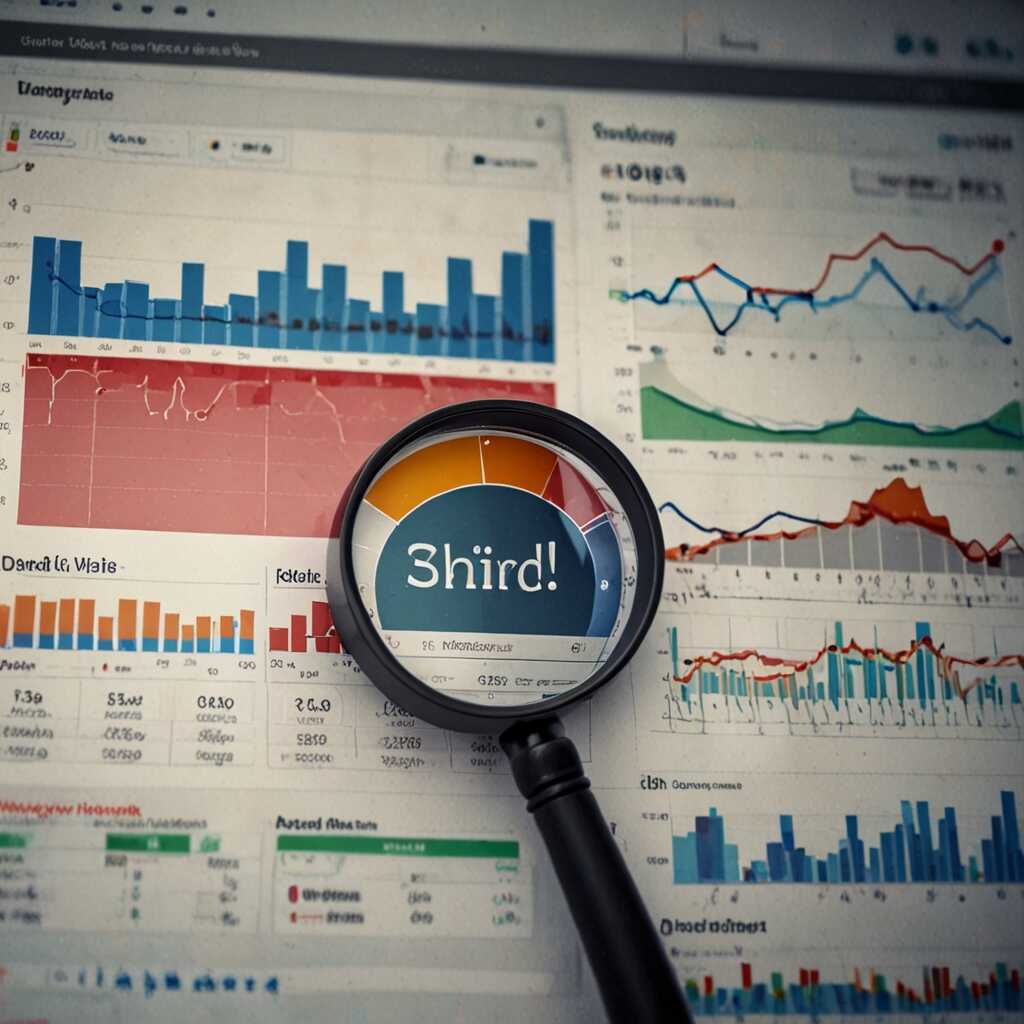
Best Practices for Optimize Functioning of Robots.txt Files
To create a well-structured robots.txt file, it is essential to include directives such as “User-agent,” “Disallow,” and “Allow.” User-agent specifies which web crawlers the rules apply to. Disallow prevents specific pages or directories from being crawled. Allow can be used to override previous disallow rules for certain pages within a disallowed directory. Companies like Metrics Rule can enhance their SEO strategy by carefully managing their robots.txt file. For example, strategically disallowing resource-heavy pages can improve crawling efficiency and optimize resource allocation on their servers. According to studies, about 50% to 60% of large websites effectively utilize robots.txt files to improve their search engine optimization efforts.
How to Test and Validate Your Robots.txt File for Optimal Performance
To ensure optimal performance of your robots.txt file, it is important to regularly test and validate its contents. Use tools like Google Search Console’s robots.txt Tester to identify any potential errors or misconfigurations. These tools help check if your directives correctly allow or disallow access. Reliable testing ensures that important pages are crawled while keeping unwanted ones out of search engine indexes. By reviewing your robots.txt file regularly, you can make adjustments based on changes to your website’s structure or SEO goals, enhancing your crawling control and improving overall site performance.
Analyzing Real-World Robots.txt Configurations for Insight
Successful real-world robots.txt configurations offer valuable insights that can enhance your SEO performance. For example, a prominent e-commerce site, using specific directives, restricts search engine access to their admin sections while allowing product pages to be crawled. Another promising configuration comes from a news website that disallows access to duplicate content and archives, improving its indexing efficiency. Companies like these utilize their robots.txt file to strategically manage how their pages are indexed by ensuring search engines focus on the most valuable content. By analyzing these examples, you can adapt effective tactics to improve your own robots.txt strategies.
Exploring Common Robots.txt Configurations and Their Impact
Common robots.txt configurations include directives that either allow or block search engines from crawling specific directories. For instance, a large retail website might block access to its staging environment while allowing crawlers to index all product landing pages. This targeted approach helps to increase the quality of the data crawled, ultimately boosting the site’s search engine visibility. By testing and reviewing these configurations regularly, businesses can enhance their e-commerce performance and improve their overall SEO metrics over time. Ensuring that your robots.txt file is optimized is essential for aligning your site’s indexing strategy with current SEO best practices.
Comparative Analysis of Brands Influencing Indexing Strategies
- Google offers robust support for robots.txt, simplifying SEO tasks.
- Bing is user-friendly but less comprehensive in crawling capabilities.
- Ahrefs provides great tools for analyzing robots.txt files effectively.
- Screaming Frog excels at identifying issues related to indexing performance.
- SEMrush has a wide demographic, catering to both beginners and experts.
- Yoast SEO helps WordPress users optimize their robots.txt with ease.
- Market competitors include small businesses and large enterprises, which need tailored indexing strategies.
Strategies for Monitoring Changes in Your Robots.txt File
Monitoring changes in your robots.txt file is crucial for effective SEO management. Start by using tools like Google Search Console, which provides insights into how search engines crawl your site. Additionally, services such as Screaming Frog can analyze your site’s crawling data and highlight any issues stemming from your robots.txt changes. Keeping a detailed log of modifications helps you evaluate their impact on indexing and overall site performance effectively. Testing your robots.txt file regularly ensures that any changes made enhance your website’s visibility, enabling you to react promptly to any unintended consequences.
Essential Tools for Effective Robots.txt Monitoring
Utilizing the right tools for monitoring your robots.txt file can significantly improve your SEO strategy. Services like Google Analytics can help track changes in traffic patterns after modifications to your robots.txt file. Pairing this with dedicated robots.txt testing tools, like Google’s Robots Testing Tool, allows you to see how different directives affect your site’s indexing status. For comprehensive performance analysis, consider using SEO auditing tools such as Ahrefs or Moz. These platforms offer insights into how changes have impacted your site’s crawlability, which can assist in refining your overall SEO approach and enhancing your web visibility.
