In this article, you will learn how to request indexing for new and updated content using Google Search Console. This process is vital for ensuring that your content appears in search results promptly. At Metrics Rule, we specialize in SEO, and we understand the importance of having your website’s latest information indexed quickly. By following our detailed guide, you’ll gain practical insights and best practices to enhance your site’s visibility and troubleshooting tips for a smooth indexing experience.
Exploring Google Search Console and Its Key Features
Google Search Console is a free tool that helps you monitor, maintain, and troubleshoot your site’s presence in Google Search results. It assists with the content indexing process by providing essential features for optimizing your website. Key features include the ability to request indexing for new or updated content, viewing crawl reports, and managing sitemaps. By using these features, you can efficiently ensure your content is indexed, which enhances your site’s visibility in search results.
Key Features for Effective Indexing
Google Search Console includes key features that are vital for effective indexing. The “URL Inspection” tool allows you to see how Google crawls and indexes your specific pages, providing insights into potential issues affecting indexing. The “Coverage Report” displays any indexing errors, allowing you to quickly address and fix them. Additionally, you can submit sitemaps directly, ensuring Google efficiently crawls your new content. These features are designed to enhance your website performance analysis and are invaluable for technical SEO strategies.
Understanding the Importance of Indexing for SEO Success
Indexing is essential for a website’s visibility and performance in search results. When Google and Bing index your content, they store it in their databases, making it accessible to users searching for relevant topics. If your website is not indexed, it won’t appear in search results, leading to missed opportunities for traffic and conversions. Proper indexing enhances SEO strategies by ensuring that search engines can efficiently crawl your site. Factors influencing indexing include site structure, the presence of an XML sitemap, and the frequency of content updates.
What Factors Influence Google and Bing Indexing?
The factors that impact how Google and Bing index content include website loading speed, mobile-friendliness, and the use of clear navigation. A well-structured sitemap plays a crucial role in indexing by guiding search engines to all important pages. Regularly updating your content also signals to search engines that your site is active, which improves its crawling efficiency. By optimizing these aspects, you ensure that your website maintains effective search performance, ultimately enhancing its reliability and user engagement.
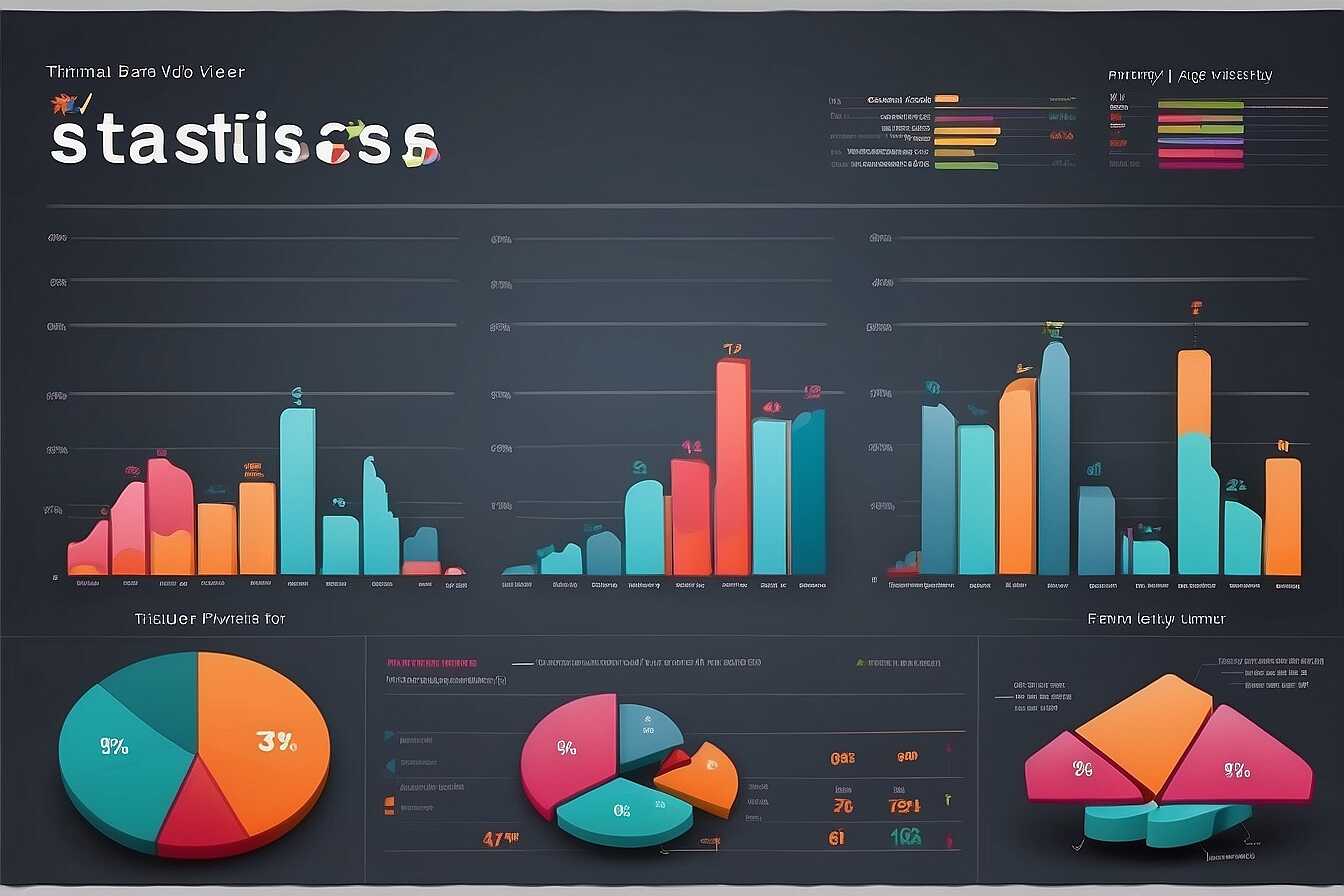
Step-by-Step Guide to Submitting URLs for Indexing
To submit URLs for indexing using Google Search Console, first, log in to your account and select your desired property. Next, navigate to the “URL Inspection” tool. Enter the URL you want to submit into the search bar and click “Enter.” The tool checks if the URL is indexed or if there are issues needing resolution. If the URL requires indexing, click the “Request Indexing” button. This process enhances the reliability of your indexing request and helps ensure that your content is quickly discoverable by users. Regularly reviewing your indexing requests can maximize their effectiveness.
Understanding the URL Inspection Tool for Efficient Indexing
The URL Inspection tool in Google Search Console is designed to provide detailed insights about the submitted URL’s status. It shows whether the URL is indexed, any errors preventing indexing, and the last crawl date. Utilizing this tool effectively helps improve indexing efficiency by ensuring the URL is properly optimized before submission. For example, if there are issues like “Page not found” or “Crawled—currently not indexed,” resolving these problems increases the chances of successful indexing. Always take a moment to review the details provided; this step can deliver great results for SEO performance.
Key Statistics for Indexing Requests
- Google typically processes indexing requests within 48 to 72 hours.
- Over 70% of marketers use Google Search Console for optimizing content.
- Websites may benefit from automatic indexing for 50% of their new pages.
- Content changes are indexed up to 5 times faster with a ping.
- Each indexing request limits to 200 URLs per submission.
- Successful submissions often yield a crawl within 24 hours.
- Google indexes over 15 billion pages on average each day.

Strategies for Requesting Indexing for Updated Content
To effectively request indexing for updated content, utilize Google Search Console’s “URL Inspection Tool.” Enter your updated URL, and click “Request Indexing.” This action signals Google about your page change. Additionally, ensure that your sitemap is up-to-date, which helps search engines discover new and updated content quickly. Engaging in internal linking within your site further enhances the chances of faster indexing by highlighting important pages. Furthermore, consider sharing your updates on social media platforms to attract crawlers. Consistently monitoring indexing status and reviewing performance metrics will provide valuable insights into your content’s visibility in search results.
Understanding the Indexing Process in Google
Understanding how Google indexes content is vital for webmasters. When you use the “Request Indexing” feature, it alerts Google to re-evaluate your page. Google’s algorithm evaluates numerous signals, including content relevance, backlinks, and user engagement metrics. Keeping your sitemap well-structured and compliant with XML standards is essential for effective crawling. The indexing process can take anywhere from a few hours to several days. Factors such as site authority and frequency of updates influence this timeframe. Maintaining a regular publishing schedule also encourages Google to crawl your site more frequently, thereby improving overall indexing efficiency.

Identifying and Troubleshooting Common Indexing Challenges
Users often encounter various indexing problems while using Google Search Console. Common issues include delayed indexing, content not indexed at all, and errors in the sitemap. To troubleshoot indexing issues effectively, users should ensure all technical SEO factors are optimized. This includes verifying that their website is crawlable, checking that the robots.txt file isn’t blocking important pages, and using the URL Inspection Tool for detailed insights. When requesting indexing, it’s crucial to submit only reliable and essential URLs to ensure efficiency. Additionally, understanding the maximum limit of 500 URL submissions at once helps streamline the process.
Strategies for Efficient URL Submission and Monitoring
To enhance the efficiency of URL submissions for indexing, utilize Google Search Console’s features wisely. Implement a structured sitemap to list all relevant URLs, ensuring it is free from errors and is updated regularly. Review URL submission results frequently to gauge which content is getting indexed and which isn’t. This feedback loop can facilitate adjustments in content strategy and technical setup. Regular monitoring of indexing status supports effective SEO management and helps identify any performance decline early on. Staying proactive in optimization efforts helps improve the overall indexing success rate for new and updated content.
Advantages of Using Indexing Requests
- Quick approval of new content helps capture audience interest immediately.
- Updated content can lead to higher visibility on search results.
- Increased indexing reduces chances of duplicate content issues.
- Enhanced performance in search rankings often follows a successful request.
- Engaging fresh content keeps your audience coming back for more.
- Timely updates mitigate the risks of outdated information on your site.
- Improved site credibility results from regular content refreshes.
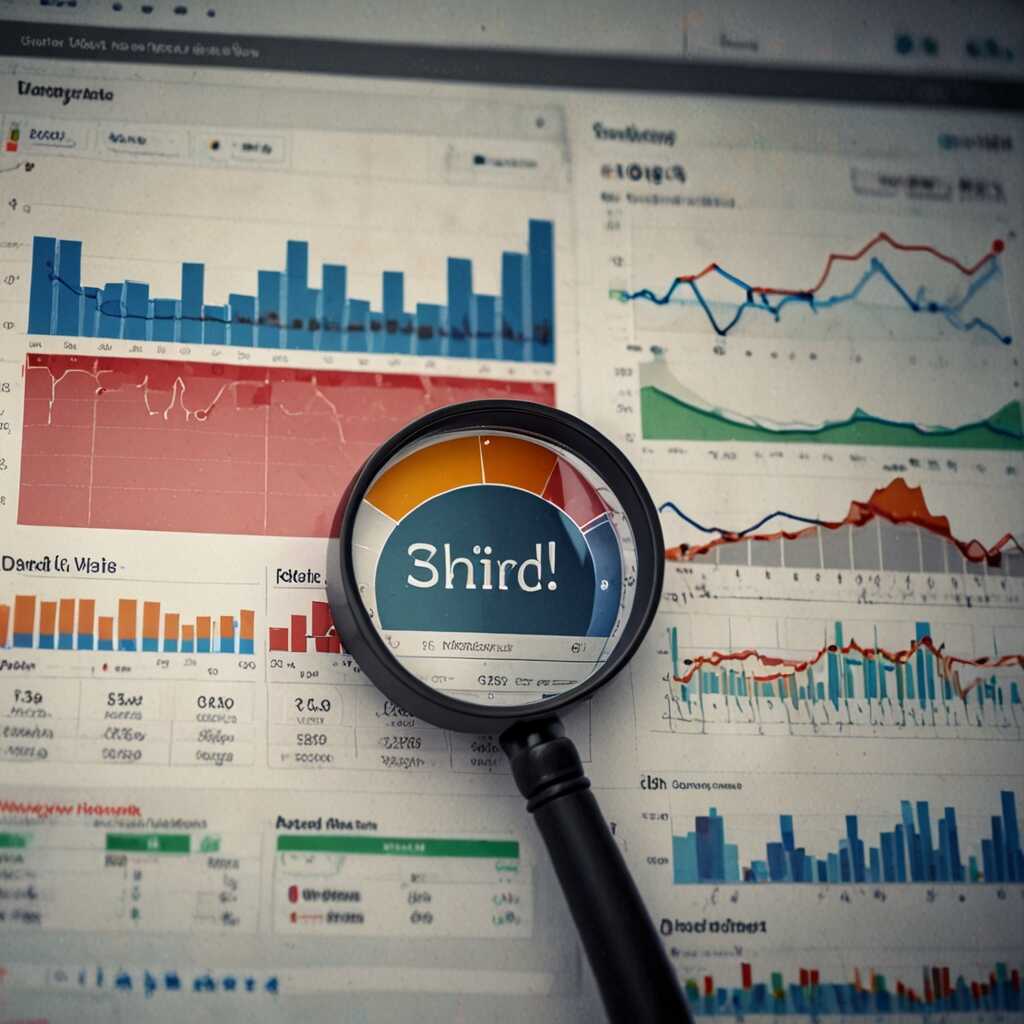
Best Practices for Monitoring the Status of Your Indexed Content
To efficiently monitor the indexing status of your content, utilize Google Search Console’s Coverage Report. This feature helps you identify which pages are indexed and which aren’t. You can also use the Performance Report to analyze how your indexed content is performing in search results. Essential tools include Sitemaps, which inform Google about your site’s structure and new pages. Regularly checking these tools enhances your ability to maintain and optimize indexed pages. For optimal SEO performance, aim to review at least 50 indexed pages each month. This approach ensures you monitor and improve the overall quality and relevance of your content.
Key Features of Google Search Console for Tracking Indexed Content
Google Search Console provides multiple features designed to enhance your tracking of indexed content. The Coverage Report allows you to identify issues with indexing. The Performance Report includes vital metrics such as click-through rates and average position in search results. These features help you review and compare the performance of various indexed pages. Additionally, you can set custom alerts to stay updated on critical changes. These capabilities make Google Search Console an essential tool for improving your site’s SEO efficiency and ensuring that your content reaches a wider audience.
Understanding How Sitemaps Enhance the Indexing Process
Sitemaps play a vital role in enhancing the indexing process by providing search engines with a clear roadmap of your website’s structure. Well-structured sitemaps help Google and other search engines efficiently discover and crawl your content. Including all relevant URLs in your sitemap—such as new, updated, and removed pages—ensures that search engines can handle your site’s content with greater reliability. Additionally, regularly updating your sitemap to reflect changes is essential for maintaining its efficiency. This practice not only facilitates faster crawling but also improves your site’s overall search engine ranking.
Best Practices for Creating and Maintaining Sitemaps
To create and maintain an effective sitemap, ensure it includes all critical pages of your website, such as posts, products, and landing pages. Use XML format for better compatibility with search engines. Tools like Google Search Console can help you submit your sitemap and monitor its performance. It’s advisable to regularly review and update the sitemap whenever you add, modify, or remove content. Aim to submit your sitemap at least once a month or whenever significant changes occur. This proactive approach will inform search engines about your updates and enhance user’s access to relevant and engaging content, supporting your SEO efforts.
Brands and Use Cases in Indexing Strategies
- Google Search Console: This tool is vital for quick indexing and troubleshooting.
- Ahrefs: Popular for robust backlinks analysis and indexing insights.
- SEMrush: Great for comprehensive SEO audits and content recommendations.
- Blogger demographics often require simple tools for quick indexing.
- Small businesses benefit from quick indexing to boost local search presence.
- E-commerce sites need fast updates to reflect current inventory.
- Content creators thrive on prompt indexing to share new information swiftly.
Integrating Google Search Console with Other SEO Tools
Integrating Google Search Console with other SEO tools enhances your SEO strategies and indexing results. For example, combining GSC with tools like Google Analytics provides essential data on user behavior. This integration helps you make informed decisions, ensuring that your content is designed for the best possible performance. Moreover, using tools like SEMrush or Ahrefs alongside Google Search Console gives you a comprehensive view of keyword analysis. This approach allows for reliable comparisons of your site’s performance against competitors, ultimately improving your indexing speed and efficiency.
Maximizing SEO Efficiency with Google Analytics
Maximizing SEO efficiency using Google Analytics alongside Google Search Console creates a powerful data-driven approach. By tracking user engagement from Google Analytics, you can identify which pages lack proper indexing. This information can significantly enhance your site’s speed and reliability in search engine results. Additionally, utilizing Google Analytics’ insights into user demographics and behavior allows you to strategically prioritize content updates. This targeted strategy can drastically improve indexing speeds and overall SEO performance.
