When trying to ascertain if your website is properly indexed by Google, using the right tools is crucial. These tools not only provide insights into your site’s indexing status but also help identify any potential issues. At Metrics Rule, we specialize in technical SEO strategies that enhance site indexing and ensure your website is visible to search engines. By leveraging effective indexing verification tools, you can optimize your website’s performance and increase its chances of ranking higher in search results.
Understanding Google Indexing and Its Impact on Visibility
Google indexing is the process by which Google discovers, crawls, and stores web pages in its database. It is crucial for online visibility because if a website is not indexed, it cannot be shown in search results. This means less traffic and limited reach. To assess their site’s indexing status effectively, website owners can use tools like Google Search Console, which provides detailed insights into which pages are indexed and any issues preventing indexing. It’s essential to monitor these details regularly to ensure optimal performance. Data indicates that about 30% of websites experience issues with search visibility due to indexing problems, underscoring the importance of this process in search engine optimization.
Best Practices for Ensuring Effective Google Indexing
To ensure effective Google indexing, website owners should implement best practices designed to enhance their site’s visibility. This includes creating a comprehensive sitemap that guides search engine bots to important pages, ensuring the sitemap is submitted to Google Search Console. Additionally, regularly reviewing robots.txt files is essential to confirm that critical pages are not blocked from being crawled. Utilizing schema markup can also provide search engines with structured data, further improving indexing efficiency. Another crucial aspect is to optimize content regularly, focusing on keywords that reflect current trends. By following these best practices, website owners can significantly enhance their indexing success and, as a result, boost their online visibility.
Steps to Check If Your Website Is Indexed by Google
To determine if your website is indexed by Google, you can use a few effective methods. First, you can manually search for your site in Google by entering “site:yourdomain.com” in the search bar. This method offers a quick view of indexed pages. Additionally, you can utilize Google Search Console, which provides detailed insights into your website indexing status and any detected issues. For automated options, several tools such as Ahrefs, Semrush, and SEO Powersuite can help you perform an extensive review of your indexing health. Many of these tools, whether free or paid, provide data on crawl efficiency and indexing status, aiding your SEO performance optimization.
Utilizing Google Search Console for Indexing Insights
Google Search Console is an essential tool for checking your website’s indexing status. It enhances your SEO strategy by offering valuable data on how Google crawls your site. By submitting your sitemap, you enable Google to understand your site’s structure better. Within the console, you can identify any pages with indexing issues, review coverage reports, and receive alerts for problems such as crawling errors. This streamlined approach ensures you remain informed about your website’s indexing performance, which is crucial for maintaining optimal SEO rankings.

Recommended Tools for Monitoring Indexing Status
This section presents a curated list of the best tools available for monitoring Google indexing status. Tools like Google Search Console, Screaming Frog, and Ahrefs provide essential functionalities for tracking the indexing health of your website. Google Search Console is a must-have for any website owner; it allows you to see indexing status directly from Google, ensuring reliable data. Screaming Frog offers extensive crawling capabilities, enabling users to uncover potential indexing issues and optimize their site. Ahrefs provides excellent backlink analysis and keyword tracking, enhancing your understanding of your website’s indexing effectiveness. By understanding the features of each tool, you can make a well-informed choice based on your specific needs.
Key Features to Consider When Choosing Indexing Tools
Choosing the right indexing tools requires a close look at their key features. For instance, Google Search Console excels in providing detailed indexing reports and alerts about indexing errors. Screaming Frog is great for its crawlability and customizable reports, which help uncover various SEO issues. Ahrefs stands out for its depth of backlink analysis, enabling you to see how your pages are performing in search results. You should also consider ease of use, as a user-friendly interface will enhance your overall experience. Evaluating these features will help ensure that you choose an indexing tool that fits your needs and enhances your SEO strategy.
Key Numerical Insights for Checking Your Site’s Visibility
- Google processes over 40,000 search queries every second, highlighting the vast opportunities for indexing.
- Approximately 70% of clicks on search engines go to organic listings, making indexing crucial for traffic.
- Up to 90% of web pages may not get indexed, stressing the need for proper verification tools.
- Googlebot visits a website around every 100 seconds on average, depending on site authority and updates.
- Search results often display around 10 listings per page, underscoring the importance of being indexed properly.
- Over 75% of users rarely scroll past the first page of search results, making indexing essential for visibility.
- Websites typically take between 4-6 weeks after launch to be fully indexed by Google, so monitoring is key.

Identifying Common Indexing Problems
Many website owners face common indexing issues that hinder visibility on Google. These include technical errors like misconfigured robots.txt files, missing or incorrect sitemap.xml submissions, and issues stemming from crawl errors. Tools like Google Search Console provide excellent diagnostic capabilities, enabling users to identify which pages are indexed and which might have been excluded. Regular testing and reviews of these indexing aspects can greatly enhance overall indexing visibility and efficiency.
Key Google Tools for Diagnosing Indexing Issues
When tackling indexing problems, leveraging specific Google tools is essential. Google Search Console, for instance, allows users to submit a sitemap and check crawling and indexing status. The site: command in the Google search bar reveals indexed pages for a domain. Additionally, using the URL Inspection Tool provides detailed information on individual page statuses and highlights issues such as optimization errors. This helps users quickly identify solutions for their indexing challenges.
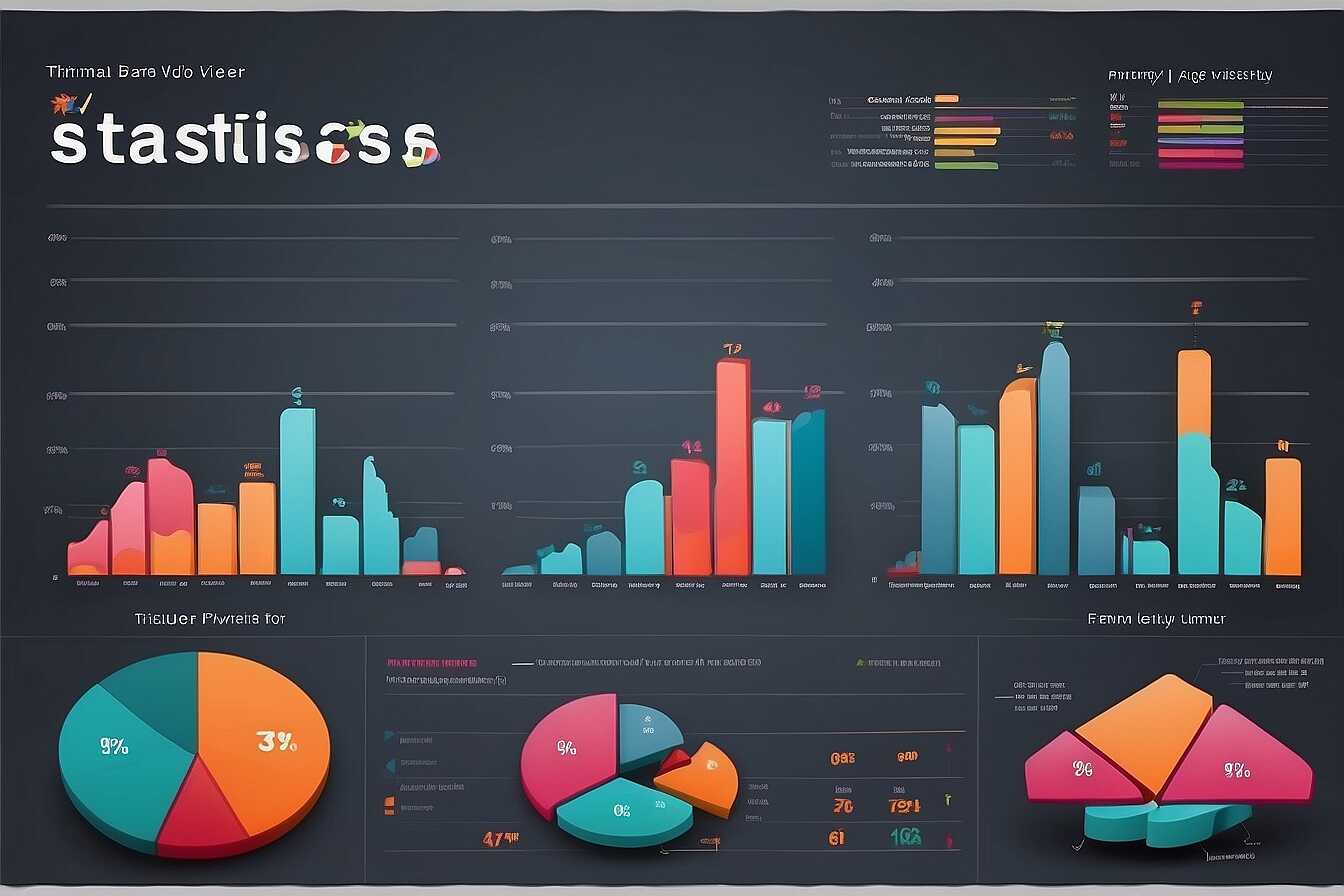
Utilizing Google Search Console for Index Management
Google Search Console is a key tool for checking your website’s indexing status. To start, you can access the indexing report, which provides insights into how Google views your site. The Coverage report details which pages are indexed and highlights any indexing issues. You can also use the URL Inspection tool to troubleshoot specific pages and gain insights into crawling errors or indexing failures. These features ensure that you are equipped to handle any indexing challenges effectively. Regularly reviewing your site’s performance data will help you identify patterns and optimize your indexing processes.
Essential Features for Indexing Management
Google Search Console includes essential features designed specifically for effective index management. The Coverage report shows the status of each URL, indicating if it’s indexed, excluded, or has an error. This tool delivers reliable statistics on crawling errors, helping you pinpoint issues that hinder indexing. Furthermore, the Indexing API allows you to submit URLs for immediate indexing, which is particularly useful for e-commerce sites with frequently changing content. By regularly monitoring these features, you can enhance your website’s visibility in search engines like Google, ensuring optimal performance and user experience.
Advantages of Utilizing Online Index Checking Tools
- Quickly identifies whether a webpage is indexed by Google or not, saving time for website owners.
- Tools offer insights into indexing errors, allowing for timely troubleshooting to improve rankings.
- Automated checks enable ongoing monitoring of website visibility without manual intervention.
- Many tools provide data on indexing times, helping pinpoint content that needs faster indexing.
- User-friendly interfaces make it easy for all skill levels to understand indexing status and issues.
- Tools help optimize sitemaps, ensuring crucial pages are more likely to be indexed by search engines.
- Some tools can alert users to sudden indexing drops, allowing for quick response to potential penalties.
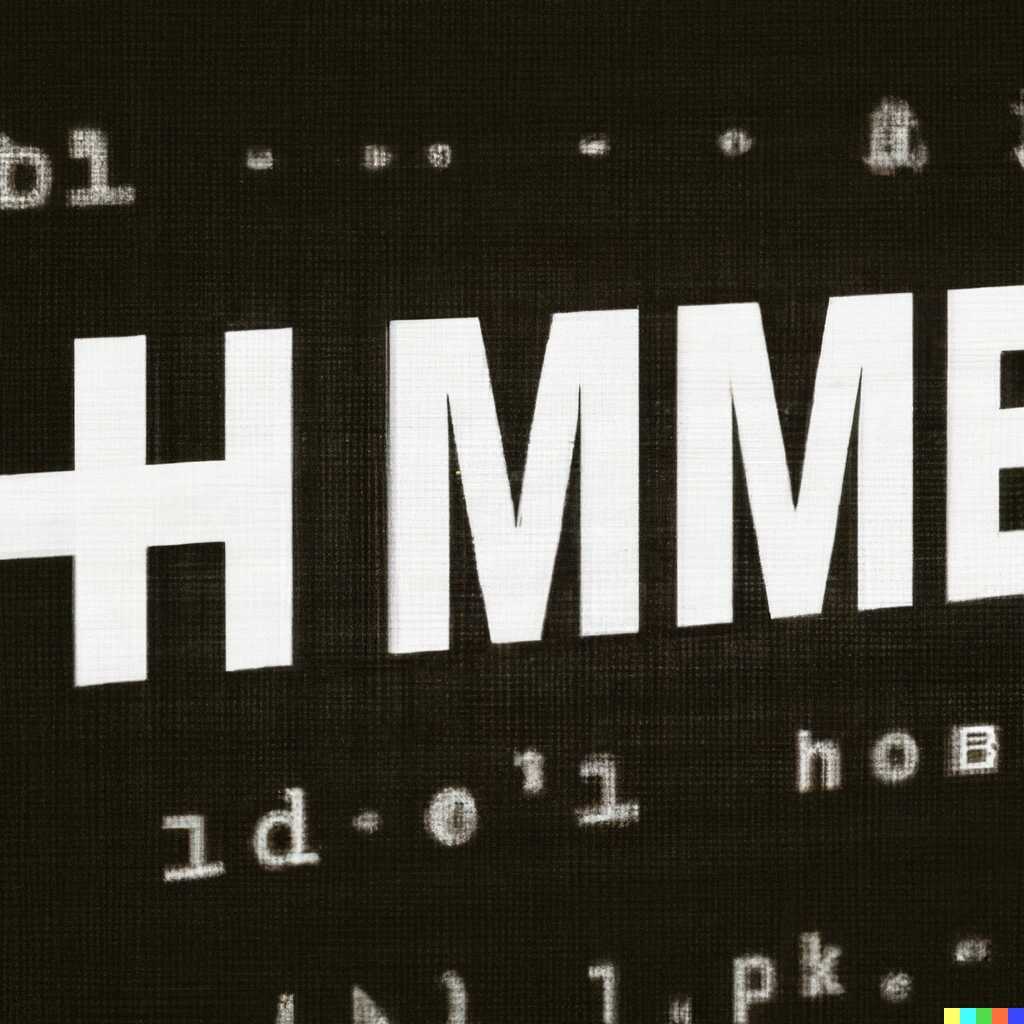
Enhancement Strategies for Optimal Indexing
To enhance your website’s indexing potential, it’s important to focus on several best practices. First, ensure that your on-page SEO techniques are comprehensive. This includes optimizing metadata like titles and descriptions, using header tags strategically, and ensuring keyword optimization throughout your content. In terms of site structure, make sure your website is easily navigable with a logical hierarchy. A well-structured sitemap helps search engines understand your content better and improves crawling efficiency. Furthermore, regularly testing and reviewing your site can provide insights into areas that require enhancements.
Key On-Page SEO Techniques for Better Indexing
Employing effective on-page SEO techniques is vital for improving your website’s indexing. Start by optimizing titles and meta descriptions with relevant keywords that reflect user search intent. Use header tags (H1, H2, H3) to create a clear content hierarchy, making it easier for search engines to crawl your site. Additionally, ensure that your images have descriptive alt text, which also helps with indexing. Focus on writing high-quality, relevant content that incorporates long-tail keywords to attract specific searches. All these techniques foster better crawling and ultimately improve indexing status.
Strategies for Rapid Indexing of Newly Published Content
To ensure rapid indexing of newly published content, consider a variety of effective techniques. First, submit your site’s sitemap via Google Search Console. This step guides Google’s crawlers directly to new content. Second, utilize social media platforms to share links to your fresh content. This increases visibility and attracts potential visitors. Third, implement internal linking strategies by connecting new content to older, established pages on your website. This enhances the crawling process and helps Google discover your new articles faster. Finally, utilize tools like Pingomatic or services that notify search engines whenever you publish fresh content, effectively speeding up the indexing process.
Utilizing Indexing Tools and Services for Optimal Results
Using indexing tools plays a crucial role in ensuring the quick accessibility of your new content. Tools like Google’s URL Inspection Tool can provide insights into the indexing status of your pages. These tools allow you to request indexing directly after publishing, minimizing the waiting time. Additionally, leveraging AI-powered services can enhance the overall efficiency of your content visibility strategy. Incorporating effective techniques such as structured data and optimizing your keywords can further facilitate this process. The combination of these strategies and tools ensures that your content not only gets indexed quickly but also ranks effectively in search results.
Brands and Use Cases for Index Verification Tools
- Google Search Console: Ideal for webmasters who want direct insight into indexing and search performance.
- Screaming Frog: Best for SEO professionals needing in-depth technical site audits and indexing checks.
- Ahrefs: Great for marketers looking for comprehensive SEO analysis along with indexing verification.
- SEMrush: Useful for content creators targeting keyword optimization alongside indexing status checks.
- Sitebulb: Perfect for web developers who want visual representations of technical issues related to indexing.
- Uptime Robot: Beneficial for businesses that need uptime monitoring with a focus on page indexing reliability.
- Bulk URL Checker: Excellent for digital marketers needing batch indexing checks for larger sites efficiently.
Diagnosing and Resolving Indexing Errors
Common indexing errors can severely impact your website’s visibility on Google. These include issues like incorrect sitemap submissions, misconfigured robots.txt files, and problems with meta tags. Identifying these issues is essential for ensuring that search engine bots can crawl your site effectively. To resolve these problems, first, check your sitemap for completeness. Make sure all important pages are linked and submitted to Google Search Console. Then, review your robots.txt file to ensure it doesn’t inadvertently block search bots from accessing critical areas of your website. Last, check that your meta tags are correctly configured to enable proper indexing. Maintaining your site’s indexing status should be a regular part of your SEO strategy.
Strategies for Ensuring Effective Indexing
Implementing effective strategies for indexing can significantly enhance your website’s performance in search results. Begin by conducting a comprehensive audit of your website to identify bots crawling issues or broken links. Use tools like Google Search Console to monitor your site’s health and get alerts for indexing errors. Additionally, employ a robust sitemap structure to facilitate better crawling. Ensure that it includes all vital URLs, and resubmit it after making changes. Keeping your robots.txt file updated is crucial as it gives guidance to search engines on what to crawl. Regular reviews and updates of your website will ensure that your indexing status remains optimal.
