The article “Top Chrome Extensions for Fast SEO Insights During Competitor Research” explores the best tools to streamline your SEO analysis. With the right Chrome extensions, you can quickly gather insights into your competitors’ strategies and improve your own SEO performance. At Metrics Rule, we understand how crucial these insights are, especially when you aim to stay ahead in the competitive digital landscape. Discover how these extensions can enhance your SEO efforts while simplifying the research process.
The Role of SEO in Competitive Research for Online Success
SEO plays a crucial role in understanding competitor strategies. By analyzing their strengths and weaknesses, you can identify gaps in the market. This knowledge enhances your SEO performance by guiding your tactics and strategies. Utilizing effective SEO tools like keyword research software and backlink analysis platforms can provide insights into competitors’ top-performing content. This aids in crafting better content to compete effectively. Adopting these strategies can substantially improve your chances of ranking higher in search engine results. Monitoring key metrics is essential for measuring your success and understanding areas for enhancement.
Essential SEO Techniques for Analyzing Competitor Strategies
Essential SEO techniques include examining competitors’ keyword effectiveness and content quality. Using tools like SEMrush or Ahrefs can help track their keyword rankings, backlinks, and overall site performance. Additionally, performing a content gap analysis can reveal areas where your website can substantially improve. Understanding their technical SEO aspects, such as site speed and mobile optimization, is equally important. This data helps you develop a robust strategy that not only rivals but also surpasses competitor efforts. By continuously monitoring these areas, you can ensure that your SEO performance consistently enhances and evolves.
Best Chrome Extensions for Quick SEO Audits of Competitors
When it comes to conducting quick SEO audits, several Chrome extensions stand out. Some of the best include Keywords Everywhere for its keyword search volume data, MozBar for on-page SEO analysis, and SEMrush SEO Extension for complete competitor analysis. These tools help users gather vital information efficiently, ensuring a streamlined audit process. Other notable mentions are Majestic for backlink tracking and BuiltWith for technology stack analysis. Each extension offers unique features designed to enhance your auditing capabilities, helping you make informed decisions for better SEO strategies.
Exploring Features That Enhance Competitor Analysis
To enhance your competitor analysis, look for Chrome extensions that provide comprehensive features. For instance, tools like Ahrefs and SimilarWeb offer insights on traffic sources, allowing you to compare your site’s performance against competitors. These extensions provide data on keyword rankings, backlink profiles, and even social media engagement. By utilizing such specific features, you can create a more detailed picture of your competition, which empowers your SEO strategy. The responsiveness and reliability of these tools contribute significantly to your overall research efficiency, enabling better data-driven decisions.
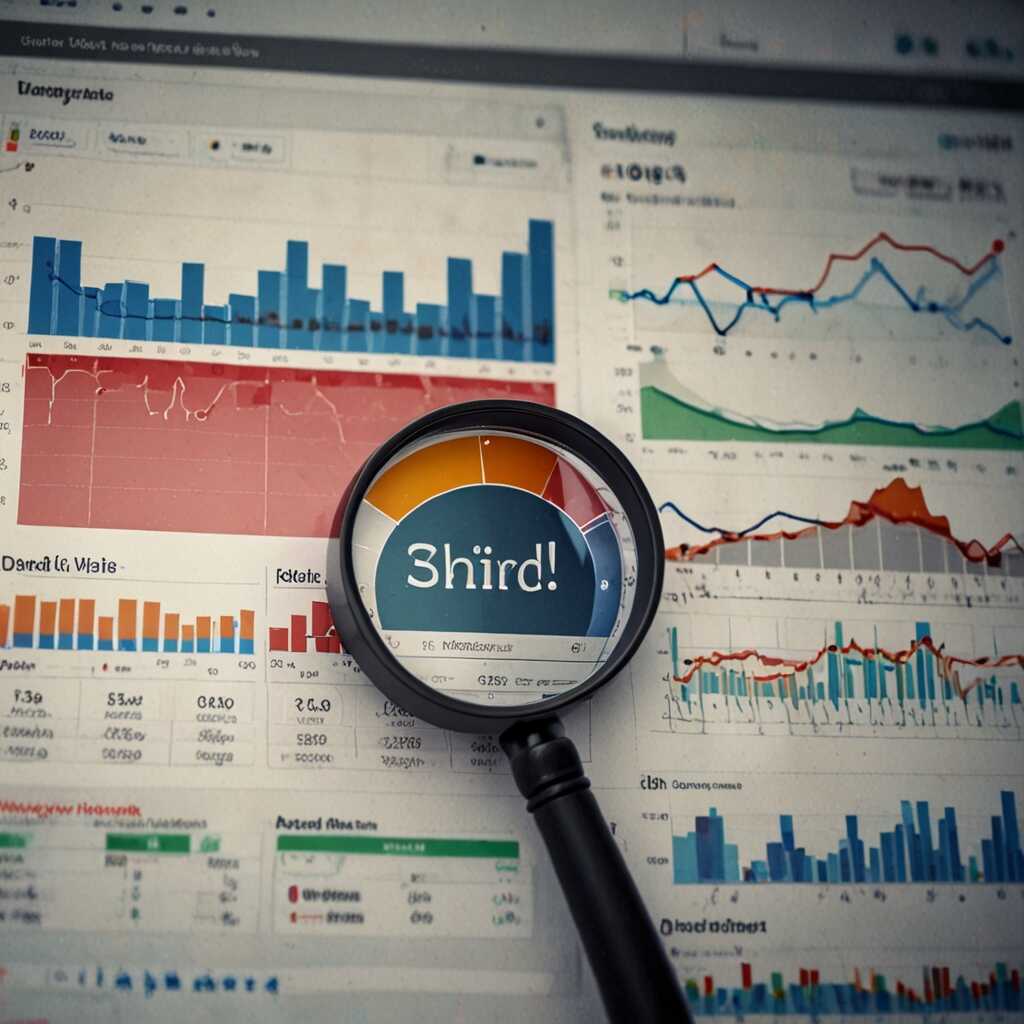
Leveraging Chrome Extensions for Effective Keyword Research
Several effective Chrome extensions can significantly assist in keyword research, allowing users to analyze competitor strategies. Tools like Keywords Everywhere and Ubersuggest enable users to uncover valuable keywords competitors are utilizing. These extensions provide insights into search volume, competition levels, and cost-per-click data, enhancing your SEO strategies. In particular, Ubersuggest offers in-depth competitor keyword analysis, while Keywords Everywhere supplies quick keyword suggestions as you browse.
How These Extensions Enhance Keyword Value Insights
Chrome extensions for keyword research primarily enhance efficiency for SEO professionals. They provide data-driven insights into how competitors rank for specific keywords. Tools like SEMrush and MozBar can handle extensive data sets, delivering keyword suggestions and performance metrics in real-time. This helps users understand the competitive landscape more thoroughly. Moreover, by aggregating keyword metrics from multiple sources, these tools ensure the keyword analysis is reliable and comprehensive, enabling users to optimize content effectively.
Interesting Numerical Facts About Useful Browser Tools
- Chrome holds over 65% of the global browser market share as of 2023.
- Over 200 million people use SEO-related extensions each month.
- Some extensions can improve SEO analysis speed by 50% or more.
- Over 100 different SEO-focused Chrome extensions are available on the Chrome Web Store.
- 58% of marketers report using browser tools for competitor research.
- The average number of SEO metrics monitored by professionals is around 10-15.
- Analytics tools report a 30% increase in website traffic due to effective competitor analysis.

Evaluating Competitor Backlink Profiles Using Chrome Extensions
Analyzing competitor backlink profiles is essential for understanding their SEO strategies. This helps you identify high-quality backlinks that may contribute to better rankings. Chrome extensions simplify this process, offering quick insights into backlink sources, metrics, and overall strength. Tools like Moz Link Explorer, Ahrefs SEO, and SEOquake provide valuable data to enhance your own backlink strategy. The reliability of these tools allows you to compare multiple competitors easily. Understanding the strength and quantity of their backlinks can help you develop a more efficient approach to your link-building efforts.
Choosing the Right Chrome Extension for Backlink Analysis
When selecting a Chrome extension for backlink analysis, consider the features they offer and how user-friendly they are. Tools like Ahrefs have robust backlink databases that provide detailed metrics, while Moz offers quality scores that gauge link effectiveness. Both tools include features such as live link tracking and historical data analysis, which are crucial for comprehensive evaluations. Reliable extensions can efficiently handle complex data, allowing you to focus on actionable insights rather than getting bogged down in excessive details. Compare reviews and user experiences to find the one that best fits your needs, ensuring it aligns with your SEO goals.
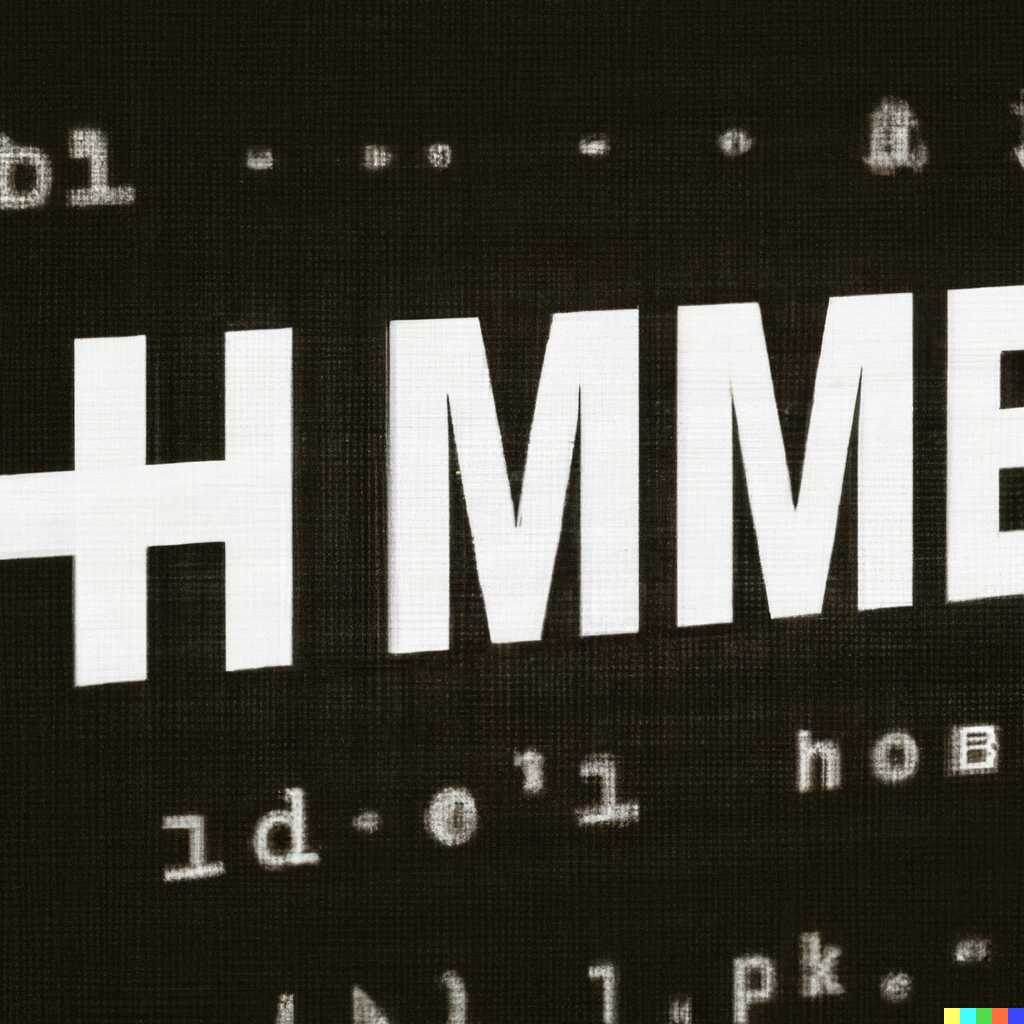
Assessing Page Speed and Performance with Chrome Tools
Several trusted Chrome extensions can help you analyze page speed and performance, which are crucial for SEO. Tools like PageSpeed Insights, Lighthouse, and GTmetrix provide reliable data on various performance metrics, including loading times, First Contentful Paint (FCP), and Time to Interactive (TTI). By using these tools, you can identify bottlenecks and understand how the performance of your site compares to competitors. Analyzing these performance factors allows you to enhance user experience, improve technical SEO, and ultimately boost your rankings on search engines like Google and Bing. Moreover, studies indicate that a page should ideally load within 2-3 seconds for optimal SEO performance. This proves essential, as faster load times significantly contribute to reducing bounce rates and increasing user engagement.
Understanding Key Performance Metrics for Effective SEO
To effectively monitor your website’s performance, it’s crucial to grasp key metrics like loading speed, server response time, and rendering time. PageSpeed Insights, for instance, provides a breakdown of these metrics, allowing you to focus on areas needing improvement. Tools such as Lighthouse can analyze progressive web apps (PWAs) and mobile responsiveness, which are vital for enhancing local search results. Understanding these metrics enables you to create a robust SEO strategy that adapts to the evolving landscape, ensuring your site remains competitive. Utilizing these performance testing tools offers invaluable insights into how to improve page speed, which is not only beneficial for SEO but also enhances user experience, driving more conversions.
Advantages of Using Browser Tools for Search Insights
- These extensions streamline the process of gathering SEO data quickly.
- Fast insights help identify successful strategies from competitors in real-time.
- Users can automate repetitive tasks, saving time and effort.
- Access to rich metrics allows for informed decision-making.
- They offer immediate visualization of data, making it easy to analyze.
- Understanding competitor weaknesses becomes simpler with these tools.
- These tools often provide free trials or basic features, reducing initial costs.
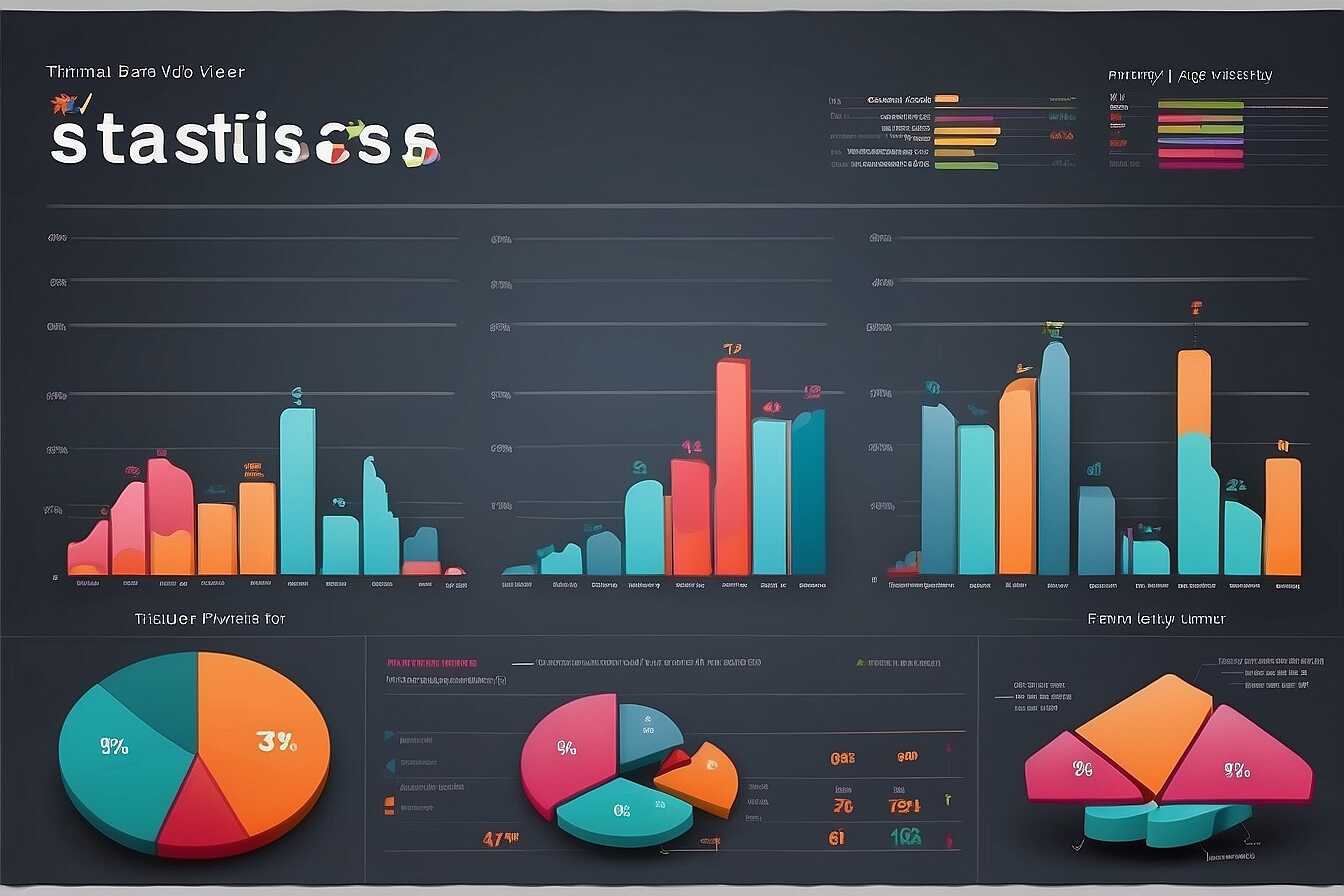
Using Chrome Extensions to Monitor SERP Adaptations
Chrome extensions are a powerful way to track SERP fluctuations and monitor competitors’ performance over time. By utilizing these tools, SEO professionals can easily observe how website rankings change, helping them adjust SEO strategies promptly. Extensions like MozBar, Keywords Everywhere, and SEO Minion provide real-time data on keyword rankings, page authority, and backlink profiles. This data is essential for understanding market trends, allowing marketers to enhance their tactics for optimal results.
Key Features of Top Chrome Tools for Competitor Monitoring
When looking for Chrome tools to monitor SERP fluctuations and competitors, it’s vital to understand their key features. Many of these extensions offer functionalities such as keyword tracking, domain analysis, competitive traffic estimation, and on-page SEO insights. For instance, tools like SimilarWeb deliver traffic metrics and audience engagement statistics. This information enables users to compare competitors and determine effective SEO tactics. By using reliable Chrome tools, marketers can ensure their strategies are data-driven and results-oriented.
Conducting Content Strategy Analysis through Chrome Extensions
Using Chrome extensions can significantly enhance how you analyze competitor content strategies. These tools provide valuable insights into the types of content competitors produce, how often they update it, and which keywords they target successfully. This information helps in identifying content gaps and opportunities for your own SEO strategy. Apps like Keywords Everywhere provide keyword data that can help you refine your content creation efforts. Other tools such as SimilarWeb and SEOquake can help review traffic metrics and page authority, giving you a clearer picture of competitor performance. Evaluating content through these reliable extensions allows for easier tracking of metrics that matter.
Identifying Key Metrics for Content Strategy Comparison
When analyzing content strategies, focus on several key metrics to derive actionable insights. Metrics such as organic traffic, backlink profiles, and social media shares are essential for evaluating content effectiveness. Use extensions that provide metrics like page loading speed and keyword rankings, which are crucial indicators of performance. Tools like MozBar can provide instant data on page authority and domain authority. The combination of these metrics enhances your understanding of what works for your competitors, enabling a more robust content strategy moving forward. Ensure that your tools are user-friendly and deliver reliable, real-time data for the best results.
Popular Brands and Their Roles in SEO Analysis
- Ahrefs offers robust data but can be expensive for startups.
- Moz provides great community support, though sometimes its metrics are less detailed.
- SEMrush is excellent for comprehensive insights but may overwhelm beginners.
- Ubersuggest is user-friendly and affordable, making it accessible to small businesses.
- Google Keyword Planner is free but limited to specific campaigns.
- Screaming Frog aids in technical SEO but may require more technical knowledge.
- KWFinder is great for beginners; however, it lacks advanced features offered by larger tools.
Integrating Chrome SEO Extensions into a Comprehensive Strategy
To effectively combine multiple Chrome extensions for SEO competitor analysis, start by identifying the specific metrics you want to focus on. Use extensions like MozBar for evaluating domain authority, and Keywords Everywhere for keyword volume data. Next, integrate tools such as SimilarWeb to assess traffic sources and rankings. This combination of Chrome SEO extensions provides a well-rounded perspective on your competitors’ strengths and weaknesses. Having at least 3 to 5 reliable Chrome extensions can ensure comprehensive data analysis, enabling you to improve your SEO strategy and enhance visibility in search results.
Best Practices for Using Multiple Chrome Extensions
When using multiple Chrome SEO extensions, it’s essential to establish a systematic approach. First, prioritize extensions based on your SEO objectives; for example, if keyword analysis is critical, lead with tools that provide in-depth keyword research, like Ubersuggest. Next, set up a routine to gather and store data from each extension efficiently. This structured methodology not only enhances collaboration among tools for reliable results but also ensures that no critical data is overlooked. Always test and compare the performance of each extension for ongoing effectiveness to stay ahead in your SEO game.
