Maximize Your Website Visibility with Google Search Console Tips is your essential guide to boosting your online presence. By effectively utilizing Google Search Console, you can enhance search engine visibility and drive more traffic to your site. At Metrics Rule, we offer practical strategies and insights tailored to website owners and SEO professionals alike, ensuring you understand how to elevate your site’s performance using powerful SEO tools. Let’s explore actionable tips that will empower you to achieve better rankings and optimize your overall site effectiveness.
Introduction to Google Search Console Features and Benefits
Google Search Console is a free tool provided by Google that supports website owners in enhancing their visibility in search engine results. It offers essential features such as performance tracking, indexing status, and mobile usability insights. Through these capabilities, users can analyze their website’s performance and identify areas for SEO improvement. Google Search Console helps ensure that sites are indexed correctly, providing notifications for manual actions and security issues. The platform includes various tools for monitoring keywords and search queries, making it a vital resource for improving overall website performance.
Key Features of Google Search Console
Google Search Console includes several powerful features designed to optimize website performance. Tools like the Performance report display essential metrics, such as total clicks, impressions, and average click-through rate (CTR) for specific queries. The URL Inspection tool allows for testing how pages are indexed and whether they are mobile-friendly. Additionally, users can manage and submit sitemaps, helping Google to crawl and index their content effectively. Google Search Console also facilitates the identification of crawling issues, enhancing site reliability and efficiency, which in turn leads to better search performance and overall SEO ranking improvements.
Step-by-Step Guide to Setting Up Google Search Console
To create a Google Search Console account, start by visiting the Google Search Console website. Click on the “Start Now” button. Sign in with your Google account. After signing in, click on the “Add Property” button to add your website. Enter your website URL and click “Continue.” Next, you’ll need to verify ownership of your website. This can be done by uploading an HTML file to your website, adding a meta tag, or using your Google Analytics account. After verification, you can access the dashboard to monitor your website’s performance, including data on crawling, indexing, and keyword rankings. Google Search Console provides essential tools for improving your SEO performance.
Understanding the Features of Google Search Console
Google Search Console offers invaluable features designed to enhance your website’s visibility and performance. One notable tool is the Performance Report, which helps you analyze clicks, impressions, and average position for specific keywords. Another essential feature is the Coverage Report, which details crawling and indexing issues, enabling you to resolve them quickly. The Sitemaps tool allows you to submit your sitemap for faster indexing. Additionally, the Mobile Usability tool ensures your site is optimized for mobile devices, improving user experience. These features work together, providing you with reliable data and actionable insights to boost your SEO efforts effectively.
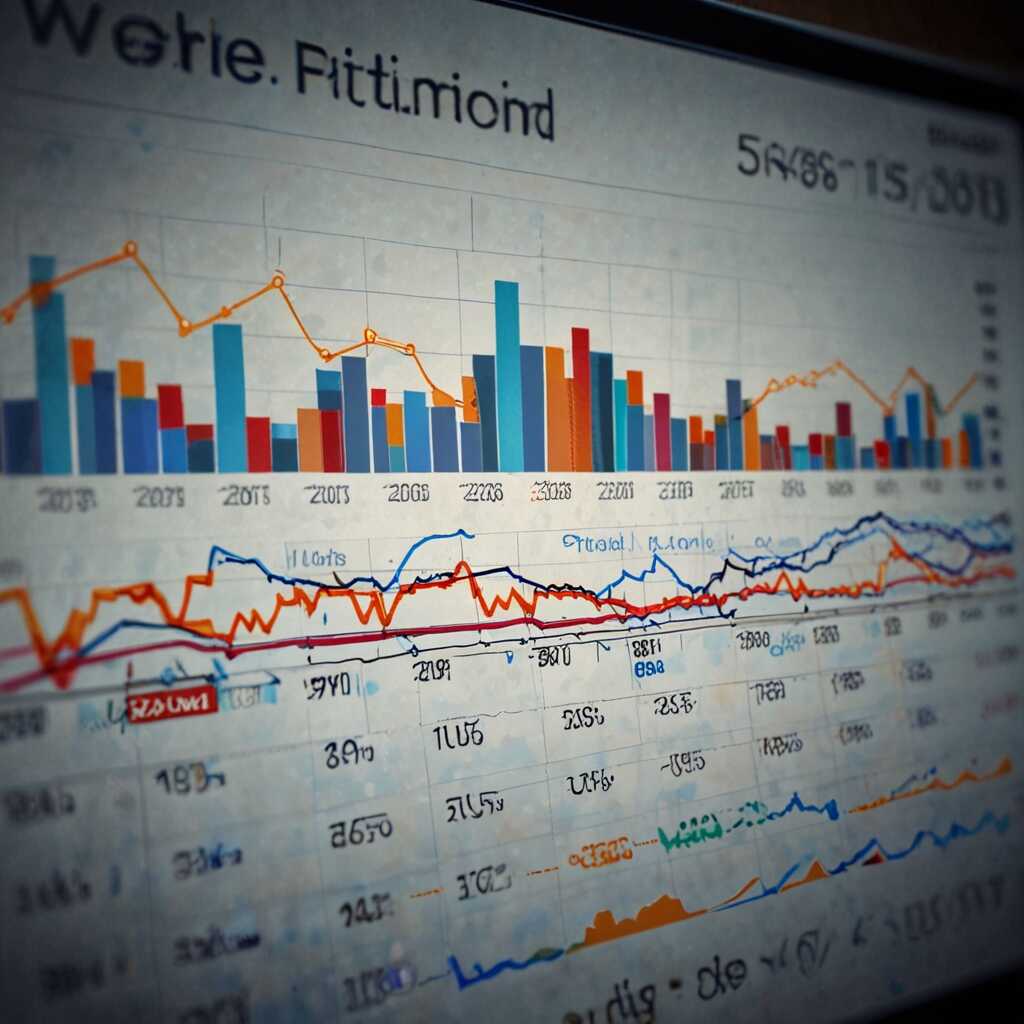
Analyzing Performance Reports for Effective Keyword Strategy
To enhance your website’s visibility, it’s crucial to analyze key metrics in Google Search Console performance reports, such as impressions, clicks, and click-through rates (CTR). These metrics reveal which keywords are driving traffic and which are underperforming. By identifying your top-performing keywords, you can optimize your content, ensuring you capture more organic traffic. Furthermore, using this data allows you to conduct competitor keyword research, revealing who your main competitors are and how they rank for those keywords. According to recent studies, optimizing for your best-performing keywords can lead to an increase of over 20% in organic traffic.
Leveraging Performance Data for Crafting Targeted Content
Leveraging performance data from Google Search Console is essential for crafting targeted content that resonates with your audience. By analyzing keywords that rank and the corresponding queries, you can create blog posts or landing pages that directly address users’ needs. For instance, if a keyword related to “SEO best practices” shows high impressions but low CTR, consider refining the title tags and meta descriptions for better engagement. Additionally, employing AI tools can help you explore related keywords and search terms, enhancing your keyword optimization strategy. A well-structured content plan, based on reliable performance metrics, can significantly improve your website’s efficiency in attracting organic traffic and outperforming competitors in Vancouver’s digital landscape.
Key Metrics to Track for Enhanced Online Presence
- Over 90% of online experiences begin with a search engine.
- 53% of mobile site visits leave if pages take longer than 3 seconds to load.
- Google processes over 3.5 billion searches each day.
- Improving site speed can increase conversion rates by up to 75%.
- Content updates can result in a 434% better chance of generating visitors.
- SEO leads have a 14.6% close rate, while outbound leads sit at 1.7%.
- 50% of search queries are made using four words or more.

Resolving Errors with the Coverage Report
Identifying and resolving common crawl errors using the coverage report is essential for enhancing your site’s visibility in search results. You can spot issues like 404 errors, server errors, or indexed pages with warnings. Fixing these problems boosts the reliability of your website’s SEO efforts and ensures better performance in search rankings. A good rule of thumb is to aim to resolve at least 90% of identified crawl errors to significantly enhance your overall site efficiency.
Common Types of Crawl Errors to Fix
Common crawl errors you may encounter in the coverage report include 404 errors, server errors, and issues related to indexed pages. A 404 error occurs when a page on your site is not found, often due to deleted content or broken links. Server errors indicate problems with your server when crawlers try to access it. Indexing issues can arise from incorrect meta tags or directives in your robots.txt file. Regularly reviewing these errors allows you to implement effective SEO strategies that improve your site’s performance and visibility in search results.
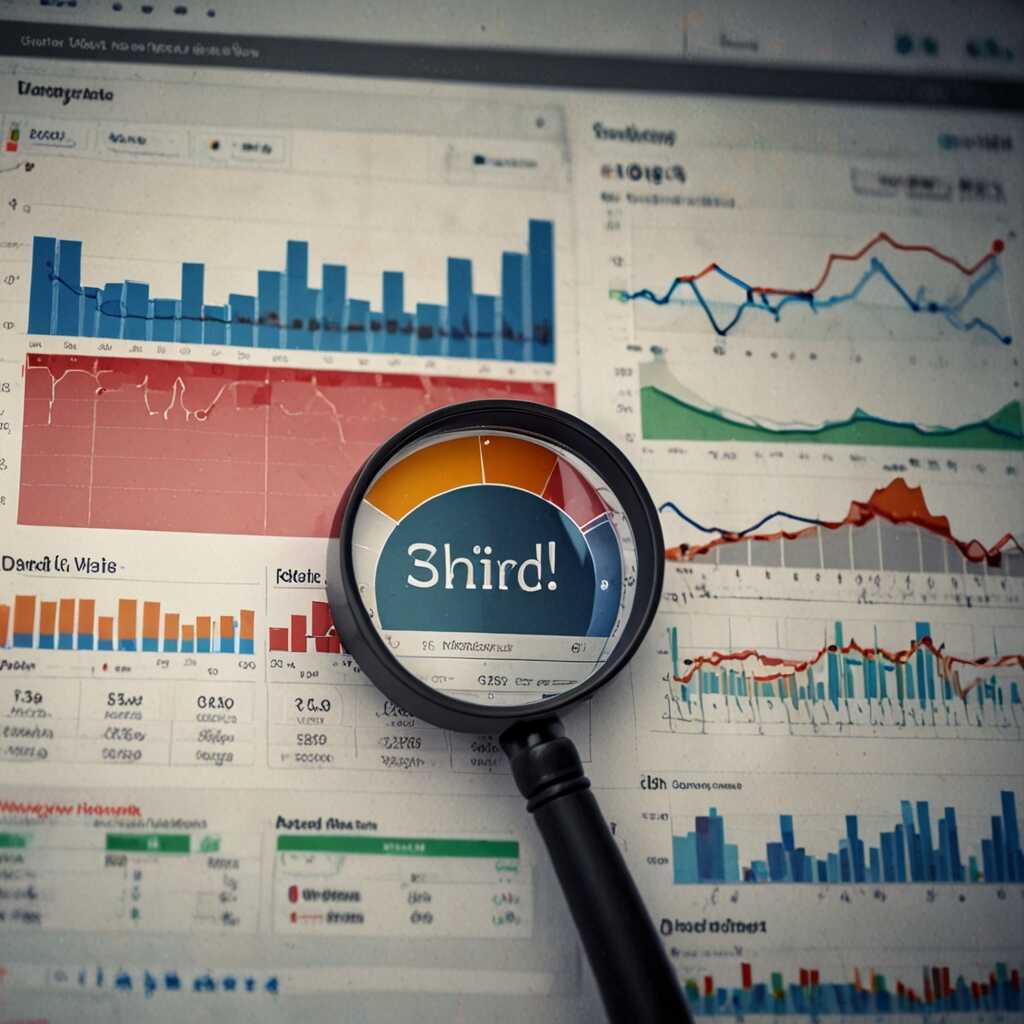
Optimizing User Experience with Core Web Vitals
Core Web Vitals are essential metrics that measure user experience on a website. They focus on loading speed, interactivity, and visual stability. Improving your Core Web Vitals can lead to better user experiences, which in turn boosts your SEO rankings on search engines like Google. Many factors contribute to these metrics, including adequate server response times and optimized images. Tools such as Google PageSpeed Insights, Lighthouse, and Web Vitals Chrome Extension can help you analyze and enhance your site’s Core Web Vitals. Research shows that even a one-second reduction in loading time can significantly improve user satisfaction, leading to lower bounce rates and higher conversions.
Techniques for Improving Core Web Vitals
To enhance your Core Web Vitals scores, focus on specific techniques. First, optimize your images by using next-gen formats like WebP, which significantly reduce loading time. Implement lazy loading to ensure that images load only when users scroll to them. Consider leveraging browser caching to improve website performance. Additionally, reducing server response times to under 200 milliseconds can vastly enhance the user experience. You can also minimize the use of render-blocking resources to improve First Contentful Paint (FCP) times. Metrics like these require continuous testing and analysis, which you can easily perform with tools like Google Search Console and analytics software. Regular monitoring helps ensure your site meets the evolving benchmarks set by Google for optimal performance.
Advantages of Utilizing Search Engine Management Tools
- They help identify critical indexing issues that harm your visibility.
- Content optimization enhances click-through rates significantly.
- You can track keyword performance and adjust strategies accordingly.
- Monitoring backlinks allows for effective link management.
- Insights into competitor performance provide strategic advantages.
- Improvement in site performance boosts overall user satisfaction.
- These tools can help uncover user search behavior effectively.

Best Practices for Submitting and Managing Sitemaps
Submitting a sitemap through Google Search Console involves several key steps. First, create a sitemap file in XML format, ensuring it lists all important URLs of your site. Next, log in to Google Search Console, navigate to the “Sitemaps” section, and enter the URL of your sitemap file. Submit it to enable Google to crawl your site more effectively. Proper sitemap management is essential for improving site discoverability and search engine indexing efficiency. Regularly update your sitemap whenever you add new pages or remove outdated content to ensure it reflects the most accurate structure of your site.
Understanding the Importance of Sitemap Updates
Sitemaps should be updated every time significant changes are made to your website. For instance, if you run an e-commerce site, updating your sitemap regularly can help search engines index new products, promotional pages, or blog posts quickly. Google prefers fresh sitemaps, which aid in improving your website’s ranking and crawling efficiency. Reliable sitemap updates enhance user experience and enable better search performance. Moreover, maintaining a dynamic sitemap allows your site to remain competitive in the SEO landscape. Expert practices, such as including images and videos in your sitemap, can further optimize your visibility in search results.
Leveraging the URL Inspection Tool for Quick Diagnostics
The URL Inspection tool in Google Search Console is essential for monitoring and diagnosing the status of individual pages on your website. This powerful feature provides insights into indexing errors, crawl status, and mobile usability, helping users quickly identify and resolve issues. By entering the URL of a specific page, you can access detailed information, such as whether the page is indexed, any errors encountered during crawling, and the mobile friendliness of the page. This means users can implement quick fixes and updates efficiently, improving their page visibility and performance in search results.
Understanding Indexing Errors and Their Impact
Indexing errors can significantly affect your site’s performance on search engines. The URL Inspection tool allows users to identify issues like ‘Blocked by robots.txt’ or ‘Redirect error,’ which can prevent a page from being indexed. Addressing these errors ensures that important pages are visible to search engines and users alike. Regularly reviewing your pages through the URL Inspection tool helps you maintain a healthy site structure, ultimately enhancing your website’s reliability and performance in search results and improving your SEO rankings.
Examining Brands and Their Targeted User Engagement
- Google Analytics is suitable for businesses looking to track user behavior.
- SEMrush is great for comprehensive competitive analysis.
- Ahrefs excels in backlink analysis and SEO health checks.
- Yoast SEO is ideal for WordPress users targeting on-page optimization.
- KWFinder effectively aids smaller businesses in finding valuable keywords.
- MarketMuse enriches content strategy for content-heavy sites.
- Majestic focuses on link intelligence for link-driven strategies.
Enhancing SEO with Structured Data and Rich Results
Structured data is a standardized format that helps search engines understand the content on your website better. By implementing structured data, you enhance the display of your website in search results, leading to improved SEO performance. The types of rich results include review snippets, product information, and event details, which can significantly engage users. Research shows that using structured data can improve click-through rates by up to 30%, as it makes your entries more visually appealing and informative. Metrics Rule in Vancouver focuses on these enhancements to ensure maximum visibility.
Understanding the Types of Rich Results You Can Enhance
Different types of rich results can improve your SEO performance and visibility. For instance, product structured data can showcase prices, availability, and reviews, making e-commerce listings more attractive. Similarly, local business data can present crucial information like location, ratings, and hours of operation. Implementing structured data effectively requires testing and monitoring to gauge its impact on click-through rates and overall search engine rankings. Ensuring your site utilizes structured data will provide a reliable method to enhance user engagement and improve SEO performance.
