Effective strategies to improve server response time are crucial for creating faster and more efficient sites. A quick server response time enhances user experience, leading to better engagement and satisfaction. At Metrics Rule, we understand the significance of optimizing website performance, especially in terms of loading speed and technical SEO. By implementing these actionable strategies, web developers, digital marketers, and website owners can significantly enhance server performance and, as a result, boost their site’s visibility and rankings.
Defining Server Response Time and Its Role in Web Performance
Server response time refers to the amount of time it takes for a server to respond to a request from a user’s browser. It is a critical metric in website performance, as it directly affects how quickly a webpage loads. Factors affecting server response time include server location, server performance, traffic loads, and the efficiency of database queries. A faster server response time can enhance page load speeds dramatically, sometimes improving them by 50% or more, thereby offering a better user experience and boosting SEO rankings.
Key Influences on Server Response Time
Several factors significantly influence server response time, including server hardware specifications and network conditions. High-quality servers designed for efficient performance tend to deliver faster responses. Additionally, optimizing database queries and ensuring minimal traffic load on the server can help improve server reliability and efficiency. For instance, if your website experiences a high volume of user interactions, ensuring that your server can handle this demand is essential for maintaining fast load times. Technical SEO practices, like reducing file sizes and leveraging browser caching, also enhance server response time. Metrics Rule, based in Vancouver, offers expert insights on these optimization strategies.
Identifying Key Factors That Impact Server Response Time
Understanding the primary elements that impact server response time is crucial for enhancing website loading speed. Key factors include server location, application performance, and network issues. For example, a server located far from your target audience will experience latency, which leads to slower response times. Application performance is equally important; poorly optimized code or heavy resource usage can delay server replies. Additionally, network issues such as congestion and packet loss can further complicate response times, limiting your site’s efficiency. Testing these elements provides a comprehensive view of performance problems.
How Server Location Affects Speed
The physical distance between your server and users significantly impacts loading speeds. A nearby server typically delivers faster response times, as fewer data packets travel through the network. Research indicates that aiming for a server located within 500 miles of your target user base can enhance performance. In contrast, if your server is situated in a different country, the added latency can noticeably slow down the user experience. Providers who utilize content delivery networks (CDNs) offer solutions for this issue, caching data closer to users for improved efficiency.

Tools and Techniques for Measuring Your Server Response Time
To effectively measure server response time, web developers and IT managers should consider several specialized tools. Solutions like GTmetrix and Pingdom provide insights into loading times and offer detailed performance metrics. Additionally, Google Analytics allows users to track page load times and bounce rates, providing an essential overview of user experience. Testing your server response time can enhance overall efficiency, ensuring your site meets performance standards. Utilize these tools not only to assess current performance but also as a benchmark for future optimization efforts.
Comparing Server Performance Metrics
Understanding how to compare server performance metrics is crucial for anyone managing a website. Metrics like Time to First Byte (TTFB) and fully loaded time are vital in assessing server efficiency. A solid performance metric can help identify areas needing improvement. For example, an optimal server response time for e-commerce sites is under 200 milliseconds. Leveraging tools such as Google PageSpeed Insights along with server testing tools enables a comprehensive review of your site’s performance. This approach will help in understanding how page load times impact user experience, ultimately enhancing conversion rates.
Key Numerical Insights for Optimizing Web Performance
- About 47% of users expect a page to load in under 2 seconds.
- Google reports that a 1-second delay can reduce conversions by 7%.
- Site speed affects 70% of mobile users’ first impressions.
- Pages that load in 5 seconds have 90% higher bounce rates than faster sites.
- Improving response time can boost user satisfaction by over 30%.
- Reducing load time by just 100 milliseconds can increase page views by 10%.
- More than 50% of users abandon a site if it takes longer than 3 seconds to load.

Best Practices for Optimizing Server Configuration
To optimize server configurations, focus on adjusting essential settings for PHP and MySQL. For PHP, set the memory limit to at least 128MB for efficient script execution. Enable opcache to cache data for faster access. In MySQL, adjust the query cache size and innodb_buffer_pool_size to improve query performance. Use persistent connections to reduce connection overhead. Implement robust monitoring tools, like New Relic or Datadog, to analyze performance and reliability. Configuring your server this way ensures optimal efficiency and helps enhance loading speeds significantly, improving your website’s overall performance.
Essential Tools for Server Optimization
Using the right tools is critical for enhancing server efficiency. Tools like Apache Bench (ab) and Siege can simulate traffic to test your server’s response under load. Consider using performance profiling tools like Blackfire to identify slow functions in your code. Additionally, utilizing caching solutions like Varnish or Redis can significantly reduce response times. These tools provide insights that enable you to make informed adjustments, ensuring your configuration is optimized for heavy traffic. Regular testing with these tools will help maintain excellent performance across your site.
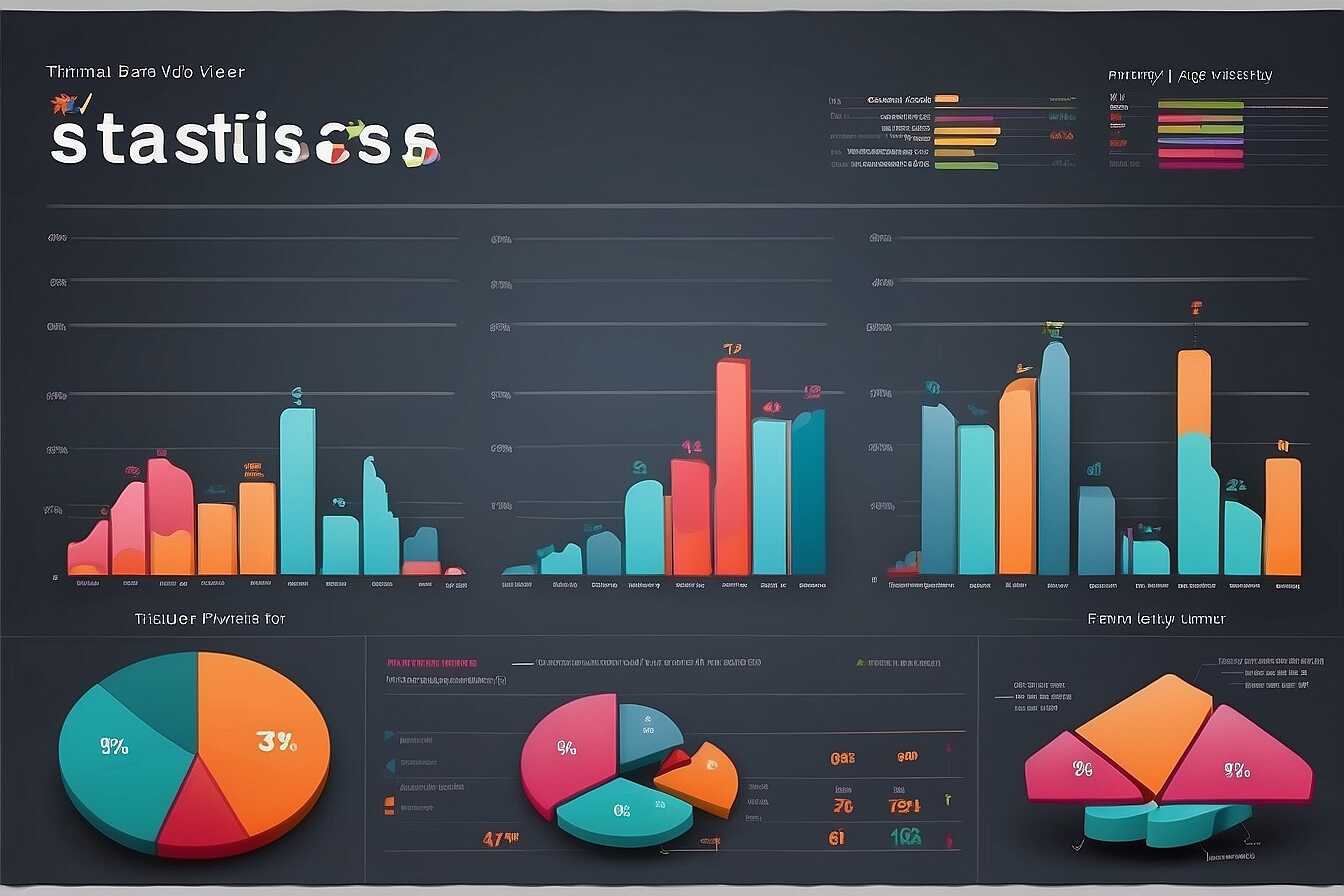
The Advantages of Using a Content Delivery Network
A Content Delivery Network (CDN) can significantly enhance server response times by distributing your content across multiple servers worldwide. This reduces latency as users access the nearest server, ensuring faster load times. Investing in a reliable CDN can help enhance your website’s overall performance, making it essential for improving user experience and SEO rankings. In 2024, top CDNs like Cloudflare, Akamai, and Amazon CloudFront provide tested solutions for e-commerce and content-heavy websites. Many studies show that implementing a CDN can reduce load times by approximately 50%, offering proven efficiency that benefits both website owners and visitors.
How to Integrate a CDN into Your Website Setup?
Integrating a Content Delivery Network (CDN) into your website setup involves several essential steps. First, choose a CDN provider based on your specific needs, such as performance and geographical reach. After selecting a provider, update your DNS settings to point to the CDN. This change ensures that visitors are routed to the nearest points of presence, enhancing loading speeds effectively. Additionally, enable features like caching and image optimization offered by the CDN to further improve efficiency. Regular testing and monitoring of your site’s performance after CDN integration are vital to ensure that it meets your expectations regarding server response times and user experience. Consistent reviews of your CDN performance can help you discover any areas for optimization.
Advantages of Accelerating Website Loading Speeds
- Improved user experience leads to higher engagement.
- Enhanced search engine rankings result from better loading speeds.
- Increased retention and lower bounce rates help retain visitors.
- Improving server response time can raise conversion rates significantly.
- Faster loading times reduce operational costs by optimizing resources.
- Optimized response times lead to positive brand perception and trust.
- Better overall site performance makes content more accessible to users.
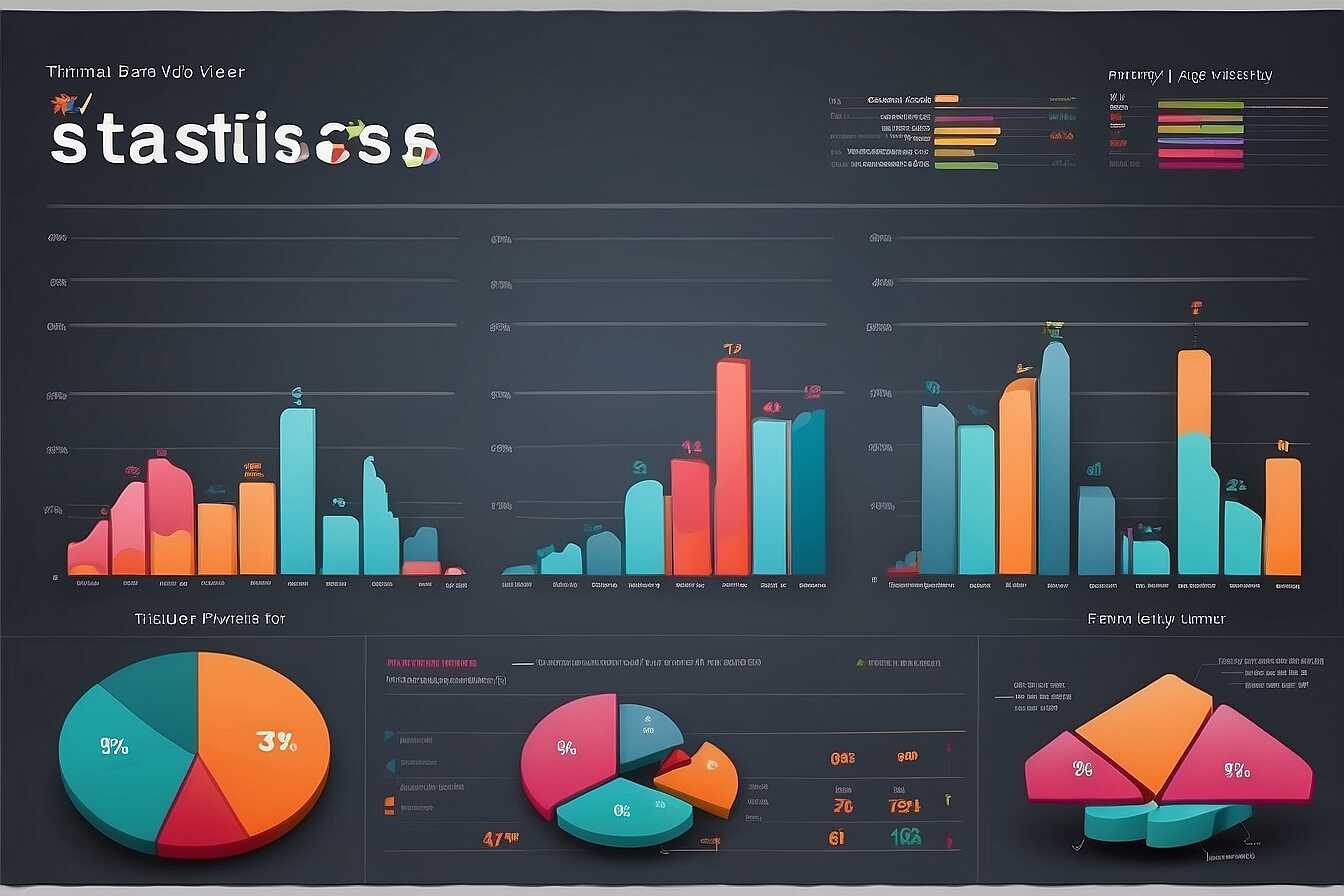
Caching Strategies to Reduce Server Load and Improve Speed
To enhance server response time, consider adopting key caching strategies. First, browser caching stores a copy of your website’s resources on users’ devices. This reduces the need for repeated requests to your server, improving load times. Second, server caching involves saving dynamically generated pages and data so that repeat requests can serve pre-rendered content quickly. Third, employing a Content Delivery Network (CDN) can significantly distribute cached resources geographically. This decreases latency by serving content from servers closer to the user. Effective caching has been proven to reduce server load by up to 70%, enhancing overall site performance and user satisfaction.
Understanding Browser Caching Benefits and Techniques
Browser caching provides a great way to improve loading speeds for returning visitors. When a user first visits your site, their browser stores static files like images, JavaScript, and CSS. This allows the browser to load these files directly from the user’s device on subsequent visits. To implement this effectively, you can use headers like Cache-Control to specify how long these resources should be stored. Testing different caching durations can help you find the optimal time frame to balance server load and freshness of content. This simple strategy ensures users enjoy faster page loads and enhances their experience on your site.
Data Compression Techniques to Speed Up Load Times
Data compression techniques play a crucial role in accelerating website loading times by reducing file sizes transferred from servers. Common methods include Gzip compression, which can efficiently reduce HTML, CSS, and JavaScript files, and browser caching, which minimizes file transfers for returning visitors. These techniques significantly enhance user experience by ensuring that web pages load quickly, leading to higher engagement and lower bounce rates. In fact, implementing data compression can reduce load times by up to 70%, providing a smoother and more enjoyable browsing experience.
Understanding Gzip Compression and Its Benefits
Gzip compression is one of the most popular methods for improving website performance. It compresses files before they are sent over the web, making them smaller and quicker to transfer. Web servers like Apache and Nginx can easily enable Gzip compression, ensuring that text-based files are reduced significantly. This enhancement leads to faster loading times and can improve search engine crawling and indexing efficiency, ultimately boosting SEO rankings. A solid implementation of Gzip compression may result in load time reductions that can exceed 60%, showcasing its effectiveness in optimizing website performance.
Popular Platforms for Enhancing Web Performance: A Comparison
- Akamai: Excellent for large enterprises, but can be expensive.
- Cloudflare: Offers free plans, but may lack advanced features for big sites.
- Amazon CloudFront: Great for scalability, but requires technical expertise.
- Netlify: User-friendly for developers, but limited in complex customizations.
- Fastly: Provides instant cache purging, though pricing can vary with usage.
- KeyCDN: Cost-effective for small businesses but may lack extensive support.
- WordPress: Popular among bloggers, but can face speed issues without optimization.
The Importance of Regular Server Maintenance and Updates
Regular server maintenance is essential for enhancing reliability and ensuring optimal performance. Key components include routine checks, monitoring performance metrics, and applying updates. Companies in Vancouver, such as Metrics Rule, can ensure their servers stay up-to-date by scheduling regular maintenance windows and utilizing automated update tools. The recommended frequency for server updates should be at least every quarter, but more frequent checks may be necessary based on the server’s complexity and usage.
Best Practices for Server Maintenance
To maintain server efficiency, incorporate best practices like regularly testing hardware components, optimizing configurations, and reviewing security protocols. Ensuring regular software updates fixes known vulnerabilities and improves performance. Tools for monitoring server performance can provide valuable data, allowing for better decision-making. Additionally, creating a maintenance checklist can help streamline tasks, ensuring no essential steps are missed. These actions contribute to a durable and reliable server environment, ultimately enhancing both user experience and site reliability.
