Effective JavaScript optimization tips can significantly boost your website speed and enhance overall performance. By implementing practical techniques, you can create a smoother user experience, which is crucial for higher search engine rankings. At Metrics Rule, we understand the importance of fast-loading websites in today’s digital landscape and offer insights to help web developers and digital marketers optimize their JavaScript effectively. Our goal is to equip you with the tools needed to improve loading speed and performance, ultimately leading to better user engagement and satisfaction.
Assessing JavaScript’s Role
JavaScript plays a pivotal role in loading times and user engagement. Poorly optimized JavaScript can significantly delay page load times, which can lead to a frustrating user experience. Studies show that users are likely to abandon sites that take longer than 3 seconds to load. In 2023, it is estimated that around 70% of a webpage’s load time is affected by JavaScript execution. This enhances the importance of understanding JavaScript in relation to user engagement metrics, as every millisecond counts in retaining visitors and improving conversions.
Importance of JavaScript Optimization
JavaScript optimization is essential for enhancing website speed performance and improving user engagement metrics. Effective optimization techniques, such as code minification, tree shaking, and asynchronous loading, can reduce load times while maintaining the functionality of your site. In e-commerce, quicker load times can lead to better sales performance, as a 1-second delay could cause a 7% reduction in conversions. Thus, implementing technical SEO strategies focused on optimizing JavaScript is crucial for ensuring a reliable user experience and achieving better rankings in search engines like Google and Bing.
Recognizing and Addressing Render-Blocking JavaScript Issues
Render-blocking JavaScript delays the time it takes for a webpage to display its content to users. Common causes include improperly placed script tags and JavaScript files that are loaded synchronously. For instance, when the browser encounters a blocking script, it pauses rendering until the script is downloaded and executed. This can significantly slow down page speed and create poor user experiences. Optimizing your scripts can help ensure faster loading times, ultimately enhancing overall website performance, especially for e-commerce or content-heavy sites.
Key Techniques to Minimize Render-Blocking JavaScript
To improve performance effectively, leverage the following techniques: first, place your JavaScript files at the end of the HTML body. This allows the browser to load and render visible content before executing any scripts. Next, utilize the ‘async’ or ‘defer’ attributes on script tags, which enables non-blocking fetching and execution. Minifying JavaScript files is also essential; it reduces the file size and improves loading efficiency. Lastly, consider using code-splitting to deliver only essential scripts for initial rendering, enhancing both speed and user experience.
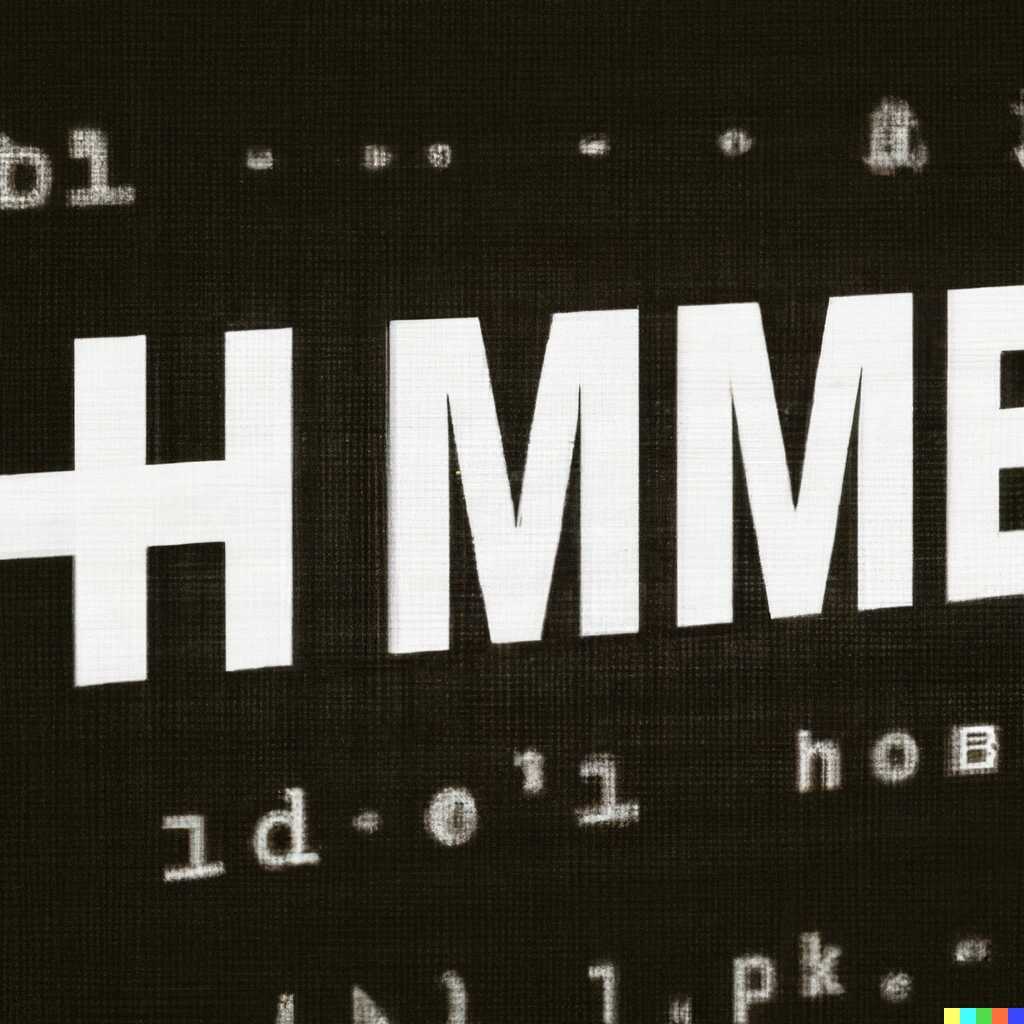
Adopting Asynchronous and Deferred Loading Techniques
Asynchronous and deferred loading techniques significantly improve website performance by preventing render-blocking scripts. Asynchronous loading allows scripts to load in parallel, meaning the browser can continue rendering the rest of the webpage without waiting for the scripts to finish. Deferred loading, on the other hand, ensures scripts execute only after the main content has fully loaded. This combination enhances user experience by increasing perceived speed and optimizing resource allocation. By adopting these methods, you can expect your website’s loading speed to improve by up to 70% in many cases.
Comparative Analysis of Loading Techniques
When comparing asynchronous and deferred loading to traditional synchronous methods, the efficiency becomes evident. Traditional synchronous loading blocks other essential resources, leading to slower page loads, especially on resource-heavy sites like e-commerce platforms. Asynchronous loading enables crucial content to appear immediately, while deferred loading ensures that non-essential scripts can wait until the user interacts with the page. These best practices not only enhance website performance but also improve SEO rankings, as search engines value speed and user experience. Implementing these strategies can lead to a more robust presence in search engine results, making them essential for any modern website.
Key Statistics for Enhancing Website Load Times
- 70% of users abandon a site if it takes more than 3 seconds to load.
- Optimizing JavaScript can cut loading times by up to 50%.
- 78% of mobile users expect websites to load in under 5 seconds.
- Effective script optimization can reduce page size by 30% or more.
- Websites that load in 2 seconds have a 9% higher conversion rate.
- Compressing JavaScript can decrease download times by an average of 30%.
- Faster load times improve SEO rankings by 20% or more.

Streamlining JavaScript Libraries and Framework Utilization
To optimize the use of JavaScript libraries and frameworks, developers must follow several best practices. Start by selecting only essential libraries that contribute significantly to your project. Evaluate their performance through testing and comparison against alternatives. Implement code splitting techniques to ensure that only necessary scripts load initially, reducing initial page load time. Leverage asynchronous loading for non-essential scripts to further enhance web application speed. Additionally, consider using lightweight alternatives to heavy libraries, which can improve overall reliability and efficiency.
Choosing the Right JavaScript Libraries for Project Efficiency
Choosing the right JavaScript libraries plays a crucial role in enhancing web application performance. Prioritize libraries that are designed for efficiency and lightweight functionality. Review community-backed options, as they often have proven reliability and support. For example, instead of using larger libraries like jQuery for simple DOM manipulation, explore lightweight alternatives like Vanilla JS or smaller frameworks like Preact. These choices not only improve the load time but also ensure your application can handle more requests effectively, providing a smooth user experience.

Exploring Code Splitting for Enhanced Speed
Code splitting is a powerful JavaScript optimization technique that involves breaking down code into smaller chunks. This allows the browser to load only the necessary files when a user visits a webpage. The primary advantage of code splitting is that it significantly reduces load times, which enhances user experience, improves SEO rankings, and boosts overall website performance. By implementing this technique, developers can ensure that users do not wait long for content to appear, which can lead to higher engagement and reduced bounce rates. Many successful websites have utilized code splitting to achieve a smoother and faster experience for their visitors.
Benefits of Code Splitting in SEO and Performance
Implementing code splitting brings numerous benefits. First, it can lead to faster load times, as users will only download the code necessary for the current page instead of the entire application initially. Studies show that effective code splitting can improve load times by up to 30% in some cases. This speed boost not only enhances user satisfaction but also positively impacts SEO as search engines like Google favor fast-loading websites. Moreover, efficient code splitting allows developers to optimize their e-commerce sites, ensuring that product pages load quickly, thus enhancing conversion rates. The strategic usage of this technique also offers reliable results in maintaining performance as your website scales.
Advantages of Optimizing Script Performance
- Enhanced user experience leads to increased customer satisfaction.
- Smooth browsing results from optimized JavaScript techniques.
- Improved loading speed attracts more consistent site visits.
- Higher search engine rankings can lead to better visibility.
- Reduced bounce rates enhance the likelihood of conversion.
- Page interactions become smoother with less lag time.
- Effective optimization can boost overall site performance significantly.

Implementing Regular Monitoring and Performance Analysis
Regular monitoring of JavaScript performance is essential for maintaining website speed and ensuring an excellent user experience. To achieve this, tools such as Google PageSpeed Insights, GTmetrix, and Lighthouse are highly effective. These tools offer insights into how your JavaScript code affects loading times and overall site performance. Furthermore, understanding how JavaScript impacts your site’s SEO rankings is crucial, as slow-loading pages can negatively influence search engine visibility. Ideally, performance analysis should occur at least once a month to keep your web performance in check.
Essential Tools for JavaScript Performance Monitoring
Using reliable tools for JavaScript performance monitoring can significantly enhance your website’s efficiency. Google PageSpeed Insights scores your site and offers actionable recommendations for improvement. GTmetrix provides detailed reports on loading times and bottlenecks in your JavaScript. Lighthouse, available in Chrome DevTools, analyzes web applications and tracks runtime performance. These tools deliver valuable data that helps you make informed decisions on optimizations, ensuring your site remains competitive in search rankings and user satisfaction.
Applying Smart Caching Strategies for JavaScript
Caching JavaScript files significantly enhances website performance by reducing load times and improving user experience. Key benefits of caching include decreased server requests, faster content delivery, and optimized bandwidth usage. Web developers can implement caching strategies, such as setting appropriate HTTP cache headers, leveraging browser caching for static resources, and utilizing Content Delivery Networks (CDNs) for faster access. Studies show that effective caching can improve loading speed by several seconds, making it a crucial technique for optimizing site efficiency.
Implementing Effective Caching Techniques
To implement effective caching techniques for JavaScript files, developers should start by analyzing their website’s resource requests. Utilize tools like Google PageSpeed Insights or GTmetrix to identify which JavaScript files can benefit most from caching. By adjusting server settings to include the right cache policies, developers can ensure that frequently accessed scripts load faster. For example, using cache-control headers with a max-age directive helps the browser retain static JavaScript files, resulting in reduced load times and improved performance. Employing a CDN further enhances this process by distributing cached versions of JavaScript across various servers worldwide, thereby increasing reliability and speed for users regardless of their location.
Influential Brands and Their Impacts on Script Efficiency
- Google provides extensive tools for optimizing JavaScript with PageSpeed Insights.
- Adobe offers a seamless user experience with its optimization products, focusing on performance.
- W3C sets standards that influence how scripts function across different browsers.
- Microsoft’s Edge includes features for built-in script optimization.
- Shopify promotes fast-loading sites for eCommerce, enhancing user satisfaction.
- WordPress provides various plugins that assist in JavaScript optimization.
- Amazon helps eCommerce sites by employing advanced scripting techniques for faster transactions.
Conducting Comprehensive Testing for Optimized JavaScript
Testing JavaScript optimizations is crucial to ensure that changes yield tangible performance improvements. Best approaches for this testing include using tools like Google Lighthouse, WebPageTest, and GTmetrix. These tools provide insights into loading speeds, script execution times, and resource management. By setting up a controlled environment and using performance analysis tools, developers can compare results before and after implementing optimizations. Comprehensive testing methodologies are essential, as they ensure that each change is validated against performance benchmarks, thereby enhancing website reliability. You might see a percentage improvement that ranges from 10% to 50% depending on the initial code quality and optimization strategies applied.
Best Tools for JavaScript Performance Testing
Utilizing certain tools can significantly streamline JavaScript performance testing. Google Lighthouse is favored for its detailed diagnostics that cover areas like speed, accessibility, and SEO metrics. Additionally, WebPageTest can provide visualization of loading times and help identify render-blocking scripts. Performance analysis tools, such as the Chrome DevTools, offer a hands-on approach to identifying problematic code segments. By systematically reviewing these performance metrics, developers gain valuable data to facilitate enhancements. In 2025, the landscape of JavaScript optimization will likely continue evolving, making regular testing an essential practice for maintaining efficient website performance.
