Proven strategies for minifying CSS and JavaScript can significantly enhance your website’s load times. By reducing the size of these files, you improve site performance and user experience, leading to higher engagement rates. At Metrics Rule, we specialize in technical SEO and on-page optimization, helping you implement effective minification techniques. Streamlining your site’s CSS and JavaScript will not only boost speed but also give you an edge in the competitive digital landscape.
Significance of Minifying CSS and JavaScript for Enhanced Website Performance
Minifying CSS and JavaScript substantially enhances website performance by reducing file sizes. This leads to faster loading times, crucial for both user experience and SEO rankings. Users enjoy a smoother browsing experience, resulting in longer site visits and lower bounce rates. Regarding SEO, search engines like Google prioritize sites that load quickly, improving their rankings. Additionally, minification can lead to load time reductions of up to 30% or more, which is essential in today’s competitive digital environment.
How to Effectively Minify CSS and JavaScript Files
To effectively minify CSS and JavaScript files, you can use various tools and automated processes. Tools like UglifyJS and CSSNano are designed to simplify your minification efforts, ensuring that your files load faster without compromising functionality. These tools remove unnecessary characters, comments, and whitespace that bloat your code. Integrating these approaches into your testing and deployment pipelines can significantly boost your website’s performance metrics. This combination of tools, coupled with a consistent review of your site’s efficiency, will help maintain optimal load times and overall site reliability.
Exploring What Minification Entails and How It Works
Minification is a crucial technique in web development that reduces the size of CSS and JavaScript files. It removes unnecessary characters, such as whitespace, comments, and line breaks, without affecting the functionality of the code. By compressing file sizes, minification enhances loading times, resulting in improved user experience and better performance metrics. The common methods for achieving minification include using build tools like Webpack, Gulp, or online services that specialize in file compression. Many developers also rely on automated plugins for content management systems like WordPress, which can effectively provide these minification services. On average, minification can reduce file sizes by up to 30-50%, significantly contributing to faster loading times.
How Do Common Minification Practices Improve Site Performance?
Common minification practices, including CSS optimization and JavaScript minification, enhance site performance by streamlining file sizes. When files are smaller, browsers can download them more quickly, improving the overall speed of the webpage. Techniques like reducing the number of HTTP requests also play a vital role. This practice involves combining multiple files into one, which decreases server response time. Tools like UglifyJS for JavaScript and CSSNano for CSS are excellent for this purpose, offering durability and reliability while ensuring that your code remains functional post-minification. In Vancouver, where the digital landscape is competitive, mastering these techniques can set your website apart in both SEO and user experience.

Popular Tools and Resources for Effective File Minification
To minify your CSS and JavaScript files, several tools stand out for their effectiveness and reliability. Tools like UglifyJS, which specializes in JavaScript, and CSSNano, tailored for CSS, are popular choices among web developers. They help enhance code performance and improve load times. Features to consider include user-friendliness, compression rates, and the ability to integrate with build systems. In terms of efficiency, these tools can significantly decrease file sizes, with some users reporting up to a 70% reduction, thereby improving site load times by several seconds.
Key Features to Consider in Minification Tools
When evaluating minification tools, key features to look for include ease of use, speed, and the ability to handle large files effectively. Tools such as Minify and Terser offer straightforward interfaces that prioritize user experience. Moreover, they deliver powerful performance enhancements, making them suitable for e-commerce websites that require fast loading times. Checking user reviews can also provide insights into their effectiveness and reliability. As you choose a minification tool, always test its compatibility with your existing web development tools to ensure seamless integration and the best results.
Important Figures Regarding File Compression Techniques
- Minification can reduce file sizes by 20% to 80% depending on the original code.
- CSS files can typically be reduced to about 10-30% of their original size after minification.
- JavaScript files may experience similar size reduction metrics.
- Average load time can decrease from over 3 seconds to under 2 seconds with optimized files.
- Over 50% of loading delays stem from unoptimized CSS and JavaScript.
- Minifying files can enhance site speed by up to 50% on mobile devices.
- Using compressed files could cut bandwidth usage by about 10-20% for your website.
Comparing Manual and Automated Methods for File Minification
When choosing between manual and automated minification methods, consider their advantages and disadvantages. Manual minification provides greater control over the process, allowing you to customize each file to your specifications. However, it can be time-consuming and requires technical expertise, making it less practical for large projects. Automated minification tools, on the other hand, offer speed and efficiency. They can handle multiple files simultaneously, drastically reducing the time required to optimize CSS, JavaScript, and HTML. These tools often come with built-in testing features that ensure reliability in the minification process. Depending on your needs, testing both methods may reveal the most efficient approach for your specific situation.
Factors Influencing Minification Method Selection
Several factors influence the selection of minification methods. The type of files involved—whether CSS, JavaScript, or HTML—can determine your approach. CSS files often consist of repetitive code, making automated tools ideal for quick optimization. In contrast, JavaScript files may require careful attention to ensure functionality remains intact after minification. Additionally, website size plays a crucial role. Larger sites may benefit more from automated minification tools due to the volume of files. Always test different strategies to identify which delivers the best performance improvement, making use of site analytics to review load time before and after implementation.

Key Best Practices for Successful Minification of Web Files
To ensure effective minification of CSS and JavaScript, start by using reliable tools such as UglifyJS and CSSNano. These tools simplify the code, enhancing performance while maintaining reliability and quality. Minification not only improves page load times but also enhances SEO as faster sites rank better on Google and Bing. Studies have shown that the typical reduction in file size after minification can be between 20% to 60%, making it a proven strategy for optimizing web performance.
Essential Tools for CSS and JavaScript Minification
Tools like Minify, Closure Compiler, and Terser excel in CSS minification techniques and JavaScript compression methods. These tools help generate smaller file sizes while ensuring that all functionalities remain intact. For a seamless user experience, always test the minified files on various devices and browsers. This approach guarantees that any compatibility issues are addressed early, enabling smooth interactions on e-commerce platforms. Regularly reviewing the performance metrics and analyzing load times post-minification can significantly improve site efficiency and user satisfaction.
Advantages of Reducing Script and Style File Sizes
- Faster page loading time improves user experience, boosting satisfaction.
- Enhanced performance can lead directly to better search engine rankings.
- Reduced server load helps improve site reliability during high traffic periods.
- Minifying files minimizes data sent over the network, saving bandwidth costs.
- Lower bounce rates occur when pages load quicker, keeping visitors engaged.
- Improved mobile experience results from faster-loading sites, catering to on-the-go users.
- Increased conversion rates stem from streamlined performance and quicker interactions.
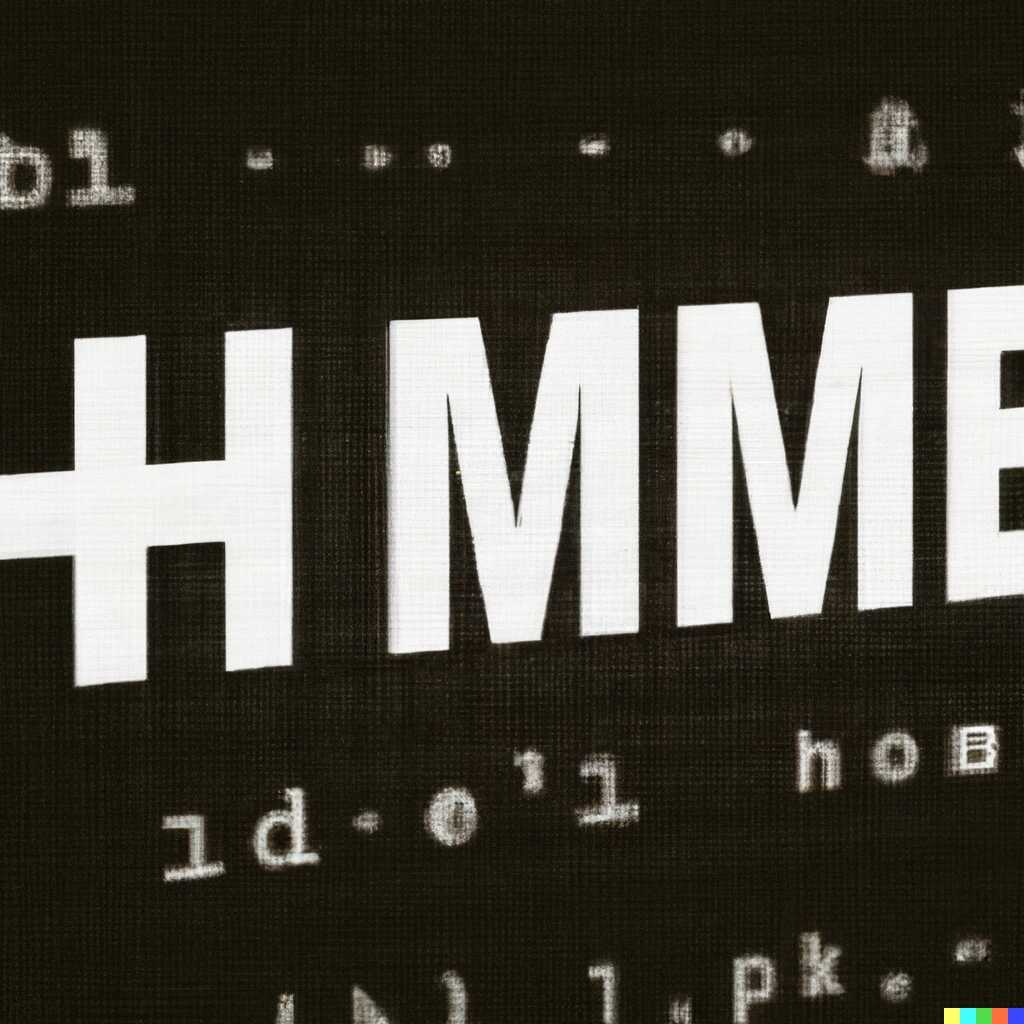
Methods for Testing and Validating Minification Outcomes
To assess the impact of minifying your CSS and JavaScript files, begin with reliable performance testing tools like Google PageSpeed Insights, GTmetrix, and Lighthouse. These tools provide insights into your site’s performance by analyzing load times and user experience metrics, such as bounce rate and time spent on your page. After using these tools, review the provided results to ensure the minification process effectively enhances your site’s overall efficiency. It’s crucial to remember that you should compare pre- and post-minification results to see quantifiable improvements, which can typically include a 20-50% faster load time.
Understanding User Experience Metrics After Minification
Monitoring user experience metrics like bounce rate and time on page is essential after you implement minification strategies. Minification can lead to faster loading times, which significantly enhances user satisfaction and engagement. A decrease in bounce rate often indicates users are staying longer on your site due to improved performance. Research shows that even a half-second improvement in load times can lead to increased conversion rates. Therefore, tracking these metrics consistently allows you to understand how well your optimization efforts are paying off, enabling you to make informed decisions that drive better results for your website.
Addressing Common Challenges After Minification Implementation
After minifying CSS and JavaScript files, common issues include layout shifts, JavaScript errors, and decreased responsiveness. To ensure web functionality, developers should conduct reliability tests on various browsers and devices, focusing on potential frameworks used. Regular performance testing can help identify these errors early. Studies show that up to 30% of websites may face functionality challenges after minification, underscoring the importance of thorough testing and review.
Effective Strategies for Testing and Recovery
To effectively manage the aftermath of minification, implement comprehensive testing strategies. Begin with cross-browser compatibility tests to confirm that the user experience remains consistent across all platforms. Use performance testing tools that provide data on rendering times and script execution. If issues arise, a rollback plan ensures site recovery. Continuous monitoring for CSS and JavaScript errors, along with regular reviews, enhances site performance and reliability. By staying proactive, developers can effectively mitigate loading issues and enhance user experience on their platform.
Top Tools for File Optimization and Their Key Features
- UglifyJS is popular for minifying JavaScript; it offers strong compression capabilities.
- CSSNano provides efficient optimization tailored specifically for CSS files.
- YUI Compressor allows for both JavaScript and CSS minification but lacks new features.
- Google Closure Compiler reduces JavaScript significantly, although it requires a learning curve.
- Online services like Minifier are user-friendly but can offer limited customization options.
- Webpack efficiently bundles and minimizes files but may be complex for beginners.
- Cloudflare provides automatic file optimization in its CDN services for effortless performance gains.
Case Studies of Successful CSS and JavaScript Minification
Many companies have achieved significant performance enhancements through CSS and JavaScript minification. For instance, an online clothing retailer witnessed a 40% decrease in load times after implementing minification strategies on their site. Another example is a tech blog that reduced its JavaScript file size by 60%, which led to a 35% boost in user engagement due to faster page loading speeds. These case studies illustrate how effective minification can enhance overall website performance, directly impacting user experience and SEO rankings.
Performance Metrics That Matter
When tracking the success of CSS and JavaScript minification, focus on key performance metrics. These include load time, first contentful paint (FCP), and time to interactive (TTI). For example, a fintech company improved its FCP by 50% through minification, offering users a more immediate visual experience. Additionally, tracking bounce rates post-minification can show whether users stay longer due to enhanced site reliability and speed. By analyzing these metrics, businesses can ensure their minification strategies deliver essential results.
