Effective image optimization techniques are essential for achieving social media and SEO success. By implementing the right strategies, you can enhance your content’s visibility and engagement across various platforms. At Metrics Rule, we understand that optimized images not only improve user experience but also boost your search engine rankings. Join us as we explore proven methods that can elevate your digital marketing efforts and make your visuals stand out.
The Significance of Image Optimization for Online Presence
Image optimization plays a critical role in enhancing search visibility and fostering engagement on social media. Properly optimized images can significantly improve a website’s loading speed, leading to a better user experience. This, in turn, can result in increased traffic and conversions. By using the best file formats, such as JPEG for photographs and PNG for graphics, you ensure that images maintain their quality while being lightweight. This efficient handling of image sizes ensures reliability in loading and improves overall SEO performance.
Best Practices for Image File Formats and Sizes
Choosing the right file formats and sizes for images is essential for maximum online presence. JPEGs are ideal for photographs due to their balance of quality and compression. On the other hand, PNGs work best for images with transparency or sharp edges, such as logos. It’s also proven that compressed images using tools like TinyPNG can reduce loading times by up to 60%. For optimal loading speed, aim for images between 70-100 KB, depending on their purpose. Incorporating alt text and descriptive file names further enhances SEO and ensures that search engines index your images effectively, boosting your site’s search engine rankings.
A Guide to Image Formats for Optimal Performance
Understanding the differences between image formats like JPEG, PNG, GIF, and SVG is essential for enhancing both SEO and social media performance. JPEG is excellent for photographs due to its quality-to-size ratio, while PNG supports transparency and is great for graphics. GIFs are suitable for simple animations, whereas SVG files are scalable and keep their quality at any size. Selecting the right format can help boost engagement and visibility, ensuring your content performs well across various platforms.
Choosing the Right Image Format for Different Content Types
When determining the best image format for your content, consider how each format affects user experience and engagement. For high-resolution images or photographs, JPEG is generally the best choice as it delivers excellent quality at smaller file sizes. PNG shines in cases where transparency is required, making it perfect for logos or graphics with crisp edges. If you’re creating engaging social media posts, GIFs can add motion and attract attention, while SVGs are ideal for logos and icons since they offer excellent scalability without losing sharpness. Properly utilizing these formats can significantly enhance user engagement rates and improve loading times, potentially leading to a notable increase in visibility and performance on platforms and search engines.
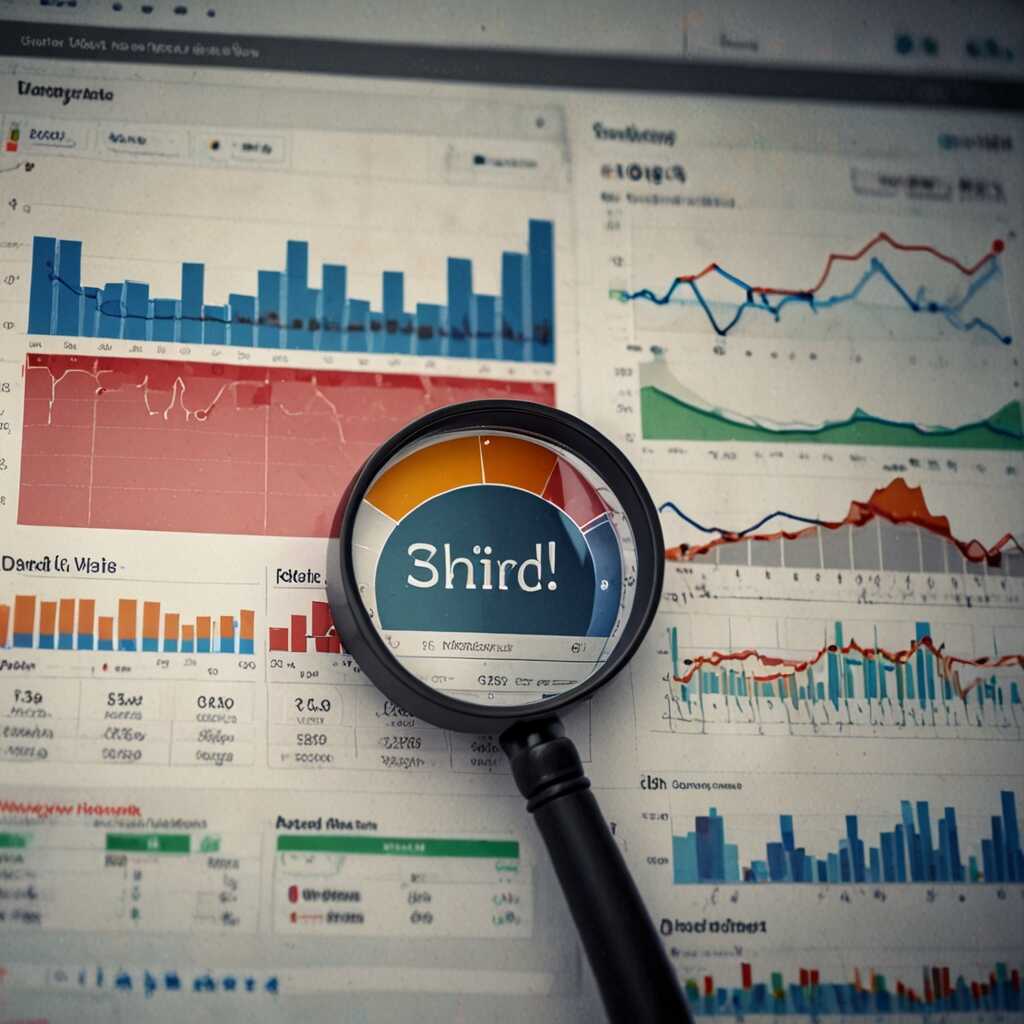
Crafting Effective Alt Text for SEO and Accessibility
Alt text plays a vital role in improving both website accessibility and SEO rankings. It serves to describe images to search engines and visually impaired users. By writing clear and precise alt text, content creators ensure their images provide essential context, which can enhance user experience and improve search engine crawling and indexing. Industries like e-commerce, digital marketing, and web development utilize well-crafted alt text to communicate important product information, enabling enhanced visibility in search results. Effective alt text should typically be between 100-125 characters to deliver the necessary information without being excessively verbose.
Best Practices for Writing Alt Text
To write effective alt text, focus on accuracy and brevity. Start by describing the image’s content, including relevant keywords naturally without keyword stuffing. This practice ensures search engines recognize the image’s relevance to user queries, thereby enhancing SEO performance. Avoid phrases like “image of” or “picture of,” as they add unnecessary words. Instead, convey what the image represents. For example, instead of saying “image of a red bicycle,” say “red bicycle parked next to a tree.” This approach helps improve accessibility for visually impaired users while optimizing your content for search engines. Following these alt text best practices provides a reliable way to enhance both accessibility and SEO.
Statistical Insights on Visual Content Optimization
- 67% of marketers say visuals are essential for their campaigns.
- Images can lead to a 180% increase in engagement.
- Boosting SEO with images can improve click-through rates by over 20%.
- Well-optimized images can load 83% faster than unoptimized ones.
- Using the right image type can increase conversion rates by 64%.
- 92% of mobile users share visual content more readily than text.
- Social media posts with images get 94% more views.
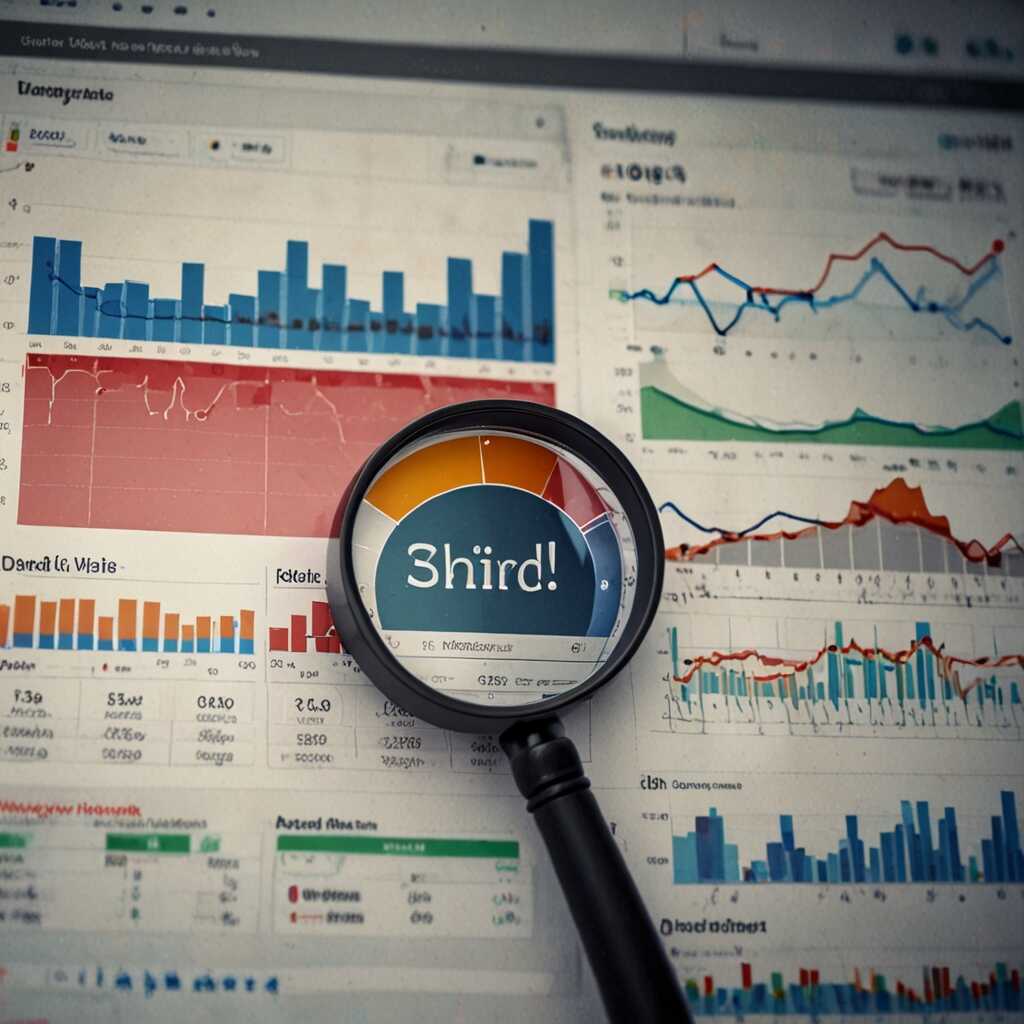
Essential Tools for Efficient Image Optimization
When optimizing images for social media and SEO, several excellent tools can significantly enhance your workflow. Free options like ImageOptim and TinyPNG are reliable for reducing file sizes without compromising quality. For those seeking extensive features, paid tools like Adobe Photoshop and Canva deliver great results, providing advanced editing and optimization options. A comparison of free and paid tools reveals that while free versions may cover basic needs, paid tools often include tools for batch processing and support numerous formats, vastly improving efficiency. In total, many of these tools can handle various image formats, including JPG, PNG, GIF, and SVG, enabling adaptable usage across platforms.
Feature Comparison Between Free and Paid Image Optimization Tools
Understanding the differences in features between free and paid image optimization tools helps you make informed choices. Free image optimization tools such as Compressor.io offer basic compression options, which can greatly enhance loading speeds for web pages. Conversely, paid tools like Adobe Lightroom not only provide image compression but also advanced editing features geared towards professionals. Additionally, these paid solutions often include automated optimization processes and cloud storage options, which allow easy collaboration in teams. By researching and testing these tools, users can benefit from improved efficiency and performance tailored specifically to their needs.

Techniques for Compressing Images While Retaining Quality
To effectively compress images without sacrificing quality, several methods can be employed. First, utilizing lossless compression tools such as PNGGauntlet or ImageOptim helps maintain visual integrity while reducing file size. Second, formats like WebP and AVIF provide advanced compression features that retain high-quality images even at smaller sizes. Additionally, adjusting image dimensions to fit your website’s design ensures that images are not unnecessarily large, enhancing loading performance. With proper testing, these techniques can lead to faster loading times, directly impacting user experience.
Choosing the Right Tools for Image Compression
Selecting the right image compression tools is crucial for achieving the best results. Tools like TinyPNG and Compressor.io are excellent for lossless compression, ensuring that visual quality remains high. Additionally, software like Adobe Photoshop includes built-in options to save images in ways that optimize both quality and size. For e-commerce sites, where quality and speed are essential, using these proven techniques and tools can help enhance performance by ensuring that images load quickly without losing their appeal. By researching and comparing tools, content creators can find the perfect match for their specific needs.
Advantages of Enhancing Photo Content for Online Platforms
- Improved loading times enhance user experience and retention.
- Optimized graphics increase organic search visibility on various platforms.
- Higher engagement rates can lead to more shares and impressions.
- Effective image usage strengthens brand identity and recognition.
- Images can help explain complex ideas quickly and effectively.
- Sharing appealing visuals can help increase social media following.
- Well-optimized pictures can help improve overall digital marketing ROI.
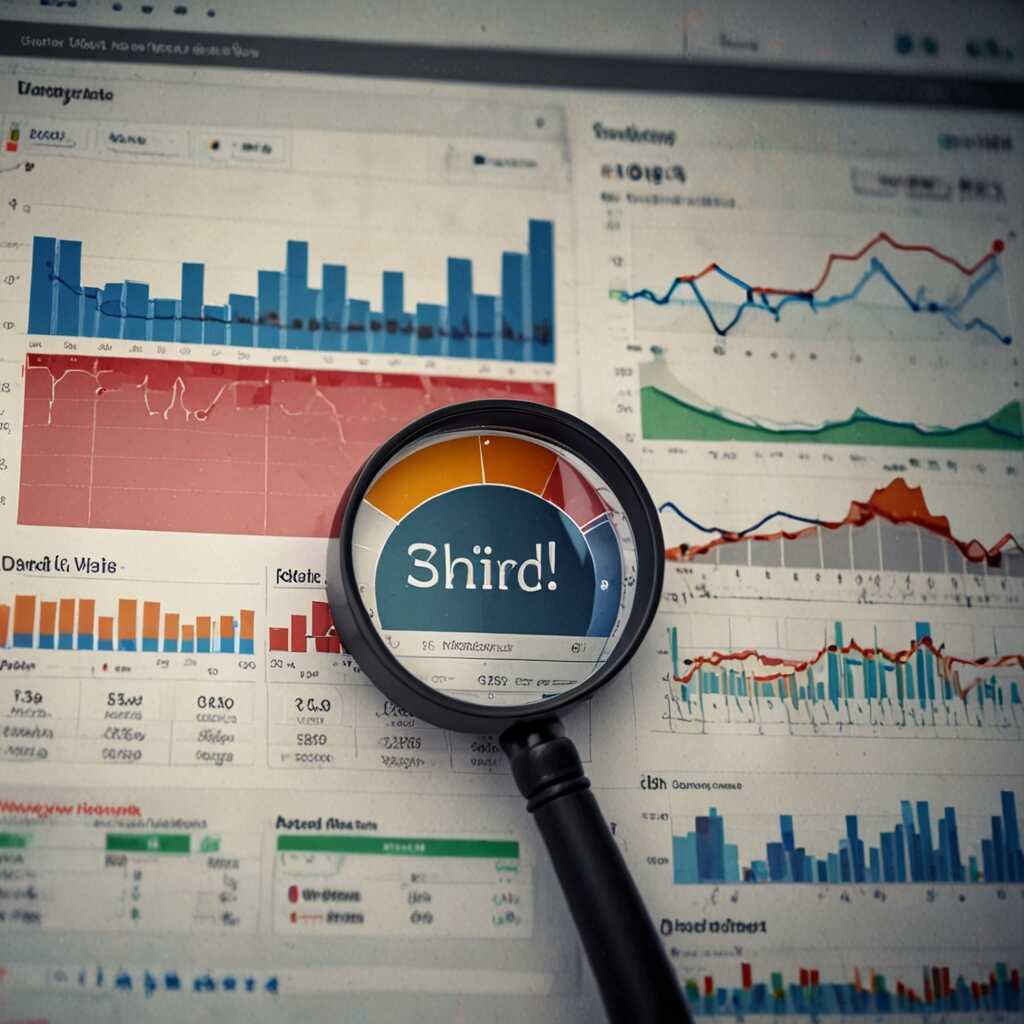
Adapting Images for Social Media Engagement
To maximize user engagement, it’s essential to tailor images for each social media platform’s specifications. For instance, Instagram favors square images, typically 1080×1080 pixels, while Facebook recommends 1200×630 pixels for landscape posts. Ensuring mobile optimization is critical; images should be lightweight and load quickly to prevent slowdowns that can reduce user engagement. Recent studies show that using optimized images can increase engagement rates by up to 120%. Adapting to each platform’s visual content best practices can significantly enhance your brand’s visibility.
Understanding Platform-Specific Image Strategies
Each social media platform has unique requirements for image dimensions, formats, and styles. For example, LinkedIn often performs better with professional images sized at 1200×627 pixels, while Pinterest images should be vertically oriented, ideally with a 2:3 aspect ratio like 1000×1500 pixels. By conducting reliable tests and reviewing performance analytics, businesses can identify which visual content resonates best with their audience. Utilizing these platform-specific image strategies helps improve user experience, leading to higher engagement numbers and shares, ultimately enhancing the effectiveness of your social media efforts.
Implementing Responsive Images for Diverse Devices
Responsive images are essential for ensuring a good user experience across varying screen sizes. They provide numerous advantages, including faster loading times and optimized visuals that enhance overall engagement. For e-commerce platforms, using responsive images can significantly improve user engagement and SEO performance. According to research, about 53% of mobile users abandon websites that take longer than three seconds to load, which highlights the importance of effective image sizing and optimization.
Best Practices for Responsive Image Use
To maximize the benefits of responsive images, e-commerce platforms should consider using the srcset attribute to specify different images for various screen resolutions. This technique allows browsers to select the most appropriate image, improving both loading speed and quality. Implementing tools like lazy loading can further enhance image efficiency by delaying the loading of off-screen images until users scroll down. This will not only optimize the mobile user experience but also positively impact SEO, as search engines favor websites that load quickly and provide high-quality visuals.
Brands and Their Use Cases in the Visual Content Sphere
- Canva: Great for beginners, easy to use but limited in advanced features.
- Adobe Spark: Powerful tools available, but may be overwhelming for new users.
- Piktochart: Excellent for infographics, but less focus on image editing.
- Unsplash: Provides high-quality images, but limited to stock solutions.
- Buffer: Great for social media scheduling with imagery but costly for small businesses.
- Hootsuite: Integrates images effectively but can be complex for simple tasks.
- Tailwind: Best for Pinterest and Instagram visuals, but limited to those platforms.
Analyzing the Impact of Image Optimization on Engagement
Understanding the impact of image optimization on user engagement is essential for content creators and digital marketers. Tools like Google Analytics and social media insights can help measure changes in traffic and engagement metrics. These platforms allow users to track improvements in bounce rates, time spent on pages, and interactions like shares or comments. To enhance user engagement effectively, focus on load speed, image size, and the inclusion of alt text. These factors play a crucial role in ensuring images perform well across both SEO and social media channels. The results of optimized images can be measured through these metrics to provide clear evidence of success over time.
Key Metrics for Assessing Image Performance
When assessing the performance of image optimization strategies, key metrics include load speed, click-through rates, and overall engagement across platforms. Research shows that optimizing images can lead to a significant increase in user interactions. For instance, reducing image size without sacrificing quality can enhance load speed, improving user experience and retention. This leads to better SEO performance and increased visibility on search engines like Google and Bing. By regularly reviewing these metrics, content creators can adjust their strategies, ensuring that the images used provide maximum impact and align with user expectations in 2025 and beyond.
